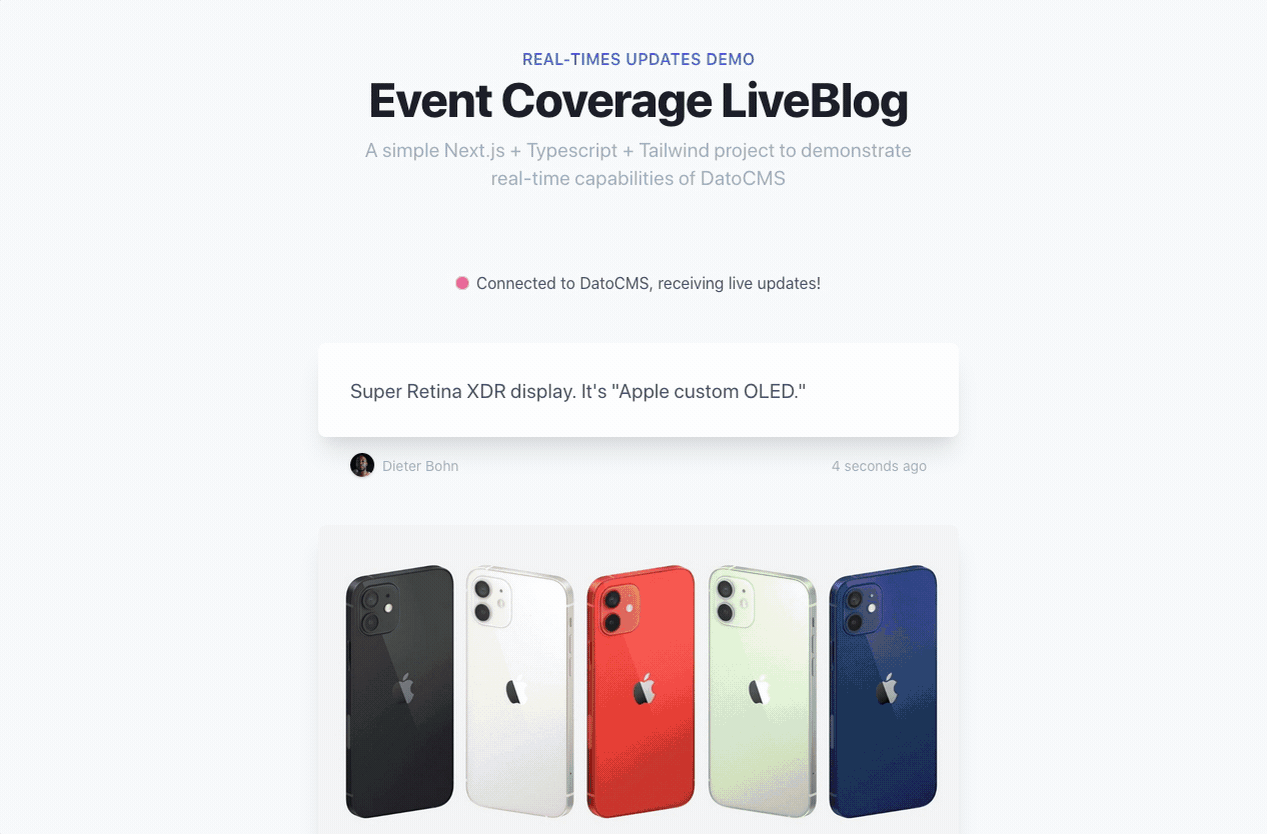This is a Next.js project bootstrapped with create-next-app, demonstrating the use of DatoCMS Real-time Updates API.
Demo here: https://next-event-coverage-liveblog.vercel.app/
Click this button to test and deploy this demo project to Vercel, along with a fully configured DatoCMS project and a Github repo:
To learn more about how to integrate DatoCMS with your Next.js project, take a look at the following resources:
- DatoCMS + Next.js Integration Guide
- How to use DatoCMS Real-time updates API with Next.js
- react-datocms — A set of React components/hooks that help you integrate DatoCMS with any React project
First, create a .env.local and put a NEXT_PUBLIC_DATOCMS_API_TOKEN env variable containing the API token of your DatoCMS project:
echo NEXT_PUBLIC_DATOCMS_API_TOKEN=<YOUR_API_TOKEN> > .env.localThen, run the development server:
npm run dev
# or
yarn devOpen http://localhost:3000 with your browser to see the result.
You can start editing the page by modifying pages/index.js. The page auto-updates as you edit the file.