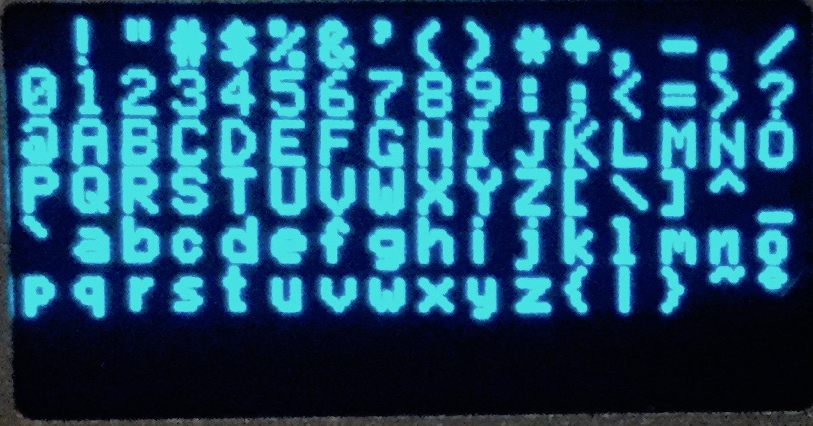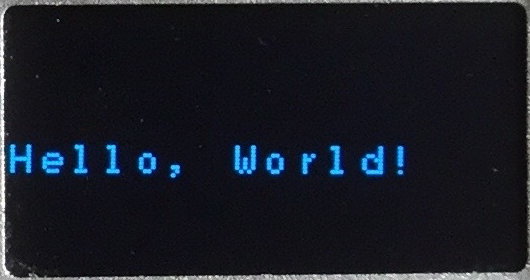New development is taking place in gitlab.com/pdylong/nanohat-oled 👌.
This is a swift library written for using the NanoHat OLED: http://wiki.friendlyarm.com/wiki/index.php/NanoHat_OLED
supported boards:
- NanoPi NEO
- NanoPi NEO Air
- NanoPi NEO2
- NanoPi NEO Plus2
Install it with the Swift Package Manager.
// swift-tools-version:4.0
import PackageDescription
let package = Package(
name: "YourApp",
products: [
.executable(name: "YourApp", targets: ["YourApp"]),
],
dependencies: [
.Package(url: "https://github.com/creekpld/nanohat-oled.git", from: "1.0.0")
],
targets: [
.target(
name: "YourApp",
dependencies: ["NanoHatOLED"],
path: "Sources"),
]
)import NanoHatOLED
let oled = OLED() // default bus = 0, address = 0x3c
// initialize display
oled.setup()
// clear display
let arr = [UInt8](repeating: 0x00, count: 1024)
oled.sendArrayData(arr)
// set Cursor/Text Position
oled.setTextXY(0,4)
// print Hello, World!
let word = "Hello, World!"
for char in word {
print("putChar=\(char)")
oled.putChar(char.description)
}NanoHatOLED is available as open source under the terms of the MIT License.