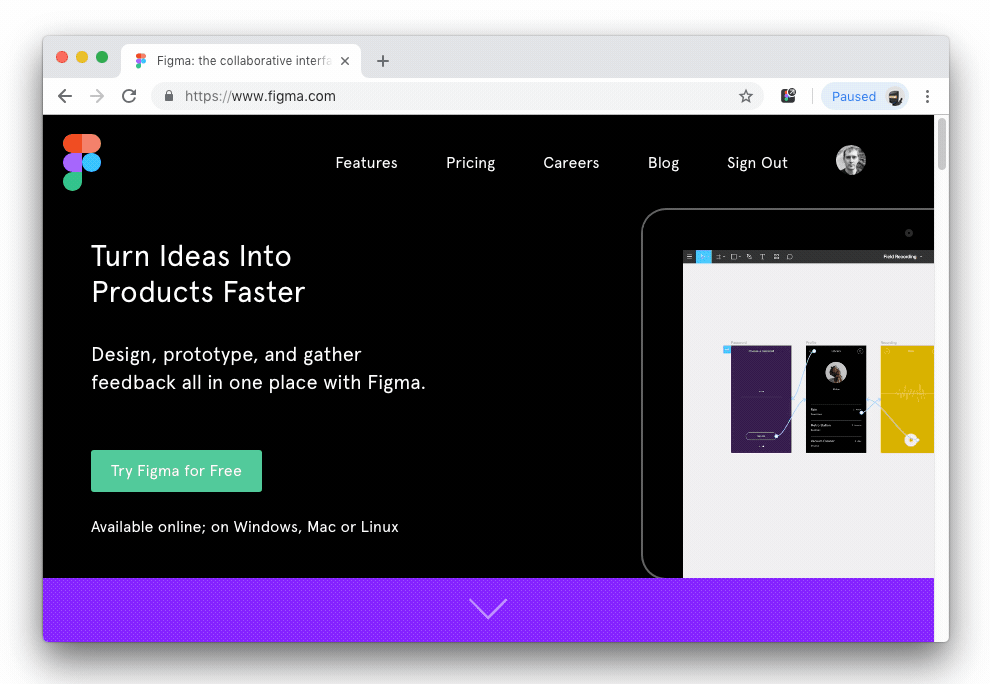This Chrome extension intercepts Figma shared links and redirects them to the Figma desktop app.
- Download and install Figma desktop app.
- Install extension from Chrome Web Store.
- Launch Chrome
- Go to Extensions (
chrome://extensions/) - Toggle
Developer mode - Click
Load unpacked extension - Select
srcfolder from this repository
| Version | Notes | Authors |
|---|---|---|
| v.1.0 | Added option page, help file. Fixed issues. | Sergey Osokin |
| v.0.3 | Now you can turn ON / OFF the extension by clicking on the icon | Sergey Osokin |
| v.0.2 | After opening shared link in Figma desktop, the Chrome tab closes automatically. | Sergey Osokin |
| v.0.1 | Initial Version. | Fabrizio Rinaldi |
Found a bug? Please submit a new issues on GitHub.