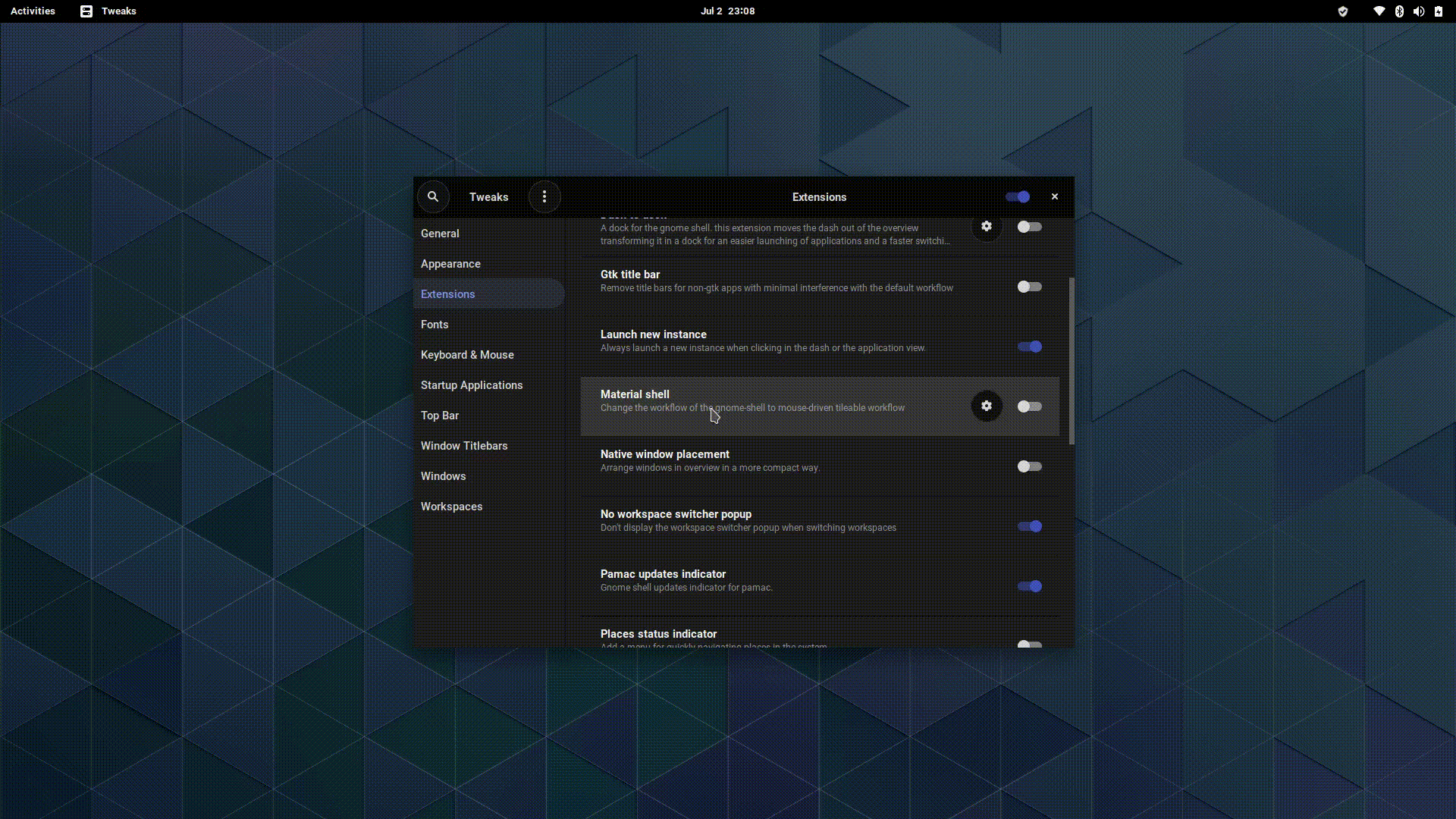Material Tiling shell replacement for Gnome-shell to simplify and accelerate daily workflow and productivity.
Following my earlier work on Material Awesome. This gnome-shell extension provide a performant opinionated mouse/keyboard workflow and follow the Material Design guidelines
Get notified on updates and join me at https://discord.gg/vBb7D9a
- Clone the project to the gnome-shell extensions folders
git clone https://github.com/PapyElGringo/material-shell.git ~/.local/share/gnome-shell/extensions/material-shell@papyelgringo
- Reload gnome-shell by hitting
Alt+F2and typing the commandr - Open
gnome-tweaksand activateMaterial-shellextension
Some hotkeys might already be used by gnome shell, please check your keybindings first
Super+WNavigate to the upper workspace/category.Super+SNavigate to the lower workspace/category.Super+AFocus the window at the left of the current window.Super+DFocus the window at the right of the current window.
Super+QKill the current window focused.Super+[MouseDrag]Move window around.
- Get plata-theme GTK and Shell theme
- Get Tela-icon-theme Icon theme