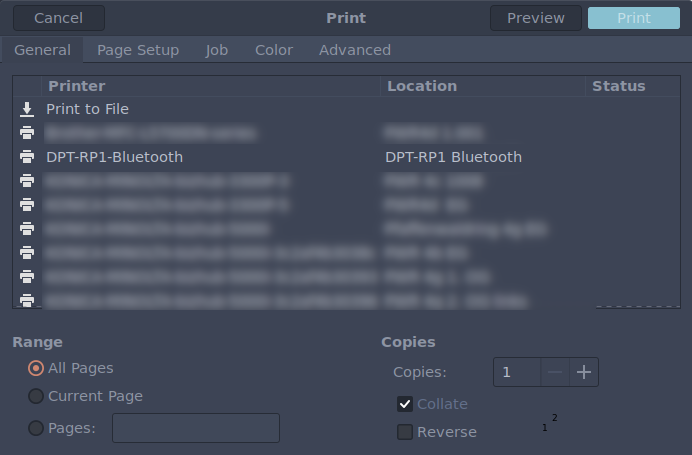This CUPS backend allows to print directly to your DPT-RP1 or DPT-CP1 devices. I took the idea from the equivalent backend for the remarkable. To use this you need to first install and configure dpt-rp1-py.
yay -S dpt-rp1-cups
sudo make DESTDIR=/ installThe backend assumes that your client-id and key files required by dpt-rp1-py are located at ~/.dpapp/deviceid.dat and ~/.dpapp/privatekey.dat, respectively.
To add a new DPT-RP1 as printer:
lpadmin -L 'DPT-RP1 WiFi' -D 'DPT-RP1 WiFi Printer' \
-p 'DPT-RP1-WiFi' -E -v 'dptrp1:192.168.1.101'Replace 192.168.1.101 with the correct address assigned to your DPT-RP1.
You can also give the corresponding bluetooth address.