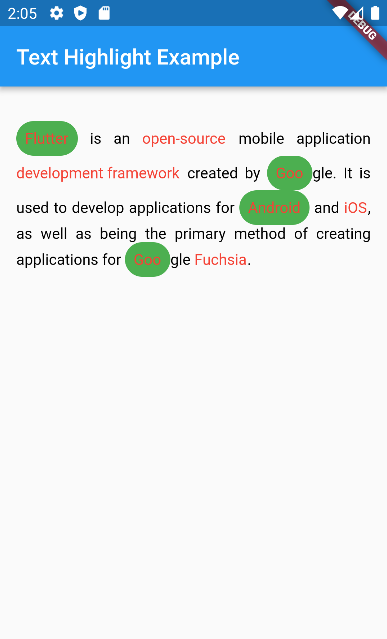A flutter package to highlight words from a text.
To use this package, add highlight_text_plus as a dependency in your pubspec.yaml file.
With this package you can highlight words and create specific actions for each highlighted word, you can customize the style of each word separately or create a unique style for all of them, you can also customize the style of the rest of the text.
Import the highlight library
import 'package:highlight_text_plus/highlight_text_plus.dart';You should use the HighlightedWord class to specify the dictionary words in a Map object
Map<String, HighlightedWord> words = {
"Flutter": HighlightedWord(
onTap: () {
print("Flutter");
},
textStyle: textStyle,
),
"open-source": HighlightedWord(
onTap: () {
print("open-source");
},
textStyle: textStyle,
),
"Android": HighlightedWord(
onTap: () {
print("Android");
},
textStyle: textStyle,
),
};Now you can call the TextHighlight widget
TextHighlight(
text: text, // You need to pass the string you want the highlights
words: words, // Your dictionary words
textStyle: TextStyle( // You can set the general style, like a Text()
fontSize: 20.0,
color: Colors.black,
),
textAlign: TextAlign.justify, // You can use any attribute of the RichText widget
),Now you can customize better the words you highlight, just like a Container.
It was added decoration and padding fields to HighlightedWord object, so you can do whatever you want to customize it.
HighlightedWord(
onTap: () {},
textStyle: textStyle,
decoration: BoxDecoration(
color: Colors.green,
borderRadius: BorderRadius.circular(50),
),
padding: EdgeInsets.all(8.0),
),enableCaseSensitive renamed to matchCase to be clearer about what it does.
TextHighlight(
text: text,
words: words,
matchCase: true // will highlight only exactly the same string
),Changed textScaleFactor to textScaler to support flutter 3.16.