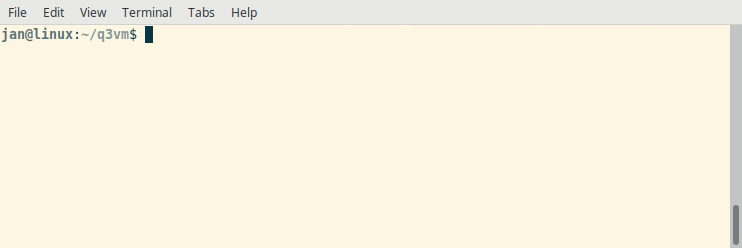A lightweight (single file: vm.c) embeddable interpreter/Virtual Machine (VM) for compiled bytecode files (.qvm) based on good old C-language input (.c). A complete C compiler to generate .qvm files is included (LCC). The interpreter is based on the Quake III Arena virtual machine (hence the name q3vm) but the interpreter is not tied to Quake III Arena and can be used for any kind of project. For example code that needs to run in a sandbox.
___ _______ ____ __
/ _ \ |___ /\ \ / / \/ |
| | | | |_ \ \ \ / /| |\/| |
| |_| |____) | \ V / | | | |
\__\_______/ \_/ |_| |_|
vm.c / vm.h
Jan Zwiener, 2018-2024. Mail: jan@zwiener.org
Read the excellent introduction to the Q3VM by Fabien Sanglard:
Gif: compiling a simple hello world example (main.c) and run it with the virtual machine interpreter q3vm.
The vm.c and vm.h files can be
dropped into an existing C project and compiled along with it. Implement
the 4 callback functions in your project: Com_malloc, Com_free, Com_Error
and systemCalls.
- Small and lightweight (one .c file to include without dependencies)
- Battle-tested (20 years of use in Quake III Arena)
- VM and LCC forked from the well maintained ioquake3 code base
- Tool tested (static code analysis, test coverage, Valgrind)
- No need to learn a new scripting language (e.g. Lua)
- Static type checking in the language (C)
- Static memory allocation in C, no unpredictable garbage collector
- Plan B: you can always go back to native code, as .c files are the input
- Great tool landscape for C. Use the tools that are available for C
- Computed gotos are used to speed up the interpreter if you compile with GCC (see benchmark section)
- Much faster than the Triseism Q3VM interpreter (see benchmark section)
- Sandbox for code you don't fully trust (e.g. download the bytecode from a web server)
- Mods for hobby game engines
- There are many virtual machines, but not many are so small, with static typing and no garbage collector
- Learn about virtual machines in general, but directly have a C compiler available for the virtual machine
- Sandbox for embedded applications, e.g. plug-ins for IoT applications on microcontrollers (bounded CPU time, bounded memory area, restrict access to peripheral devices)
- There is also a historical value: learn about the Quake III engine
Two things are required:
- The interpreter
- A bytecode binary .qvm file
Run:
> q3vm.exe bytecode.qvm
The q3vm.exe standalone interpreter is not required, it is more of a demo
application. You can easily add the interpreter as a single .c file to your
project (vm.c and the header vm.h). Call VM_Create and VM_Call to run
the bytecode in your application:
#include "vm.h"
vm_t vm;
int result;
VM_Create(&vm, "my test", pointerToByteCodeBuffer, sysCall);
result = VM_Call(&vm, 12345);
VM_Free(&vm);The pointerToByteCodeBuffer is some memory location where the bytecode is
located. You can e.g. load it from a file and store it in a byte array. See
main.c for an example implementation.
Data can be exchanged with the bytecode by the return value (result) and
arguments to VM_Call. Here just a 12345 is passed to the bytecode. It is up
to the vmMain function in the bytecode what to do with that value. You can pass
more (up to 12) optional arguments to the bytecode:
e.g. VM_Call(&vm, 0, 1, 2, 3, 4).
The sysCall is a callback function that you define so that the interpreter
can call native functions from your code. E.g. a logging function or some time
critical function that you don't want to implement in the bytecode. Again,
check main.c for an example. Also check the section How to add a custom
native function for more information.
A few callback functions are required, read the section Callback functions required in host application for more information.
And normally you should also check if VM_Create returns 0 (i.e. everything is
OK).
├─ bin/ LCC compiler and q3asm linker output binaries
│ ├─ linux/ Linux target folder for LCC compiler and q3asm linker
│ └─ win32/ Precompiled lcc.exe and q3asm.exe for Windows
├─ build/ Temp. directory for object files
├─ doxygen/ Doxygen config and API documentation output
├─ example/ Example "hello world" firmware project (bytecode.qvm)
├─ lcc/ The LCC compiler (compile .c files to .asm files)
├─ msvc/ Microsoft Visual Studio 2015 project file for q3vm
├─ q3asm/ Linker: link the LCC .asm files to a .qvm bytecode file
├─ src/ q3vm standalone console application source code
│ └─ vm/ The core VM source, copy that folder into your project
└─ test/ Test environment
Call make doxygen to autogenerate the API documentation in the doxygen/html
directory. Doxygen is required as well as the dot command (part of graphviz).
Install it with sudo apt-get install doxygen graphviz on Debian or Ubuntu.
> make doxygen
But you can also read vm.h directly for the API documentation.
On Linux:
> make
On Windows:
Use the Visual Studio 2015 project q3vm.sln in the msvc subfolder.
Or install MinGW64 and add the MinGW64 bin\ directory to your path. So that you have gcc.exe and mingw32-make.exe available at the command prompt.
Compile with:
> mingw32-make
Windows:
The LCC compiler (lcc.exe) is included in the ./bin/win32 directory.
You need make (mingw32-make) from the MinGW64 installation in
your path. The Makefile calls LCC and q3asm to generate bytecode.qvm:
cd example
mingw32-make
If you don't want to use make, you can do the steps from the make file
manually at the command line. Compile every .c source code with LCC:
> lcc -S -Wf-target=bytecode -Wf-g YOUR_C_CODE.c
This will create .asm output files. Then link the .asm files with q3asm (based on a bytecode.q3asm
linker script):
> q3asm -f bytecode
The output of q3asm is a .qvm file that you can run with q3vm.
Linux:
Build LCC:
> make lcc
Build q3asm
> make q3asm
Build the example bytecode:
> make example/bytecode.qvm
malloc and free:
The following functions are required in the host application for memory allocation:
void* Com_malloc(size_t size, vm_t* vm, vmMallocType_t type);
{
(void)vm;
(void)type;
return malloc(size);
}
void Com_free(void* p, vm_t* vm, vmMallocType_t type)
{
(void)vm;
(void)type;
free(p);
}The host can simply call malloc and free or use a custom memory allocation
function or use static memory (e.g. in an embedded application). Each VM only
calls Com_malloc once per malloc type. This can be used as a help for the static memory
allocation in an embedded environment without malloc() and free().
Error handling:
The following function needs to be implemented in the host application:
void Com_Error(vmErrorCode_t level, const char* error)
{
fprintf(stderr, "Err (%i): %s\n", level, error);
exit(level);
}The error id is given by the vmErrorCode_t parameter. The error string describes
what went wrong. It is up to the host application how to deal with the error.
In this simple example we just print the error string and exit the application.
The error code is stored in the vm_t::lastError variable.
Let's say we want to add a native function to convert a string to an integer:
stringToInt. We want to add the function to our virtual machine (step 1) and
call it from our example code (step 2). (Note: there is already the atoi function in
the bytecode, but this is just an example on how to call atoi as a native
function and deal with address translation).
Step 1) Add the native function to the host application
Open src/main.c and modify the systemCalls function. Add case -5: for the
new native function. We just use the next free id (here -5) as an identifier.
The identifier will be important in step 2. The first argument
for stringToInt is the address of a string. The address is in the virtual
machine address space, so we can't directly use that argument (args[1]) for
the native call to atoi. There is a helper macro that will translate the
address for use: VMA. We need to give VMA the pointer argument from the
bytecode and the virtual machine context (vm) to translate it.
The function VM_MemoryRangeValid makes sure that the memory range is valid. This is e.g.
important for the memcpy call, so that the VM cannot write outside of
the sandbox memory.
It is also possible to call the VM recursively again with VM_Call.
/* Call native functions from the bytecode: */
int systemCalls(vm_t* vm, int* args)
{
const int id = -1 - args[0];
switch (id)
{
case -1: /* PRINTF */
return printf("%s", (const char*)VMA(1, vm));
case -2: /* ERROR */
return fprintf(stderr, "%s", (const char*)VMA(1, vm));
case -3: /* MEMSET */
if (VM_MemoryRangeValid(args[1]/*addr*/, args[3]/*len*/, vm) == 0)
{
memset(VMA(1, vm), args[2], args[3]);
}
return args[1];
case -4: /* MEMCPY */
if (VM_MemoryRangeValid(args[1]/*addr*/, args[3]/*len*/, vm) == 0 &&
VM_MemoryRangeValid(args[2]/*addr*/, args[3]/*len*/, vm) == 0)
{
memcpy(VMA(1, vm), VMA(2, vm), args[3]);
}
return args[1];
case -5: /* stringToInt */ // < NEW !!!
return atoi(VMA(1, vm)); // < NEW !!!
default:
fprintf(stderr, "Bad system call: %i\n", id);
}
return 0;
}Step 2) Tell the bytecode about this function
Now we need to tell our example project about this new function strintToInt.
Open example/g_syscalls.asm and add the last line. The identifier -5 is
important for the mapping.
code
equ trap_Printf -1
equ trap_Error -2
equ memset -3
equ memcpy -4
equ stringToInt -5
Step 3) Perform an example call to strintToInt
Edit example/main.c and add the function declaration:
int stringToInt(const char* a);And call it somewhere from the vmMain function:
char* myStr = "1234";
printf("\"%s\" -> %i\n", myStr, stringToInt(myStr));Compile everything:
> make && make example/bytecode.qvm
And run it:
> ./q3vm example/bytecode.qvm
John Carmack's .plan for Nov 03, 1998:
I had been working under the assumption that Java was the right way to go, but recently I reached a better conclusion. The programming language for QuakeArena mods is interpreted ANSI C. (well, I am dropping the double data type, but otherwise it should be pretty conformant) The game will have an interpreter for a virtual RISC-like CPU. This should have a minor speed benefit over a byte-coded, stack based java interpreter. Loads and stores are confined to a preset block of memory, and access to all external system facilities is done with system traps to the main game code, so it is completely secure. The tools necessary for building mods will all be freely available: a modified version of LCC and a new program called q3asm. LCC is a wonderful project - a cross platform, cross compiling ANSI C compiler done in under 20K lines of code. Anyone interested in compilers should pick up a copy of "A retargetable C compiler: design and implementation" by Fraser and Hanson. You can't link against any libraries, so every function must be resolved. Things like strcmp, memcpy, rand, etc. must all be implemented directly. I have code for all the ones I use, but some people may have to modify their coding styles or provide implementations for other functions. It is a fair amount of work to restructure all the interfaces to not share pointers between the system and the games, but it is a whole lot easier than porting everything to a new language. The client game code is about 10k lines, and the server game code is about 20k lines. The drawback is performance. It will probably perform somewhat like QC. Most of the heavy lifting is still done in the builtin functions for path tracing and world sampling, but you could still hurt yourself by looping over tons of objects every frame. Yes, this does mean more load on servers, but I am making some improvements in other parts that I hope will balance things to about the way Q2 was on previous generation hardware. There is also the amusing avenue of writing hand tuned virtual assembly assembly language for critical functions. I think this is The Right Thing.
Call make analysis and make valgrind to check the VM with:
- clang static code analysis (scan-build)
- cppcheck
- Valgrind
Run the following command to reformat a file according to the coding style:
> clang-format -i -style=file input.c
Build vm.c with #define DEBUG_VM in vm.h to enable more checks and debug
functions. Call VM_Debug() to enable debug printfs. This
requires the symbol file of the .qvm: the .map file in the same directory
as the .qvm. The .map file is automatically generated for each .qvm.
Call at the end of a session VM_VmProfile_f(vm) to see a VM usage summary.
Time to run test/test.qvm.
Smaller numbers are better (multiple runs, smallest number used).
| Interpreter | Time |
|---|---|
| Default Interpreter | 3.063 s |
| w. computed gotos | 1.771 s |
| Native executable | 0.307 s |
Environment:
- Ubuntu 17.10
- GCC: 7.2.0-8ubuntu3.2
- CPU: Intel(R) Core(TM) i5-3320M CPU @ 2.60GHz
- Version Git hash: 8e46048f475a53f99f9e6656e030835b6011f2ca
- Date: 2018.08.31
Command line:
time ./q3vm test/test.qvm
time ./test/test_native
Benchmark vs. Triseism Q3 interpreter (seismiq executable).
Testfirmware: test/example_test.qvm
Smaller numbers are better (multiple runs, smallest number used).
| Interpreter | Time |
|---|---|
| Q3VM | 1.222 s |
| Triseism project | 10.903 s |
- Ubuntu 17.10
- GCC: 7.2.0-8ubuntu3.2
- CPU: Intel(R) Core(TM) i5-3320M CPU @ 2.60GHz
- Version Git hash: bb4848c25b2b95c08b9aa03bb6ac46ef4948d900
-
v1.3 - q3asm from ioquake3 added
-
v1.2 - Debug features enabled (compile with
-DDEBUG_VM) -
v1.1 - LCC from ioquake3 added
Known limitations, bugs, missing features:
- The Quake III Arena JIT compiler (e.g. for x86) is not added.
See COPYING.txt for details on the license. Basically the Quake III Arena GPL 2 source code license has been inherited.
Be aware that LCC has its own non-commercial license which is described in lcc/COPYRIGHT.
- http://fabiensanglard.net/quake3/qvm.php
- http://users.suse.com/~lnussel/talks/fosdem_talk_2013_q3.pdf
This project is based on the Quake 3 and ioquake3 source:
- https://github.com/id-Software/Quake-III-Arena (id Software)
- https://github.com/ioquake/ioq3
- https://icculus.org/projects/triseism/triseism.html
Computed gotos are used: