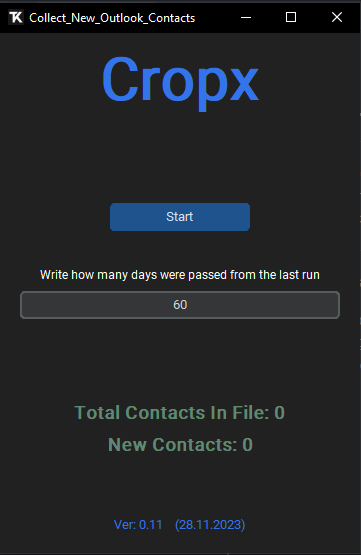- Write how many days were passed from the last report.
- Click on start button and select the last updated file.
- The script will collect all the meetings from the shared calendar.
- Then it will filter the meetings that occurred in the given days.
- After that, it will create a copy of the selected file.
- The script will append new contacts to the new file.
Compile process.
- Run "auto_py_to_exe".
- Go to settings and import the file "Compile.json".
- At the end you will get a executable file "export_data_from_outlook.exe".