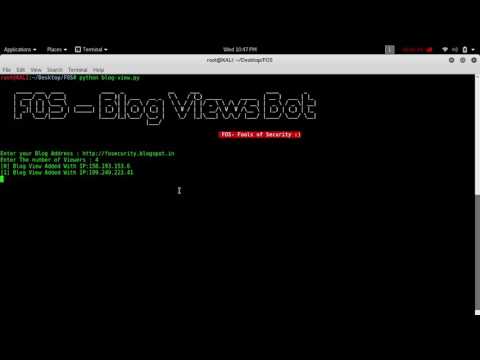We create this python script for fun to increase blog user view traffic on website through Tor Network i.e blog user view with different country IP address for every request :)
git clone https://github.com/umarfarook882/Blog-Views-Bot.git or download Zip and extract it.
cd Blog-Views-Bot
chmod +x blog-view.py
python blog-view.py
1.Linux operating system with python (Kali linux (or) other Linux OS) or windows with python installed.
2.Python2.x or above must installed in linux or windows for this tool to work.
Recommended:Python 2.x
3.Install TorRequest Package for sending request via Tor.
pip install TorRequest
Python :Python 2.x or above
Tor Browser:Tor Browser
TorRequest:TorRequest package
1.Install the tor using apt-get install tor
2.Run the tor from terminal
3.By Defualt it use 9050 as Proxy port and 9051 as control port.
4.To change port configuration, Change it in /etc/tor/torrc file
3.Run:Python blog-view.py <proxy port> <control port>
4.Enter your Blog Address i.e with Protocol(http/https).
5.Enter The number of Viewers.
6.Wait for few seconds, it will automatically make request to blog address with different tor ip address.
- Umar Farook: Security Engineer | Researcher
- FOS Team : Fools of Security
Email address: umarfarookmech712@gmail.com for more details. Youtube:FOS Blog:FOS
For Educational purpose only, We DO NOT take responsibility of any harm caused by this method to any one or any organization.