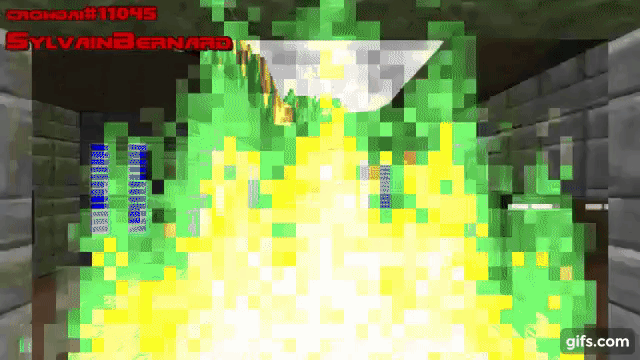How to start your participation in Visual Doom AI Competition 2018 - Singleplayer Track (1)!
Instructions for building and testing the image locally.
- docker : By following the instructions here
- nvidia-docker : By following the instructions here
- repo2docker
pip install crowdai-repo2dockergit clone git@github.com:crowdAI/vizdoom2018-singleplayer-starter-kit.git
cd vizdoom2018-singleplayer-starter-kitAssuming you have docker setup on your machine. You can now build the image by :
export image_tag="my_submission_image"
crowdai-repo2docker --no-run \
--user-id 1001 \
--user-name crowdai \
--image-name ${image_tag} \
--debug .In a dedicated tab (terminal) you need to run a host for your agent to be able to connect to the game (also in single player!).
export host_container_name="vizdoom_host_container"
docker rm -f $host_container_name #Ensure an old instance of the container is not present
docker pull spmohanty/vizdoom2018_host_image
docker run \
--name $host_container_name \
--net=host \
--env="DISPLAY" \
-it spmohanty/vizdoom2018_host_image \
/home/crowdai/run.sh -b 0 -p 1export container_name="my_submission_container"
docker rm -f $container_name #Ensure an old instance of the container is not present
export image_tag="my_submission_image"
docker run \
--net=host \
--name ${container_name} \
--env="DISPLAY" --privileged \
-ti --rm \
${image_tag} \
/home/crowdai/run.shand you should see something along the lines of :
================================================================================
Beginning execution of mock.py
================================================================================
AL lib: (WW) alc_initconfig: Failed to initialize backend "pulse"
Press 'Q' to abort network game synchronization.
Contacting host: |Now your agent should be able to connect with the local instance of the grader and start a mock evaluation.
Note: This section assumes, that you have setup your SSH keys on https://gitlab.crowdai.org by following the instructions here.
- Setting things up the first time
# Clone Repository
git clone git@github.com:crowdAI/vizdoom2018-singleplayer-starter-kit.git
cd vizdoom2018-singleplayer-starter-kit
# Point to new Origin
git remote rename origin oldorigin
git remote add origin git@gitlab.crowdai.org:<YOUR_CROWDAI_USER_NAME>/vizdoom2018-singleplayer-starter-kit.git
git push origin master
# Update Author
sed -i 's/spMohanty/<YOUR_CROWDAI_USER_NAME>/g' crowdai.json
git commit -am "Update crowdai.json"- Submitting to crowdAI
git tag -am "version 0.1" v0.1
git push origin v0.1
echo "Check the status of your submission at : 'https://gitlab.crowdai.org/<YOUR_CROWDAI_USER_NAME>/vizdoom2018-singleplayer-starter-kit/issues'
Making your first submission is actually much easier.
- Create a private repository on gitlab.crowdai.org (name is arbitrary)
The repository should contain:
- Dockerfile that installs dependencies, copies any files and setups anything you require (see a sample Dockerfile)
- crowdai.json file which may contain any arbitrary fields that you like (e.g. description of the submission) but must contain the following three field:
- challenge_id - "vizdoom2018_single_player"
- grader_id - "vizdoom2018_single_player"
- author - name of the author (string), for teams, pleas also create a field 'authors' containing a list with all authors Sample crowdai.json:
{
"challenge_id": "vizdoom2018_single_player",
"track_id": "vizdoom2018_single_player",
"author": "Johnny the Leader",
"authors": ["Johnny the Leader", "Steve the Devops", "Goeff the AI guy", "Bill the Intern" ],
"license": "MIT",
"version": "alpha of pre beta",
"algorithm": "A3C on steroids",
"expected_result": "Total Anihilation"
}Lets say you created a repository at:
https://gitlab.crowdai.org/<your-crowdAI-user-name>/vizdoom2018-singleplayer
- push the contents of this repository into this new private repository
git remote add crowdAI git@gitlab.crowdai.org:<your-crowdAI-user-name>/vizdoom2018-singleplayer.git
git push crowdAI master- remember to modify crowdai.json to use your author information.
- create and push a new tag :
git tag -a v1.4 -m "my version 1.4"
git push crowdAI master
git push crowdAI v1.4Every tag you push is counted as a submission. And a new submission should reflect on the challenge page at : https://www.crowdai.org/challenges/visual-doom-ai-competition-2018-singleplayer-track-1/submissions You will be able to see your AI agent actually play the game and see more details about your submission evaluation of your submission on :
https://gitlab.crowdai.org/<your-crowdAI-user-name>/vizdoom2018-singleplayer/issues
as a new issue (though it's not necessarily an issue) 😉.
A video of the game will also be generated and available from the leaderboard. How cool is that? ![]()
Check out our FAQ section for common questions
- Sharada Mohanty sharada.mohanty@epfl.ch
- Marek Wydmuch marek@wydmuch.poznan.pl
- Michał Kempka kempka.michal@gmail.com