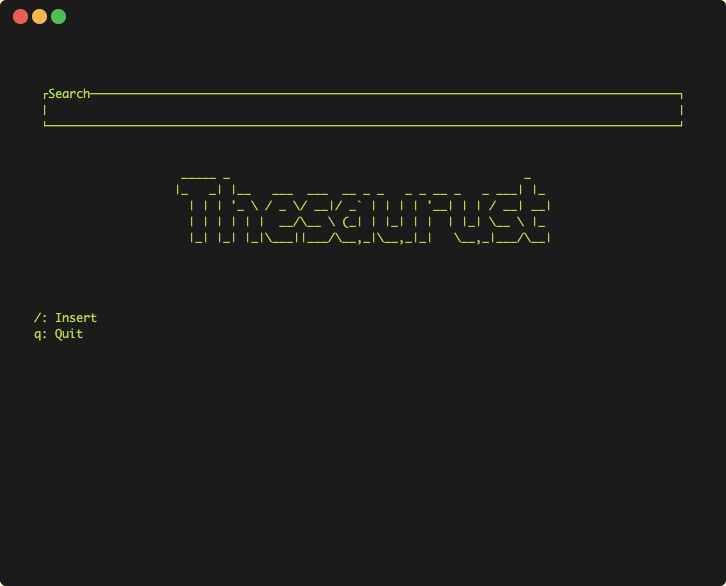Table of Contents
A simple dictionary application built within the terminal, written in Rust.
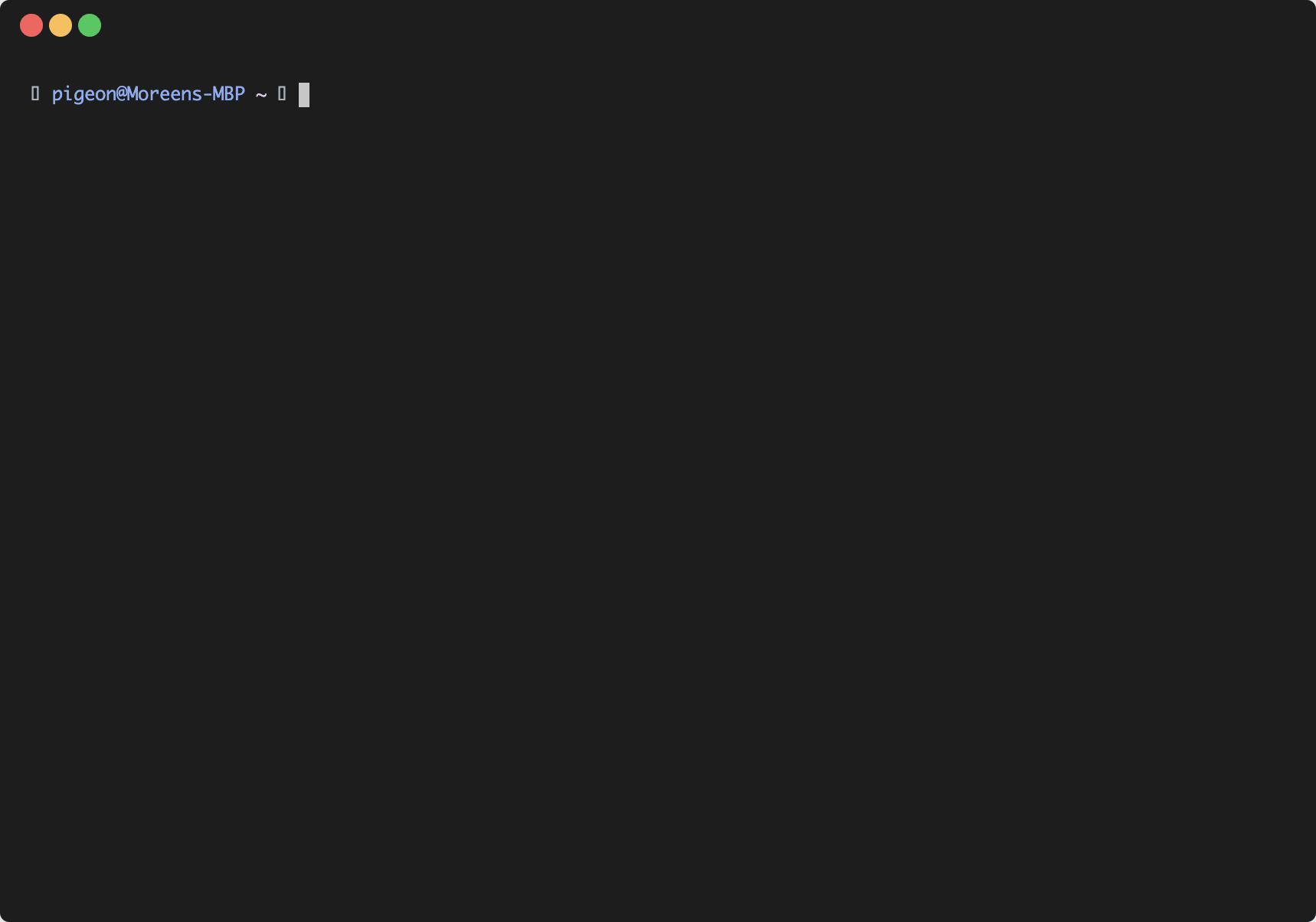
The data is fetched from the API provided by https://dictionaryapi.dev/. Since words can contain more than one meanings, the user can toggle between different meanings based on the parts of speech the word has.
You need to install Rust before you can proceed.
Clone this repository:
git clone https://github.com/QuietPigeon2001/thesaurustNavigate to the repository and run the following commands:
cargo install --path .
thesaurustYou need to have an API key from SerpApi before you can enable this feature. It is free of charge with a limited number of usage.
Go to api_key.rs and enter your API key:
pub const API_KEY: &str = "YOUR_API_KEY";Then, you can proceed to installation.
To enable spellchecking in the app, press : after launching the app. At the footer, you will see something like
Spelling suggestion: falseToggle to Spelling suggestion to true with l or h, then press q to exit.
- /: Insert the word you would like to look up.
- Enter: Search.
- j, k: Select the part of speech and press Enter.
- l, h: Toggle between multiple definitions.
- q: Exit the app.
- Show an example with the definition (if available)
- Toggle between parts of speech
- Toggle between definitions with the same part of speech
- Use a spellchecking API to suggest correct spelling for words
- Show synonyms