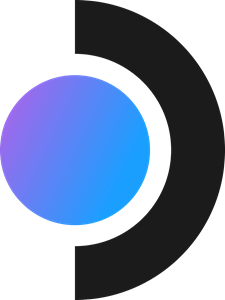- You want to grab the video. make sure it's a webm file, 1280x800, 16:10 or it won't fit.
- Get the video onto your deck, make a folder for it, if you want. keep it somewhere safe.
- Navigate to .local/share/Steam/steamui/movies (this is where your video is going to end up.)
- Open a terminal and exec
truncate -s 1840847 (filename.webm)
- Rename your file to deck_startup.webm note: we want this to replace the original deck_startup.webm
- Navigate to .local/share/Steam/steamui/css and open library.css, scroll to the bottom, find the line that contains “video{flex-grow:0....” and change it to the following:
video{flex-grow:1;width:100%;height:100%;z-index:10}-
Save changes.
-
Open a terminal within /home/deck/.local/share/Steam/steamui/css and run the following command:
truncate -s 38492 library.cssContributions are what make the open source community such an amazing place to learn, inspire, and create. Any contributions you make are greatly appreciated.
If you have a suggestion that would make this better, please fork the repo and create a pull request. You can also simply open an issue with the tag "enhancement". Don't forget to give the project a star! Thanks again!
- Fork the Project
- Create your Feature Branch (
git checkout -b feature/AmazingFeature) - Commit your Changes (
git commit -m 'Add some AmazingFeature') - Push to the Branch (
git push origin feature/AmazingFeature) - Open a Pull Request