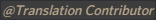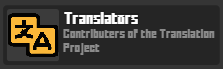This repo contains all the language files for krunker.io
Project information and discussion on Discord can be found in Krunker Bunker channels #krunker-translation and #krunker-translators. In order to participate, you will need to react to respective 'Translator Notif' role to gain access.
New here? Want to know what you can help with? First, have a look at the current status.txt file which gives you a quick overview of what's going on!
Happy to continue and not sure on how to use GitHub? Have a look at this Introduction to GitHub tutorial as it may answer many common questions! Some users also use Git clients such as Sourcetree in order to make things easier!
After you've had a look at status.txt, and before translating Krunker into another language, please search for an existing issue to see if another person is working on it, or if there's previously answered questions that may help you here!
Here's an example of searching for issues related to "Spanish":
It is also important that you familiarise yourself with the existing known issues
If you can't find anything, then please create an issue before commencing work! Please note that in some cases where there is an existing language in the game which needs updates, you can skip this step and commence work immediately!
After creating an issue and once approval is given within the same issue, feel free to grab a copy of the English language file, find a buddy and translate where possible. If you work on a language translation without approval, you may not be eligible for KR Payment(s).
In the scenario where an issue was created and closed, please comment on the original language issue and we will consider adding it in the future.
It should also be known without saying that use of tools such as Google Translator or DeepL is not permitted. If you are found to be using it, you will not be eligible to participate in this project. Remember, your work will be seen by thousands of Krunker players, so accuracy is really a important fact with translation work!
Once you've completed your changes, please submit a Pull Request:
Already done the first 3 steps and you need to resync your GitHub repository? Check out this guide on syncing a forked repository.
- Go to the GitHub repository: https://github.com/mty22/krunker.io-translations
- In the top right corner, click Fork. See this article for more information.
- This will fork (copy) the GitHub repository into your own GitHub repository which allows you to work on it.
- You have to add the translation file(s) into your GitHub repository (main branch).
- When it's done, go to the Pull Reqests section at the original project and press New Pull Request.
- At the compare section you have to press the blue text compare across forks.
- There are 2 buttons "main:something" and "compare:something" you need to select your repository at the "compare:something" part.
- Add some title like "Update 2 letter abbreviation of your language.js Your language based on en.js (v3.8.1)".
- Submit the pull request.
Languages worked on without approval will still likely be accepted, although it may not be added to the game. We will keep a copy of the language on this git repository for future use. If it is added to the game, we'll reach out to the person who submitted the pull request, and compensate accordingly!
If you find bugs or changes, please feel free to either:
- Raise an issue and wait for someone to fix it.
- Raise an issue, comment on it, assign it to your self and fix it yourself, and submit a Pull Request for it to be merged back into the parent repo.
You're also welcome to modify CODEOWNERS file if you wish to be added as a default reviewer.
Please click here to view the full list of contributors!
KR rewards, Discord Translator Contributor role, Krunker translator badge and Krunker account verification are typically awarded based on contribution levels and long term translation support.
If you are curious, have a look at both Payouts/reward guide and Payouts sent.
The Discord Translator Contributor role in Krunker Bunker has it's own unique colour:
The Krunker Translator badge in-game appears as follows on the player's profile (once activated/selected in-game):
If you need any assistance, please reach out to Translator Contributors in Krunker Bunker Discord.
As of Krunker version v5.4.4, the following languages have been added to the game: