I'm not really interested in developing this project further. It was a great learning toy, helped me understand non-blocking code, impressed my late father no end and was a useful outlet, while grieving, to extend for a while. I've grown out of it now and gift it to the public to do with as they see fit.
Cheers, Crunchy.
Development stalled on this project for a while. My dad died in March 2020, I had to close my workshop and pare that all down to fit into a corner of my home recording studio and then, to top all that off at the end of 2020, I had a massive heart attack. Lucky I didn't join my dad in a tube of ashes! However, I have returned to this, and a few other projects.
Now with custom PCB artwork! See the Fritzing project and the Gerber format zip file, recently added.
So, long story short, I can program more than just Arduino boards and I'd chosen the D1 mini (ESP8266) because of the ability to give an "analog" clock a setup web page. The millis() rollover bug should now be fixed, too, but I still have to add the web control panel and wifi capabilities. (Station and host.)
Using panel meters, driven by an Arduino or compatible, to tell time without an RTC, using SO-45, Class 2.5, panel meters easily found on eBay or AliExpress, and the like.
| Meter | Face Art | Finished Clock |
|---|---|---|
 |
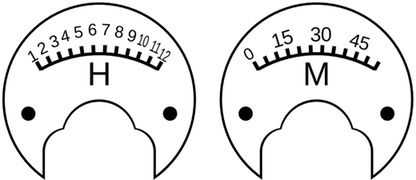 |
 |
The idea of this project is to develop a clock which gives the illusion of being analog, despite being very digital inside. Even the drift resulting from not having a real time clock module is a deliberate choice. Using two SO-45 panel meters to display Hours and Minutes via PWM output on an ESP8266 (D1 mini, particularly), or any other class of microcontroller, gives an easy-to-read, general time, accurate to the minute. Ultimately, this will be a merch item as part of a series of artworks examining reframing our perceptions of time. This is clearly a digital clock, yet it emulates an analog clock, even down to imprecisions and drift, not just via the user interface. However, those with the skills to build, hack or modify their own units are totally welcome to do so!
With the addition of an AM/PM light, LED backlighting within the meters and 2 buttons, for setting hours and minutes respectively, the clock is as familiar to operate as any retro bedside clock from the 70s or 80s. Time is counted in configurable ticks (100ms default) and the millis() reset is tested for and skipped. Any small amount of drift can be corrected with the minutes and hours setting buttons.
Future features will include optional LDR sensing of ambient light via the analogue input. The flashing seconds light is also optional.
This is still very much a work in progress and there may be traps and errors in the code. However, do feel free to join the project, or fork your own. We're better in community than alone :D
The time engine is very loosely based on code by Ruben Marc Speybrouck from "Timekeeping on ESP8266 & Arduino Uno WITHOUT an RTC (Real Time CLock)?" over at https://www.instructables.com/id/TESTED-Timekeeping-on-ESP8266-Arduino-Uno-WITHOUT-/ However, I've made some significant changes, such as adding the "ticks" and (hopefully) reduced the impact of the millis() rollover. Of course, replacing the terminal output with panel meters plus LEDs, and timesetting via pushbuttons. The terminal display function now has a debugging mode, set in config.h "debug", I recommend disabling it when you're ready for a production build.
As of 30 December, 2019, I'm satisfied basic timekeeping and time setting via buttons works out of the box on a Wemos D1 mini. The test bed is intended as a late Christmas gift for my dad, and that's the board I sourced for the project. Fritzing circuit diagrams will be added to the repo eventually. :D
This project is creative commons licenced and my be used for any purpose provided full attribution and share-alike terms are met.
- ESP8266 in form of D1 mini, powered by generic USB wall plug. Any Arduino or compatible should be usable in this project with little or no modification to the code, other than pin definitions in pins.h. Of course, your mileage may vary. (working)
- Uno Now supports Arduino Uno. Will attempt to add some other board descriptions, too, such as Mega, Nano and ESP32. More if asked and in my budget to get that board. Lodge an issue, or make your own and open a pull request.
- Hours and minutes display via PWM on a pair of panel meters, driven via PWM on pins D6 (minutes) and D7 (hours) (working)
- Seconds and AM/PM marked by an LED on pin D5 (seconds, optional, off for odd value, on for even value) and D8 (AM/PM) (verified in terminal monitor of Arduino IDE, LEDs not yet connected, but how hard is a digitalWrite(), seriously?!)
- Minutes and hours advance via momentary pushbuttons (or two-way momentary switch) connected to pins D3 (minutes) and D4 (hours) (Working)
- Meter backlights may simply be hardwired (on all the time) or, via pins D1 and D2, brightness managed via an LDR on A0, as well as potentially dimming the backlight significantly after 10PM via PWM. (Working hardwired, not yet tested with LDR on analog port)
- An alarm function could be added by using D0 as a setMode button and sacrificing flashing seconds on D5 to be used to send a tone to a buzzer instead. This may be added to a later version, but is not immediately supported in this version. There are insufficient pins on the D1 mini to have flashing seconds as well as an alarm function, but other boards, such as a NodeMCU ESP8266, typical ESP32 boards and most Arduini, will have sufficient pins to have a full feature set.
- Configuation by internal wireless AP and web server including configuration of connection to home wifi. The alarm function could also be managed from this feature, as well as simply from the front panel.
- NTP time management configurable in above web-based configuration feature.
Dad's clock, which I inherited after he died, will always run the original, buggy firmware. Can't bring myself to change that one
