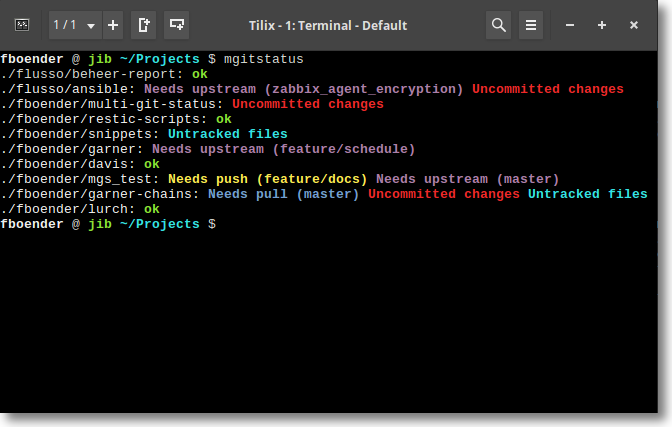Show uncommited, untracked and unpushed changes in multiple Git repositories.
multi-git-status shows:
- Uncomitted changes if there are unstaged or uncommitted changes on the checked out branch.
- Untracked files if there are untracked files which are not ignored.
- Needs push (BRANCH) if the branch is tracking a (remote) branch which is behind.
- Needs upstream (BRANCH) if a branch does not have a local or remote upstream branch configured. Changes in the branch may otherwise never be pushed or merged.
- Needs pull (BRANCH) if the branch is tracking a (remote) branch which is
ahead. This requires that the local git repo already knows about the remote
changes (i.e. you've done a
fetch). Multi-git-status does NOT contact the remote.
Since there are a lot of different states a git repository can be in, multi-git-status makes no guarantees that all states are taken into account. For example, multi-git-status does not look at stashes.
multi-git-status can also list dirs that are not a repo, if given the -w
switch.
Usage: mgitstatus [-w] [-e] <DIR> [DEPTH=2]
Scan for .git dirs under DIR (up to DEPTH dirs deep) and show git status
-w Warn about dirs that are not Git repositories
-e Exclude repos that are 'ok'
The following example scans all directories under the current dir, with a depth of 2. That means the current dir and all directories directly under it.
~/Projects/fboender $ mgitstatus
./multi-git-status: ok
./mdpreview: ok
./snippets: ok
./boxes: ok
./ansible-cmdb: Uncommitted changes Untracked files
./scriptform: Uncommitted changes
To scan deeper:
~/Projects $ mgitstatus . 3
./megacorp/ansible: ok
./megacorp/monitoring: ok
./fboender/multi-git-status: ok
./fboender/mdpreview: ok
./fboender/snippets: ok
./fboender/boxes: ok
./fboender/ansible-cmdb: Uncommitted changes Untracked files
./fboender/scriptform: Uncommitted changes
./fboender/startpage: ok
- Clone this git repo
- Copy
mgitstatussomewhere in your PATH
multi-git-status is released under the MIT license.