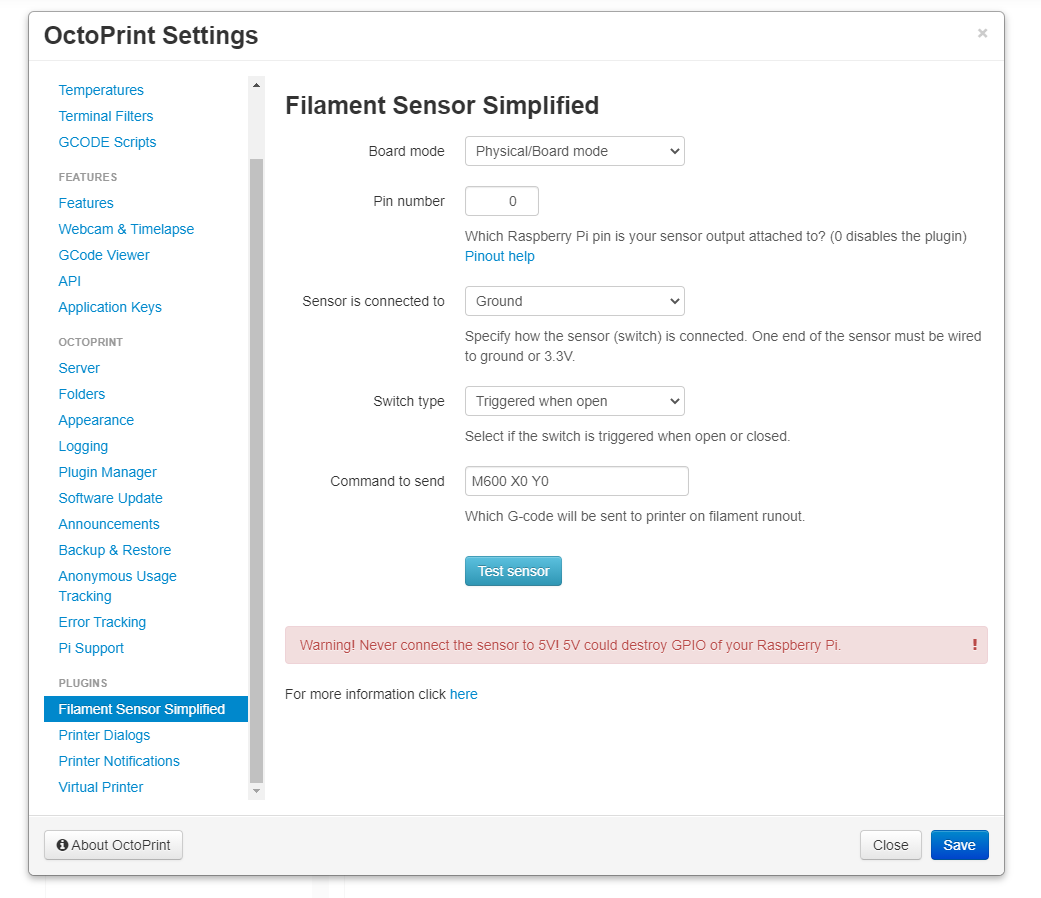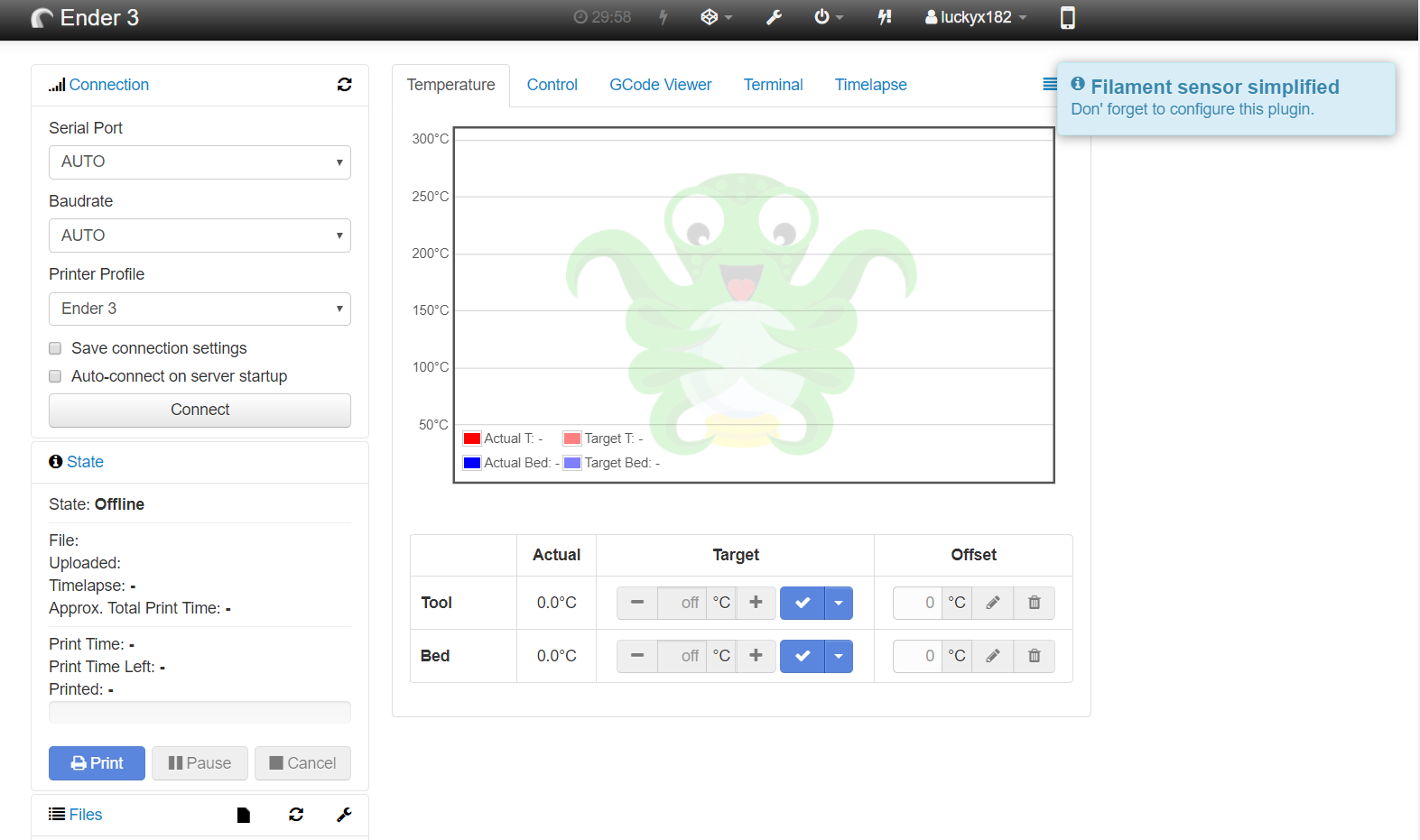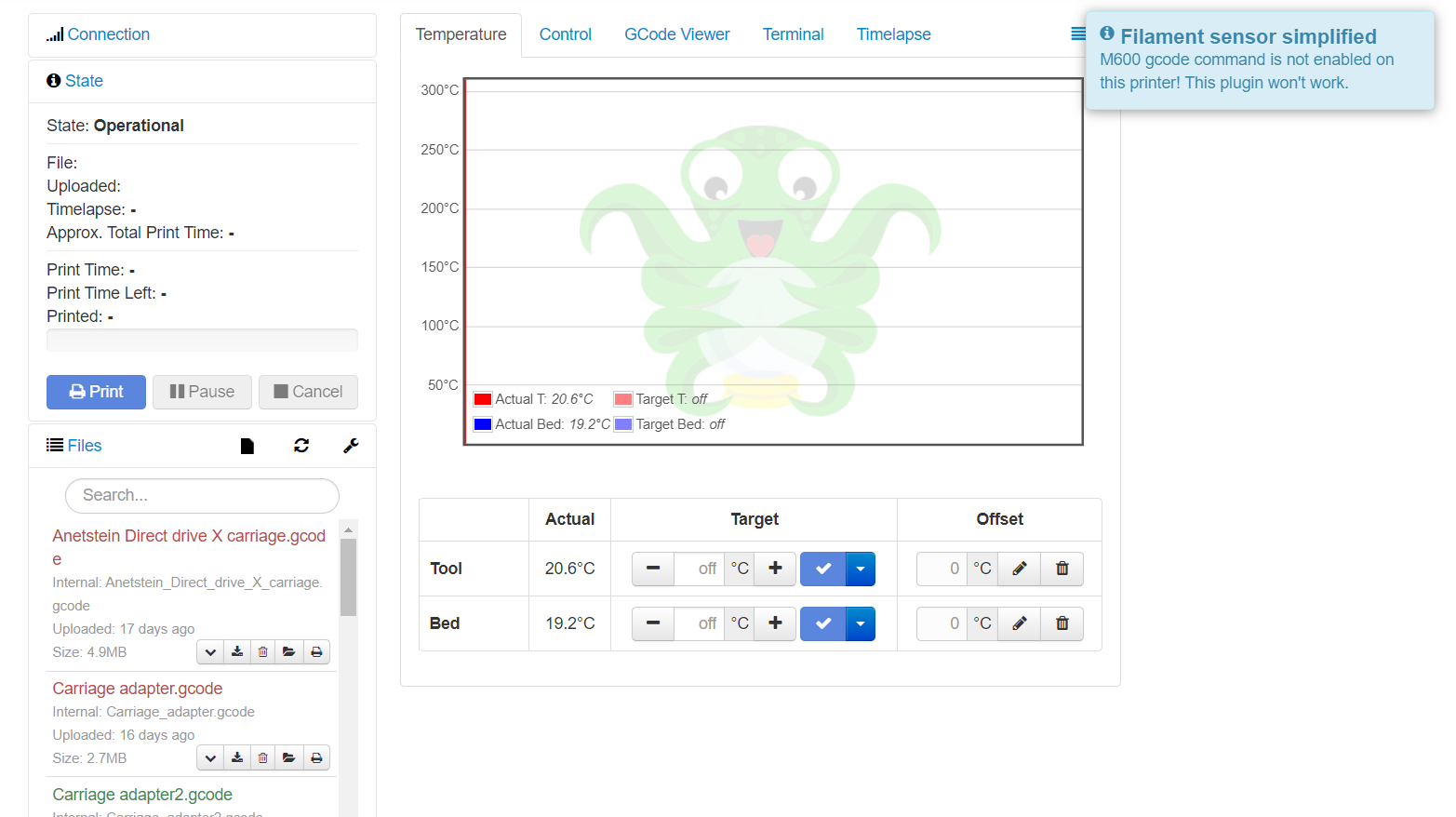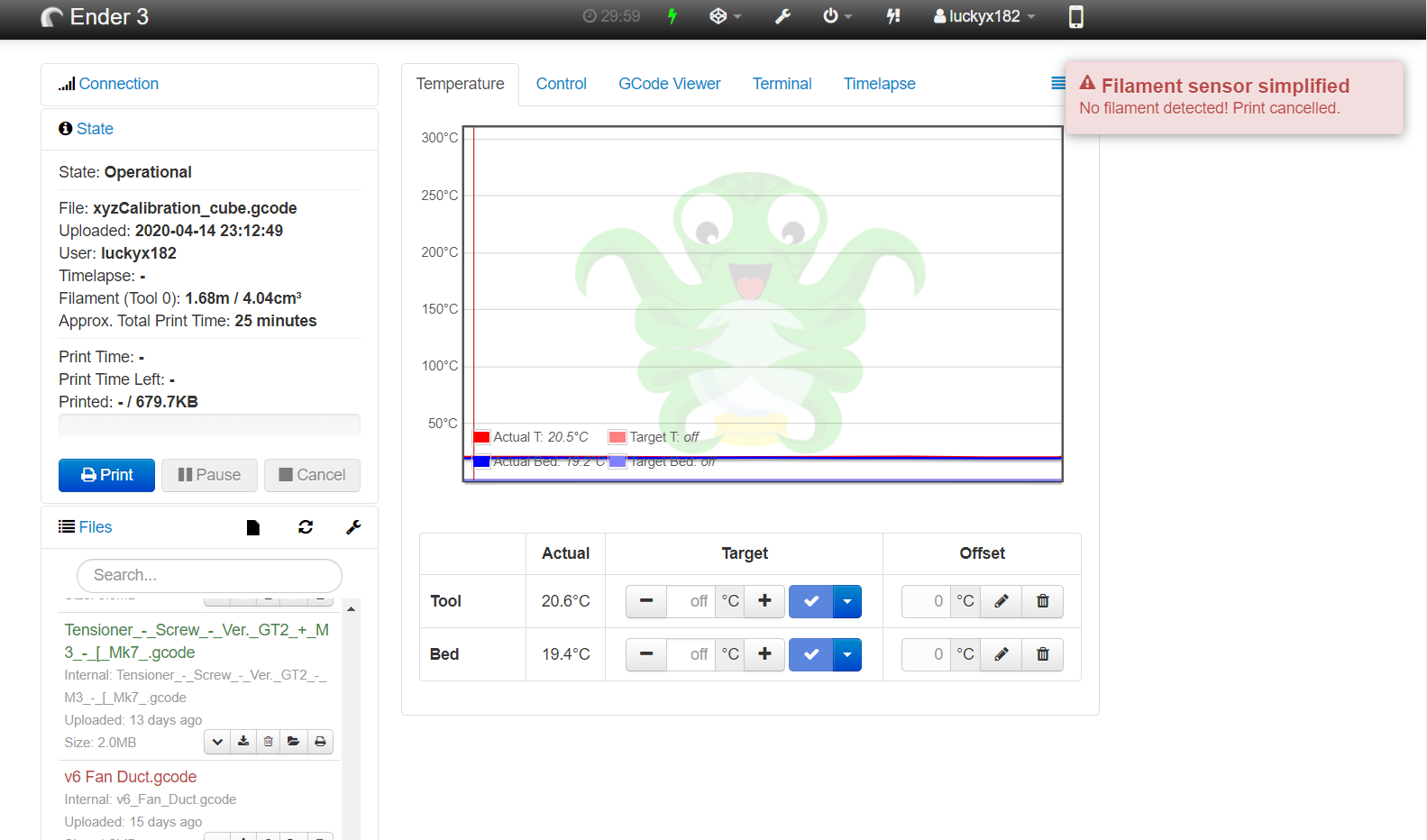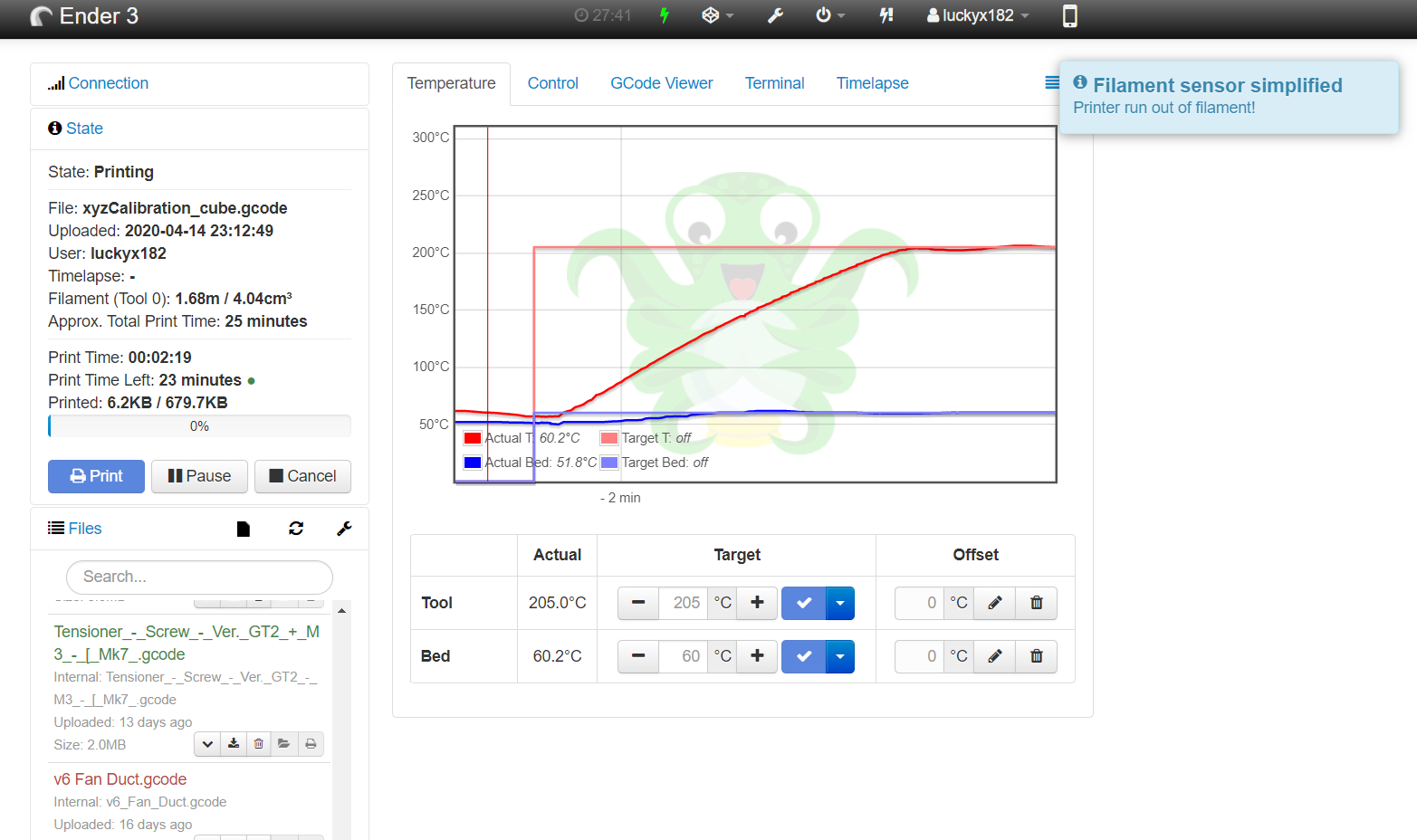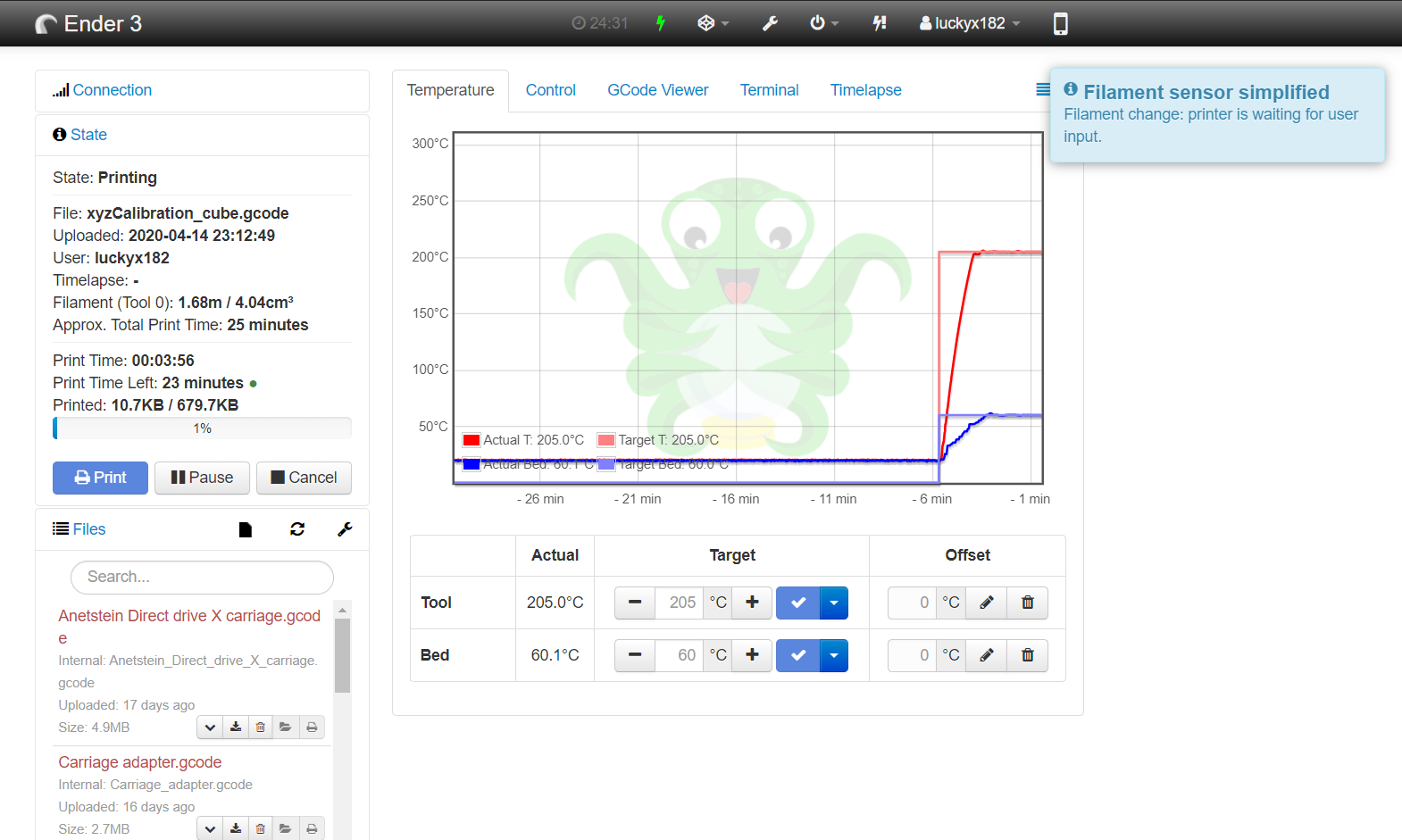This plugin reacts to short lever microswitch output like this If triggered it issues configured command to printer.
Let's check some features:
- pop-up notification when printer runs out of filament
- very handy pop-up when printer requires user input while changing filament
- test button so you know if your sensor really works or not
- filament check at the start of the print - if no filament present it won't start printing, again pop-up will appear
- filament check at the end of filament change - just to be sure you won't start printing with no filament
- check if printer supports M600 when printer connected and gcode starts with M600 - if not user will be notified through pop-up
- info pop-up when plugin hasn't been configured
- filament runouts can be repeatable which didn't work with other plugins I tried
- user-friendly and easy to configure
- pin validation so you don't accidentally save wrong pin number
- detection of used GPIO mode - this makes it compatible with other plugins
- handles delibrate M600 filament change
- runs on OctoPrint 1.3.0 and higher
NOTE: this plugin won't work if you use OctoPrint only to start printing from SD card
Install via the bundled Plugin Manager or manually using this URL:
https://github.com/luckyx182/Filament_sensor_simplified/archive/master.zip
Configuration consists of these parameters:
- GPIO mode - BOARD or BCM mode, BOARD mode - referring to the pins by the number, BCM mode - referring to the pins by the "Broadcom SOC channel", if this is selected by 3rd party, this option will be disabled with note on GUI
- pin number - pin number based on selected mode
- gcode to send to printer on filament runout - default is M600 X0 Y0
- power input to sensor - input is connected to ground or 3.3 V
- switch type - switch should be triggered when opened (input of the sensor doesn't transfer to its output) or triggered when closed (input of the sensor is transferred to its output)
Default pin is 0 (not configured) and ground (as it is safer, read below).
WARNING! Never connect the switch input to 5V as it could fry the GPIO section of your Raspberry!
WARNING! When using test button on input pin used by other application it will reset internal pull up/down resistor
You might experience the same problem as I experienced - the sensor was randomly triggered. Turns out that if running sensor wires along motor wires, it was enough to interfere with sensor reading.
To solve this connect a shielded wire to your sensor and ground the shielding, ideally on both ends.
If you are unsure about your sensor being triggered, check OctoPrint logs
This plugin was developed in my spare time. If you find it useful and like it, you can support me by clicking the button below :)