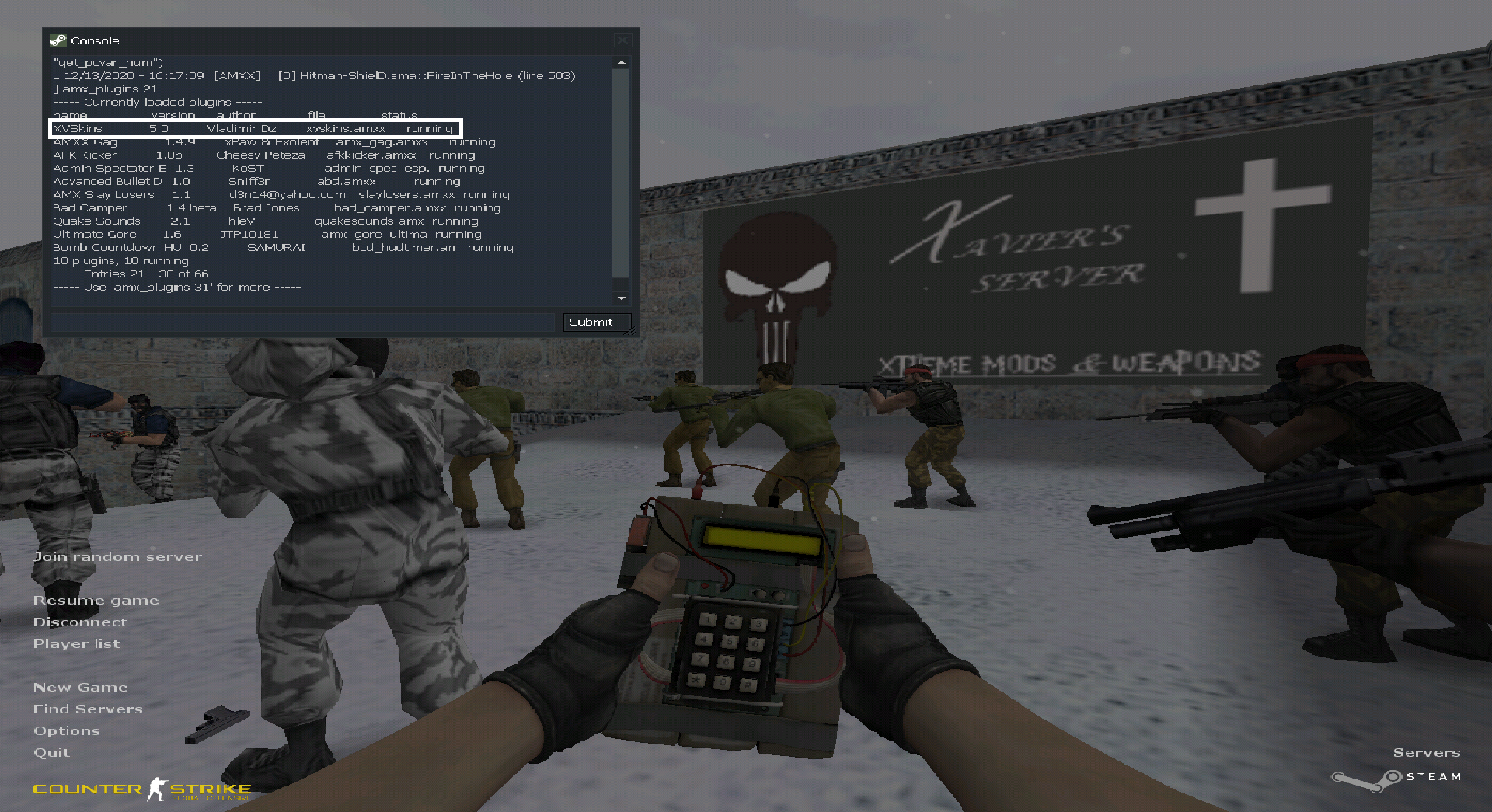XV Skins - Admin/Vip's Skin AMXX Plugin for Counter-Strike 1.6
The 'xvskins.sma' file provides you with the ability to MOD Player's Skin according to their Roles/Access Flags configured on your server.
'XV Skins' requires the following software/modules installed on your system.
Counter Strike 1.6 - Developed By, Valve Corporation.
AMX Mod X - Half-Life Scripting Tool.
Player Models & Variety of other Mods are available.
- Download the 'xvskins.sma' and place it into 'Counter-Strike/cstrike/addons/amxmodx/scripting' folder.
- Compile the 'xvskins.sma' file using AMXX - 'compile.exe' Tool in the scripting folder.
- After successful compilation, Open 'compiled' folder in the scripting folder.
- The successfully compiled 'xvskins.amxx' file will appear in this 'compiled' folder.
- Copy the 'xvskins.amxx' from the 'compiled' folder & paste it into 'Counter-Strike/cstrike/addons/amxmodx/plugins' folder.
- Now, navigate to 'Counter-Strike\cstrike\addons\amxmodx\configs' folder and Open 'plugins.ini' file.
- After Opening 'plugins.ini' file scroll down to the end and go to the new line & Type, xvskins.amxx ;Admin/Vip's Skins. Now, save the 'plugins.ini' file.
- Now, lastly configure the skins folder as per the instructions given below in the Configuration tab.
- Finally, After configuring the skins folder, Launch CS-1.6 start the server & Open console & type 'amx_plugins' to check the running plugin.
- a - immunity (can't be kicked/banned/slayed/slapped and affected by other commands)
- b - reservation (can join on reserved slots)
- c - amx_kick command
- d - amx_ban and amx_unban commands
- e - amx_slay and amx_slap commands
- f - amx_map command
- g - amx_cvar command (not all cvars will be available)
- h - amx_cfg command
- i - amx_chat and other chat commands
- j - amx_vote and other vote commands
- k - access to sv_password cvar (by amx_cvar command)
- l - access to amx_rcon command and rcon_password cvar (by amx_cvar command)
- m - custom level A (for additional plugins)
- n - custom level B
- o - custom level C
- p - custom level D
- q - custom level E
- r - custom level F
- s - custom level G
- t - custom level H
- u - menu access
- z - user (no admin)
- a - disconnect player on invalid password
- b - clan tag
- c - this is steamid/wonid
- d - this is ip
- e - password is not checked (only name/ip/steamid needed)
Navigate to 'Counter-Strike/cstrike/models/player' folder and create following folders & paste '.mdl' files within those folders respectively:
-
Server-Owner [Flags - "abcdefghijklmnopqrstu"] .
- CT -->
"models/player/owner_ct/owner_ct.mdl" - TE -->
"models/player/owner_te/owner_te.mdl"
- CT -->
-
Co-Owner [Flags - "abcdefgjinopqrst"] .
- CT -->
"models/player/co_owner_ct/co_owner_ct.mdl" - TE -->
"models/player/co_owner_te/co_owner_te.mdl"
- CT -->
-
Sponser [Flags - "abcdefjinopqrst"] .
- CT -->
"models/player/sponser_ct/sponser_ct.mdl" - TE -->
"models/player/sponser_te/sponser_te.mdl"
- CT -->
-
Super-Admin [Flags - "abcdefjiopqrst"] .
- CT -->
"models/player/super_admin_ct/super_admin_ct.mdl" - TE -->
"models/player/super_admin_te/super_admin_te.mdl"
- CT -->
-
Head-Admin [Flags - "bcdejipqrst"] .
- CT -->
"models/player/super_admin_ct/super_admin_ct.mdl" - TE -->
"models/player/super_admin_te/super_admin_te.mdl"
- CT -->
-
Mini-Admin [Flags - "bceiqrst"] .
- CT -->
"models/player/admin_ct/admin_ct.mdl" - TE -->
"models/player/admin_te/admin_te.mdl"
- CT -->
-
Admin [Flags - "beirst"] .
- CT -->
"models/player/admin_ct/admin_ct.mdl" - TE -->
"models/player/admin_te/admin_te.mdl"
- CT -->
-
Mini-Vip [Flags - "bit"] .
- CT -->
"models/player/vip_ct/vip_ct.mdl" - TE -->
"models/player/vip_te/vip_te.mdl"
- CT -->
-
Vip [Flags - "bt"] .
- CT -->
"models/player/vip_ct/vip_ct.mdl" - TE -->
"models/player/vip_te/vip_te.mdl"
- CT -->
- Aditya Ambre - Developer & Owner - Xavier's Server ♰
This project is licensed under the Apache-2.0 License - see the LICENSE.md file for details.
Copyrights © - 2020 Aditya Ambre. │ All Rights Reserved.