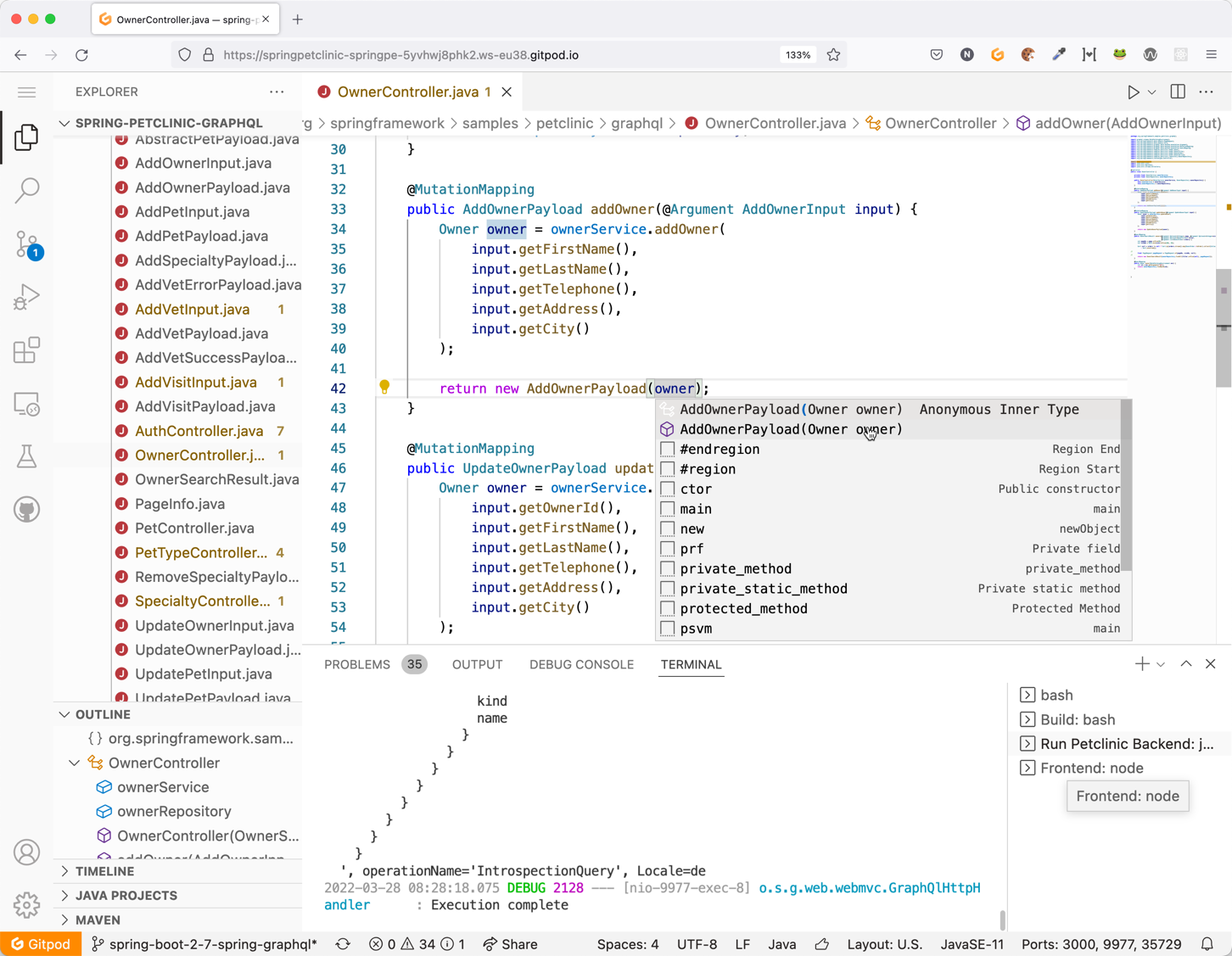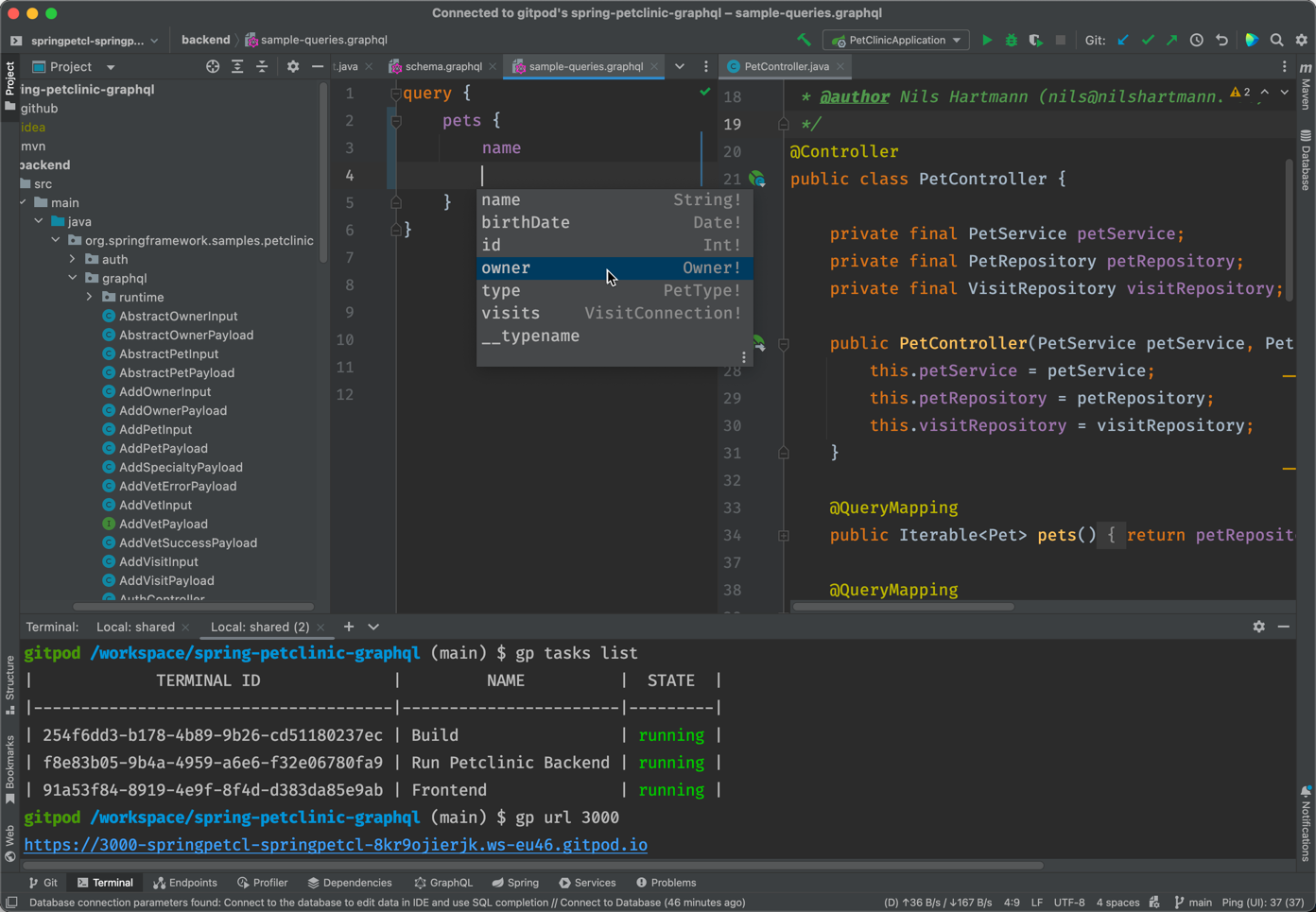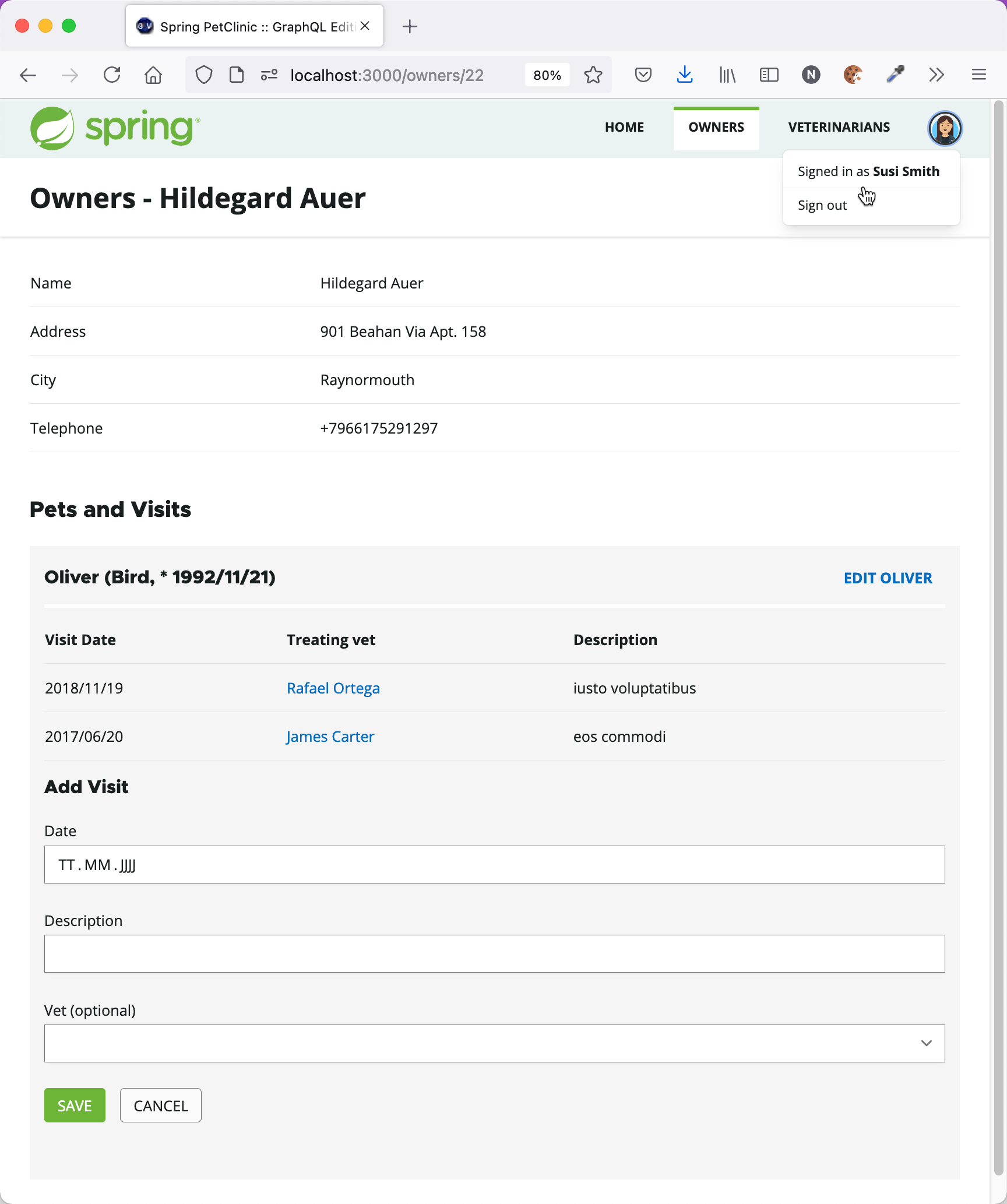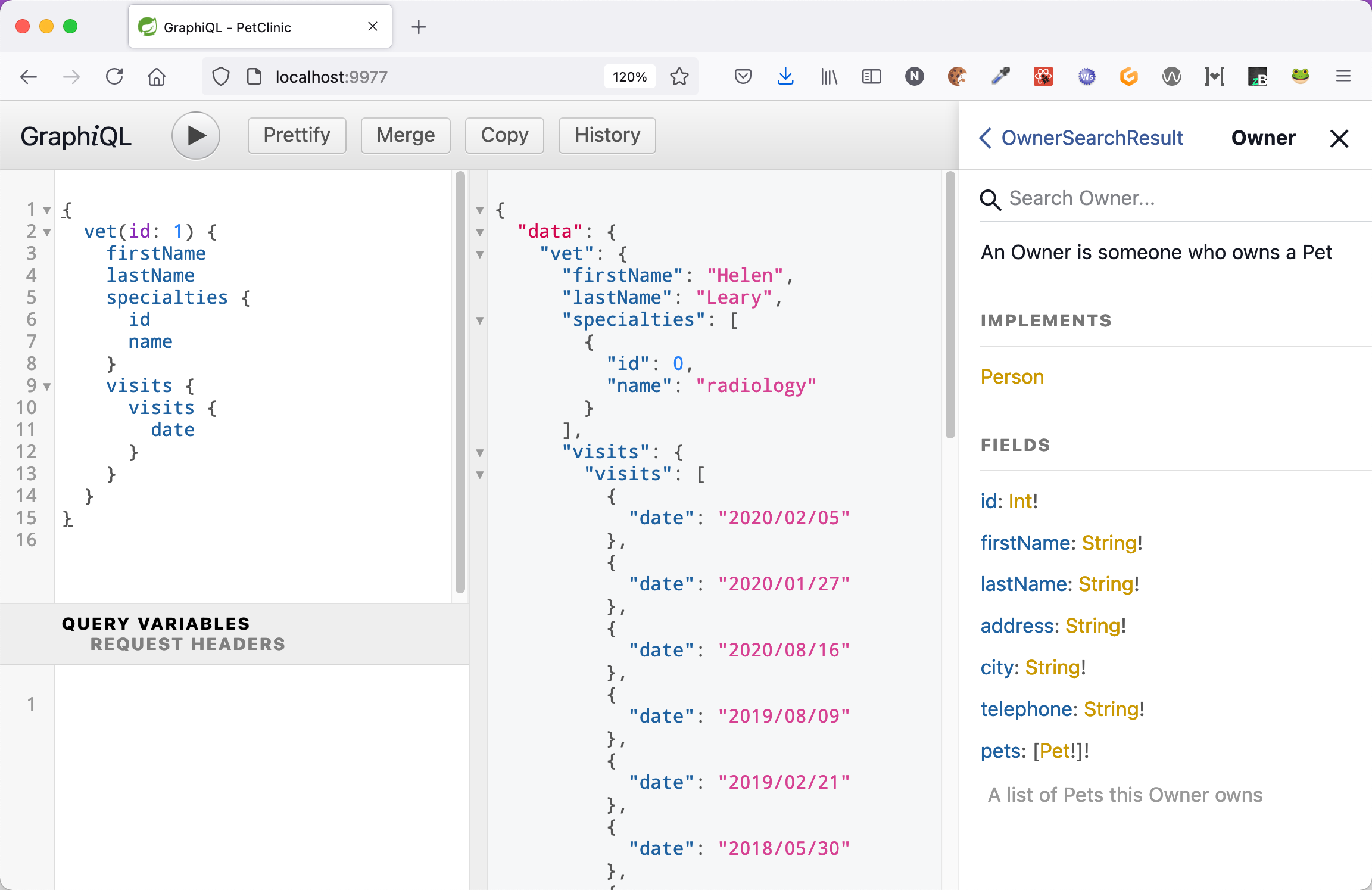This PetClinic version uses the new spring-graphql project, that has been introduced in july 2021 and has been finally released as 1.0.0 GA version in May 2022.
This version uses Spring Boot 3.0.x with Spring for GraphQL 1.1.
It implements a GraphQL API for the PetClinic and provides an example Frontend for the API.
Some features that are built in:
- Annotated Controllers (see
graphql/*Controller-classes, e.g.SpecialtyControllerandVetController) - Subscriptions via Websockets (see
VisitController#onNewVisit) - Own scalar types (See
PetClinicRuntimeWiringConfigurationandDateCoercing) - GraphQL Interfaces (GraphQL Type
Person) and Unions (GraphQL TypeAddVetPayload), see classPetClinicRuntimeWiringConfiguration - Security: the
/graphqlhttp and WebSocket endpoints are secured and can only be accessed using a JWT token. More fine grained security is implemented using@PreAuthorize(seeVetService)- Example:
addVetmutation is only allowed for users withROLE_MANAGER
- Example:
- Pagination and Sorting of results: implemented with
spring-data, seeOwnerController - Tests: See
testfolder for typical GraphQL endpoint tests, including tests for security
You can run the sample application with two ways:
- The easiest way: run it pre-configured in cloud IDE GitPod
- Run it locally
To run the application (backend, GraphiQL and React frontend) in GitPod, simply click on the "Open in GitPod" button at the top of this README.
- Note that you need a (free) GitPod account.
- And please make sure that you allow your browser opening new tabs/windows from gitpod.io!
After clicking on the GitPod button, GitPod creates a new workspace including an Editor for you, builds the application and starts backend and frontend. That might take some time!
When backend and frontend are running, GitPod opens two new browser tabs, one with GraphiQL and one with the PetClinic backend. For login options, see below "Accessing the GraphQL API"
Note that the workspace is your personal workspace, you can make changes, save files, re-open the workspace at any time and you can even create git commits and pull requests from it. For more information see GitPod documentation.
In the GitPod editor you can make changes to the app, and after saving the app will be recompiled and redeployed automatically.
Recently GitPod has added support for JetBrain IDEs like IntelliJ. While this support is currenty beta only, you can try it and open the PetClinic in IntelliJ. Note that in this scenario you're still working on a complete, ready-to-use workspace in the cloud. Only the IntelliJ UI runs locally at your maching.
Please read the setup instructions here.
The server is implemented in the backend folder and can be started either from your IDE (org.springframework.samples.petclinic.PetClinicApplication) or
using maven from the root folder of the repository:
./mvnw spring-boot:run -pl backend
Note: the server runs on port 9977, so make sure, this port is available.
(The server uses an in-memory database, so no external DB is needed)
While you can access the whole GraphQL API from GraphiQL this demo application also contains a modified version of the classic PetClinic UI. Compared to the original client this client is built as a Single-Page-Application using React and Apollo GraphQL and has slightly different features to make it a more realistic use-case for GraphQL.
You can install and start the frontend by using npm:
cd ./frontend
npm install
npm run build:css
npm run generate
npm start
The running frontend can be accessed on http://localhost:3000.
For valid users to login, see list above.
You can access the GraphQL API via the included customized version of GraphiQL.
The included GraphiQL adds support for login to the original GraphiQL.
You can use the following users for login:
- joe/joe: Regular user
- susi/susi: has Manager Role and is allowed to execute the
createVetMutation
After starting the server, GraphiQL runs on http://localhost:9977
Here you can find some sample queries that you can copy+paste and run in GraphiQL. Feel free to explore and try more 😊.
Query all owners whose lastname starts with "K" and their pets:
query {
owners(filter: {lastName: "K"}) {
pageInfo {
totalCount
}
owners {
id
firstName
lastName
pets {
id
name
}
}
}
}Add a new Visit using a mutation (can be done with user joe and susi) and read id and pet of the
new created visit:
mutation {
addVisit(input:{
petId:3,
description:"Check teeth",
date:"2022/03/30",
vetId:1
}) {
newVisit:visit {
id
pet {
id
name
birthDate
}
}
}
}Add a new veterinarian. This is only allowed for users with ROLE_MANAGER and that is susi:
mutation {
addVet(input: {
firstName: "Dagmar",
lastName: "Smith",
specialtyIds: [1, 3]}) {
... on AddVetSuccessPayload {
newVet: vet {
id
specialties {
id
name
}
}
}
... on AddVetErrorPayload {
error
}
}
}Listen for new visits using a Subscription
Hint: open Graphiql in two browser tabs in parallel. In 1st window, run the following subscription, in the 2nd tab create than a new Visit (see above for an example). The new Visit should automatically be seen in 2nd tab, after the Mutation in 1st tab completes.
This mutation selects the treating veterinarian of the new created Visit and the pet that will be visiting.
subscription {
onNewVisit {
description
treatingVet {
id
firstName
lastName
}
pet {
id
name
}
}
}Note: The WebSocket/Subscription support in GraphiQL is far from being robust. Use with care!
If you like to help and contribute you're more than welcome! Please open an issue or a Pull Request
Initial implementation of this GraphQL-based PetClinic example: Nils Hartmann, Twitter