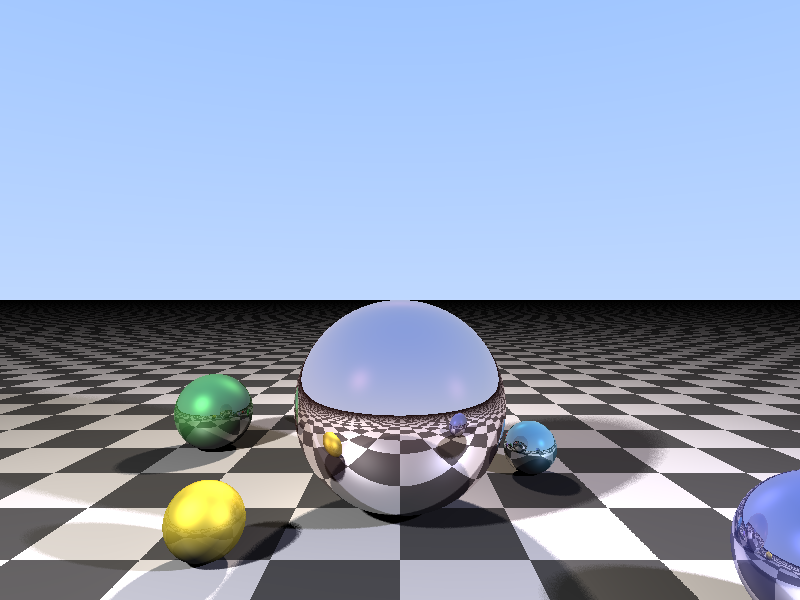This project is a modern C++20 raytracer that generates a 3D scene with spheres, reflections, and lighting. It includes a progress spinner to show rendering progress and estimated time remaining.
- Implemented in C++20
- Ray tracing with reflections and specular highlights
- Soft shadows for more realistic lighting
- Checkerboard ground plane
- Multiple spheres and light sources
- Progress spinner with completion percentage, elapsed time, and ETA
- Multithreaded rendering using OpenMP
To build and run this project, you need:
- A C++20 compliant compiler (e.g., GCC 10+, Clang 10+, or MSVC 2019+)
- OpenMP for parallel processing
- stb_image_write.h (included in the project)
-
Compiler:
- On Ubuntu/Debian:
sudo apt-get install g++-10 - On macOS with Homebrew:
brew install gcc - On Windows: Install the latest Visual Studio with C++ support
- On Ubuntu/Debian:
-
OpenMP:
- On Ubuntu/Debian: It's usually included with GCC
- On macOS: It's included with GCC from Homebrew
- On Windows: It's included with Visual Studio
-
stb_image_write.h: This single-file library is already included in the project. However, if you want to update it to the latest version, you can run:
curl -O https://raw.githubusercontent.com/nothings/stb/master/stb_image_write.hRun this command in your project directory to download the latest version of the header file.
-
All dependencies, including
stb_image_write.h, are already in your project directory. -
Compile the project using the following command:
For GCC:
g++-10 -std=c++20 -O3 -fopenmp raytracer.cpp -o raytracerFor Clang:
clang++ -std=c++20 -O3 -fopenmp raytracer.cpp -o raytracerFor MSVC (in Developer Command Prompt):
cl /std:c++20 /O2 /openmp raytracer.cpp
Run the compiled program:
./raytracer [max_bounces]
max_bounces(optional): Maximum number of light bounces for reflections (default: 10)
The program will start rendering the scene and display a progress spinner in the console. Once complete, it will save the rendered image as output.png in the same directory.
You can customize the scene by modifying the main function in raytracer.cpp:
- Adjust the
widthandheightvariables to change the image resolution - Modify the camera position and field of view
- Add, remove, or modify spheres in the
spheresvector - Adjust lighting by modifying the
lightsvector
Contributions to improve the raytracer or add new features are welcome. Please feel free to submit pull requests or open issues for bugs and feature requests.
This project is open-source and available under the MIT License. See the LICENSE file for more details.
- stb for the
stb_image_write.hlibrary - The raytracing community for providing educational resources on the topic