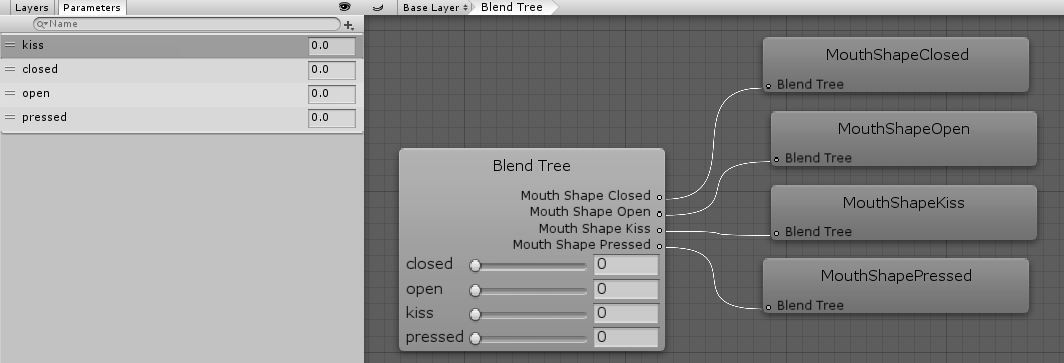Implementation of Web-based live speech-driven lip-sync (Llorach et al. 2016) for Unity to be used in games with Live2D Cubism. The original lip-sync implementation in the Live2D Cubism SDK uses only the voice volume to determine how much the mouth of the character should open. This approach works very well, but more detail/realism can be added if the shape of the mouth is also taken into account.
The algorithm implemented in this example is very simple and can easily run in real-time on most devices.
Demo video: https://www.youtube.com/watch?v=wGsSn093m2U
For technical details, refer to the original paper: https://repositori.upf.edu/bitstream/handle/10230/28139/llorach_VSG16_web.pdf
MouthShapeAnalyzer takes an AudioSource for audio input and one Animator that should have the four parameters "closed", "open", "pressed" and "kiss", corresponding to the shapes defined in the paper.
Alternatively, another AudioSource can be supplied if you want to get input directly from a microphone. In that case, the Use-Microphone-checkbox must be checked.
Create the four blend shapes for your character as described in the paper. To do this, you can simply create 1-frame-animations in the Live2D Cubism editor and export them to Unity. After importing them, set them up as an additional animation layer (blending: override, weight: 1). This layer should by default play a blend-tree animation set up like this:
The parameters for MouthShapeAnalyzer have to be set individually for each characters, because of differences in voice pitch. I recommend just trying out different values until you find something that looks good.