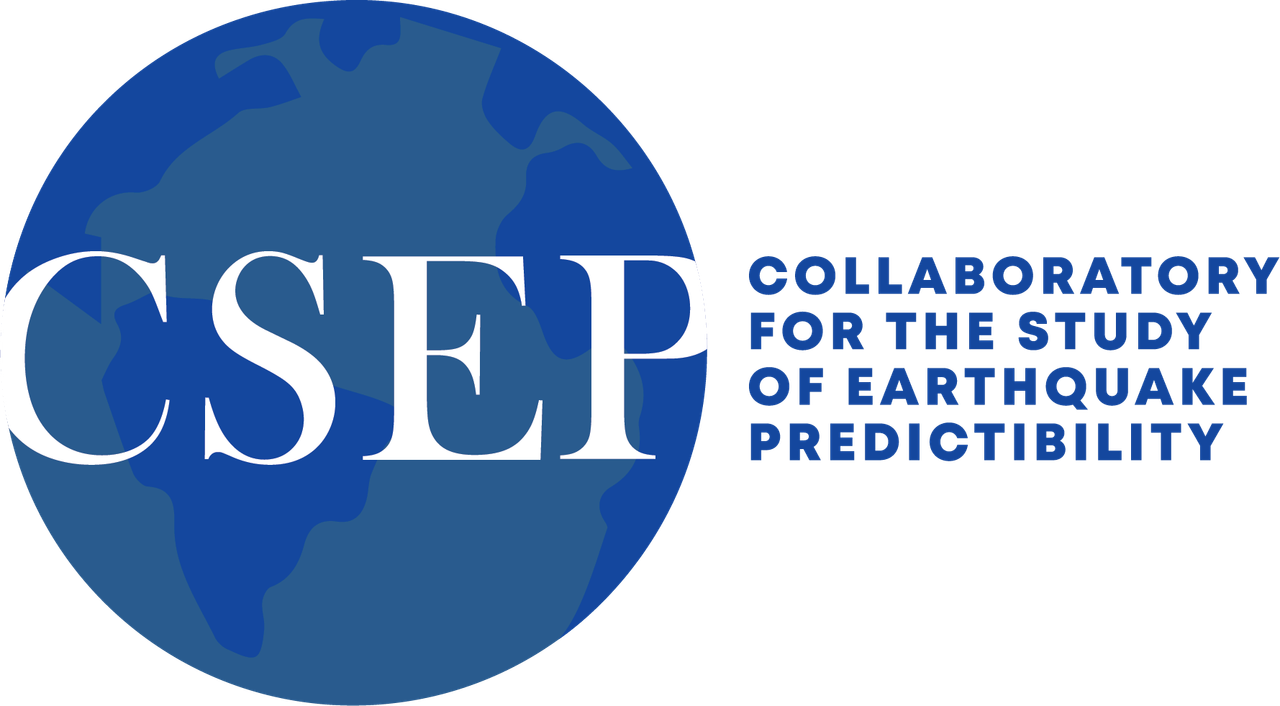This workshop is about testing earthquake forecasts and perform evaluations with the pyCSEP software toolkit. The objective is to familiarize the participants with the basic functionalities of the software, and to provide a hands-on experience with the software. The workshop is divided into two parts: (1) a brief introduction to the software and its functionalities, and (2) a series of tutorials to perform evaluations of earthquake forecasts.
💡 TL, DR
git clone https://github.com/cseptesting/pycsep_workshop_statsei24
cd pycsep_workshop_statsei24
conda env create -f environment.yml && conda activate pycsep_statsei
Instructions
- Clone or download this repository to your computer.
- Set up
PythonandCondausing the Miniforge or MiniConda distributions, following the instructions in the links. - Open a terminal window on your computer (in windows, open
Miniforge PromptorAnaconda Prompt). Confirm that yourCondasoftware is running by a command, e.g.:Alternatively, you can use theconda --version
pippython manager if desired (we recommend however usingConda, which handles better the required system library dependencies). - Install
pyCSEPfollowing the installation instructions. - Install the
jupyternotebook package in the same environment where you installedpyCSEP:conda install -c conda-forge -y jupyterlab
- Open a terminal window on your computer and navigate to the directory where you cloned or downloaded this repository.
- Start the Jupyter notebook server by typing:
jupyter lab
- A new tab in your web browser should open, showing the contents of the directory where you cloned or downloaded this repository. Open one of the notebooks in the
tutorialsdirectory. - Follow the instructions in the notebook to complete the workshop.
- If you have any issues, please open an issue in this repository or contact the authors by emaiL:
- Pablo Iturrieta: pciturri@gfz-potsdam.de
- Toño Bayona: jose.bayona@bristol.ac.uk
- Max Werner: max.werner@bristol.ac.uk