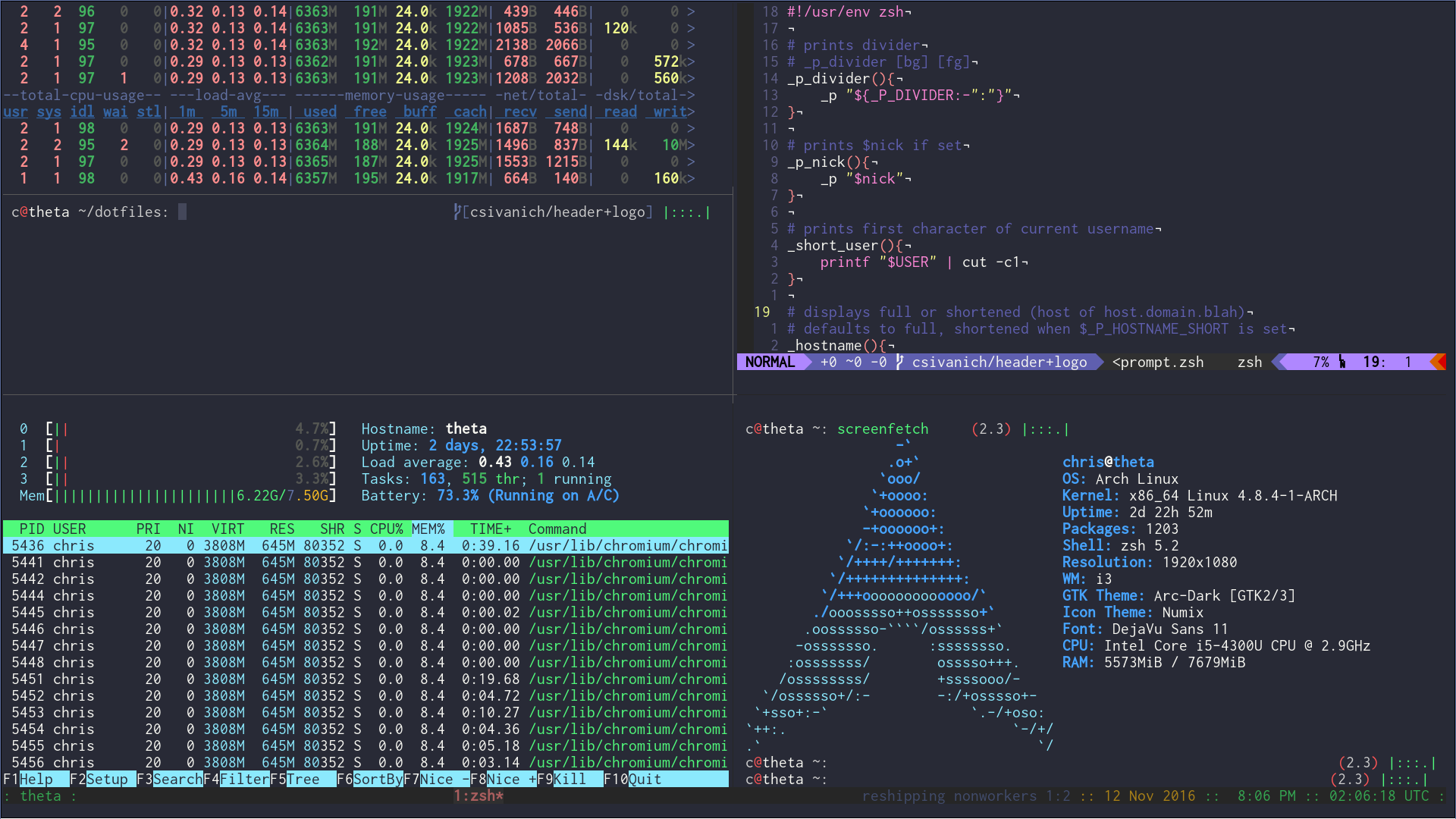I was tired of having a bunch of configurations across all my machines, especially when trying to keep all the plugins and extras up to date. So I got fed up and threw them on GitHub. It's not perfect (yet!), but it's a great starting point for any Linux config.
These configurations are based from an Arch Linux system running i3wm and compton + xterm/zsh, however most of the files should be usable without dependencies on the others.
Releases 2.0+ provide automated install support using my fork of dotbot. See Install for instructions.
- $mod set to Win key
- Sauce Code for Powerline font - size 10 regular
- 1px borders
- Improved window movement between outputs ($mod+arrows)
- Named/numbered workspaces, each with switch and move bindings
- Top hidden bar
- Custom dmenu1/2 compatability
- Optionally autostarts (if installed):
- Ctrl+a prefix
- Enhanced clipboard support
- Mouse support
- Simplified split window bindings
- Vim main keybindings
- 4 spaced tabs
- Autocompletion always on
- Case insensitive search
- Cursor crosshair
- Dark background
- Global config base
- Global highlighting of search matches
- Dracula theme
- Marks in gutter
- Mouse support
- NERDTree Configuration
- Numbered lines
- Rainbow Parentheses Configuration
- TAB toggles Taglist
- Tons of plugins through Pathogen
- Trailing whitespace highlighting
- Autostarts ssh-agent
- Caps Lock remapped to Escape
- DPI set to 96
- Default WM is
i3 - Font antialiasing and rgb hinting
- Loads default screenlayout
- NVIDIA scrolling tweaks when nvidia-settings is installed
- Xbindkeys for volume and brightness controls
- 256 color mode enabled
- 4096 lines saved
- Autostarts tmux with
duxscript - Custom colorscheme
- Iconsolata for Powerline font - size 16 regular
- UTF8 enabled
- $EDITOR is
vim - Aliases file
- Custom $PATH
- Custom prompt with git support
- Scripts folder (~/.zsh.d)
ssh-agentauto start- Syntax highlighting
- Work-in-progress
- ctags(>= 5.0)
- ack.vim
- colorizer
- ctrlp.vim
- cup.vim
- dracula
- gruvbox
- gundo.vim
- jflex.vim
- molokai
- nerdtree
- php.vim
- powerline-fonts
- rainbow_parentheses.vim
- rust.vim
- syntastic
- taglist.vim
- vim-airline
- vim-ansible-yaml
- vim-auto-save
- vim-autoclose
- vim-automplpop
- vim-elixir
- vim-fugitive
- vim-jinja2-syntax
- vim-l9
- vim-latex
- vim-markdown
- vim-pathogen
- vim-ruby
- vim-sensible
- vim-signature
- vim-signify
- vim-terraform
- vim-unimpared
Clone the repo and its submodules, then install links. The install will not override any configs by default.
git clone https://github.com/csivanich/dotfiles.git && \
cd dotfiles && \
git submodule update --init --recursive && \
./install.shIf errors occur due to existing files, move them and try again:
mv <config file> <config file>.bak
The install can be retried with ./install.sh
Included is an ./update.sh script which fetches and rebases upstream changes, updates submodules and installs the new configs.
cd /path/to/dotfiles
./update.shOr if you don't trust my scripts (why should you?), you can update manually:
git fetch -vp --tags # Update refs
git rebase origin/master # Bring in new changes
git submodule update --init --recursive # Update submodules
python2 libs/github/dotbot/bin/dotbot -d ./ -c install.conf.json # Install/clean links