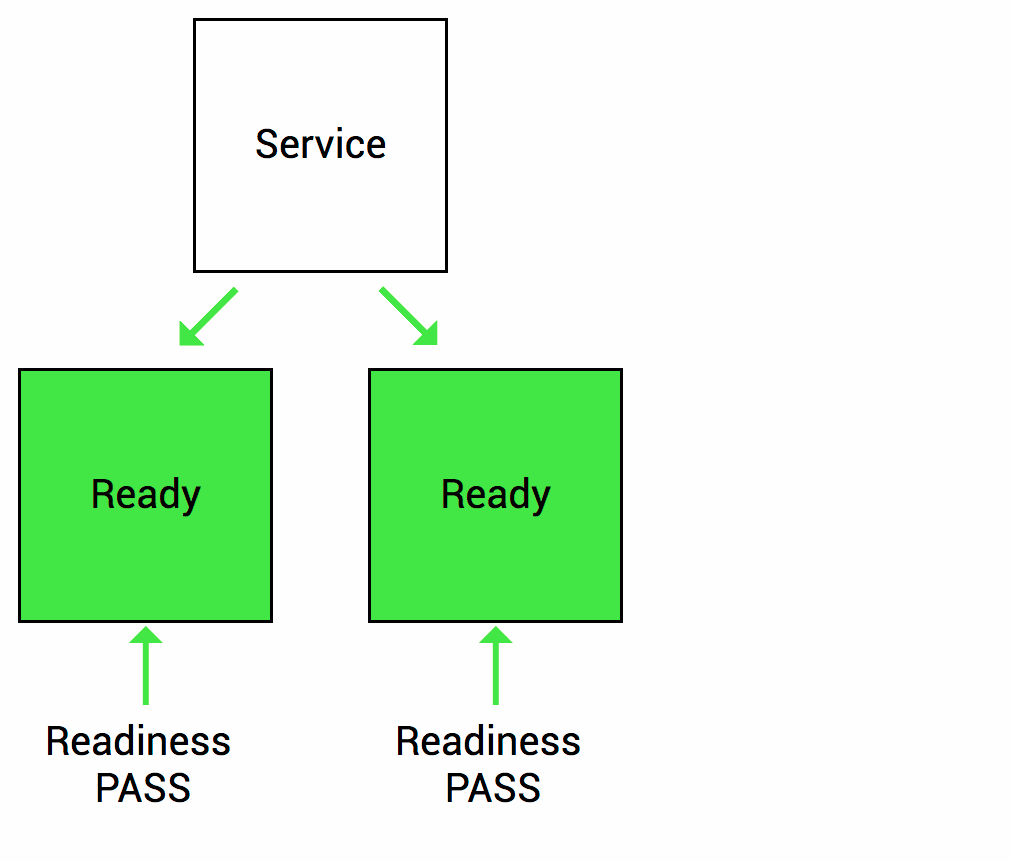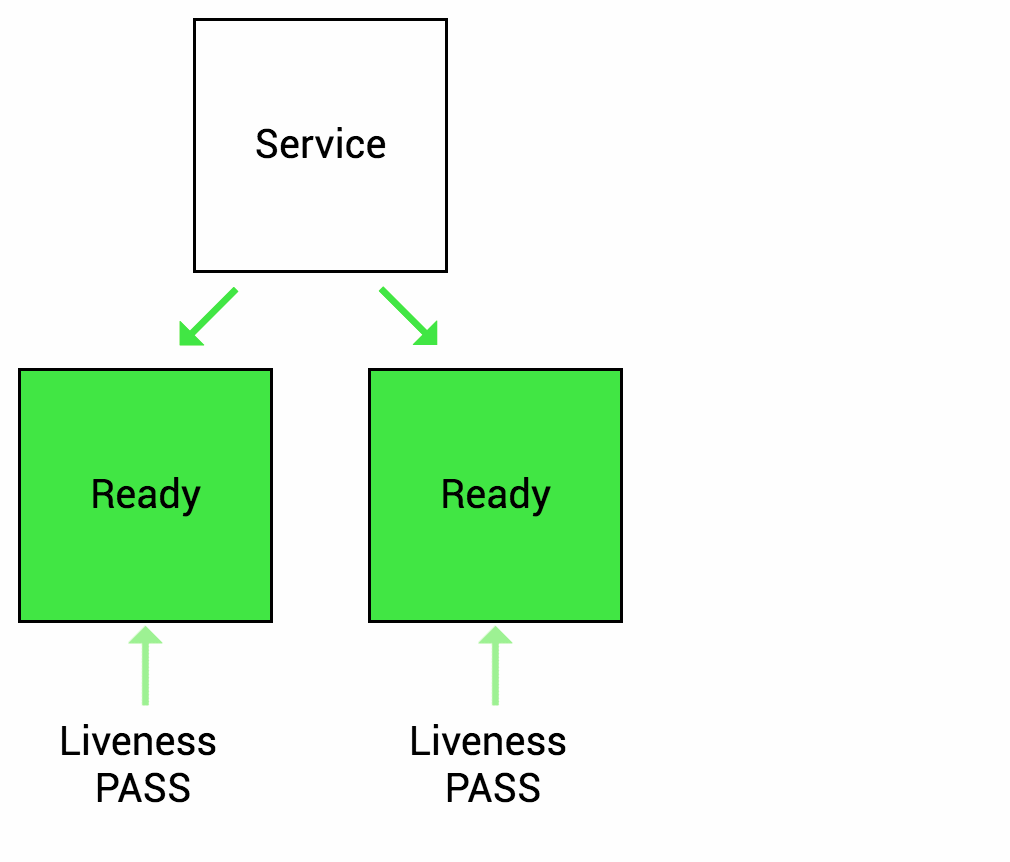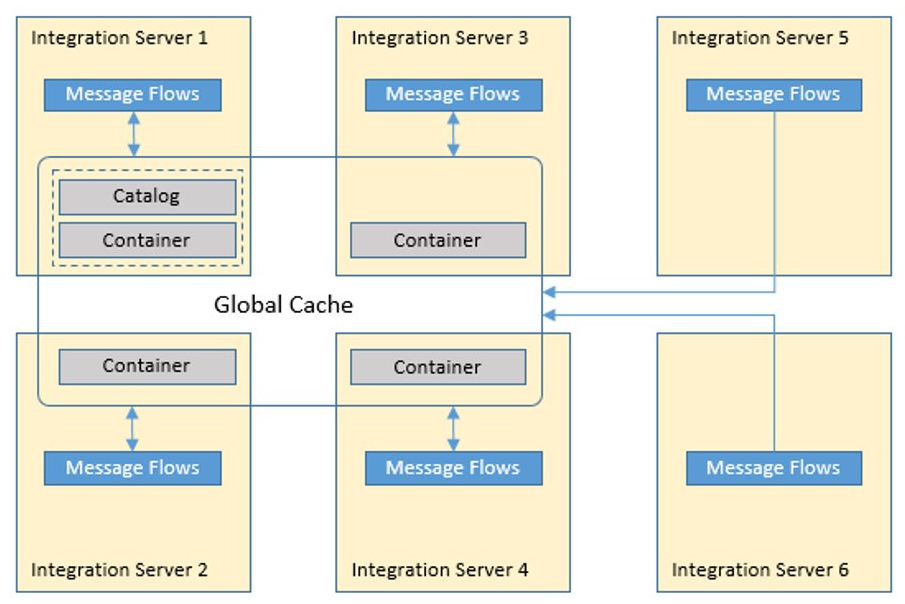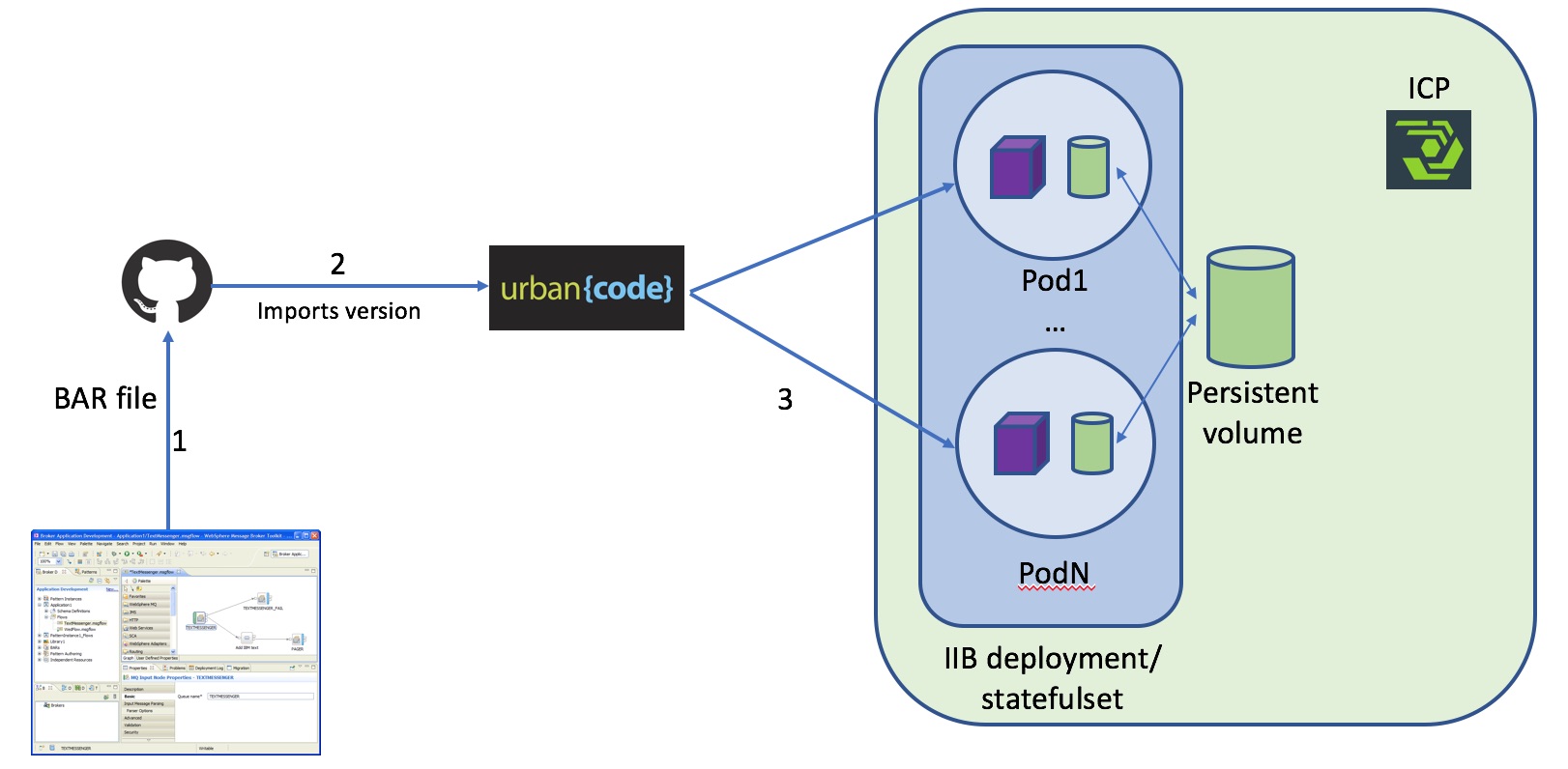The following scenarios are covered:
- IIB scaling using UCD
- IIB auto-scaling and load balancing (stateless case)
- IIB high-availability (readiness/liveness probes)
- TODO: MQ integration, TLS
- IIB Global Cache
- Custom catalog item (HELM chart)
- Automated deployment of IIB flows (BAR files) across the cluster
- IIB version rolling update (using k8s rolling update features)
- Centralized IIB logging (show centralized IIB logs in Kiabana)
- Kubernetes cluster and IIB Monitoring
- (?) Blue/Green deployments, traffic routing, network policies
- (?) ISTIO - pod-to-pod TLS
Scenario:
Illustrate how IIB nodes can be automatically scaled for increased performance and resilience based on pre-defined thresholds.
Benefits:
- Automated dynamic scaling of IIB based on load
- IIB high-availability due to redundancy and auto-recovery
Demo tasks
- Prepare a sample IIB flow (BAR file) to respond to GET requests on a REST interface
- Setup IIB stateless scalable deployment and load-balancer service
- Configure kubernetes auto-scaling policy based on CPU usage
- Simulate increased load to trigger auto-scaling
Implementation
Scalable IIB deployment is configured with cluster-wide NFS persistent volume (/export/BARs) which holds BARs files. Auto-scaling is set based on CPU threshold (20%). Initial deployment starts one IIB instance and scales to two instances on high load.
Create auto-scaling policy:
kubectl autoscale deployment --max=2 --min=1 --cpu-percent=20 iib
The test scenario involves high volume injections of REST GET queries to the service until automatic instance scale-up gets triggered.
HTTP GET single test:
curl -s -X PUT -i 192.168.24.33:31455/hello -d qwerty
HTTP 'smoke' test using custom script (which runs 100 parallel TCP connections)
ssh master
./iib_stress_test.py http://192.168.24.33:31455/icpIIBtest
or using a benchmark tool such as wrk
wrk -c 100 -t 20 -d 10m --timeout 1 http://192.168.24.33:31455/icpIIBtest
Monitor pod CPU load
watch -n 1 "kubectl top pod -l app=iib"
Watch pods
watch -n 1 "kubectl get pods -o wide -l app=iib"
Monitor message stats in iib instances
kubectl port-forward <iib pod 1> 5000:4414
kubectl port-forward <iib pod 2> 5001:4414
and then from browser host:
ssh -L 5000:localhost:5000 -L 5001:localhost:5001 master
point browser to http://localhost:5000 and 5001
Scenario:
Illustrate how IIB nodes can be semi-automatically scaled using UCD generic processes
Benefits:
- Ability to trigger scalling based on monitoring events through UCD API
Implementation
Two UCD generic processes. One for scaling out, another for scaling in. Parameter is used to define element to scale: deployment or statefulset.
Scaling out:
ss=$(kubectl get ${p:workload.type} | grep 'iib'| awk '{print $1}')
number=$(kubectl get ${p:workload.type} | grep 'iib'| awk '{print $3}')
number=$((number+1))
kubectl scale ${p:workload.type} $ss --replicas=$number
Scaling in:
ss=$(kubectl get ${p:workload.type} | grep 'iib'| awk '{print $1}')
number=$(kubectl get ${p:workload.type} | grep 'iib'| awk '{print $3}')
number=$((number+1))
kubectl scale ${p:workload.type} $ss --replicas=$number
Scenario
Constantly watch the IIB node instances and recover from from accidental crashes. Suppress IIB nodes that are running but slow to respond to requests
Benefits:
- Increased availability (lower downtime) due to automatic recovery and re-scheduling. Typically useful for low-level failures (HW, resources, network, etc.)
- Visibility and monitoring
Demo tasks
- Setup Readiness probe
- Setup Liveness probe
- Simulate failure or unavailability
Implementation
IIB high availability is configured using the pod Readiness and Liveness probes which check the IIB HTTP endpoint (exposed on TCP port 7800).
The test case involves blocking the port temporarily on one IIB pod instance and observing how kubernetes a) initially re-routes the incoming traffic and b) later restarts the pod.
Stop IIB node without killing pod
kubectl exec <iib pod name> -ti -- bash -c "mqsistop IIB_NODE"
Watch pod probe events
watch "kubectl describe pods <iib pod name> | tail"
Watch pods
watch "kubectl get pods -o wide -l app=iib"
Readiness
Let’s imagine that your app takes a minute to warm up and start. Your service won’t work until it is up and running, even though the process has started. You will also have issues if you want to scale up this deployment to have multiple copies. A new copy shouldn’t receive traffic until it is fully ready, but by default Kubernetes starts sending it traffic as soon as the process inside the container starts. By using a readiness probe, Kubernetes waits until the app is fully started before it allows the service to send traffic to the new copy.
Liveness
Let’s imagine another scenario where your app has a nasty case of deadlock, causing it to hang indefinitely and stop serving requests. Because the process continues to run, by default Kubernetes thinks that everything is fine and continues to send requests to the broken pod. By using a liveness probe, Kubernetes detects that the app is no longer serving requests and restarts the offending pod.
Scenario
Show message queuing and message transfer over TLS between MQ and IIB
Demo tasks
- deploy the BAR file which provides the queue message routing
- send messages to one MQ queue and receive them on the other queue
- TLS is used along the way
Implementation
SSH to MQ server
ssh 192.168.24.62
user:user
password:password
or rather
user:mqm
password:password
cd /opt/mqm/samp/bin
In one terminal you can run
./amqsput LQ1 ICPQM1 (edited)
which opens a sample app that writes anything you write to the queue and in another terminal you could run
./amqsget LQ2 ICPQM1
which runs a sample get program, that reads messages from the queue (IIB routes the messages from LQ1 to LQ2)
Unless you would like to examine the packets themselves, showing that the QM requires 2-way ssl can be done by
cd /opt/mqm/bin
./runmqsc ICPQM1
display channel(ICP.SCC)
#fields
#SSLCAUTH(REQUIRED) - requires 2-way SSL
#SSLCIPH(TLS_RSA_WITH_AES_256_CBC_SHA256) - cipherspec, encryption algorithm
Setting up SSL
To use SSL from IIB to a remote QM both IIB and the QM need to exchange certificates stored inside .kdb keystores. The IIB keystore stores its own personal certificate and the remote QM's signer certificate (and vice versa). To make IIB load up the keystore we run
mqsichangeproperties IIB_NODE -o BrokerRegistry -n mqKeyRepository -v /path/to/keystore/key
where the absolute path to the key.kdb file is "/path/to/keystore/key.kdb". Also the personal certificate for IIB has to be labeled "ibmwebspheremq" where is the username of the user running the IIB flow engine.
If an MQ node in an IIB message flow has "Use SSL" checked and the appropriate cipherspec set (cipherspec on the node must match the cipherspec on the MQ channel) (in this demo we are using TLS_RSA_WITH_AES_256_CBC_SHA256) and the MQ channel has SSLCAUTH set to REQUIRED the secure connection gets established only if IIB has the QM's extracted certificate in its keystore and vice versa.
To configure the remote QM please consult iib-mq-ssl-notes.txt.
To demonstrate SSL functionality, we use a remote QM that
- is named ICPQM1
- is reachable by the IIB nodes
- has a server connection channel ICP.SCC with SSLCAUTH set to REQUIRED, cipherspec set to TLS_RSA_WITH_AES_256_CBC_SHA256
- has local queues LQ1 and LQ2
IIB connects to this QM using TLS and routes messages from LQ1 to LQ2. To show this, it is possible to use the sample programs
amqsput LQ1 ICPQM1
and
amqsget LQ2 ICPQM1
which, if installed, are by default located in /opt/mqm/samp/bin. We put a message to LQ1 and get the message from LQ2, where it has been moved by the remote IIB.
Scenario
Show IIB embedded global cache feature on IBM Cloud Private container orchestration platform.
Benefits
- Use the embedded global cache IIB feature in the same way as on a traditional VM deployment
Demo tasks
- Prepare custom IIB image with settings to enable the embedded global cache
- Use scaled IIB statefulset with enabled caching
- Use cache policy XML file to define the cache catalog nodes and cache container nodes
- Show cache placement and test function using a custom application (BAR)
Implementation:
Configure multi-integration node cache topology
To share data across integration nodes, or enhance the availability of the cache, you must create a policy file. The policy file is an XML file that the cache manager uses to connect the caches of multiple integration nodes. Set the cache policy to the fully qualified name of the policy file.
Sample policy files are located here:
cd /opt/ibm/iib-10.0.0.10/server/sample/globalcache
Customize policy_two_brokers_ha.xml by changing FQDN names (hostname -f) of the nodes and port ranges.
In k8s, you may create a configmap with e.g. sample 2 brokers policy XML file like this (see more details in the docker image README):
kubectl create configmap iib-globalcache-policy --from-file=globalcache_policy.xml=policy_two_brokers_ha.xml
Show cache manager properties
kubectl exec -ti iib-0 -- bash -c "mqsireportproperties IIB_NODE -b cachemanager -o CacheManager -r"
Verify cache placement
kubectl exec -ti iib-0 -- bash -c "mqsicacheadmin IIB_NODE -c showPlacement"
Deploy custom Global Cache application (src-iib/docker-gc/docker_gc.bar) to test. Test by using HTTP POST with Content-Type: text/plain and some data to <load-balancer-ip>:<load-balancer-http-port>/gchello. Application increments a counter inside GlobalCache by data length.
curl 192.168.24.33:31455/gchello -X POST -H "Content-Type: text/plain" -d "data"
Scenario: Leverage IBM Cloud Private's application to catalog to allow users to pick and deploy packaged applications (releases) with convenience of a GUI and central role-based access (RBAC/LDAP).
Benefits:
- Make available deployable applications in a GUI catalog
- Options for CI/CD and other ICP tooling
Demo tasks
- Show catalog and helm chart creation
- Show Urban Code Deploy integration to create custom Docker image and HELM chart
- Store the image in local ICP Docker registry
Implementation: ...
Scenario: Automatic and controlled deployment of IIB flows to the running cluster of IIB nodes.
Benefits:
- CI/CD pipeline for BAR deployment -> much faster deployments
- Version control and tracking - control file version sprawl
- Approval flow - process governance
Tasks:
- Configure version control (git) to track IIB application file versions and deploy flows (BAR files) using UCD to the IIB cluster
- UCD pulls new versions from a repo (development folder) and deploys them to the
/export/BARsglobal directory - Backup old files to
BARs backupdirectory. - not needed (UCD stores and tracks all deployed versions)
Implementation:
UCD copies selected version of component (BAR file) to the mounted volume and then deploys it to all iib pods
kubectl get pods | grep 'iib'| awk '{print $1}' | xargs -I {:} kubectl exec {:} -- bash -c "mqsideploy ${p:environment/node.name} -e ${p:environment/server.name} -a ${p:environment/shared.folder}/${p:component.name}"
You can verify that desired version of the flow was deployed (Case.bar) by calling
curl -X PUT -i 'http://192.168.24.33:31277/hello' --data jknjnjk
It should return version name in response:
Hello there!
You have called the flow "case1" with the following bytes:
6a6b6e6a6e6a6b
Scenario:: Automatic and controlled update of underlying image for IIB deployments
Benefits:
- Version control and tracking - control image version and audit environment inventory
- Approval flow - process governance
Implementation:
UCD application contains iib-mq image component which versions are imported from ICP image registry. Application has deployment process called 'Rolling update'. The process executes
sfset=$(kubectl get statefulsets | grep 'iib'| awk '{print $1}')
# kubectl patch statefulset $sfset -p '{"spec":{"updateStrategy":{"type":"RollingUpdate"}}}'
kubectl patch statefulset $sfset --type='json' -p='[{"op": "replace", "path": "/spec/template/spec/containers/0/image", "value":"mycluster.icp:8500/default/${component.name}:${p:version.name}"}]'
You can verify image version:
kubectl describe pod iib-0
Response should contain image version:
Image: mycluster.icp:8500/default/iib-mq:10.0.0.10
Scenario: Out-of-box centralized logging of system and application (IIB) logs
Benefits:
- Application log history, search, audit, archive
- Troubleshooting, correlation
- auto-scaling - no manual setup
- possible to integrate with 3rd party tools (e.g. analytics)
Demo tasks
- Kibana GUI showcase
- Filter for IIB pod/container logs
- Optional: show custom log collector (/var/log/syslog)
Implementation
The container log collection, aggregation and storage are provided by ICP out-of-box through ELK stack.
Redirect IIB logs from /var/log/syslog to STDOUT, which is by default collected by Docker log. See Docker documentation
Alternative: Custom application log collector implementation using sidecar container
Scenario: Built-in metric monitoring of container platform as well as deployed containerized applications
Benefits:
- Application performance monitoring and visibility
- Centralized performance metrics collection (Heapster, Prometheus)
- Reporting (Grafana)
- Alerting
Demo tasks
- Show Monitoring and Alerting features from GUI
- Create and watch custom metrics using Prometheus expression browser
- Simulate HDD full threshold situation and show alerts in Alertmanager and Slack
Implementation
Launch Prometheus expression browser
kubectl -n kube-system port-forward deployment/monitoring-prometheus 9090:9090
http://localhost:9090/graph
Configure alerts and external service notifications in configmaps alert_rules and monitoring-prometheus-alertmanager
Simulate disk full situation by allocating space in a big file
fallocate -l 30G big-file1.tmp
Scenario: Run 2 IIB environments (blue and green) within ICP. At any time, only one of the environments is live, with the live environment serving all production traffic. As you prepare a new version of your software, deployment and the final stage of testing takes place in the environment that is not live. Once you have deployed and fully tested the software in not live environment, you switch the router so all incoming requests now go to it.
Benefits:
- Reduce downtime related to the deployment of a new version
- Reduce risks
Demo tasks
- Show deployment.yaml for Green environment
- Show service settings
- Show applicaion environments
- Deploy new version to Blue environment. Show that LoadBalancer still forwarding all trafic to Green environment. Change LB settings and show that trafic is forwarded to Blue.
Implementation
-
Change BAR deployment process. Add filtering to pods selected for update:
kubectl get pods -l color=${p:environment.name} | grep 'iib'| awk '{print $1}' | xargs -I {:} kubectl exec {:} -- bash - c "mqsideploy ${p:environment/node.name} -e ${p:environment/server.name} -a ${p:environment/shared.folder}/${p:component.name}" -
Add new environments for LoadBalancer and Blue environment.
-
Create LoadBalancer as a separate component, import service.yaml as its content (you need 2 verisons: blue and green with diffrent value for selector element).
-
Add LoadBalancer deployment process:
kubectl delete service iib-loadbalancer kubectl apply -f ./*.yaml
IIB chart repo:
https://github.com/ot4i/iib-helm
IIB docker repo:
https://github.com/ot4i/iib-docker
https://github.com/DAVEXACOM/IIB-MQ.git
Setting up the MSB pipeline:
https://www.ibm.com/support/knowledgecenter/en/SS5PWC/pipeline.html
https://developer.ibm.com/integration/blog/2017/09/18/lightweight-integration-useful-links/
Setting up health checks with readiness and liveness probes
https://cloudplatform.googleblog.com/2018/05/Kubernetes-best-practices-Setting-up-health-checks-with-readiness-and-liveness-probes.html