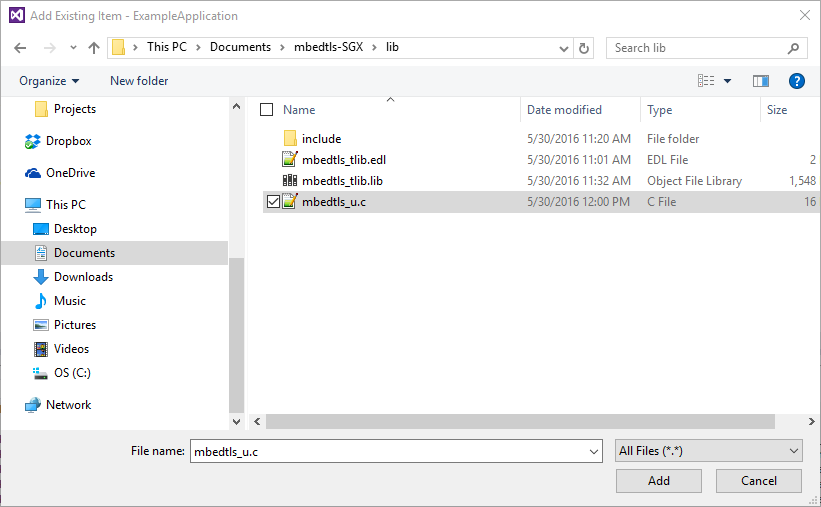mbedtls-SGX, based on mbedtls (previously PolarSSL), is an implementation of TLS protocol suite and a variety of cryptographic primitives that can be within Intel SGX enclaves. In order to keep the operating system out of the TCB, the core idea of this port is to have TLS layers in the enclave and only call into the OS for transport services (TCP / UDP). Treated as a big MITM, even malicious OSes can not tamper with the security of a TLS session originated from an SGX enclave.
src: source code of the trusted part of mbedtls-SGXuntrusted: source code of the untrusted part of mbedtls-SGX (syscalls etc.)include: headersexample: example programs (for both linux and Windows)lib[Deprecated]: compiled binaries (.lib) for Windows and the.edlfile
mbedtls-SGX is implemented as an enclave library (see SDK documentation for terminologies). To use it, you'll first need a working "SGX application" (i.e. an app and an enclave). mbedtls-SGX is only meant to be used in an enclave, not in untrusted applications.
git clone https://github.com/bl4ck5un/mbedtls-SGX && cd mbedtls-SGX
mkdir build && cd build && cmake ..
make -j
Use build/libmbedtls_sgx_{t,u}.a and mbedtls_sgx.edl in your project. Link
libmbedtls_sgx_u.a to the untrusted part of your application and link
libmbedtls_sgx_t.a to your enclave. See example for details.
Be sure to include mbedtls_sgx.edl in your enclave's EDL file.
Also make sure your compiler can find the headers in include.
git clone https://github.com/bl4ck5un/mbedtls-SGX && cd mbedtls-SGX
make
In lib, you'll get two static libraries and an EDL file.
$ ls lib
libmbedtls_sgx.a libmbedtls_sgx_u.a mbedtls_sgx.edl
Use libmbedtls_sgx_{u,t}.a and mbedtls_sgx.edl in your project
as shown in examples.
[Deprecated: I'm not maintaining the Windows version anymore]
Suppose you've got an SGX application ready, take following steps to use mbedtls-SGX:
Configuration for the enclave project:
- Add
lib/includeto theInclude Directories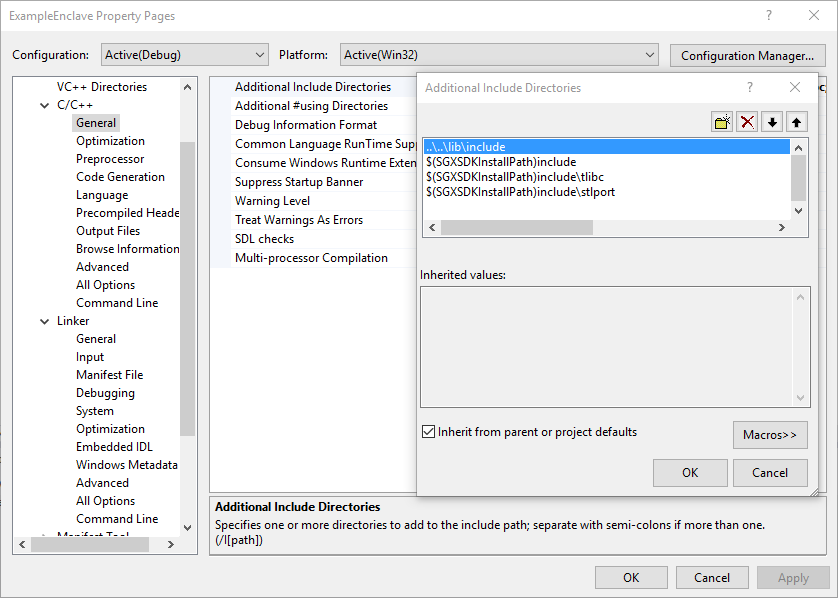
- Add
lib/mbedtls_tlib.libas an additional dependencies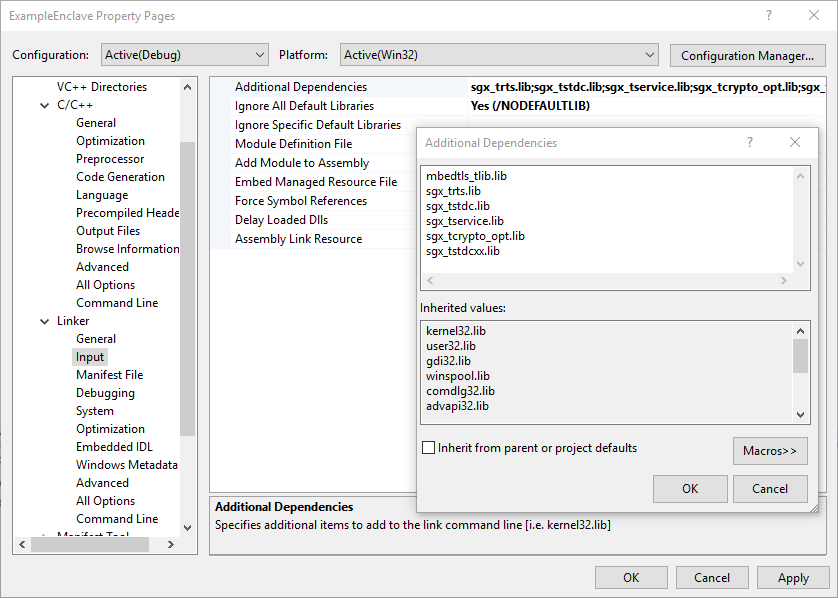
- Add
libto theLibrary Directories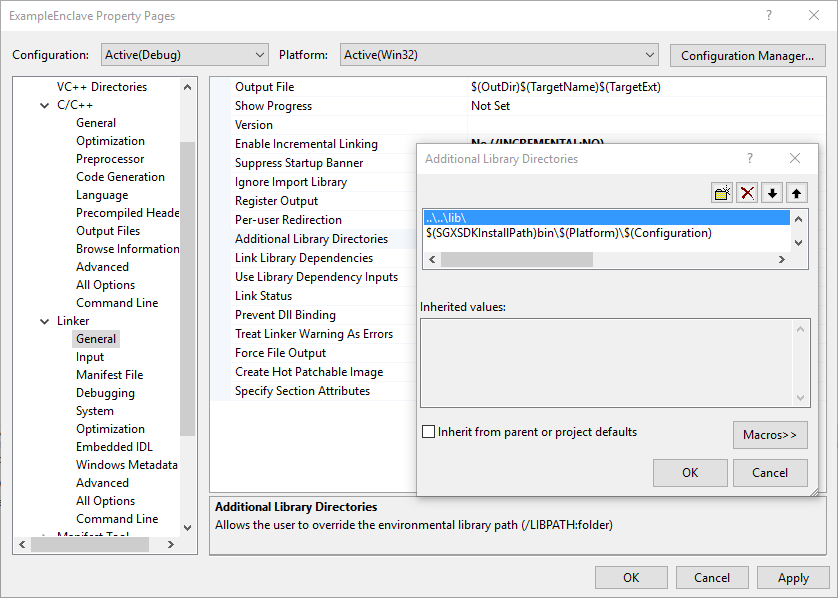
- Import
lib/mbedtls_tlib.edlin your edl file
Configuration for the application project:
See example for a working example.
Due to SGX's contraints, some features have been turned off.
- The lack of trusted wall-clock time. SGX provides trusted relative timer but not an absolute one. This affects checking expired certificates. A workaround is to maintain an internal clock and calibrate it frequently.
- No access to file systems: mbedtls-SGX can not load CA files from file systems. To work this around, you need to hardcode root CAs as part of the enclave program. See
example/ExampleEnclave/RootCerts.{h,cpp}for examples. - For a full configuration, see
src/mbedtls-2.2.1/include/mbedtls/config.h.
In Debugging configuration, change Working Directory from $(TargetDir)$ (or alike) to $(OutDir).

mbedtls-SGX is open source under Apache 2.0. See LICENSE for more details.