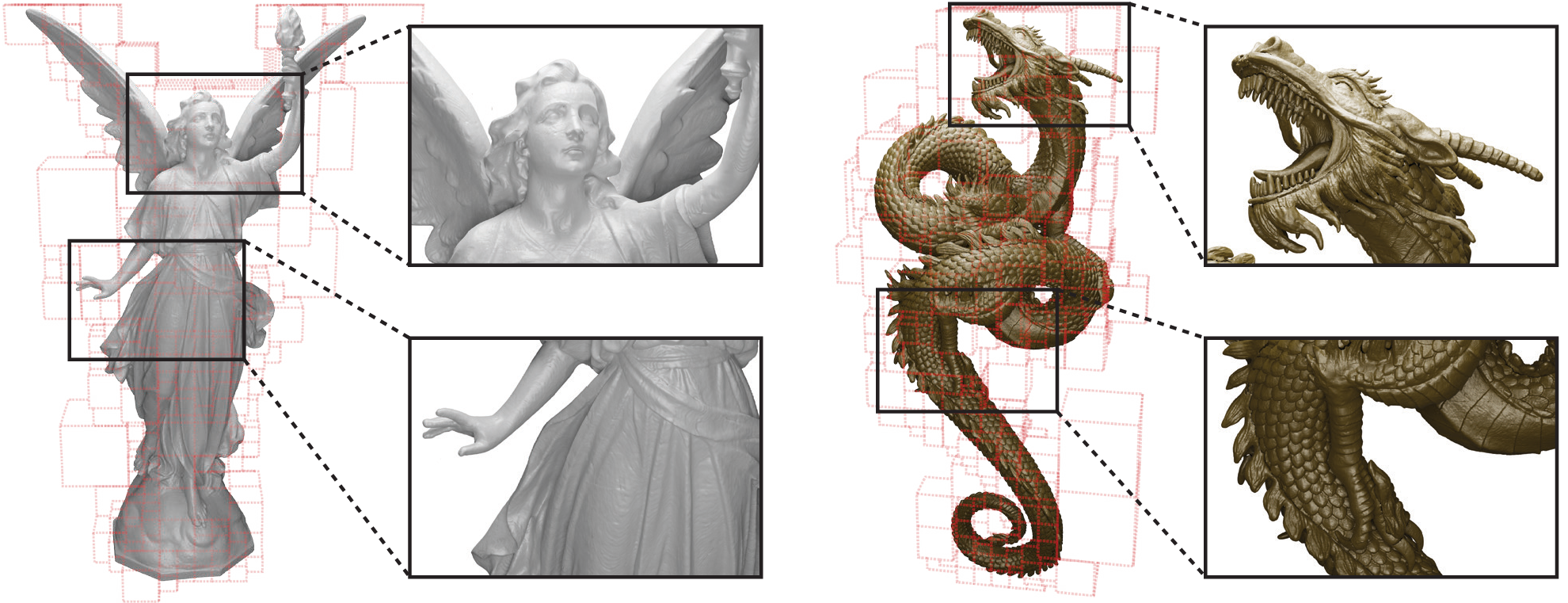ACORN: Adaptive Coordinate Networks for Neural Scene Representation
SIGGRAPH 2021
Project Page | Video | Paper
PyTorch implementation of ACORN.
ACORN: Adaptive Coordinate Networks for Neural Scene Representation
Julien N. P. Martel*,
David B. Lindell*,
Connor Z. Lin,
Eric R. Chan,
Marco Monteiro,
Gordon Wetzstein
Stanford University
*denotes equal contribution
in SIGGRAPH 2021
Quickstart
To setup a conda environment, download example training data, begin the training process, and launch Tensorboard, follow the below commands. As part of this you will also need to register for and install an academic license for the Gurobi optimizer (this is free for academic use).
conda env create -f environment.yml
# before proceeding, install Gurobi optimizer license (see above web link)
conda activate acorn
cd inside_mesh
python setup.py build_ext --inplace
cd ../experiment_scripts
python train_img.py --config ./config_img/config_pluto_acorn_1k.ini
tensorboard --logdir=../logs --port=6006
This example will fit 1 MP image of Pluto. You can monitor the training in your browser at localhost:6006.
Adaptive Coordinate Networks
An adaptive coordinate network learns an adaptive decomposition of the signal domain, allowing the network to fit signals faster and more accurately. We demonstrate using ACORN to fit large-scale images and detailed 3D occupancy fields.
Datasets
Image and 3D model datasets should be downloaded and placed in the data directory. The datasets used in the paper can be accessed as follows.
- Public domain image of Pluto is included in the repository (NASA/Johns Hopkins University Applied Physics Laboratory/Southwest Research Institute/Alex Parker)
- Gigapixel image of Tokyo (Trevor Dobson CC BY-NC-ND 2.0 image resized from original)
- Public domain Gigapixel image of Mars (NASA/JPL-Caltech/MSSS)
- Blender engine model .obj, .blend (ChrisKuhn CC-BY)
- Lucy dataset .ply (Stanford 3D Scanning Repository)
- Thai Statue dataset .ply (Stanford 3D Scanning Repository)
- Dragon dataset (TurboSquid)
Training
To use ACORN, first set up the conda environment and build the Cython extension with
conda env create -f environment.yml
conda activate acorn
cd inside_mesh
python setup.py build_ext --inplace
Then, download the datasets to the data folder.
We use Gurobi to perform solve the integer linear program used in the optimization. A free academic license can be installed from this link.
To train image representations, use the config files in the experiment_scripts/config_img folder. For example, to train on the Pluto image, run the following
python train_img.py --config ./config_img/config_pluto_1k.ini
tensorboard --logdir=../logs/ --port=6006
After the image representation has been trained, the decomposition and images can be exported using the following command.
python train_img.py --config ../logs/<experiment_name>/config.ini --resume ../logs/<experiment_name> <iteration #> --eval
Exported images will appear in the ../logs/<experiment_name>/eval folder, where <experiment_name> is the subdirectory in the log folder corresponding to the particular training run.
To train 3D models, download the datasets, and then use the corresponding config file in experiment_scripts/config_occupancy. For example, a small model representing the Lucy statue can be trained with
python train_occupancy.py --config ./config_occupancy/config_lucy_small_acorn.ini
Then a mesh of the final model can be exported with
python train_occupancy.py --config ../logs/<experiment_name>/config.ini --load ../logs/<experiment_name> --export
This will create a .dae mesh file in the ../logs/<experiment_name> folder.
Citation
@article{martel2021acorn,
title={ACORN: {Adaptive} coordinate networks for neural scene representation},
author={Julien N. P. Martel and David B. Lindell and Connor Z. Lin and Eric R. Chan and Marco Monteiro and Gordon Wetzstein},
journal={ACM Trans. Graph. (SIGGRAPH)},
volume={40},
number={4},
year={2021},
}
Acknowledgments
We include the MIT licensed inside_mesh code in this repo from Lars Mescheder, Michael Oechsle, Michael Niemeyer, Andreas Geiger, and Sebastian Nowozin, which is originally included in their Occupancy Networks repository.
J.N.P. Martel was supported by a Swiss National Foundation (SNF) Fellowship (P2EZP2 181817). C.Z. Lin was supported by a David Cheriton Stanford Graduate Fellowship. G.W. was supported by an Okawa Research Grant, a Sloan Fellowship, and a PECASE by the ARO. Other funding for the project was provided by NSF (award numbers 1553333 and 1839974).