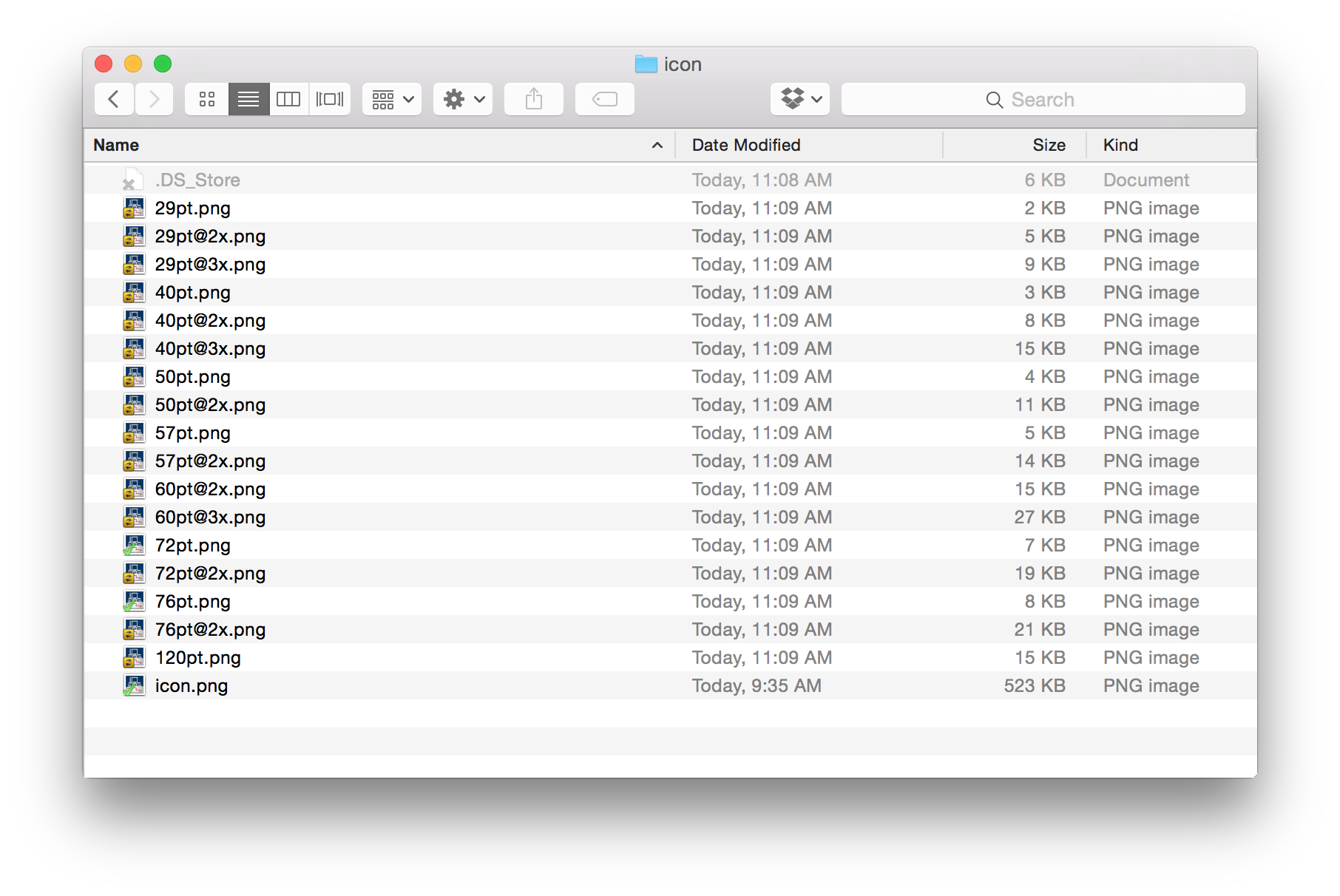Automator script to generate iOS app store icons in all sizes. Updated for iOS8 and iPhone 6.
-
Either clone this project or download the automator workflow file: Create App Icons - App Store.workflow.
-
Create a new folder that only includes a base icon sized at 1024X1024 named icon.png.
-
Rick click the file and choose Services -> Create App Icons - App Store:
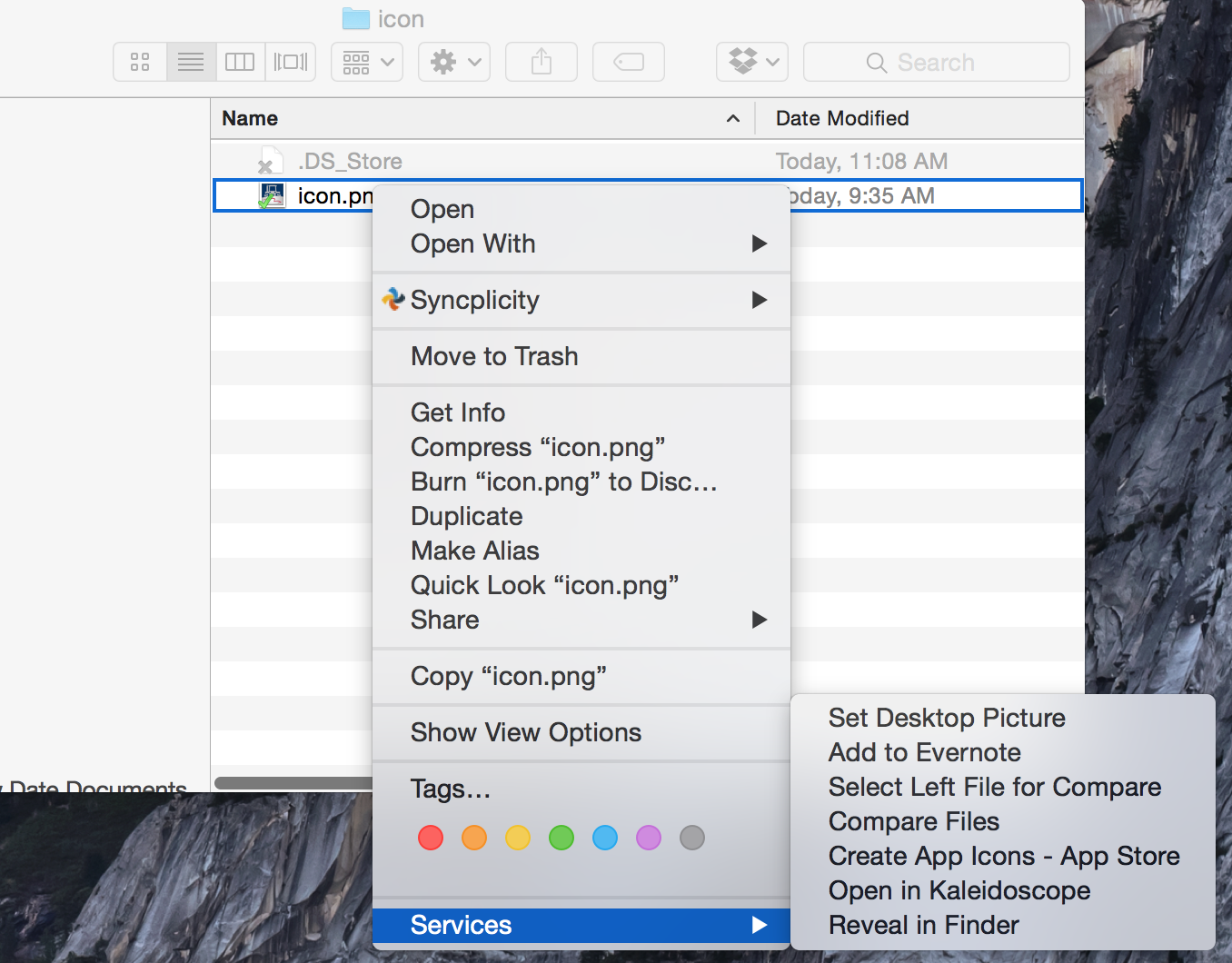
-
That's all. You now have all the necessary icons. Drag these into your XCode Image Catalog: