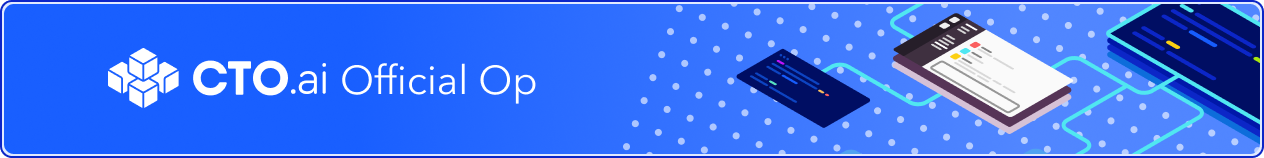Jupyter 🚀
An Op to create and destroy JupyterLab Servers for use in data science.
Requirements
To run this or any other Op, install the Ops Platform.
Find information about how to run and build Ops via the Ops Platform Documentation.
This Op requires credentials based on which cloud service you would like to deploy to. Instructions for acquiring the credentials for Google Cloud, AWS, or DigitalOcean follows (you only need creds for one).
For AWS
- AWS Access Key Id: Generate via:
AWS Management Console->Security Credentials->Access Keys - AWS Access Key Secret: Generate via:
AWS Management Console->Security Credentials->Access Keys
For more information on creating AWS access keys see this guide.
For DigitalOcean
- DigitalOcean API Access Token: Generate via :
API->Personal access tokens->Generate new token
For more information on getting access tokens in Digital Ocean, see this guide.
For Google Cloud
- Authentication will happen during the Op via a browser prompt.
Usage
Running ops run jupyter will start an interactive prompt to select your deployment configuration.
You can specify creation or destruction of a deployment and the cloud provider at runtime via arguments. Examples include ops run jupyter -s --google. Run ops run jupyter -h for a breakdown of the valid flags.
Local Development
To develop and run Ops locally:
- Clone the repo
git clone <git url> cdinto the repo directory and install dependancies withnpm install- Run the Op from your local source code with
ops run path/to/op