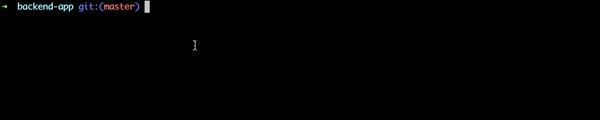The utility starts a Jenkins build/job from the Command Line/Terminal. An execution will be like this:
Fetch the latest release for your platform:
sudo wget https://github.com/gocruncher/jenkins-job-cli/releases/download/v1.1.2/jenkins-job-cli-1.1.2-linux-amd64 -O /usr/local/bin/jj
sudo chmod +x /usr/local/bin/jjbrew tap gocruncher/tap
brew install jjsudo curl -Lo /usr/local/bin/jj https://github.com/gocruncher/jenkins-job-cli/releases/download/v1.1.2/jenkins-job-cli-1.1.2-darwin-amd64
sudo chmod +x /usr/local/bin/jjjj set dev_jenkins --url "https://myjenkins.com" --login admin --token 11aa0926784999dab5 where the token is available in your personal configuration page of the Jenkins. Go to the Jenkins Web Interface and click your name on the top right corner on every page, then click "Configure" to see your API token.
In case, when Jenkins is available without authorization:
jj set dev_jenkins --url "https://myjenkins.com" or just run the following command in dialog execution mode:
jj set dev_jenkinsAs a recommendation, you can enable shell autocompletion for convenient work. To do this, run following:
# for zsh completion:
echo 'source <(jj completion zsh)' >>~/.zshrc
# for bash completion:
echo 'source <(jj completion bash)' >>~/.bashrcif this does not work for some reason, try following command that might help you to figure out what is wrong:
jj completion check# Configure Access to the Jenkins
jj set dev-jenkins
# Start 'app-build' job in the current Jenkins
jj run app-build
# Start 'web-build' job in Jenkins named prod
jj run -n prod web-build
# makes a specific Jenkins name by default
jj use PROD - cancellation job (Ctrl+C key)
- resize of the output (just press enter key)
- output of child jobs
- cobra - library for creating powerful modern CLI
- chalk – Terminal string styling done right
- bar - Flexible ascii progress bar.
- add authorization by login/pass and through the RSA key
- support of a terminal window resizing
- jcli was written by Golang which can manage multiple Jenkins
jenkins-job-cli is open-sourced software licensed under the MIT license.