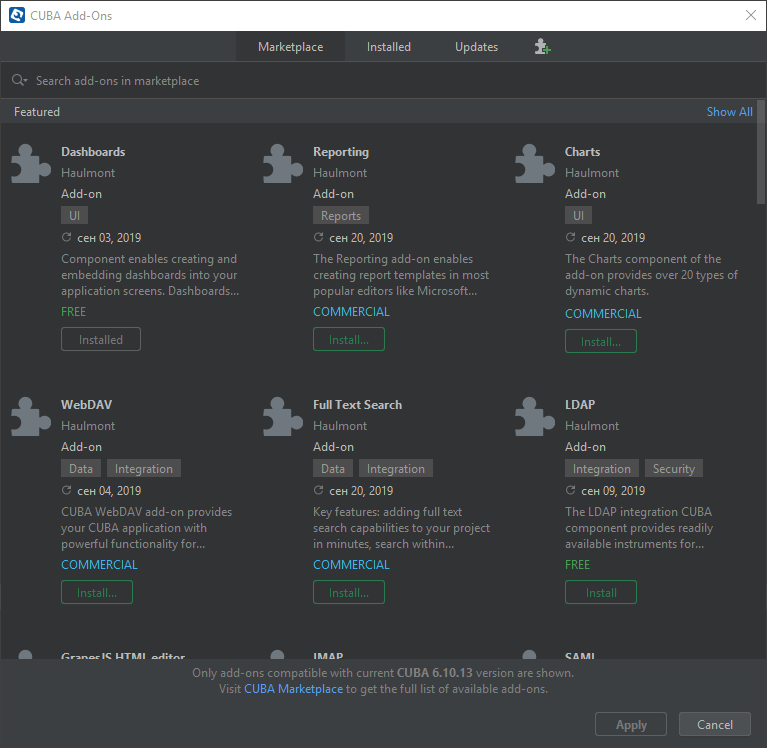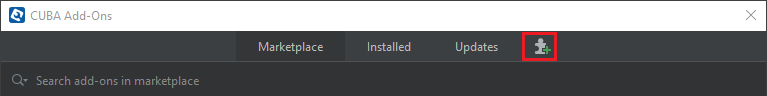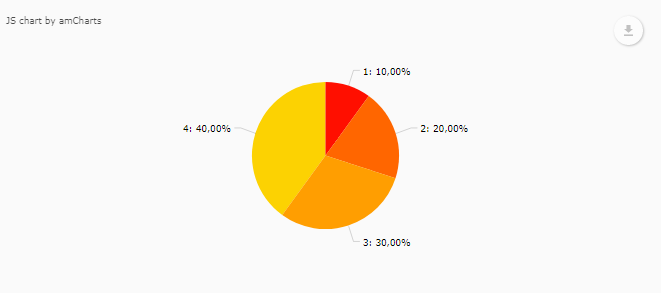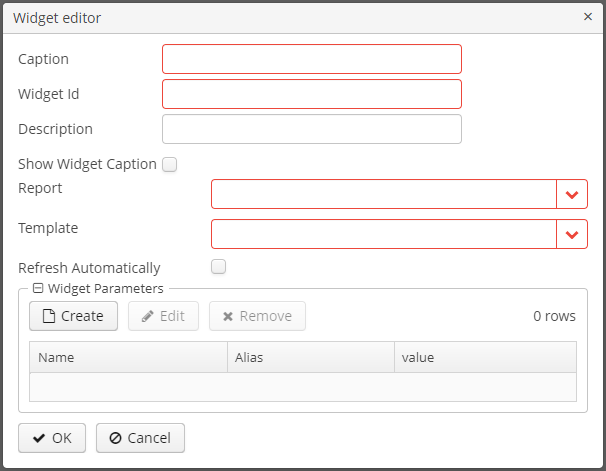This add-on provides an additional chart widget for Dashboards Add-on. The component enables creating a chart widget using data from reports. You can configure charts as reports in the report editor.
Before installation the add-on install Dashboards add-on following the installation instructions.
The Dashboard Chart add-on can be added to your project in one of the ways described below. Installation from the Marketplace is the simplest way. The last version of the add-on compatible with the used version of the platform will be installed. Also, you can install the add-on by coordinates choosing the required version of the add-on from the table.
In case you want to install the add-on by manual editing or by building from sources see the complete add-ons installation guide in CUBA Platform documentation.
- Open your application in CUBA Studio. Check the latest version of CUBA Studio on the CUBA Platform site.
- Go to CUBA -> Marketplace in the main menu.
- Find the Dashboard Chart add-on there.
- Click Install and apply the changes. The add-on corresponding to the used platform version will be installed.
- Open your application in CUBA Studio. Check the latest version of CUBA Studio on the CUBA Platform site.
- Go to CUBA -> Marketplace in the main menu.
- Click the icon in the upper-right corner.
- Paste the add-on coordinates in the corresponding field as follows:
com.haulmont.addon.dashboardchart:dashboardchart-global:<add-on version>
where <add-on version> is compatible with the used version of the CUBA platform.
| Platform Version | Add-on Version |
|---|---|
| 7.2.X | 1.3.0 |
| 7.1.X | 1.2.0 |
| 7.0.X | 1.1.0 |
| 6.10.X | 1.0.0 |
- Click Install and apply the changes. The add-on will be installed to your project.
Component provides a chart widget for dashboards. A chart can be configured as a report in Reports browser.
- Report - a report which contains a chart template.
- Template - a chart template.
- Refresh automatically - if checked then a chart will be updated automatically on dashboard update.