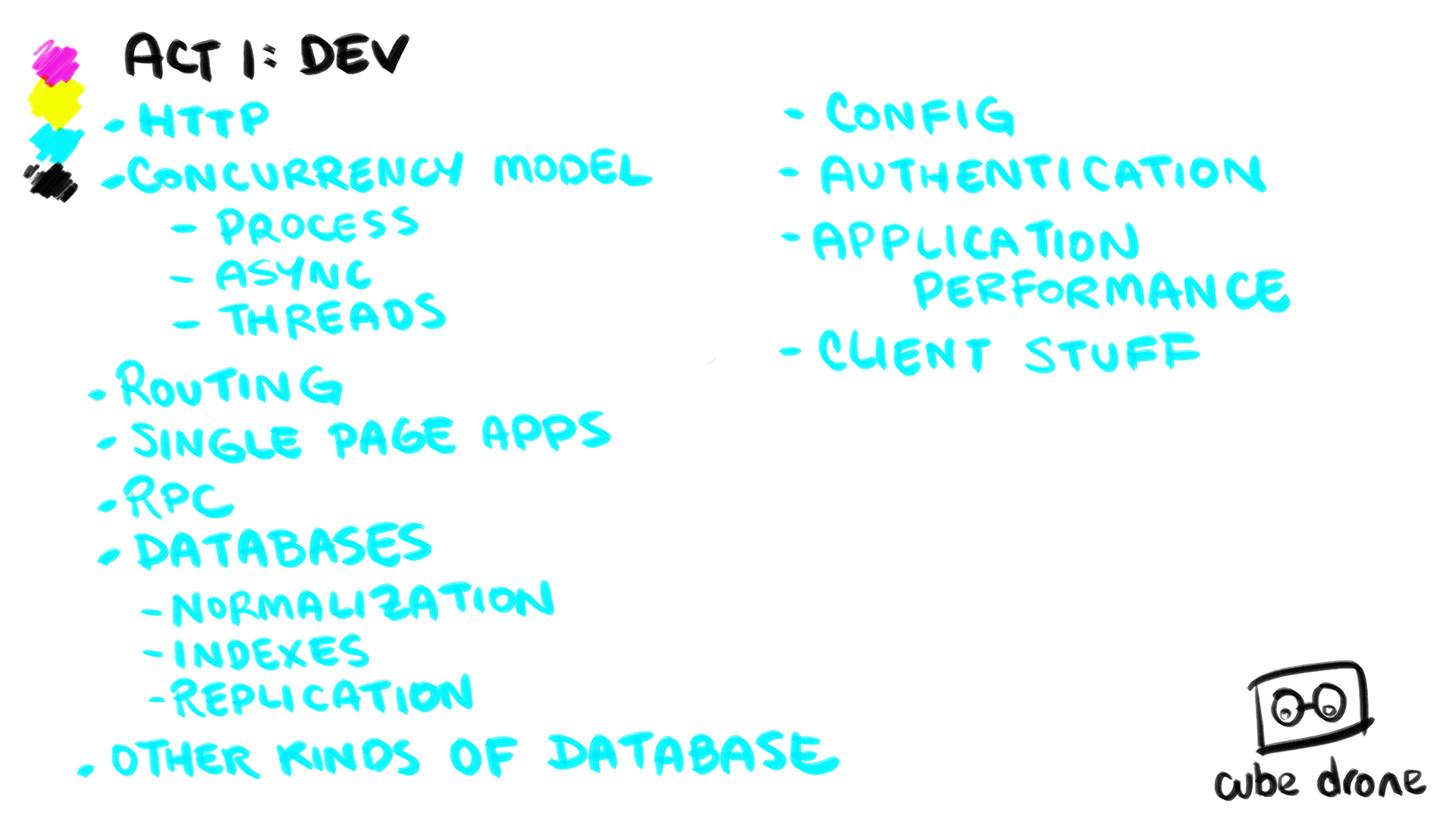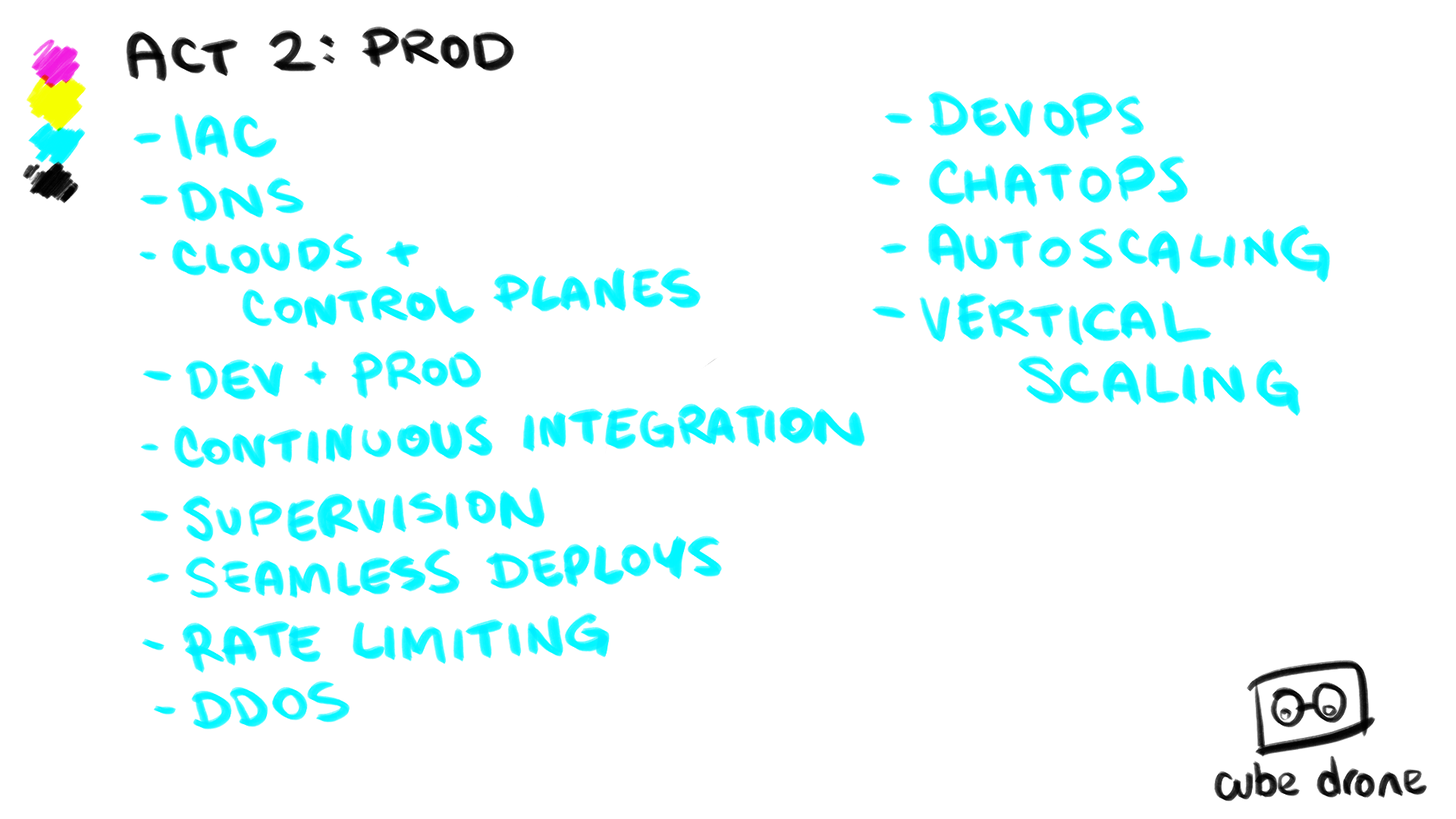How to Build a Social Network
Intro
Hi! This is a little microproject I want to do: I want to compress my years of experience building the API backend of a top-50 Steam game into a bunch of weird, rambling advice that I can deliver with all of the authority of someone who can't differentiate success due to merit from success due to luck.
You
If you don't know the basics of programming, nothing that we cover here is going to make any sense to you. I'm hoping to target an audience of at least junior-level developers who understand how to code but maybe want some advice on the bigger picture story of how to construct an application.
That's what we're here to talk about!
Fast
We are going to be going through this very quickly.
This is out of necessity - the last time I tried to put something like this together I------ got stuck on character encoding and Unicode for like 8 entire pages. ( The proof is here, peruse at your own risk.)
Character encoding is really neat, and someday I hope to turn those pages into a totally separate presentation, but there's no way we're going to make it through everything if I don't trim some details so that we can make it through this in less than 100,000 years.
Based on the word count and my average elocution speed, I'm estimating that just working through the whole essay is going to take me about two and half hours. And I speak.. relatively quickly.
Here, I'm going to pop up the Table of Contents so you have an idea what we're going to cover.
We are going to go fast.
Act I: Dev
Client & Server: The Absolute Most Basic of Basics
The first thing to talk about is what a web application looks like.
- You have a browser.
- You type in cube-drone.com/hats.
- The browser automatically adds
http://to the front of that - It uses DNS, the Domain Name System, to resolve
cube-drone.comto an IP address. - It uses HTTP, the Hypertext Transfer Protocol to connect to port 80 on the IP address it got for
cube-drone.comrequestingGET /hats. - The server responds: with a 300 redirection, telling it that actually it should go look at
https://cube-drone.com/hats, because we use encryption in this house young man. - The browser tries again, with that new url.
- Tiiiiiiiiihis time trying port
443, the port for encrypted HTTP traffic. - There's some web application server code on the other end of that connection. It gets the request for
GET /hatsand responds with a 200 OK and a page of HTML. - The browser gets that page of HTML and renders it in glorious beautiful HTML style.
- Inside that HTML is a whole mess of JavaScript.
- That JavaScript executes code to take over the browser window, building and constructing a whole little application inside the browser.
- That in-browser application does a bunch of interesting stuff, up to and including sending remote procedure calls back to the
https://cube-drone.comserver to perform commands and ask for more information. - That's a web application!
So building web applications is largely about programming the parts that are happening on the server over here.
HTTP
HTTP, the Hypertext Transfer Protocol, is all just a bunch of fancy stuff that sits on top of regular ol' TCP/IP.
What's In a URL
put a diagram here, dummy
- Protocol (http, or https - this doesn't have to be http - a url can identify a resource that you connect to with all sorts of different protocols - redis, or postgres, or gopher, or... whatever)
- Hostname (and port, if necessary)
- Path & Query
This divides pretty nicely into "the server we plan to connect to", "the language we intend to speak to it", and "the thing we want that server to get for us"
GET & POST and some more esoteric codes
There are two primary kinds of message you'll send to the server - GETs and POSTs. When you GET a path, you're saying to the server- whatever is there, go get it for me. When you POST to a path, you're saying - here, server, I have something, take it and put it at the path I gave you.
For example, imagine a theoretical comments section - you might GET /blog/1234/comments , which the server would respond to with all of the comments for a specific blog entry - and then you might send a POST to /blogpost/1234/comments containing some structured data that it would then add as a comment.
GET and POST are the important ones - GETs are for getting data, POSTS are for changing data, and that's all you really need to know. There are some more esoteric ones, like DELETE, and PUT, and HEAD, and PATCH, but you mostly don't need to use them. We will talk a little bit more about those later.
Headers
Your GET or POST request don't travel alone - they can also bring a bunch of metadata with them. This metadata comes in key/value pairs called "Headers".
Here are some of the HTTP headers that are included with a request to a website.
Here are some of the Headers that are sent back from the server in our HTTP response.
Cookies
Cookies are also a kind of header - they're a bit of extra data that you can include with a request to a website.
The server can also, when it responds to you, ask you to hold on to a little bit of extra data along with your request, with an expiry date - so, for example, when I hit cube-drone.com, it might respond, saying
"hey, for the next week, every time you send me a request, could you also send me this fourteen digit number?"
That turns out to be wildly useful for authentication, which we'll talk more about soon!
Status Codes
Every HTTP response comes with not just text, but also a three digit number indicating how well the request went.
200 is the number that means "everything went okay". Numbers in the 300 range mean "your data is somewhere else", Numbers in the 400 range mean "you screwed up somehow", and numbers in the 500 range mean that the server that you've connected to has managed to light itself on fire somehow.
So, for example, 301 - that's "moved permanently" - whatever you expected to find at this path, it actually lives somewhere else, and the response will tell you where to look. Your browser will helpfully follow this trail automatically.
That also means, you can set a 301 pointing to another 301, pointing back to the original 301, in hopes that your user's browser will follow that chain forever, trapping your end user in a hell from which there is no escape - but most unfortunately, most modern browsers won't fall for that and will stop following redirects after a while and simply give up.
404 - that's "not found" - it means you screwed up, because you asked for something that just isn't there.
500, that's an "internal server error" - most servers are configured to spit out a 500 if something inside them breaks unexpectedly. It's almost always a sign that not only has something gone wrong, it's someone else's fault. Some programmer, somewhere.
Other Kinds of Software We Won't Be Talking About
So, this talk, is about client-server web applications, in specific.
Here are some things we won't be talking about:
Single User Applications or Video Games
These are just... programs that you give to people. There's no client, there's no server, you give them a program and they run it.
P2P
More and more of the internet is running off of peer-to-peer protocols - bittorrent, Tor, IPFS, Dat, and the very stupid world of blockchain are all capable of running entirely without a server - applications built using these protocols are incredibly powerful and increasing in popularity - but the model for developing them is significantly more complicated than the one for traditional client-server architectures.
Play by Mail
It's possible to run the entire client/server communications network over mail, or - if you prefer- carrier pigeon. If you use a carrier pigeon to send me some mail with a HTTP request on it, I could easily respond with some more mail containing a HTTP response - however, this system is almost untenably slow and poop-laden, so we're going to leave it out for the sake of time.
Serverless
This one is worth a little bit more thought. So - various cloud products - Amazon, Google, Azure - they'll offer you whole programming interfaces abstracting away just about everything about web programming. Essentially - they'll write almost everything for you, and you just provide the application logic. Then, you give them the code and they run it in the cloud, they handle the scaling, and they charge you micropennies every time someone hits one of your endpoints.
If you connect this to one of their databases that also scales up automatically for you, your whole application can just exist "on demand", and for prices that are at least competitive with what you'd pay to host your application on a traditional server infrastructure.
I'm not going to go into detail on my thoughts on serverless - it's pretty cool - but what we are going to talk about here are all of the components and practices that Amazon or Google would be replacing for you. If you do end up embracing serverless, it'll help you to know most of this stuff, at least at a high level, anyways.
OS (Linux, Dummy)
So if we're not running our software on the gigantic mega-structure that is someone else's server, what are we running it on?
Well, Linux. Something like 900% of all of the servers in the world are running some variety of Linux. It's free, it's powerful, it's stable, it's lightweight.
The Command Line
When I started with web programming in the mid oughts', I had just come off of a lot of Windows-driven application and even video game development and I was surprised - because a lot of Windows development is really heavily graphical user interface driven.
I came in expecting tools like Visual Studio to handle all of the work of building web applications, with lots of buttons and toggles and bits - but no. Web application development is deeply, fundamentally tied to our old friend, the command line.
I thought this was some real regressive DOS-grade bullshit. But I learned. There a lot of reasons that the command line is the programmer's computer interface of choice - not so clumsy or random as graphical user interface, an elegant weapon, for a more civilized age.
- Writing command line programs is way easier than writing GUI programs
- Composing command line programs together is way easier than sharing data between GUI programs
- Learning command line programs, especially when you're used to them, is lightning quick
Language
One of the the first questions that you'll probably come to when building a web application - any application, really - is "what language should I use"?
If you're learning everything from the ground up? The answer is probably Python or Javascript.
Concurrency Model
The reason that your choice of language matters so much is because different languages have very different models when it comes to managing concurrency.
When it comes to web applications, concurrency is non-optional. Imagine if, for example, a web server could only deal with one person at a time. It would be slow.
Handling concurrency is also really complicated - enough so that the concurrency model you choose effects every decision you make afterwards. It's a big deal.
Remember, You're Not Writing A Database
There's a common misconception when it comes to programming languages - the best one is the one that's fastest, right?
Well, not necessarily.
It's possible to write web applications in pretty much whatever language you like. The speed of your web application server isn't going to be your first scaling hurdle - and even PHP will cheerfully run a website for your first 10,000 users, no problem.
Static languages, dynamic languages, they're both fine. Some people like type systems, some people don't, I've definitely seen some pretty compelling evidence that they don't affect your productivity too much either way.
I'm pretty sure that most languages have fairly sane package management at this point - a good package manager where you can save a list of dependencies and automatically install it after pulling the repository - and most popular languages have libraries for just about everything you'll need.
In fact, what you should probably be doing, is writing applications in whatever language you're most comfortable writing code in - fast code is utterly worthless if you don't have any users, and the best way to get some users is with something - anything - that works.
The actual wrong decision here is choosing a language that's more complicated than you need for the task at hand, and wasting a bunch of time struggling with it.
Process Concurrency
"But languages like python, ruby, or PHP don't support concurrency"
Now, for those of you in the know, you know I'm sort-of lying about that - each of those languages has support for async and threads if you go spelunking in them - but let's pretend for just a moment you build a standard flask or django application in Python - that application can really, truly, only process one request at a time. It gets a request, and it has to respond to that request before it can move on to the next one. I've already said that this would be slow - but Python and PHP have been used to power some of the biggest websites on the internet. How do they do that?
Well, your operating system has concurrency built in. When you're launching a Python program in production, you're actually launching dozens of processes, each containing an identical Python program with its own fully independent memory. Then, an external program - an http server - load balances requests to all of these internal processes. In many cases this external program will also manage the whole process lifecycle for these internal processes. This external program is almost always written by people who are very smart about writing high performance code, so you're leaning on them to do a lot of the heavy lifting for you. All of the actual concurrency is provided by your operating system's scheduler - which, thanks to the fact that the processes don't share anything, means that you barely have to think about concurrency at all.
This process-based concurrency model is the simplest, the easiest to deal with. From the point of view of the program you're writing, there is no concurrency. You just have to respond to one request at a time.
If you are just learning, I strongly, strongly recommend a language that scales with a process-based concurrency model, like Python or Ruby. They are not the absolute fastest, but, remember: You're Not Writing a Database.
Async (Co-Operative Multitasking)
However, process-based concurrency is heavy. Each process demands its own space in memory. Ideally, you're writing your server programs to use very little memory on their own, but it is still a concern.
On top of that, a lot of time in web programming is spent waiting on network resources. One of your processes might send a query to a database, and then just wait ... for hundreds of milliseconds. In computer time, that's an eternity. Your operating system's scheduler will check in on that process every now and then, but most of the time it's just going to be waiting for the database to get back to it.
What would be ideal, is, instead of jumping around from waiting process to waiting process, if we could find a way to get a single process to just be busy all the time. That means any time it has to wait on anything, it just remembers that it's waiting for that thing, and goes to do something else for a while.
This is asynchronous programming - a style of programming where you have to intentionally indicate within the code "oop, this bit might take a while, don't come back to this until the thing is done".
Programming like this is hard. You have to relearn a lot of your habits to switch from thinking synchronously to thinking asynchronously - writing your software around the idea that it has to consciously give up control any time it's waiting on something to execute.
This also isn't really concurrency - it all still happens on a single thread of execution - but - this technique allows you to write a single process that stays white hot. Each individual process is able to deal with hundreds of simultaneous requests, because whenever it's waiting on something for request A, it can be working on something for request B, or C, or D, or E. If you have more than one CPU - if you want TRUE concurrency - you still have to scale out using the process model - one process per CPU - but only one process per CPU, because the process itself is handling the mechanics of keeping itself busy.
This is the scheme underlying node.js, or some of python's newer frameworks.
No Shared Memory
The process-based concurrency model is very powerful and flexible - but - if you think about it - it really limits the amount of memory available to each of your processes. Lets say you have a computer with four CPUS, and 16GB of RAM - if you're process scaling with Ruby, and you create 16 processes to jump between, each process only has access to 1 gigabyte of working memory. If you're process scaling with node, and so you only need to create four processes - one per CPU - each process only has 4GB of memory to work with.
Now, one of the reasons this is important is because a lot of process-scaled languages are also garbage collected and very flexible. Which means - memory leaks can accumulate pretty easily in the code. Which means your program can eat all of its working memory, and then die.
Also, and this is key: where do these programs keep everything? They can't keep stuff in working memory - if they do, only one of the many processes actually running on your computer would ever be able to see it. You send a request to log in on this process and then you send another request but you're not logged in on this process, nightmare.
So, for this reason - amongst others - these servers are written according to something called a "Shared Nothing Architecture" - nothing that they need lives exclusively in their own working memory - all they do is connect to external databases that actually store all of the real, important information. If you reboot one of these processes, it ... doesn't matter. Because they aren't storing anything important. This also is super important for the resilience of your systems - it doesn't matter if you reboot any of these servers, they'll just wake up and start handling requests again, as if nothing happened.
Threads and Shared Memory
Remember when I said "we're not writing a database?" That's just - good life advice. Don't write a database. It's really hard.
If we were writing a database, we'd want both full concurrency and access to all of the shared memory the system has to offer. That's when we start to get into the realm of truly concurrent programming models - which means - threads.
And where you have threads, you have synchronization issues. It's a fact of life - any time two CPUs have access to the same part of memory at the same time, you're only moments away from a whole raft of horrifying issues having to do with mutexes and semaphores and race conditions.
Go, Java, Scala, C#, Elixir, Erlang, Rust, C++, and C are all languages that let you go to town with threads and shared memory. Many of them ALSO have access to async coding primitives. You can mix and match.
One way to control that complexity of managing access to mutable shared memory is with immutable data structures and message passing. Immutable data is an enormously powerful technique for concurrent systems, because you don't have to manage access to it - it's always safe to read - the only thing that needs to be consistent is its lifecycle - that data has to be readable as long as there are still threads that might want to read it. A very common pattern for creating stable, manageable concurrent systems is by creating a bunch of little micro-systems that send immutable messages to one another - each thread almost feeling like a little processes within the application itself - this is based on a technique from Erlang, although commonly it is called the Actor model - and you'll find versions of it in many of these languages.
Another way to control the complexity of shared mutable state is with clever data structures. Using tools like atomic operations and copy-on-write, it's possible to build data structures that are highly resistant to being used in ways that will corrupt data.
Another way to control that complexity is just to... embrace the madness. Get deep into mutex town and hope to hell you don't make a mistake. This is a common tactic for C++ programmers, who are crazy, and Rust programmers, who have invented a compiler so complicated that if you can write programs for it, at all, they're probably safe to run.
Needless to say, unless you ARE writing a database, I don't necessarily recommend managing your own threaded concurrency and shared memory. In fact - if you're listening to me, an idiot, and learning things, you're probably not at the point in your career where you are ready to write database code yet.
Git
This deserves just one slide.
Your code... goes in git. On GitHub. If you're fussy and you want to use some other source control system, by all means - but, by default, your code goes in git. On GitHub.
Application Basics
So, now that you've chosen a language, it's time to decide on... a framework.
Framework
Every language has a bunch of different web frameworks, each of them encompassing a single philosophy on how to build a web server.
When I first started building web applications, I tended towards very minimal framewoks, like flask for python, because their simple operation required very little learning on my part, and I could just slam code together until something interesting happened.
Then I started to tend towards more more maximal frameworks like Codeigniter for PHP, Django for Python, or Ruby on Rails for... Ruby - because they were very complete and opinionated and I learned a lot from them about what components actually need to go into a full-fledged product.
And.. now.. I'm back to preferring very minimal frameworks because now I'm very opinionated about how I want my code to go together, and I'd rather build everything, myself, from the ground up.
So... I don't know - spend some time learning about the different philosophies behind some of the different frameworks, try some out, see what you like.
Routing and Request, Response
The one feature that I have never, ever seen a a web application framework leave out is routing. It feels like, almost, the minimum thing a web application framework needs to be .... is routing.
As we covered a little earlier, the role of a web server is to take HTTP requests and turn them into HTTP responses - and so, the beating heart of a lot of application code is a table that looks kinda like this:
* GET / => fn home()
* GET /register => fn register_page()
* POST /register => fn register()
* GET /login => fn login_page()
* POST /login => fn login()
Just... a mapping between URL paths and the functions that are responsible for responding to requests for that path.
How these functions operate can vary wildly from environment to environment, but ultimately they're responsible for taking a request and converting it into a response.
Uh, PHP is kind of a funny special case in this sense, because, at least the way I remember it, PHPs routing is automatic - you have PHP files in a file tree and the server automatically routes requests to the file matching the query - so, if you have GET /home/register.php then it's going to look in your PHP folder for /home/register.php and execute whatever it finds there.
As far as I know, PHP is the only "modern" language that does anything like this. It saves you the trouble of having to maintain a routing table, but at the cost of generating that routing table automatically in ways you may not approve of.
Local Environment Setup & Automation
Django and Rails won me over to this way of thinking, but I think it's great and it belongs everywhere: some frameworks provide a command line application with the framework that you use to run automations against your system.
So, you might type... django run and it'll boot up your django application, or django create potatoModel and it'll create an empty potato model for you.
I haven't written django in a really long time - probably almost a decade - but I'm still actively including little automation-focused command line applications with everything I write, because the convenience of being able to type jake run and have my application set up all of its dependencies and boot itself up is huge.
There is no space in my head for storing complicated setup arguments or scripts. If I run my little command line app, it'll tell me all of the things it can do, and then I don't have to remember anything.
The various make clones - make classic, rake, jake, and python's invoke - are all pretty good for this.
Classic Websites vs. Single-Page Applications
One of the earliest things you're going to need to decide about your application is whether it's going to operate as a classic web application or a Single-Page Application.
Website: Classic
The way that websites used to work, long ago, was that each individual page request would result in your getting a different HTML page. If you hit /subscribers/jeremy, the system would go find a subscriber named Jeremy in its database, build a HTML page for you, and return that HTML page. If you wanted to post a comment on /blog/comments, that page would have a HTML Form element on it, and that HTML Form element, after you filled it out, would trigger a HTTP POST request, followed by a full page load of whatever HTML came back from that POST request. In fact, every single interaction would involve a full page reload.
This way of doing things often felt a little sluggish - think Craigslist, or PHPBB - and it is a terrible choice for a website with a lot of interaction - buut - it's a really powerful technique for websites that don't have a lot of complex interactions. If all your application needs to do is pull database records and display them neatly, this is easily the best way to go.
The simple nature of websites that are just websites also plays particularly well with search engines, which find this kind of content the easiest to index.
Progressive Enhancement
Of course, you could take a classic website and include snippets of JavaScript functionality to liven things up, add basic application features, and build buttons and menus that perform more interactive functionality. If you do this, while still keeping the site largely working like a Classic Website, you're engaged in Progressive Enhancement - you've got a classic website with some UI features, but everything still works like a regular website. Old reddit worked this way, I personally liked it better than the new reddit.
Single-Page Applications
Nowadays the most popular way to build complicated websites is to skip the "website" part entirely: when you go to any url under modern reddit.com, for example, the site doesn't engage in routing the way that we described it earlier, at all. Instead, reddit routes everything to the same result: the entire JavaScript source code for a complete application.
This divides your web program into two programs: the Javascript client, which runs on your users' computer, in their browser, and your server, which provides the "Application Programming Interface", or API.
The client application boots up and starts running immediately, then, it uses its own internal routing rules to determine what to display to you based on the URL that it can see. If that requires information from the servers, (it will), it'll get that information by performing remote procedure calls against API urls on the reddit servers. These calls will still communicate using HTTP, but they won't send HTML - instead, they'll communicate using a object serialization protocol like JSON.
It Doesn't Have to be JSON But It's Always JSON
There are literally no rules about what language the JavaScript application you've loaded needs to use to communicate with the backend server. It could send binary data, or plaintext, or XML - but in practice, the "Javascript Object Notation" is the de-facto standard for all non-HTML web communication.
It became popular because it is just a subset of JavaScript, which means that JavaScript can parse it essentially for free - which means you don't have to send the user's computer a whole bunch of code for deserializing data.
Templating
Many web application frameworks include a templating system, which is a system for rendering arbitrary data into HTML.
You'll note that in the "Single Page Application" style of web development, there's not actually too much need to engage with templates on the server side - all your server will be doing is sending the user an application, and then communicating with that application back and forth using Remote Procedure Calls - so... any HTML befingerpoking is gonna be happening inside the JavaScript application, not from your server code.
Modern frameworks... don't bother themselves with templating nearly to the extent that older frameworks did.
Remote Procedure Calls (RPC)
On the other hand, modern frameworks do a LOT of remote procedure calls over HTTP.
There are potentially countless different ways to do RPC over HTTP - more schemes than you can shake a stick at - but practically the most popular method is REST.
Let's talk about a few schemes:
XML-RPC and SOAP
These were early standards for doing RPC calls over HTTP. They used a lot of XML rather than JSON, and tended to be very popular with Java programmers, which made them very unpopular with everyone else. We ... don't talk about them much anymore.
REST (FIOH)
REST stands for "Representational State Transfer", and if you spend any time looking into the philosophies of Representational State Transfer you will be overwhelmed with a sudden desire to throw yourself into traffic. The ideas of Representational State Transfer don't actually map to API design, at all, really. REST is a philosophy about how hypermedia should work, so, if you're designing a new HTML, you should read about REST - but you're not designing a new HTML, because we already have HTML. Which is doing fine.
The name REST is all wrong if you're using it to describe doing RPC over HTTP, it should have been called FIOH.
"Fuck it, Overload HTTP".
I've stolen this term from a very good blog post . (Which I've linked below)
The way that Fuck it, Overload HTTP works, is that you just map all of your HTTP paths to different things your system can do.
So, if you POST some JSON to /register with your email and password in it, it could create a user account. A POST to /login might log you in, and a GET from /employees/12834 might retrieve the employee data from employee #12834.
With a little bit of skill and thought you can map your entire application's programming model to HTTP calls against specific URLs. Lots of programs are written this way.
And remember those esoteric HTTP verbs from before, like DELETE and PUT and HEAD and PATCH? You can use those here, too, if you want. Or don't. It's totally up to you!
GraphQL
One thing you will quickly discover writing apps in the FIOH style is that writing expressive queries in HTTP urls is really hard - and, for security reasons, you're not allowed to just pass structured query language directly through your web server into your database.
So, some folks at Facebook built GraphQL, which is a whole query language that you can offer over HTTP, as part of your API. If a lot of your API is devoted to queries, GraphQL can probably replace a lot of it with a query language.
I don't really have a lot of thoughts about GraphQL. If you need to write an API that's capable of processing really complicated queries, maybe it's the right tool for you!
WebSockets
This is something that Single Page Applications can do that classic websites definitely can't: they can open a WebSocket against the backend server.
Unlike HTTP request/response, where every interaction with the server is going to involve a request and response, a WebSocket is a full bidirectional communication pathway between the client and server - the connection stays open, and either side of the transaction can send messages whenever they want.
This is most useful when programming real time systems - chat clients, for example. Building a chat client using request response would require that your client application regularly poll the server - do you have any new information for me yet? What about now? What about now? Using a websocket, the server can wait, and push messages to the client when it actually has something to send.
There are drawbacks to this, though - maintaining a WebSocket connection on the server side is much more heavyweight than just responding to simple http requests.
On top of that, remember our shared-nothing process scaling model? This significantly complicates that, because our websocket connection represents a permanent connection to a server. The socket needs to stay connected to the same process each time it connects to your backend, and that process needs to be able to simultaneously manage connections to hundreds of different clients.
This is really hard without services that can manage some concurrency - you know, these guys (node, elixir, rust, C++, etc). So, socket-heavy architectures tend towards more consolidation and more concurrency - larger servers, using threads and shared memory - which is why backends in Elixir or Rust are often popular for real-time systems.
WebRTC
Another way for Single Page Applications to communicate is with WebRTC - or Web Real-Time-Communication, a protocol that allows clients to communicate amongst themselves in a peer-2-peer fashion, useful for exchanging high speed audio and video data.
We're not talking about p2p today. Like I said before, that's out of the scope of this presentation.
Just Use FIOH
At least, for now, the dominant way to do things is REST - or, FIOH, if you'd prefer.
MVC
Okay, jumping back to our web framework - one of the things that many web frameworks provide is a recommended structure for your codebase.
Django and Rails, for example, are built around Model-View-Controller architectures, where your code is divided into
- Models, responsible for mapping database tables to application objects
- Views, responsible for mapping application objects to HTML using templates, and
- Controllers, which are the parts that actually handle the request/response, and tie Models and Views together to build the application's functionality
Pipelines and Middleware
Rust's warp and Node's express are built around more of a Pipeline model - a request is passed in and then the request and response are successively modified in stages until the response is ready to give back to the user.
A very common concept in web frameworks is the idea of "middleware" - once you build a pipeline stage that does something like "rate limiting" or "checking authentication", it's easy to roll it out across dozens of different endpoints.
Backing Services
And now we need to talk about some of the backing services you are almost certainly going to need to connect to, to turn your application into an application.
The Database
The beating heart of every modern web application is some kind of database.
It is the permanent store of information at the center of everything.
Database Authentication
Most commercial databases have a built-in authentication system. This authentication system is to authenticate access directly to the database itself - it's important not to confuse the database's authentication with your own application's authentication.
If people want to log in to your website, they'll be interacting with auth code that you wrote. Database Auth controls who is allowed to connect to the database and what they are allowed to do - so, pretty much, just your application, and you.
Some databases don't ship with any authentication at all - or, authentication is turned off by default. Everybody who can find the database on the network can do whatever they want with it. It's really important that - if you make a database accessible on a public network, you must authenticate access to it. Again, this feels so obvious that I'm embarrassed to say it, but, every year there are reports of hackers just cruising in to completely open systems with real production data on them.
Database Protocols
The way that you connect to your database is rarely simple HTTP requests. Instead, databases usually interact via some protocol of their own design - very often a binary protocol rather than a plaintext one.
Postgres, for example, communicates using the Postgres Wire Protocol. Mongo communicates using the Mongo Wire Protocol.
Communicating with these databases almost always involves finding someone's implementation of the database protocol for your language of choice. Very often, there are many competing implementations of the database libraries - you'll have to evaluate these and choose ones that work well for your purposes.
Remember when looking for database libraries, you're evaluating them based on
- How popular are they? Are lots of other people using these libraries?
- Are they maintained? When was the last time the library maintainers changed anything?
- Are they documented? Can you understand how to use the library?
- Do they use a programming model that makes sense in the language that you're working in?
- Do they support connection pooling? Reconnect logic?
- Do they have the official blessing of the database company, or are they officially published by the makers of the database?
Not Talking about SQL
The dominant way to interact with databases is using a Structured Query Language.
A full discussion of how modern SQL and NoSQL databases work is outside of the scope of this presentation. It's a big, big topic that deserves a whole presentation on its own.
Tl;dr: In your database, you have tables of data, and you'll issue queries that request and update rows against those tables. To learn more, read a database manual.
Normalization
(joke on slide: "All problems in computer science can be solved by another level of indirection")
Okay, I need to talk about normalization a little.
Just to introduce the topic, let's imagine we have a table with some users in it:
| id | user | country | ip | type | perms |
|---|---|---|---|---|---|
| 1 | dave | USA | 203.22.44.55 | admin | write |
| 2 | chuck | CA | 112.132.10.10 | admin | write |
| 3 | biff | USA | 203.22.44.55 | regular | read |
This table has an id, uniquely identifying the user, a username, a country code, an IP address, a user type, and user permissions.
Maybe you're looking at this and thinking: hey, this table has some problems.
Like - if all admins have "write" permissions, and all regular users just have "read" permissions, why not separate out the admin stuff into its own table. We can just store the ID of the rows we're referencing.
| id | user | country | ip | type_id |
|---|---|---|---|---|
| 1 | dave | USA | 203.22.44.55 | 1 |
| 2 | chuck | CA | 112.132.10.10 | 1 |
| 3 | biff | USA | 203.22.44.55 | 2 |
| id | type_name | perms |
|---|---|---|
| 1 | admin | write |
| 2 | normal | read |
Look, we did a normalization! Now if we want to update our admin permissions, or change a type, or add a new type, we only have to make that write one place, instead of hundreds of times across our entire table.
And the only expense was that we made our read a little more complicated - now in order to get all of the information we used to have in one table, we need to JOIN the type_id against the new table we've just created. Now our queries are against two tables instead of just the one.
Awesome! But... we can go further. Let's normalize harder. We can split out the country, and the IP data, too.
| id | user | country_id | type_id |
|---|---|---|---|
| 1 | dave | 1 | 1 |
| 2 | chuck | 2 | 1 |
| 3 | biff | 1 | 2 |
| id | type_name | perms |
|---|---|---|
| 1 | admin | write |
| 2 | normal | read |
| id | country | full-country-name |
|---|---|---|
| 1 | USA | United States of America |
| 2 | CA | Canada |
| id | user_id | ip_id |
|---|---|---|
| 1 | 1 | 1 |
| 2 | 2 | 2 |
| 3 | 3 | 1 |
| id | ip |
|---|---|
| 1 | 203.22.44.55 |
| 2 | 112.132.10.10 |
UNGH. Can you feel that. It's SO NORMALIZED. We've got a many-to-many relationship so that users can have lots of IP addresses, but those IP addresses live in their own table, just in case one of them changes.
We've also got our countries neatly organized into their own table, in case the country name changes.
We get all of this, and the only expense is that our queries get just a touch more complicated, because now they're querying not one but five different tables.
Denormalization
(joke on slide: except too many layers of indirection)
Uh, you might have noticed that that last example was a bit ridiculous.
It's possible that country codes don't need to be normalized into their own table.
In fact, country codes change very, very rarely, if at all - and - it turns out, doing a full-table find-and-replace once every 5-10 years might be less complicated than doing every single query for the entire lifetime of your application across two tables instead of just one.
That goes doubly for maintaining a whole extra table for IP address normalization, which I definitely just did as a joke.
The driving factor behind normalization comes from a good place, a place of good engineering that lives deep within your gut, but - it's really possible for the desire for properly normalized systems to lead us down paths that actually make our designs worse, and harder to maintain.
There's a lot of value in simplicity, honestly, the first table I showed you was probably the easiest of the lot to actually understand and work with.
When I worked at a major telecom over a decade ago, every single row in every single table was normalized - like in my second example, the joke example. It meant that no matter what sort of data you wanted to update, you were guaranteed that you'd only ever need to update it in one place at a time - or, more likely, you'd have to create a new row and write a reference to that new row. Individual SQL queries would often run 400, 500 lines, just to pull basic information out of the system.
Don't do that. It's bad.
Avoid Unnecesary Joins
Joins make reads slower, more complicated, and harder to distribute across machines.
Up until fairly recently, MongoDB just didn't allow joins at all. Google's first big cloud-scale database, BigTable, was so named because it just gave you one big table. No normalization, just table.
Normalization is still a enormously useful technique for how you design the layout of your data, but be aware: you probably need a lot less of it than you think.
Locks
Each row in your database can only be written to once at a time. Your database provides its own concurrency control around records, so that you don't accidentally corrupt them by writing them simultaneously.
However, one thing to be aware of is how and how much of your database locks with every write.
There are modes, for example, of
Indexes
"My queries are slow".
Again, database indexing is a huge, huge topic, more than I can cover here without going into just even significantly more detail.
But, I have a few things to say:
Running a Query from an Application Server on Production Without an Index: It's Never Okay
The only time it's really acceptable to run an unindexed query is when you're spelunking for data on your own, and even then, you're taking your life into your own hands. Letting an unindexed query into the hands of your users is a mistake - worst case scenario, malicious users will find that query and hit it again and again and again until your database server lights itself on fire and falls into the ocean.
Covered Queries are Great
If you only request information out of the database's index, the database doesn't have to read anything from disk. This is a huge optimization - take advantage of it when you can.
Indexes Live in RAM
This is a bit of a broad generalization, but indexes are huge data structures that live in RAM. Every new index on a large database table fills up RAM on the database you're writing to.
Most systems accumulate data a lot faster than they delete data - many systems don't delete data at all, or only do it if required by law - what that means is that the indexes will only ever get bigger, bigger and bigger and bigger, until eventually they don't fit on one computer any more.
Every Index Slows Down Writes
When you write something, anything to your database, a huge number of indexes need to be updated as well.
Now, it might seem like I'm being a bit contradictory here - you should have indexes for every query, you should pull as much information from indexes as you can, but also, your indexes slow down writes and grow unbounded until they fill your database server's RAM and blow up prod. But yes, all of those things are true at the same time.
Schema Evolutions/Migrations
If you're using a SQL-based database, you are going to be asked to define your table layout up-front. This is your database schema, describing the shape of data in your database, as well as the indexes that must be created.
Once your table is live, the only way to make changes to that table is to write schema-changing ALTER queries against the table.
Many languages and environments provide a system that allows you to define a starting schema for a table, and then represent any changes to that schema in code. This means that the state of your table schema at any given time is fully represented in your codebase's history. These systems are usually called Evolutions or Migrations.
I honestly can't imagine operating software against a SQL database without using a tool like this. They're very useful.
Mongo is Web Scale
There are a lot of database products out there! It's an exciting and interesting market and totally worth exploring to find the product that best fits the project that you're planning on building.
I'm fond of Mongo - because it doesn't enforce a schema on any of its documents.
One of the most important things to learn about when you're evaluating a new database is: what happens when I need more than one database server?
You don't need to distribute your data for scale up front. That is way premature optimization. Any database will get you to your first 10,000 users without needing to be distributed.
You do, however, need a failover plan, on day one. If your database goes down, what do you do? If your answer is "spend six hours loading a backup", that's fine - you just need A plan for this, because it will happen - and six hours of downtime is a lot of downtime.
Distributed Reads, Replication & Failover
One of the most basic and important ways to replicate data across servers - one that's available in just about every database - is replication to a secondary server.
This is a scheme where our primary server acts as a regular database, but it also streams all of its writes to backup servers. These backup servers cannot accept writes, except from the primary - if they did, there wouldn't be a way for any other servers to get those writes.
These backup servers are useful for two purposes - first of all, if something bad happens to your primary database, your primary database can fail over to one of the backup servers, which takes its place as the new primary.
The second thing that you can do here is perform slightly stale reads from the backup servers.
Most services do a lot more reads than writes, so distributing reads to secondary servers is actually an enormously effective scaling strategy - and this is one of the simplest models for database replication, so it's win-win!
However - if you think about it - because every write is distributed, first to the primary, then to all of its secondaries, each database in the cluster is absorbing the full brunt of all of the writes being taken on by your databases - this strategy can't scale writes at all.
But - we're not scaling yet. We're just providing a failover strategy - so that if our database goes down, well, there's another one, right there, waiting to take on the load.
Primary and Secondary
Up until fairly recently, the accepted term for the Primary and Secondary servers in a replication scenario were "master" and "slave".
This... sucks, but you might still encounter the terminology when exploring database products. Prefer primary and secondary.
Whoops, I Distributed Too Much Read Load and Now I Don't Have a Failover Strategy
One concern - let's imagine you're distributing read load to all of your secondaries, and they're all operating at just under 100% load.
Then, something happens to your primary, or even one of the secondaries: there's nowhere for that load to go. So instead your servers start to fail.
Guess what! You just triggered a cascading failure.
Whoops, The Secondaries Aren't Able To Keep Up With Writes and Now I'm Reading Super Stale Data
The secondary servers should be able to write exactly as fast as the primary server, but if they are dealing with so many reads that writes start to slow down, it's possible that they could start falling behind at processing their write load.
If the secondary servers start to fall behind, the data on these servers will start being more and more out-of-date. Things could get weird.
Whoops, I Read from Stale Data and then Wrote That Data Back To the Database, Overwriting Newer Data
Yeah, I've made a lot of mistakes with replication.
Distributed Writes (Sharding)
Replication can distribute read load, but how do we distribute write load? Since we're writing everything to every server in our cluster, write load is just going to grow and grow until our servers fall over - or we stop being popular.
One way is simply... not to write everything to every server.
If, for example, we have tables that don't join against other tables - say, EmployeeData joins against User, and ThumbnailFile joins against File, but these tables have no natural, in-database links.
There's nothing that stops us from simply hosting these tables on different databases. This is one of the strengths of databases that discourage joins - each individual collection can live on a totally different server cluster - it doesn't matter.
Beyond that, we can start looking at how even individual tables can be segmented across servers.
Take, for example, a UserPreferences table. Let's imagine that we have a whole bunch of user-id to user preference mappings in a big table.
| id | user_id | key | value |
|---|---|---|---|
| 1 | 12344 | darkMode | on |
| 2 | 12344 | fabricSoftening | off |
| 3 | 34566 | darkMode | off |
Well, it would make a lot of sense to keep all of the data for a single user on a single database server - because all of our queries are going to query user preferences for a single user.
So our sharding might distribute users like this:
database A: users with an ID that starts with 1,2,3,4
database B: users with an ID that starts with 5,6,7,8
database C: users with an ID that starts with in 9,0
Then, whenever we write a user, we check which database to write it to, first, and only write to that database. Whenever we query userPreferences, well - we're only every querying userPrefences for one user at a time - so we'll run the query only against the server that matches the user we're querying for.
You'll note that both of the sharding schemes I've talked about here don't even require any cooperation from the database itself - you can literally just write your application to use a different database connection for different tables, or shard your data right at the application level. However - many database providers will give you tools to manage these strategies at the database level - which is convenient.
Let's look at some problems with our sharding strategy.
Lets look at how I distributed writes: using the first digit of the users' ID. There are two different problems with this strategy - first of all, let's imagine our user IDs are monotonically increasing over time - a common strategy for allocating IDs is just to count up, so every ID is going to be one higher than the last ID. That means that when we're writing new users to our database, we'll be writing users like this:
10901 (Database A)
10902 (Database A)
10903 (Database A)
10904 (Database A)
10905 (Database A)
...
Well... that's not distributed at all. We've distributed all of our writes to Database A. Eventually, we'll write 10,000 users and start distributing all writes to Database B instead, and then Database C, and so on!
This is a common problem with monotonically increasing values and shard keys - and a common resolution is to either select non-monotonically increasing ID values, or hash the IDs before we use them as shard keys.
10901 - 220A2BA5 - (Database A)
10902 - FB2C68A8 - (Database B)
Here, 10901 hashes to 220A, and that's very different from the next value's FB2C, so they'll distribute evenly across databases - in fact, we could have just used these hash values as the key in the first place.
Back to our sharding strategy:
database A: users with an ID Hash that starts with 0,1,2,3,4,5,6
database B: users with an ID Hash that starts with 7,8,9,A
database C: users with an ID Hash that starts with B,C,D,E,F
It still has a problem, which is that the sharding rules are unevenly distributing load across the databases. Database A in this scheme is always going to be working a little harder than the other databases. In fact, you'll note that you can't evenly divide the 16 characters of hex across 3 databases, because math - but this is resolvable by simply... using a longer shard key and sharding across ranges.
database A: users with an ID Hash from 0-33
database B: users with an ID Hash from 33-66
database C: users with an ID Hash from 66-99
Okay, now that we're at this point, how do we add a new server to the shard map? The answer to that question is it's a real pain in the ass. Schemes like consistent hashing can help, but by and large this is the value that having a database that manages its own shards brings to the table: it can rebalance shards when new shards enter the pool, without you having to manage that yourself.
Okay, new problem: what happens when we want to query for all userPreferences that are darkMode, regardless of user ID. We just want to count all the darkMode users in our application.
Well - the only way to do that is to split up the query, make it against every server in the cluster, and then, once we've gathered results from every server in the set, we merge them together. This is, notably, very expensive - sharding starts to become a losing strategy when you are working with data that doesn't have queries that clearly divide across servers.
Distributed Writes (Multi-Primary)
The common thread in both replication and sharding is the idea that there's still only one server at a time responsible for writes to any given unit of data. This dramatically simplifies enforcement of consistency around your data - so long as there is one source of truth about any given record in your database, you can trust that you'll never have to deal with write conflicts. There can't be two different histories for any given item, because all of the writes are ultimately resolved in one place.
However, some products allow writes from any server in the cluster. This introduces the obvious problem: what if two different servers write the same record at the same time? They've introduced a conflict, and with no authoritative primary server, there's no simple way to resolve this conflict.
You could just give write preference to whichever write happened first, discarding any conflicting write that happens after the write it conflicts with - but that wanders into the problem of "well, now all of the servers have to agree about exactly what time it is" - which, if you have learned a bit about distributed systems, is near impossible.
For a really long time, nobody even attempted to write databases that depended on strict synchronized time guarantees because they are so hard to do effectively. Google actually announced that they had built a database that resolved conflicts using synchronized clocks - which they accomplished by building atomic clocks directly into their data centers and carefully routing network connections to those clocks to keep clock skew to an absolute minimum. If you are not Google, this solution may be impractical - however, they proved that time-synchronization-based-conflict resolution is, in fact, possible - and an open-source version of that same solution, CockroachDB, is available today. This ties the performance of your write system to the quality of clock synchronization that you're able to achieve - which, even with the inaccurate tools available to us atomic-clock-lacking plebs, is still good enough for most production systems.
I think that's funny because clock-synchronization based solutions were once dismissed as impractical in all of the distributed systems textbooks.
Other systems achieve multi-primary writes by sacrificing consistency - at some point they'll just have to guess which write was the correct one, and you have to hope that the system guessed right.
Still other system achieve multi-primary writes by using specialized data structures - Conflict-Free Replicated Data Types, or CRDTs - these data structures contain complicated rules for how to resolve all possible conflicts in their writes. The data structues themselves are based on some very math-laden papers describing a system called Operational Transformation, and they were designed initially to resove conflicts in spaces where users would definitely and unavoidably be trying to write the same data at the same time - synchronized documents - Google Docs, essentially. The consistency offered by these rules is predictable - given the same set of inputs, the data will always come out the same way - but that doesn't necessarily mean that the automatic conflict resolution is always seamless or what a human would expect.
Systems offering multi-master replication - systems like Cassandra, CockroachDB, DynamoDB, BigTable, Google Cloud Spanner - are almost always the most scalable, full stop, no question - but, with that, they bring a lot of the additional complexity of managing cluster-first databases.
It's often much better to build your products on the comparatively simple primary/secondary databases we all know and love, and not move to a multi-primary database until you have lots of people and money to manage the extra complexity involved.
UUID
In many systems, its possible to know, when you do a write, what the highest ID value is in your database right now, and then, write to the next highest ID - if you're creating a user and the last user created was 19283, your next user can be 19284.
However, some databases - multi-master in particular - can't offer this guarantee - if you want to be able to tee up writes without that back and forth between you and the database, you'll have to be able to provide an ID that you can guarantee doesn't already exist in the system.
This is where the UUID comes in handy. They're long, and random, and look like this:
6ead48e0-c795-49bd-9e28-bdee980caf87
The magic of the UUID is just in how random they are. They're 128-bits of randomness - If you generate 2 UUIDs, they won't be the same. If you generate 1 million UUIDs, they won't be the same. The chance of a collision in the UUID space is so microscopic that you'd have to generate a billion UUIDs per second for about 85 years to see one.
UUIDs aren't totally collision-proof - collisions, though, are usually the fault of failures in the implementation of the randomness that goes into generating them rather than in the space that they occupy, which is unimaginably vast. This makes them an awesome choice for identifying any data that you want to have a non-monotonic, unique, well-distributed identifier for. This also makes them pretty excellent shard keys.
Other Backing Services!
The database is such an important part of modern web applications that it would be silly not to talk about them. You, of course, can run web applications without databases - but few do. That shared nothing model means that you have to work around having essentialy no permanent memory between requests, so the utility of an application that can only remember the last 5 milliseconds is limited.
Databaseless applications might do something like perform a single task on every call - a random character generator for a game could split out a totally new and different random character every time you visit it without needing to remember anything. Proxy servers, being as they just forward requests to a third party and then get back to you, also don't need any permanent memory.
This variety of service, when it's useful, can be scaled very easily, which is nice.
But... well, most services require more stuff than that, and databases alone can't provide everything that the services require. You might need file storage, or message queues, or you might have data that doesn't fit cleanly into a tabular data storage system.
So, let's talk about some of the other things you might connect your web server to:
Files
You're going to need to store more than just data in your web service. There's a chance that you'll also have to deal with files. User thumbnails are a particularly common type of file to have to deal with.
You'll also be backing up your database - presumably - and you'll need a place to keep those backups.
Most databases are configured to store a lot of very structured, little data, not a lot of very unstructured big data - they're more intended for user records than audio files.
Storing files can be very simple, or very complicated.
The simple way to store files is just to stash them on a server, making sure to back them up to a secondary server, every now and again, and serving them using something like the NGINX web server.
You can get a little more complicated than that - sync the files to multiple servers, and load-balance access to those files using NGINX again.
These strategies start to tap out a little bit once you're storing more files than you can fit on a single server - somewhere in the 20-1000 gigabyte range you're gonna have to start thinking about infinite file storage.
A lot of cloud providers offer infinite file storage, with backups, and access-controls, and load-balanced hosting of those files - products like S3, Google Storage, or Wasabi - this is something you'll probably set up with them rather than running it in house, because it's a complicated thing to set up and manage.
There are also in-house protocols, like Ceph, you can use to set up this kind of thing on your own, but they're very complicated products - generally intended to be set up at the service provider level rather than by anybody who comes along and wants to spin up an individual product on their own.
RAM
Databases, even multi-master ones- still have to write everything to disk, and back it all up.
There's some data that you don't need to do all of that for. Ephemeral data.
And there are databases out there that don't store anything. They just boot up, exist in your machine's RAM, and when you turn them off, they stop storing anything.
These databases are stupidly fast. I mean, obviously - they don't have to write any data, they just have to keep it floating around until you need it.
This is particularly useful for cache - when you have complicated procedures that take a lot of server time to complete and you want to save their result for a few seconds, or a few minutes, or a few days so that nobody else has to perform that complicated procedure again.
Some classes of data are legitimately pretty ephemeral and come with limited consequences if they get eaten in a server crash - user sessions are very temporary and need to be accessed on every single user interaction, so fast ephemeral storage is a good place for them.
This is the wheelhouse of services like Redis, and memcached.
It's important to note here that the gap between ephemeral services like Redis and multi-master database services like Cassandra has been narrowing over time. If you're configuring your database servers to perform most operations directly out of index anyways, you don't gain much speed by skipping the write step - I have a friend who just uses DynamoDB for everything because, correctly configured, it offers single-digit-millisecond response times. On the other side of the table, Redis can be configured to stream all of its writes to disk, giving users recovery options and backup options if their servers ever do go down.
So, fast databases can act like cache, and recoverable cache can act like a database.
Queues
Your web servers should not be doing CPU intensive processes. Or long-running processes. Both of these interfere with their ability to do the one thing that they are supposed to be doing, all of the time: quickly responding to as many requests as humanly possible.
So, when we have a long-running or CPU intensive process, we need to do it somewhere else - which means that we need a way for our servers to queue up background tasks.
We can just use our databases or our cache to resolve this problem - but, there are, of course, products designed specifically for this use case - message queues. Products like RabbitMQ, designed to hold on to messages, and have lots of servers subscribe to those messages.
Messages, once enqueued, can be delivered just once, or redelivered until they're guaranteed to have been processed, eventually rolled into a dead letter queue if they fail repeatedly, there are lots of tools for managing these messages.
Streams
Streams and Queues are only subtly different as data structures, but they serve different purposes.
A lot of data - logs, for example - can be streamed, just sort of written very quickly in order. Many different consumers can then keep a pointer to where they were reading on the stream, and just read whenever they want, updating the pointer as they go.
This data is still structured like a queue, like the message queues we just talked about, but there are no guarantees that data will be read out of the stream, or delivered at all.
Streams are more popular for things like structured log data, where lots of consumers might potentially read from a stream. Systems like Apache Kafka and Redis provide Streams.
Time Series Database
An even more specialized instance of a streaming database is a time-series database. Time series databases are intended for the problem of analytic data - writing absolutely enormous amounts of information and then, compressing that data over time so that even more data can be stored - you are probably more interested, for example, in high-granularity diagnostic information for the last five minutes, and lower-granularity diagnostic information for the last five years.
Products like InfluxDB, Prometheus, and VictoriaMetrics provide time-series databases.
Search Databases
Another specialized database type that you might add to your infrastructure is a search database.
These operate like a kind of specialized index server that provides extra indexes for your database. When you write to your database, you'll also write index updates to your search index provider. Then, when users search your data, they can use the more powerful search features in the search provider - this often produces faster and more accurate search results than the results that you'll be able to achieve with simple database queries.
Products like ElasticSearch provide search capabilities.
I Love Redis
I just want to toss a little special extra love towards Redis - with relatively sane clustering, incredibly fast memory-based operation, optional backups, and support for queues, streams, and search, it can do a lot of things, pretty well. You should probably not use Redis as your primary database - it's really not designed for that -but as a secondary database it can pull a lot of weight in your infrastructure.
Some Sane Defaults
If you're looking for a sane set of defaults for a new product, consider
- Postgres for your primary database, expandable to CockroachDB if you need something much more scalable.
- Wasabi for your files and backups.
- Redis for your cache, streams, queue, and search.
- VictoriaMetrics for your metrics, as a time-series database.
Of course, you shouldn't introduce services until you know that you'll need them.
Also, by the very nature of time, this segment may be badly outdated by the time you're actually hearing it - so, before taking my word for it, you should absolutely go do this research yourself.
Local Environment Automation
Now that you've selected language for your web service to run in, and a suite of technologies for your web-service to connect to, your next step is to painstakingly and by hand install and configure all of those technologies on your computer one at a time - wup, no, that's not it.
Your actual first step is to use your local automation framework to set up and tear down your entire local environment. Here, tools like virtual machines and docker containers are your friend.
I used to do this with invoke and Vagrant, now I do it with jake and Docker Compose. You can do it with pretty much whatever you want - so long as you can open your project on an arbitrary computer and have it set up its environment for you, you're good to go.
As a freebie, you are allowed to expect that your language and virtualization tools already exist on the target computer. Make sure to call out those local installation dependencies in your repository's README.
Connect & Config
The first thing your application will do when it boots up is to connect to a variety of services - databases and the like - and then set up its router and start routing requests.
This is an important step - building database connections is an expensive task, so your system definitely should not be building a fresh database connection for every request - instead, when your system boots up, that's when it builds all of the connections it's going to need for the lifetime of the process.
Because our servers are ephemeral - shared nothing - it's good to try to keep this connection step fast - that way, if something bad happens, the servers can just quickly reboot, reconnect to its backing services, and go on their merry way - in fact, you can set up your application to just fail with an error code if it ever loses a critical connection - instead of building reconnection logic, your application's supervisor will just reboot the application again and again, until it eventually manages to reconnect properly.
If we're connecting to a lot of other services, though, we need their locations, their credentials.
Obviously, we shouldn't hard-code these locations into our product. I feel like that's such a basic observation that I almost feel silly saying it.
Prefer URLs for Locating Resources, Uniformly
Have you ever seen a block of code that looks like this?
database_protocol = 'postgres';
database_host = 'localhost';
database_port = 1234;
database_user = 'gork';
database_password = 'mork';
database_name = 'application'
Yeah, that's a line of details that you'll need to connect to a database, and six whole different variables.
If only there were some sort of uniform way to represent the location of a resource.
Of course, what I'm leading you to is that this is another use of our old friend the URL. We can take that whole set of connection details and squish it together into one neat, tidy URL:
postgres://gork:mork@localhost:1234/application
URLs are great when it comes to providing the unambiguous, complete location for a resource somewhere on the internet - which is - exactly what you want to provide when you're connecting to backing services.
Config Files
A common strategy for managing your configuration details on start-up is to maintain a set of reasonable defaults, then, parse a config file located somewhere in the system. The config file might be represented in INI, or XML, or JSON, or YAML, or TOML, really any user-editable serialization format should do the trick.
Of course, you don't necessarily want to hardcode the location of the config file - then you won't be able to run two copies of the same application on the same system - and you might want to change individual variables up when you boot up the application.
For this, we want something a little more flexible than config files.
Environment Variables
So - and I'm biased here, I think this is the best way to set up configuration information for your app - you can just pass in all of the configuration as key-value arguments when you boot up the application.
You can either do this by setting up and parsing arguments passed to your server software when it boots up - like
>>> myserver --databaseUrl=postgres://blahblahblah
or, and this is extremely well supported on Linux systems, you can pass them in as environment variables:
>>> MYSERVER_POSTGRES_URL=postgres://blahblahblah myserver
One of the really nice things about environment variables is that you can set them permanently for a bash session - so if you're coding and you want to change the postgres environment for your next ten runs of the application, you can set that environment variable and it'll be passed, automatically, to your application.
A lot of testing frameworks, application supervisors and containerization solutions for deployment also give you fine-grained control over which environment variables are passed in to your application when it boots - making this a super well-supported way to handle flexible configuration for your application.
Database Config
All of these solutions are well and good for taking hardcoded variables and instead passing them in when you boot up your application.
However - these values are locked at boot time. Your application is likely to be put up and left running for weeks or months at a time - you don't always want to have to reboot and rerun all of your servers to make a simple config change.
So, for variables that you want to be able to change frequently, I recommend storing that information in your database, in a configuration table. You probably shouldn't do this with database connection details, but for a lot of other things it's super useful - in particular, this supports feature flags really well.
One thing about config, though, is that these variables tend to be hit very, very frequently. I don't usually advocate keeping anything in your servers' local memory - but - because config is small - I think that the best way to maintain a fast, reliable config is to have every process in your entire cluster cache a full copy of the entire config object in local memory and refresh it periodically.
That might not be necessary, though - how you deal with config is up to you.
The Config Heirarchy
Okay, so, for every hardcoded variable in your system, there's a potential four-step heirarchy of where that value could come from, each overriding the next:
- Default
- Config File
- Environment Variable
- Database Config
And you don't need all of these for every application - I think that Config File and Database Config are both a little heavyweight for little applications, and the Database Config doesn't necessarily need to be able to override everything in the Config File - especially connection urls.
Authentication
Now you've got your services all set up, you're booting up a web server, and you're connecting to them! Now what?
Well, now you have to write the same awful thing that constitues 90% of all web programming forever: authentication. That's what we do here, we tirelessly reinvent wheels, and this is a wheel you'll have to reinvent, too.
People are going to need to register to use your site, login, log out, recover their accounts, all of the basics.
Passwords
So, a user creates an account by giving you a username and password.
Well, we already have a problem, just up front, we can't store a password in our database. What if someone gets access to our database? What if we get access to our database? Aside from credit card numbers, passwords are some of the most sensitive user data we can get access to, so we have to be unusually careful with them. (As for credit card numbers: just don't store those - if you think you're in a position where you need to, you probably don't. )
There is an interesting property of hash functions that we take advantage of to store passwords without actually storing those passwords.
Let's imagine that we have a hash function, splorthash - when we get the user's password, we run splorthash on the password and then, we save the result of the hash function, not the password itself. Hash functions are irreversible - so the password hash can't be used to get the password - but, when the user logs in again, we can hash the password that they provide, and if the hashed output is the same as the hash that we have stored, we are good to go - the password must be the same. So, since the 70's, every halfway reasonable system containing passwords has stored the passwords as hashes, rather than as the passwords themselves.
Reversing the Irreversible
Did I say that hash functions were irreversible? That's only partially true. If I have the result of a hash function, I can simply try every possible password, until I get the hash that matches. If I've walked away with your entire database, I can start by hashing aaaaaaaa, testing if that matches any password hashes in the entire database, and then aaaaaaab, and so on and so forth, until I have cracked all of the passwords in the entire database. This ability to mass-guess passwords is tied to both my ability to test against the entire database at the same time, as well as my ability to run hash functions very, very quickly.
This means that we, as responsible siteowners, must guard against this scenario as best as we can, with two techniques.
First of all, the hash function that we use to test passwords should be slow-running. Modern GPUs can compute millions of hashes per second. It doesn't help at all that cryptocurrency also leans on hash computation and so a lot of people are very carefully optizing hash rates. The current top-of-the-line GPU can perform 133 million SHA-256 hashes per second. That's a lot of password tests. That GPU could try out every common name and last name and dictionary word, combined with every single year for the last 100 years, combined with all of the obvious character-to-number translations. It could test out all of these things in less than a second - so if your password happens to be passw0rd1, or d0lph1n1998 that is not going to hold up.
We can slow down that process by selecting a hash that is computationally difficult to compute - and, it's important to know that there is a difference between cryptographically secure hashes - like SHA-256 - which are intended for use in cryptography but very fast and thus a bad choice for passwords - and cryptographically secure hashes intentionlly designed to be slow, like bcrypt, which are intended to be used for passwords.
We can also slow that process down by using a completely different hash function for every user in the table. This sounds incredibly labor intensive, but, all it takes to make a new hash function out of an existing hash function is to add some garbage data.
So, bcrypt(password+garbage) and bcrypt(password+differentgarbage) are two totally different hash functions that will produce different outputs. This extra block of garbage is called the "salt", it's randomly generated when you save the password the first time, and it's generally stored along with the hashed password.
With these techniques in place, you (and anyone with access to your database) should be unable to reverse engineer your users' passwords.
Unless they are using passw0rd1. Someone's gonna guess that.
Ultimately, with enough time, even these methods can't protect weak passwords from being cracked - just as personal advice, I'd recommend using a different long, complicated, generated password for every single service that you interact with, and you keep all of those passwords in a encrypted password manager so that you don't have to remember them all, and the encryption key for your password manager should be a good long complicated passphrase that you can still remember easily - like a favorite entire line of dialogue from a movie that you enjoy, smashed into a different entire line of dialogue, to make a much weirder line of dialogue.
Credential Stuffing
Some of your users are going to use the same email and password on every server they visit for their entire lives. This isn't out of stupidity, it's usually just out of laziness - they probably have a better password for their banking or personal email, but your website is just some stupid place where they download horse gifs. Why waste a good password remembering on that?
These people are dangerous. They come pre-hacked. Sure, you know how to do basic security, but do you trust that every single website this person has ever been to does basic security?
So, what attackers will do, is download huge torrent files containing mega lists of username and password combinations that have been breached. Then, they'll try all of these passwords, one at a time, against your login page. This gives them access to two things:
- huge numbers of accounts on your service, which you definitely do want them to have access to
- intel: this user is still using this compromised email and password combination. This means it's a good email and password combination to try elsewhere.
One thing you can do to fight this is automatically test a users' email and password hash against HaveIBeenPwned, a gigantic repository of hacked passwords. You can, of course, do this without revealing your users' email and password - it's a hash based solution, one that reveals nothing about your users to the service - but if a user's email-and-password combination is a hit in the database, you can ask them to try again, or apply additional security measures to their account.
Another thing you can do to fight this is to rate limit login attempts. That's only so effective - users who are mounting cred stuffing attacks are usually doing it from a whole network of IP addresses rather than just one - but it does help.
It's also useful to attempt to detect a lot of logins from the same IP address - if hundreds or thousands of people all log in from the same place, either someone is trying to run a botnet, or they're trying to run a large real-life event. Of course, if it's that second thing, your overzealously configured security mechanisms could ruin their day.
Passwords Over The Wire
Wait, users are sending us their passwords? Can't someone just snoop on their web traffic and steal those passwords out of the open, plaintext HTTP protocol?
Well, yes, they could - if we were using HTTP. But what we're actually using is HTTPS, which is an encrypted protocol. Upgrading your HTTP to HTTPS is easy and cheap-to-free using tools like LetsEncrypt, so you should definitely do that.
A lot of early writing on the topic of HTTP authentication security was written before HTTPS was as popular and common as it is now: many protocols like digest authentication or OAuth 1.0 don't make as much sense if you're already communicating on an encrypted channel: it's safe for your users to send you their username and password over HTTPS.
Sessions
Once your user has logged in once - well, you can't log them in, again, on every single web request. That would be painfully inconvenient or insecure for them - either they'd have to enter their password hundreds of times or save it in their client, and both of these options would be bad.
So, once a user logs in we create a little block of data for them, a key, and every time they give us that key we'll check it and we'll know it's still them. This key is called a "session".
There are two primary ways that session information is stored:
On The Server Side
So, you give the user a long, unique token - and you write a temporary database record (this is a good use for Redis) connecting that token to a blob of data containing the user's ID, as well as any information about that user that you want to keep handy across all of that user's interactions with your system.
The user stores that token in a cookie.
Then, every time the user performs any request, they include the cookie, which contains the token, which you use to look up that blob of data identifying the user.
Poof, authentication!
With The User, As a JWT
Why not just let the user keep track of their user Id, display name, email, all of that stuff?
Well, because the users will lie. Users can't be trusted to accurately self-report their own user id. They'll pretend to be someone else!
We can fix this, though - by giving the users an object containing their own personal data, and then cryptographically signing it using a private key that only we have access to, we can render that data tamper-proof. Whenever they pass us back the data and signature, we can check that the signature still matches the data that's been provided, and trust that the data hasn't been modified.
If you're not familiar with cryptographic signing, you can think of it an awful lot like... a regular hash function, with a private key as the random garbage data. If anything changes about the input, the hash output will change and the signature will become invalid - so users can't change the input. Users also can't regenerate the signature, because they don't know the private key, so they can't generate a hash that will match up with the server's hash.
This has upsides and downsides compared with simply storing sessions on the server side.
Using a JWT to store user sessions doesn't require any storage at all, and the data can be verified without a database lookup - but, every single request comes with all of the added overhead of the JWT object. If you're only storing a few small details about the user within every session this is pretty slick, but very large JWT objects will start to weigh down every request.
The other thing that needs to be managed with JWT authentication is revocation. There are events in the system that can cause a user's token to become invalid - maybe they've signed out, or maybe there's been a security breach and all of their tokens need to be cancelled. In these cases, the server needs to keep track of some state - the list of seemingly valid tokens that exist in the wild but have been revoked - so, even with JWTs, a database check is still necessary.
That being said, using JWTs as a portable token that can carry state from service to service is pretty cool.
Email & Password Recovery
The primary reason that we ask users for an email address, rather than just a username, is twofold:
- Email addresses make account recovery possible.
- Creating and verifying an email address takes a teeny tiny little bit of effort, which isn't much, but can slightly discourage people from creating loads and load of accounts.
You simply cannot operate a modern, authenticated web-service without accepting that users will forget their passwords. All the time. The "Forgot my password" flow is simple enough: users provide their email address, and you send to that email address a recovery link that can be used to change their password. If they're malicious - if they don't control the email address - they won't be able to change the password.
This process is seemingly unavoidable, and yet, unfortunate. We would prefer not to have to validate and store the user's email address. For one thing: it's a process that is fraught with danger - it's really easy for email to disappear in the pipes, and, in doing so, lose you a user.
Validation is non-optional. If you don't validate email addresses, and users give you fake ones, you'll send a lot of email to the wrong place - and that's a good way to ruin your e-mail sending reputation and end up unable to send any email at all.
Rate limiting and caution are important here, for two reasons: first of all, you don't want malicious users to be able to spam legitimate users with password change requests, and second - any time a user can send email on behalf of your system, like, when trying to register fake accounts - they put you at risk of getting blackholed by spam traps.
You basically have to send email through a email backing service like SES or Mailgun at this point: while technically email is an open protocol, practically, the barriers that have been erected in the industry to keep spam out are also significant technical roadblocks for all but the most dedicated of small system administators. If you can put up a mailing server on your own that can reliably get through to Hotmail and Gmail, well, I salute you. (note: fusl, I know you can)
CAPTCHA
Of course, and inevitably, users will try to create thousands of accounts against your system. Maybe it'll be to post comments, try to evade bans, there are lots of reasons why it might benefit them to have hundreds of hand-made accounts.
Account creation, like many other parts of your system, should be rate limited - we're going to talk a little more about rate limiting later on, but here in authentication is one of its most important uses, because so many things about authentication need to be tightly locked down.
But also: when users interact with your system, they may need to prove that they're real humans, and not bots. One way to at least attempt this is with a CAPTCHA, a portable turing test that can be performed by your system.
You know, the things you encounter all the time on the internet where they make you pick out the pictures that have bicycles in them, or try to read squiggly words.
CAPTCHAs are ultimately kind of a losing game: AI is getting smarter faster than CAPTCHAs are getting harder, and it's starting to reach the point where AIs can outperform humans at almost any task that we can evaluate automatically. On top of that, services exist that allow users to simply pay a farm of humans to resolve CAPTCHAs on behalf of their bots.
With all of those things being said, it is still really important to guard account creation with a CAPTCHA. It is an important line of defense against bots.
You'll need lots of different lines of defense against bots. They are pernicious and constant.
Location-Aware Security
Your users will almost always log in from the same country - the same ISP.
You can purchase access to services that will allow you to map your users' IP address to location data. The granularity is low, but the information is useful.
In fact, if you're operating a relatively secure service - it can make sense to ask the user to perform a re-verification step against their email every time that they log in from an location that doesn't match their location history.
Because password recovery can always be performed from a users' email address, it makes sense to pin other security features to that same email address - if their email address is compromised, their whole account is going to be ruined anyways, so it makes some sense to think of it as the final authority when it comes to user verification.
Two-Factor Authentication
I'm going to say it: I don't like two-factor authentication very much. It's very brittle.
In two-factor authentication schemes, you tie a user's ability to log in to both their password and a device that they're carrying. You can do this either by sending them a special login code via text message using a text message carrier like Twilio, or, by setting them up with a key generating shared secret, using a tool like Google Authenticator.
With this set up, a user's account security can't be breached with just their password: they also need a code that only their phone can generate.
The problem? Well, first of all, only a tiny fraction of your users will ever bother to engage with two-factor. It is too fussy for most people.
The other problem? Users lose their phones constantly, and need to reset their two-factor authentication. Which they do with their email address. Which makes Two-Factor Authentication inconvenient while also providing little more protection than Location-Aware Security. This can be resolved by forbidding users from resetting their two-factor authentication, but... in my experience, this ends in dramatically higher support load, because users ... will lose their phones, and their recovery keys. Actually maintaining the viability of two-factor security with draconian methods just costs you users.
With that being said, for high value accounts, two-factor authentication is a good idea.
Anonymous Access
All of this is describing how to know who is using your systems - however, it's also really useful to give users the ability to use your systems somewhat without having to go through your whole user account creation rigamarole. For one thing, actually creating an account in any modern web-service is a real barrier for most people: show them a registration form and they'll just bail.
If at all possible, make some of your system available to users who haven't logged in - or, implicitly log users in with an ephemeral throwaway account that can be upgraded to a full account.
Anonymous access helps to sell your product to people who haven't committed yet. It might be one of the most important features that I see left out of most products.
OAuth and Third Party Login
Another road to getting users logged in quickly to your application is to piggyback off of the authentication systems of other large providers. This uses a protocol called OAuth 2.0, and - while OAuth2 is a bit of a bear to actually implement by hand, it's not too hard, and authentication libraries often provide plugins that automatically integrate with a handful of external auth providers - so you might be able to include this functionality in your application essentially from a kit.
Having a "log in with Google" or "log in with Twitter", or even "log in with Github" button in your login window - if users already have accounts on those services - is a much lower barrier to entry to your application then asking users to create yet another password for yet another service.
Per-User Flags
This is just a lil' tip, but include an array row with your user table for per-user tags.
They're good for all kinds of things. Per-user feature flags. Permissions. You'd be surprised at the utility of a list of arbitrary strings.
Application
Finally, you've got a language up and running, backing services, automation, authentication, you're almost at the point where you can start building a real product! Hooray!
This part is, uh, largely up to you! Go build an application!
Relationships Are n^2 And Must Be Restricted Somehow
Everything you manage in user-space is going to be fairly well contained within that user. This should shard fairly well, scale linearly - every new user is going to add one new user to your system.
There's a problem, though - your users interact with one another.
If you have N users, every connection point between a user and another user in your system is something that's going to have potentially n-squared values. This means that even with modest user counts, you can have tables with billions or trillions of entries. User relationships, messages, status updates grow incredibly quickly, and are very likely to be the first scaling barrier you encounter.
If you're wise, you'll consider restricting the number of relationships users can have up-front. Steam, for example, will provide you with the up-to-date status of no more than 250 friends at one time.
Or, you'll restrict the amount of information users have access to about all of their friends - twitter and facebook, for example, allow unlimited relationships, but when you log in to their applications what they're showing you is not an up-to-date look at 100% of all of those relationship updates - they're showing you a curated selection of some of what your relationships are posting.
Unrestricted full status updates about an unlimited pool of users in a growing system will eventually lead to your system collapsing under its own weight. There is no technology solution that can sync that much data.
Fan Out
Another common topic in application design is labelled "fan out" - let's imagine you have a twitter-like system where you can subscribe to updates from dozens or hundreds of people.
If you're able to subscribe to thousands of people, it doesn't necessarily make sense for you to follow thousands of separate data feeds - this can be very expensive - instead, when these people write updates, they'll write them into your data feed. This can mean that they'll perform thousands of writes when they tweet, but that your system's reads will be much faster, because you will be reading from just one feed, rather than thousands.
However, there's a problem with this: when a user has millions of people following them, every tweet that they produce is going to attempt to write to millions of feeds, which is ... slow, expensive, potentially disastrous for a system.
So, it makes more sense for users who have millions of followers to publish a feed that people periodically check, but it makes more sense for users who have tens of followers to write to people's feeds rather than maintaining a feed of their own.
Thundering Herds
This is a fun problem! Let's imagine that you have a long, difficult to calculate computation that gets hit frequently in your system - obviously this is the sort of thing that you are going to want to cache, so that your servers don't have to struggle to re-do this calculation again and again, and again.
So you cache this thing, say, for 5 minutes every time it gets calculated, and it helps, but then your system's load starts to look like this: spiky, with a big spike every 5 minutes. And that spike keeps getting bigger and bigger, even though your heavyweight calculation isn't getting any harder to calculate.
What's happening is that every five minutes, the long, difficult to calculate computation is falling out the cache. Then, tens or hundreds of people all request the value at the same time. Now, not only is your server suddenly performing a difficult, expensive computation, but it's performing that same computation hundreds of times at once, slowing all of them down - especially if they're all sharing access to the same resource. Then, once all of these computations finally manage to get out of each other's hair, one of them finally writes the value to cache - which is going to stop new request from coming in, but each of our computations is also going to finish, and write to cache, also, hundreds of times. Now we're good, for another five minutes, until this whole rigamarole starts all over again.
This is... bad!
There are a few different ways to stop the herd:
- You can keep very hot cache data in cache forever, recalculating it periodically in the background.
- You can lock around expensive calculations, throwing an error if a user tries to recalculate something that's currently already being recalculated.
- You can engage in even more complex and esoteric schemes to make sure that your cached entry stays in cache and fresh, and only gets recalculated once at a time.
Distributed Locks
If you are working with a key-value store shared amongst your entire backend, locking is pretty easy. Write your server's id to a time-bounded lock-specific key, failing if the key already exists, and you've created a situation where only one server at a time should be able to succeed at that call.
When you're done with whatever you're doing, delete the key.
Oh, I should make something clear: this is a simplified solution that values efficiency over correctness - it's possible for a server to die while holding a lock, and then whatever is being locked will just stay locked until the TTL expires - it's also possible for race conditions to occur here, causing your locked code to run more than once.
If what you are guarding with the lock is something where you need a correct locking scheme, this is not your solution. However, most of the time, and this is a common development motto of mine, good enough is good enough.
Background Tasks & Scheduling
As we mentioned earlier, while we were talking about queues, sometimes work needs to be done in the background of your system.
You'll use queueing to tee up the work that needs to be completed, but you'll also need to set up servers that sit, and wait, and listen on the queue for work to come, completing that work as necessary.
On top of that, there are going :to be tasks that aren't triggered from user inputs, but instead need to happen on a fixed schedule. Say, for example, you're trying to solve a thundering herd problem by looping a cache renewal.
Scheduling has a lot to do with locking and the thundering herd problem - because, you probably only want scheduled items to execute once per time it appears in the schedule. If you have dozens of servers all attempting to execute the same schedule, you are going to create your own thundering herd.
There are lots of different ways to solve this - the most recent way I've solved this one is by having the worker servers hold a regular election to determine which one is going to be the keeper of the schedule.
The design of your scheduling system has to answer a lot of awkward questions: should scheduled items execute on the scheduler node, or should they be pushed into the queue to be executed by worker nodes? What happens if a ton of the same scheduled job go on the queue and waits for a while, then all execute at the same time? What happens if the entire schedule is being executed on one node and that node can't keep up with the scheduled tasks?
You don't necessarily need comprehensive answers to all of these questions up front: early on in your systems' life, you probably won't have too many scheduled tasks to run anyways.
Integration Testing
Every integration point between your backend and your frontend is an API contract, and you should be testing that every single endpoint in your system holds up its side of the contract.
This testing is, in my opinion, overwhelmingly useful, as it manages to establish, validate, and explain the contract that your system intends to uphold.
Unit tests are useful for validating that individual components in your system are functioning exactly as expected - but don't sleep on the value of integration testing as an automated check that your system actually does what it says it does.
Logging
Everything that your systems do could ultimately become useful while investigating errors, and so, most production systems log what they're doing pretty verbosely.
The most common way for systems to log their output is simply to log that output to STDOUT - to the console, essentially - pushing the responsibility of managing those logs off to the system that is running the application.
This is also one of those places where running the entire system from a single thread becomes a little more appealing: managing access to STDOUT across threads is in and of itself a bit of a pain in the ass compared to the simplicity of just using print or console.log everywhere.
Once your logs are in STDOUT, the next step, in production, is to send all of them to a centralized system that allows you to aggregate, search through, archive, and eventually delete all of the logs.
It's very common for systems to divide their logging up into log levels - log for informative, regular updates on the system's operation, warn for unusual errors and concerns, and error for really gnarly stuff.
Also: when you're running the system locally, in development, you'll probably want to hide almost all of the logs, only showing warns and errors.
Graphs & Charts
Once you've released a new feature, how do you know that it's doing anything at all? How do you know that it's working? How do you know how fast it actually is in a production scenario?
The answer to all of these questions and more is in the graphs and charts.
Well, where do graphs and charts come from?
Your application servers can emit all kinds of metrics while it's running, either pushing them directly into a time series database like InfluxDB, or making them visible on a /metrics endpoint for a Prometheus scraper to hit regularly and gather data from. Either way, that data gets pulled into a big database for to be converted into charts and graphs.
Charts and graphs are pretty addictive. You can set them up for pretty much any functionality under the sun.
My personal favorite charts, the ones that I reference tirelessly, are:
- the charts for endpoint timings - how long are your endpoints taking to respond to queries? This has a direct relationship with the overall health of your system - if things are starting to slow down, you'll see them here first.
- the number of active users on your platform right now - this one should ebb and flow with a very predictable pattern, and if you see a sudden sharp shock in the numbers - a sudden precipitious drop - something bad's happening
- the number of server reboots that are occurring - aside from during tumultuous events like deploys, these should be stable and quite low - if lots of servers start rebooting, something is probably wrong
Feature Flagging
With database-modifiable config and per-user flags, we have a lot of toggles that we can use to switch features on and off while they're in development.
Simply turning a whole feature on or off with a isSplartFeatureOn flag in your config allows you to turn the feature on and off without tying that to a complete feature deployment on production, and allows you to ship partially complete features to master, allowing smaller, more frequent pushes. They're also great if you plan schedule a time to roll the feature out without having to do a deploy at a very specific moment in time.
Using user tags, you can also flag the feature on, giving the users a splartFeature tag if they're allowed to see the splartFeature before it hits general availability. We can use this, for example, to give QA users or beta users advanced access to a feature that's not availble to everyone just yet.
A feature can also be rolled out gradually; in the global config you can set a splartFeaturePercentage - if the hash of a user's ID, modded by 100, is less than the splartFeaturePercentage, then they get to see the feature. If it's higher, they don't.
Client
There are two sides to the website: the backend API and the frontend single-page-application.
I'm a lot less talented with frontends than I am with backends, but I know one or two useful tips:
Bundling and Packaging
One of the biggest components of any client-side javascript stack is the bit that takes hundreds of files and libraries and compresses them all into one big wad of javascript that the user can download and execute.
If possible, try to keep this big bundle as small as possible: don't pull in a whole bunch of unnecessary libraries if you don't have to. I mean, that's good advice in general, but extra good advice if you're trying to fit your entire application into an object that you're going to be distributing to every single person who visits your website.
Swappable Client Implementations
Because the bundle that contains all of the javascript that runs your site is just another file, it's possible to set things up such that your site is capable of loading any compiled version of your website.
At work I set it up so that any time anybody pushes a branch to github, it uploads a new version of the bundle, and then anybody with an admin flag on their account can swap at any time between any branch's most recent version of the website code, and ... I think that's been one of my better ideas in the past few years. It was a bit of extra effort, but it makes showing off in-development features within the team very easy, and testing new features in production also very easy.
Stop Hitting Yourself
If you control your client, you can end up being your own worst enemy. Let's imagine you write a function that requests a resource from your server, and if it doesn't get that resource, just turns around and tries again.
Now, let's imagine on your server side, you introduce a small bug - the code performs a difficult, slow computation, and then just before it hands it off to the user, it does something stupid and throws a 500 instead.
Let's say you have 10000 active users - now you have 10000 clients endlessly looping a difficult, slow computation against your backend. Your logs show endpoint timings starting to slow down, your autoscaling systems start to fire, it's like you're being hit by a distributed denial of service attack. Because you are. From your own users, running the client you wrote. Great job. Stop hitting yourself.
When you're writing code that deals with errors, consider increasing the amount of time on every retry, prompting the user before retrying, or, simply showing an error to the user to let them know that something weird happened.
Act II: Prod
You have a product! Congratulations!
Now it's time to try to deploy it somewhere!
Infrastructure as Code
A guideline for keeping your infrastructure as understandable and manageable as possible is to have it, in its entirety, represented as scripted automations.
This is a lot of extra work up-front, but - the payoff is that you have a pretty in-depth audit trail of exactly what you've created, and where, including a git history explaining all of the things that you've changed over time.
DNS
First of all, obviously, you're going to need a domain name.
What's a lot less obvious, though, is that once you have a domain name, you're going to want to consider moving your DNS nameservers away from the defaults provided by your domain registrar to a routing system that supports very low TTLs and high-speed changes, like the ones offered by Route53, BunnyCDN, or Cloudflare.
These are usually very cheap - like, I run them for personal projects cheap - and the difference between having DNS updates resolve in minutes rather than hours or days is huge. It is a noticeable improvement.
A cool tool for scripted management of DNS is OctoDNS.
Clouds & Control Planes
Where are you going to host your software? I'm going to sort these from least to most expensive.
Shared Hosting
Shared hosting is for scrubs and schmucks. If you've listened to my presentation for this long and I haven't scared you off, shared hosting is not for you.
On Prem & Colo
I am just straight-up not qualified to talk about building on-prem and colocated server stacks. This is a skillset that some engineers have, and I am not one of those engineers - in fact, I'm not an engineer at all. I think I have a math degree.
In exchange for a really significant capital expenditure as well as ongoing staff and maintenance costs, HVAC, plumbing, careful electrical layout, fire suppression systems, uninterruptible power supplies, generators, and unbelievably expensive network switches, you can run your own servers. Which I think technically is and will remain the most cost effective way to keep servers on the internet.
There are loads of downsides to this kind of arrangement - for one thing, it really is best if you know exactly what your server load is going to look like for the next ten years - overprovisioning or underprovisioning in a scheme with such high capex costs can get really expensive.
Dedicated
The next best bang for your server buck comes from dedicated servers. You rent the hardware and you can do whatever you like to it.
That cost savings, too, comes with inflexibility - each new dedicated server takes hours or days to provision, and if something happens to the dedicated server you're left holding the bag as the server gets repaired or replaced - you pay month to month, not minute to minute, and provisioning a new server usually comes with a setup fee.
Dedicated servers can be a touch on the fussy side. They break, like any other server class does - but when they do you're stuck with 'em - so, if your plans rotate around dedicated servers, I'd recommend fully automating their setup processes, replicating your data across quite a few of them, if possible in a few different geographical locations, and maintaining a plan where if one of them starts to get weird, instead of wasting a bunch of time trying to get their network ops to go poke it with a stick, you just tell them to decommission it and boot up a new one for you at the next available opportunity.
You will pay for this in setup fees and paying out the rest of the month for dedicated servers that you've decomissioned, but If you're working with a budget of like, a thousand to a few thousand dollars a month and you want to put up services that will punch way out of their weight class this isn't a bad strategy.
Virtual Private Servers
They come at a price premium, but I love 'em.
Virtual Private Servers are virtual machines running inside of much beefier hardware. You pay N dollars per month, and in exchange you get a few dedicated virtual CPUs, a fixed amount of RAM, and root access to a complete virtual server.
VPS-s are a really popular learning and development environment, too - they're expensive compared to dedicated servers for what you get - but - there's no way you're getting your hands on a dedicated server for ten bucks a month. You can, however, get a 1 virtual CPU, 2 Gigabytes of RAM computer - about half as powerful as a Raspberry Pi - for that cost. As a bonus, that 1 CPU/2GB virtual machine is the ideal size for exactly one node.js process, which plays ball really well with our process scaling model.
The benefit here is that the VPSs charge by the minute, rather than by the month, and you can spin them up and shut them down in seconds. With even a little bit of automation at your side, debugging a VPS starts to become silly - why would you bother, if a server gives you trouble, you can kill it and replace it with a new one in an instant.
There's a term in DevOps - cattle, not pets. Dedicated servers are pets. They live a long time, you get to know them by name, you spend a lot of time caring deeply for their health and watching them, and if one of them dies you are going to have just the worst week. Virtual machines are cattle. You give them numbers, not names, and if they give you trouble, well... there's always another virtual machine.
It's a pretty good analogy although it leaves me closer than ever to considering the dubious ethics of my carnivorous lifestyle.
Clouds
Beyond running your own infrastructure on heaps of disposable virtual private servers, you can start to engage with more well-formed cloud products.
Why run your own database, when AWS can run a managed database for you, including backups and failover that you don't have to manage yourself?
Why run your own load balancer? Why scale your own servers behind the load balancer? With Amazon's Elastic Container Service you can just hand Amazon a Docker container and tell them how many you want to run, and it'll handle all of the ugly details of building out that cluster for you. You want 20 containers? 40? 100? 600? It can make as many as you want, and it can automatically flex that number based on how busy your service is.
This computing model is so powerful that it's currently eating the entire world. Despite coming at a significant price premium, handing over all of your ops to Amazon is a really compelling way to scale your system up without having to worry too much about whether or not your ops can handle it. Their ops can handle it. What you need to worry about is whether or not your wallet can handle it.
If you have VC cash, or you're a well-established company with money to burn and SLAs to meet, clouds like AWS, Azure, and GCP are just non-negotiably the king of the heap. More and more of the job of backend engineering is slowly dripping into just understanding AWS, Azure, or GCP products really well.
Does that make me sad? Yes. Does that stop me from running the entirety of my day-job out of AWS? No.
It turns out that the most valuable development tool at the time of writing isn't a code editor or a database product - it's a credit card.
Kubernetes
Well, if clouds are so great, why not an open-source cloud that you can manage yourself?
Kubernetes allows you to take a bunch of boring ol' dedicated servers and run software on them to get an interface that's kind of like what you'd get from Amazon's ECS: a much more abstract system that can run all kinds of containers.
One big caveat, though - Kubernetes was designed to allow server teams to offer an AWS-like product. It is absolutely not designed for one person to launch and maintain. Instead, if you build software intending to deploy it to a Kubernetes cloud, you can then go to one of many Kubernetes providers and deploy it against their cloud - your deployment should be cross compatible with any Kubernetes provider.
This helps you avoid vendor lock-in somewhat - you can always take your software from one Kubernetes provider to another, expecting that they'll act pretty much the same. Also: a huge amount of software has sprung up around the Kubernetes ecosystem, which is cross-compatible with any Kubernetes cloud.
Those are the good things. The bad thing? Kubernetes providers are expensive. Like, as-expensive if not more expensive than proprietary cloud rollouts.
When I'm building software for myself, I don't consider Kubernetes or cloud products really viable solutions, because their costs can get so out of control so fast. Instead, I stick to dedicated servers or VPS solutions, because that's what I can afford. On the other hand, I work at a VC-backed startup and it would be, I think foolish of us not to be using big cloud tools to scale up as quickly and seamlessly as possible. All of these different solutions have their pros and cons depending on what you're trying to accomplish.
More IaC
When automating rollouts against dedicated or VPS servers, automatic provisioning tools like Ansible or Chef are the standard.
On the other hand, when automating rollouts against Kubernetes or big cloud providers, the automation tools are tools like things like CloudFormation or Terraform.
I'm reluctant to admit it, but I'm much more experienced with Ansible than I am with Terraform. I'm getting more obsolescent every day.
Dev and Prod
A common way to develop software is to have two deployment environments - a production environment, which is the actual live product, and a development environment, which is considered to be "prod-like, but smaller"
Dev is intended to be a more malleable test environment for faster iteration on new features - it can also a good environment to manually QA new features before they ship.
As I get older I'm becoming less and less convinced about the utility of a dev environment - when a lot of what it accomplishes could be buried behind feature flags or client UI branches in prod, instead, but ours keeps getting used for one thing or another, so, I guess it's still a useful thing to have.
Separate Build and Deploy Steps // Continuous Integration
Every time the code is updated, a new master build candidate should be built for production, and the entire test suite should be run to make sure that everything is still working as intended.
Tools for this are varied and manifold - from the venerable and somewhat crusty Jenkins to the newly released Github Actions, there are loads of ways to do this.
Once the build is complete, if that build was for your master branch, the result should also be pretty much immediately deployed.
Leaving un-deployed code in master is a great way to set yourself up, down the road, for a deploy that fails badly with, like, five or six complicated new features in it. You won't know which of those five or six complicated new features caused prod issues, and you don't want to redeploy to try to find out. If you just keep deploying every time you put anything in master, you'll always know that: if something starts to throw alarm bells in production, it was definitely the last thing that you changed, because that was the only thing that you changed.
I, for one, like to have a separate build and deploy - even if every build against master should be immediately deployed, I like it when there's a concrete deploy moment where you decide that it's time for master to go to production and Press The Deploy Button - and it can be useful to be able to deploy any build artifact to prod - even builds from the past or branch builds. That's controversial, though, a lot of people believe that every push to prod should just immediately build and then automatically and immediately deploy, and I think those people are also probably right.
Containers
The most stupendously common way to deliver your web application in a tidy little self-contained package - at least, at the time of writing - is to have your build artifact be a fully constructed container. This is an executable virtual operating system that runs not just your application but also all of its dependencies.
A container is like a virtual machine image.
And- like virtual machine images - containers are completely independent operating system environments. However, virtual machines are run - like any other software - on top of the base operating system - which carries a performance penalty, even if it's increasingly small as virtualization technology gets better and better. Powerful virtualization technology is what allows us to have those VPS based server solutions I mentioned earlier.
Containers are different - they are based on a linux technology that allows them to sort of temporarily switch places with the host operating system, running their container operating system fully separate from the base operating system. The performance compared to virtual machines is superior, but this technology only really operates within the linux ecosystem; running containers on Windows has to start with running a virtual linux, or it won't work.
The benefits of shipping build artifacts as containers is that they're very easy to run: any environment that can run containers will be able to run your container, and it will run exactly the same way there as on your computer. There's no dependency management: all of your dependencies are also shipped within the container. The operating systems you're running are usually stripped down to the barest essentials, so there's not a lot of surface for attackers - and even if they're successful at breaking in to your application, they're trapped in container jail, with extremely limited access to the outer operating system.
The problem with shipping build artifacts as containers is that they're kinda too big: because a container contains the entire operating system it's intending to run on, even stripped-down, minimalistic containers generally run in the hundreds of megabytes - which means if you're doing 10 builds a day, you're generating a gigabyte a day of build artifact. That can add up, although, storage is so cheap nowadays that it's not a huge concern.
Supervision
When you launch your application in the cloud, you... don't want it to turn off. In the even of a serious error, or even a reboot of the server that the application is running on - it doesn't matter what causes your system to stop running, you want it to try to restart itself.
In order to make sure that your system stays on, your application, when live, is paired up with a supervisor - a separate application that boots up with the server, and makes sure that your software is always, always running.
In the past, you might use something like supervisord for this, or using the operating systems' built in systemd. That's less and less necessary nowadays because most containerization systems also function as supervisors for their containers - so if you have a chunkyboy-app container, you can instruct your container application to reboot chunkyboy-app if its main process ever dies for any reason.
The combination of supervision and shared-nothing in architectures is really powerful: your servers can respond to just about any serious error by simply pooping out a bunch of diagnostic information, then dying. They'll reboot themselves quickly and be back up and running in seconds. SELF HEALING ARCHITECTURE!
Seamless Operations
It should go without saying, but, one of the big goals of your deploy process should be to make it totally invisible to users, and so easy for your development team that they have no qualms about deploying several times per day.
There are a lot of jokes out there about not doing big deploys on Friday - because if they go wrong, you're stuck debugging them on what was supposed to be, your weekend. I think, though, that that kind of cowardice should be met with a bit of healthy skepticism: if your systems aren't healthy enough for you to be confident to deploy on a Friday night, your systems aren't really that healthy at all.
There are a few different major philosophies that can be used to improve your ability to deploy with confidence:
Just Don't Ship Bugs
Obviously, the best way to deploy code without having to worry about it is simply to deploy perfect code. If you don't write any bugs, or you catch them all before deployment with very careful QA, then rollouts are totally risk free.
You write everything in Rust to rule out type errors, and every line of code you write goes through intensive unit testing, integration testing, load testing, weeks of QA, a closed beta period, an open beta period, and down-to-the-individual line PR scrutiny from other developers on your team. Getting even simple features into production takes months of careful negotiation.
You're not just QA-ing one feature at a time, now - releases take so long to get through the process that they're starting to get big. Now you're not just QAing and shipping one feature, you're QA-ing and shipping 10 at the same time, and you're not checking on them individually, you're testing them as a unit.
And then... somehow, you ship a bug anyways. Prod goes down, you have no backup plan, and everyone gets fired - in no small part because your incredibly slow development process is lagging way behind the assholes like me who just deploy experimental code whenever we feel like it and have a plan to deal with the consequences of shipping imperfect code, rather than a plan to ship perfect code, which is, almost impossible.
Blue/Green Deployments
In blue/green deployment systems, you maintain two full clusters - essentially, two entire copies of your entire web stack, each in a separate "bank" of servers. They can either share access to common databases or have the databases replicated across either bank.
When deploying, you take the bank that's not currently active and roll out your entire deployment. This can happen without anybody noticing the change, because the bank is completely inactive.
Then, you can poke your bank to make sure that everything is running smoothly, and then cut over traffic from your active bank to your inactive bank. The cut-over can be as quick or smooth as you want.
Watching error rates and the important charts and graphs across your backend, if something starts to go very wrong, you can panic, and cut immediately back to your last version of the code - which you know, should be stable, it's been in production for a while.
There's a lot to guard against cutting over to an invalid state here - if your servers won't boot up, you just never cut over to them.
This ability to immediately rollback to a safe, validated state can help you be bolder about trying things in production - worst case scenario, there is always a kill-switch you can pull if things start to go pear-shaped.
That being said - if your new code does something really dumb like knock over a database server - or, if you deploy a bunch of times, very quickly, over-top some code that takes hours to fail badly, it's still possible for you to get production into a difficult to recover state.
Graduated Deployments
A modern technique, popular with the elastic and kubernetes crowd, is to deploy code a little bit at a time: let's say you have 100 servers that you're deploying to. Maybe we swap out the containers of the first 10 servers, check if there are any serious errors, and if everything looks good, we swap out the next 10 servers, and so on, until we've completely moved over to our new code.
This is more efficient than the blue/green solution: you only have one bank and you're just moving things over bit-by-bit, and checking as you go to make sure that error rates aren't spiking.
This can also somewhat rob you of your instant rollback - because rollout is gradual, and you clear out the containers you're not using when you're done, the only way to rollback after you've deployed is to re-deploy using the older code. Still - though - if your deploy is relatively quick it shouldn't be too onerous to wait for this.
Which Technique to Use
The techniques of "Just Don't Ship Bugs" - I made fun of them, but you should still do a lot of those things - there are lots of times when they're useful - you really should do what you can not to ship bugs. Especially in financial or health-care systems, where bugs could cost people their lives or livelihoods, it's important to take quality control very seriously and, as a result, slow down your pace of development in order to do it responsibly - however, it's just as important to be aware of the ways that they slow down your development process and use them sparingly so as not to kill your throughput.
Nobody, not even NASA, ships perfect software, and trying to do so while neglecting your ability to detect that you've shipped imperfect software is a mistake. Slowing down your development process to ensure perfection also slows down your ability to discover and adapt to errors and fix them quickly. A company that ships every day is a company that can ship something broken, and discover how it's broken, and get it fixed faster than a company that waits months to deliver that same functionality.
The other techniques of seamless operations we talked about focus instead on using your ops toolkit to be able to diagnose problems live, as they're happening - using your users and your production environment as live QA. This is better for systems where failures can be easily caught by ops tooling. If your failures can be seen on graphs, then you can use these techniques to catch and remediate those failures very quickly.
These ... techniques are intended for web products - they don't work as well if the consequences of shipping bugs is very high - older video games, in particular, had to get everything right before they mastered their product on to permanent DVDs that went to everyone's homes. If Final Fantasy 6 shipped with a bug (and it did), that bug wasn't going anywhere. On the other hand, a web product can swap the code you're interacting with dozens of times an hour, and you may never notice.
Blue/Green is conceptually very simple, and much easier to write on your own - if you are piecing together your own infrastructure, I'd recomment blue/green because it's is something that you can build, very easily. The redundancy it offers, and the instant rollback are both very worthwhile.
On the other hand, if you are using a control plane like Elastic Container Service or Kubernetes, graduated rollout is often built right in to the platform - building Blue/Green is actually much harder in these systems because they don't expect you to use them that way.
Redundancy and Single Points of Failure
Look at your architecture diagram. Are there any parts of it where there's just one server and if that server goes down you're completely boned?
That server is a SPOF, a single-point-of-failure, and when you're laying out your systems it is your responsibility to try your very best to make sure that that server doesn't exist. Servers disappear all of the time.
Databases can use replication and election to swap to secondary servers if their primaries disappear. Load balancers can be set up in parallel, and balance to many different servers, so there's no individual server that can cause your product to go down.
Taken to its extremes, this philosophy can also apply to entire data centers, or your organization. Is there any region of the united states that could disappear, taking your entire business with it? Hurricanes happen more often than you'd think.
Is there any employee of your company who could be hit a bus by surprise, taking your entire business offline because they're the only one who knew the password to unlock your front doors?
You can even test out your redunancy by randomly turning off servers and hitting your employees with buses, to see what happens. (You can also accomplish this somewhat with a generous vacation strategy, although that's less fun)
Backups
Of course you have backups of everything. Even with all of your resiliency plans, your servers can still be hit a comet.
Every once in a while you should recreate your entire production environment from scratch, using nothing but backups and your infrastructure code. In fact- this is a good way to get an up-to-date dev environment, so long as you anonymize or delete your user data before using it in dev.
Secrets Management
As your web service and all of its backing services grow, the set of secrets - critical passwords and the like - that you need access to in order to deploy these services to production grows and grows.
Where do you keep all of this information? Well, the answer is: as securely as possible. If it's on a post-it-note stuck to your fridge, that's probably bad. While you're small, just keeping them in encrypted storage, accessible to only a few members of your team is probably sufficient. As you grow, you'll probably move towards a secrets manager, like Hashicorp Vault or AWS Secrets Manager, where you have more granular control of who and what has access to those encrypted secrets.
Rate Limiting
Moving from software as a service to video games has been a bit of a culture shock for me. You have to be very well-established as a business to see even an tiny fraction of the level of casual abuse that video game servers (and employees) get from their users.
All services need security and hardening against all manner of attacks, mind you - there are baddies out there targeting just about everyone. Working in video games, though, gave me a harder education, faster, than anywhere else I've worked.
One of the quick things that you'll learn is that you cannot have any interface to your application that is not rate limited in some way. Even if the rate is set to something that seems insanely high, you need that rate limit in place because someone will attempt to hit that endpoint ten million times per second.
Rate limiting can be provided within your application, or by your load balancer - basically any proxy in between your application and the internet can be configured to provide some level of rate limiting - however, there are different levels of rate limiting that you'll need to consider.
Rate limiting simple requests at the HTTP level is a good start - but you'll also need to consider application-level limiting of any resource that you give the user access to: someone will find a way to use way, way too much of that resource. If you have user-actions that can trigger emails, or messages to other users, or any slow-running process? Rate limit.
Distributed Denial of Service & Content Delivery Networks
The first time I got hit by a Distributed Denial of Service attack was two weeks after the public launch of the game that I work on - we had less than 100 concurrent users at the time, but that was enough for one of them to have some beef with us.
Our provider at the time - I don't want to say their name, that could embarass them, but it rhymes with Migital Mocean - their DDoS prevention strategy is to find the customer that's getting attacked, and disconnect them from the internet. This protects their other customers.
So, if you don't want to get laser-beamed off of the internet, you'll need some kind of DDoS protection. The way that DDoS protection works is kind of - like a DDoS protection racket - a whole bunch of companies get together and fund an absolute buttload of server resources that proxy connections to all of their services. They may be able to knock over one of us, but they can't knock over all of us. It's Distributed Denial of Denial of Service.
The thing is - the tools that you use to bounce DDoS attacks- a globe-spanning network of proxy servers - that's also a content delivery network. If your services and files are cached in locations around the world, access to that cache is very very fast, no matter where you are. It does dual-duty, facetanking bulk attacks and also just making your cached assets very very fast to load.
DevOps
You'll hear the term "DevOps" a lot.
It used to be that the skillset required to develop software and the skillset required to run that software on linux were two distinct specialties - with operators treated with a lot less valor than developers. Which sucked.
Modern ops, though, has grown in complexity, and a lot of developing startups run so much of their ops with complicated tooling and Infrastructure-as-Code that the job of ops is very much like the job of a dev. On top of that, developers, when writing their software, should be keeping the needs of ops in mind. It makes a lot of sense to just have the backend team do both - they write the software and they operate the software. Dev... Ops. DevOps.
If you combine Dev, Ops, and Frontend knowledge into one unfortunate subject you end up with the rare "Full Stack Developer", a mythical beast that mostly only exists because most startups can't afford to hire three separate subject matter experts.
Even as something of a Full Stack Developer myself, I have to point out that being a little bit good at a lot of things is more valuable in a small company where there are more jobs than people to do them, and it grows steadily less valuable as you start to grow large enough to have a person who's just really, really good at, like, data science, or iOS programming, or shaders.
The idea that everybody at your company should be able to do everything all the time is maybe a bit naive - sometimes people are better at things than others. Specialization may be for insects, but it's also for companies.
One useful piece of advice that I've heard is to try to consider your own skillset T-shaped: you broadly understand enough things to ship an entire project, but there's one thing that you care about very deeply and your skillset in that matter is rich and deep.
ChatOps
Chat tools like Slack, Discord, and Microsoft Teams - and their open-source alternatives like IRC and Matrix - are becoming de-facto communications standards for coordinating teams. I can't imagine a modern tech company not coalescing around a chat client.
Which makes that chat client a really obvious point of coordination for ops stuff. Automatic ops alerts, charts, graphs, deployment information, dump it all in your chat! Gonna change something in prod? Mention it in chat! If things are neatly divided into channels you have the ability to opt in and out of stuff as you like, it's great.
One thing to be a little extra aware of is how easily bot chatter can render a chat channel completely unusable for human communication. You'll either want to sequester automatic updates into their own channels or tune their output to fire only when it's important for humans to see.
It's also pretty useful to have a dedicated high-alert channel where you only post if something has gone extremely wrong. If you see pings coming in for you on #red-alert you know it's time to get to a terminal.
Post Mortems and a Culture of Blameless Ops
Do you know what's worse than prod going down?
Prod going down and the person who knows exactly why prod went down doing everything they can to conceal that from the team, because they're worried about people learning what they've done and possibly getting fired.
But what they've done isn't just "bringing down prod", they've unveiled an exciting new way to make prod more resilient going forward.
After outages, you'll need to compile a report to determine exactly what happened and what your plan is to prevent that from happening again in the future, and then you're going to have to implement that plan - finding people to point fingers at accomplishes exactly none of that.
Autoscaling, Infinite Scale, and Cost Control
With tools like ECS and Kubernetes it's possible to have parts of your stack that scale up automatically when certain parameters, like CPU, start to spike heavily on your servers.
With other cloud tools, like S3 or automatically scaling load balancers, they will simply expand to fill all load automatically.
That's wondeful, right? Well, to a point.
Scaling up is only the solution to a production problem, like, half of the time - and the presence of infinite resources gives your systems a lot of leeway to accidentally start using all of those resources.
Say, for example, you accidentally have a loop in your job system that re-introduces completed jobs into the stack, or an error that never lets jobs complete - the job queue will fill up, possibly your autoscaling will create more workers to try to deal with all of the jobs, and that won't fix anything, so the queue will fill up more, faster, and so you'll scale up even more.
Infinite scaling also gives you all of the rope you need to hang yourself with infinitely large bills, if you aren't careful about setting tight boundaries around how large your system is allowed to scale.
Some providers that provide this kind of tooling offer you rich, detailed, powerful tools to see day-by-day breakdowns of exactly how much you're spending, which are critical, and you should take full advantage of them. Some other providers, and I'm not going to name names, but, CLOUDFLARE, will just fully ride out the month and then blindside you with a bill for enough money to put a down payment on a house, and then use that to muscle you into an expensive enterprise contract.
This is the most concrete advice you're going to get from this entire document. Don't enable pay-per-request Cloudflare features. Ever.
The Enduring Utility of Vertical Scaling
A lot of what we've talked about when it comes to scaling focuses on flexibility, replication, horizontal scaling, and infinitely scalable backing services - but - it's important to remember that you are not Google.
Servers got really, really powerful. It's not unreasonable to be able to set up a server with 128 CPUs and a terabyte of RAM. That's enough power for an entire mid-sized company - easily enough to handle your first million customers.
A lot of the orthodoxy about how to super-scale up comes from companies that have had to scale to enormous, world-spanning sizes - and - they've done that over decades, with huge teams of engineers - while it's useful to know some details of how they managed to do that, and how you might do the same - vertical scaling - simply moving to bigger and bigger computers - will serve you for way longer than you'd imagine.
Conclusion
Wow. You... listened to for a really long time.
Let's summarize some of the takeaways of our talk:
- Understand your language's concurrency model and how it affects your scale-up plan.
- Choose your databases with an understanding of how they're going to manage replication.
- There are lots of task-specific backend services, and you'll probably need a few of them.
- Configure your application by passing URLs to backend services through environment variables.
- Store passwords using a slow, secure password hash designed explicitly for the task of hashing passwords.
- Don't try to send your own emails, you need to use a service for that.
- Use HTTPS. There's not an authentication model out there that can't be rendered insecure by trying to run it over HTTP. Encrypted transit by default makes a lot of authentication schemes work.
- Rate limit everything, especially authentication.
- Make sure to provide password recovery options for your users.
- Set up a CAPTCHA to discourage bots.
- If something seems a little suspicious about a user's login, check in with their email address before letting them log in.
- Allow anonymous access to your service using either unauthenticated endpoints or temporary ephemeral accounts - it will drive adoption of your service.
- Allow login from external providers to convert users without requiring an email and password.
- Use feature flags to launch functionality without actually launching it, show test features to only specific users, and turn that functionality off if something goes wrong.
- Cache and autoscaling are not one-size-fits-all solutions for performance problems - learn to use them wisely.
- You're going to become extremely familiar with logs, charts and graphs.
- Don't DDoS yourself
- Automate setup of your local and production environments.
- Use a tool that allows for fast DNS updates.
- Continuously and automatically produce shippable build artifacts from your codebase.
- Deploy seamlessly, using blue/green or gradual deploys.
- Have your servers die and reboot quickly rather than letting them get into weird states.
- Accept that you'll ship production-breaking bugs and embrace strategies that allow you to quickly identify and roll back to known good system states.
- Don't let a single server failure take down production.
- Test that you can peform a full restore from your backups.
- Use a CDN, not just for DDoS protection but also for lightning fast content delivery
- Be a full stack engineer, or specialize, or do both. Your career is in your own hands!
- Take advantage of your work's chat client, it's a central communications hub for a reason.
- Don't get shitty when things go pear-shaped. It's a bad time for everyone and there's no better time to be patient and compassionate, even if you're white-knuckling a full tumbler of cheap whiskey.
- Uncontrolled autoscaling can cost you an arm and a leg, and can be fired by bugs that would otherwise trigger production outages. Watch it carefully and set limits on everything.
- Horizontal scaling, autoscaling, and infinitely-scaling managed services will scale up as big as your budget will allow, but do not underestimate the power of one great big goddamned server.
That's it! That's all the tips!
Thanks so much for listening to me!