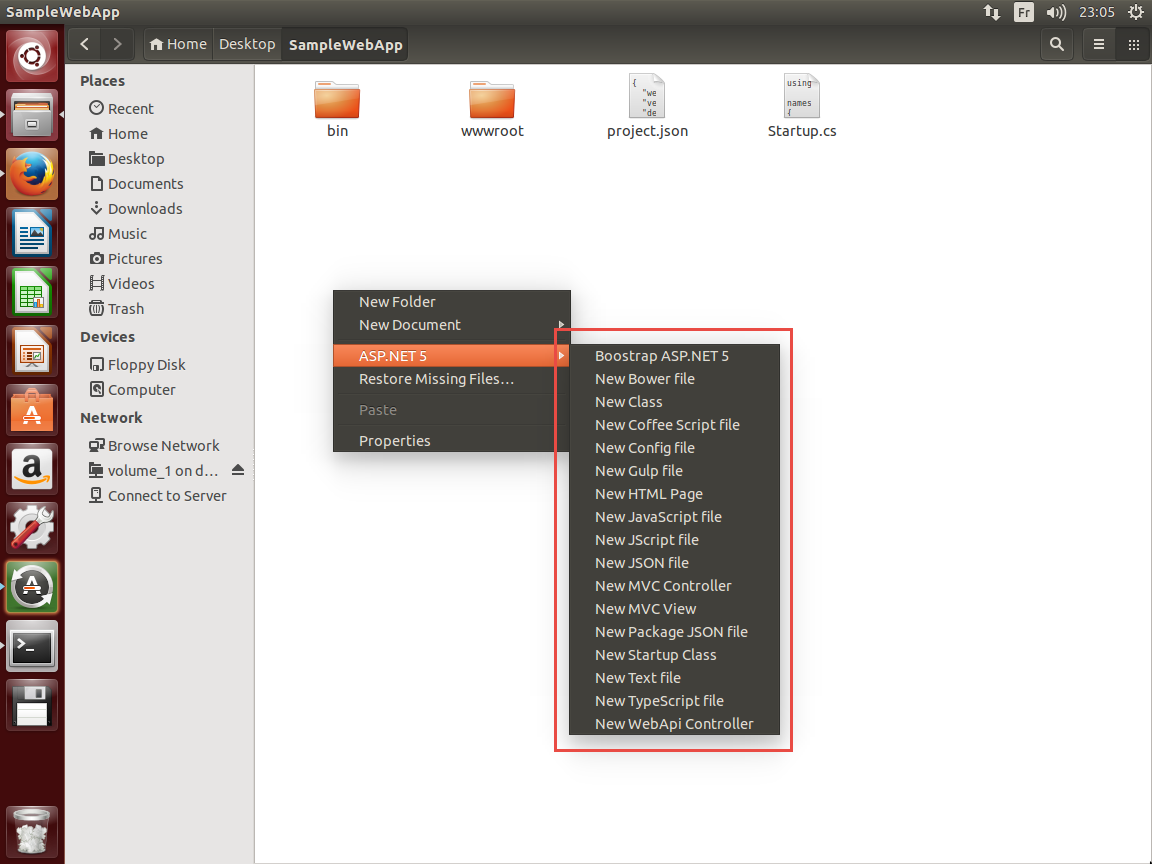vnext-ubuntu
For a better ASP.NET 5 (aka vNext) development integration on Ubuntu !
Description
This allow you to add different types of shortcuts for the "yo aspnet" command directly into the nautilus file manager.
With shell prompt
- Bootstrap a new ASP.NET 5 project (Console Application, Web Application, MVC Application, Nancy ASP.NET Application, Class Library, Unit test project)
With filename input dialog
- MvcController
- MvcView
- WebApiController
- Class
- CoffeeScript
- Config
- Gulpfile
- HTMLPage
- JavaScript
- JScript
- JSON
- TextFile
- TypeScript
Simple file creation
- BowerJson
- PackageJson
- StartupClass
Demonstration
Go Youtube for a video demonstration.
Dependencies
- Nautilus-Actions
- Zenity
- nodejs-legacy
- npm
- Yeoman
- generator-aspnet
Warning: The script below script was build for fresh install, it will erase every Nautilus-Actions preferences configuration you may have.
Run the dependencies.sh script
Run the yo aspnet command for the first time to answer to the report usage question (agreement is not mandatory):
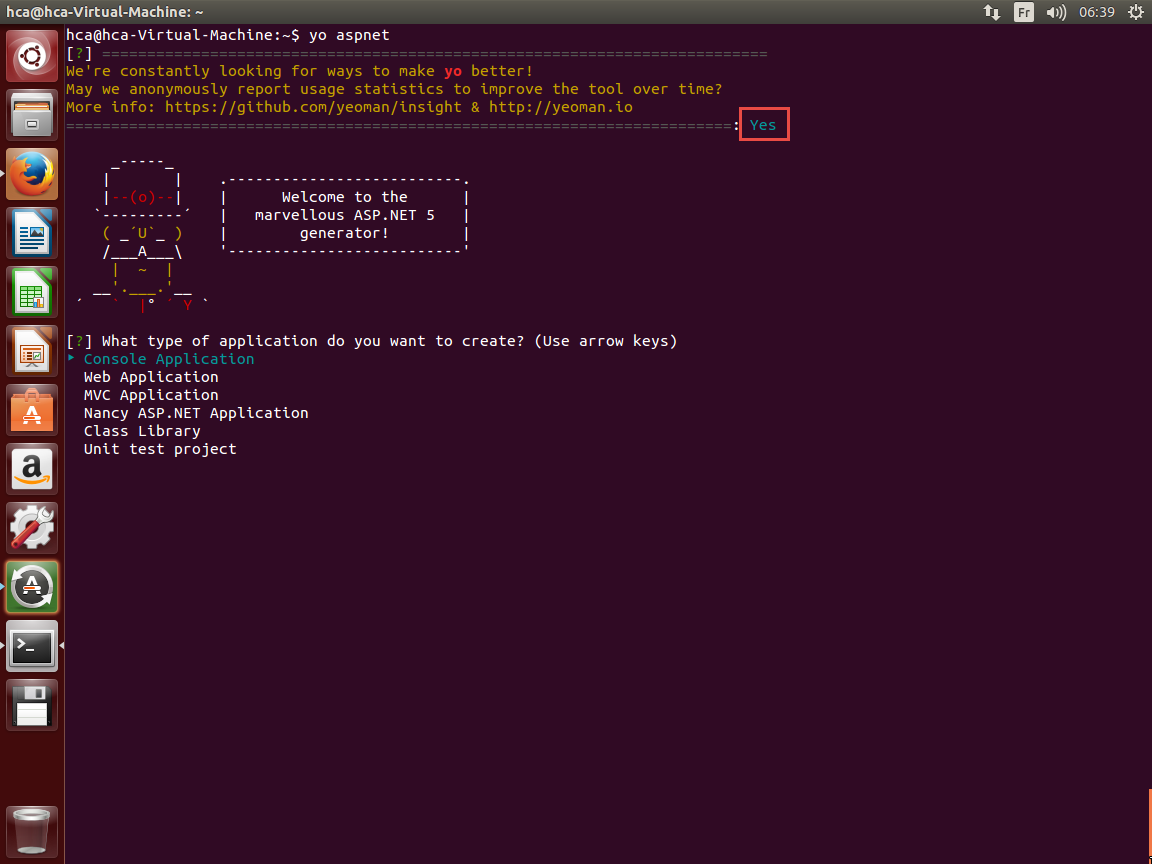
Install
- Download the package.zip file
- Create shortcuts folder
- Copy actions to this folder
- Reset Nautilus-Actions preferences
- Reset Nautilus
Run the install.sh script
ToDo
- Start app ?
- Start website ?
- Check compilation ?
- Other kvm / kre / k shortcuts ?
- nuget ?