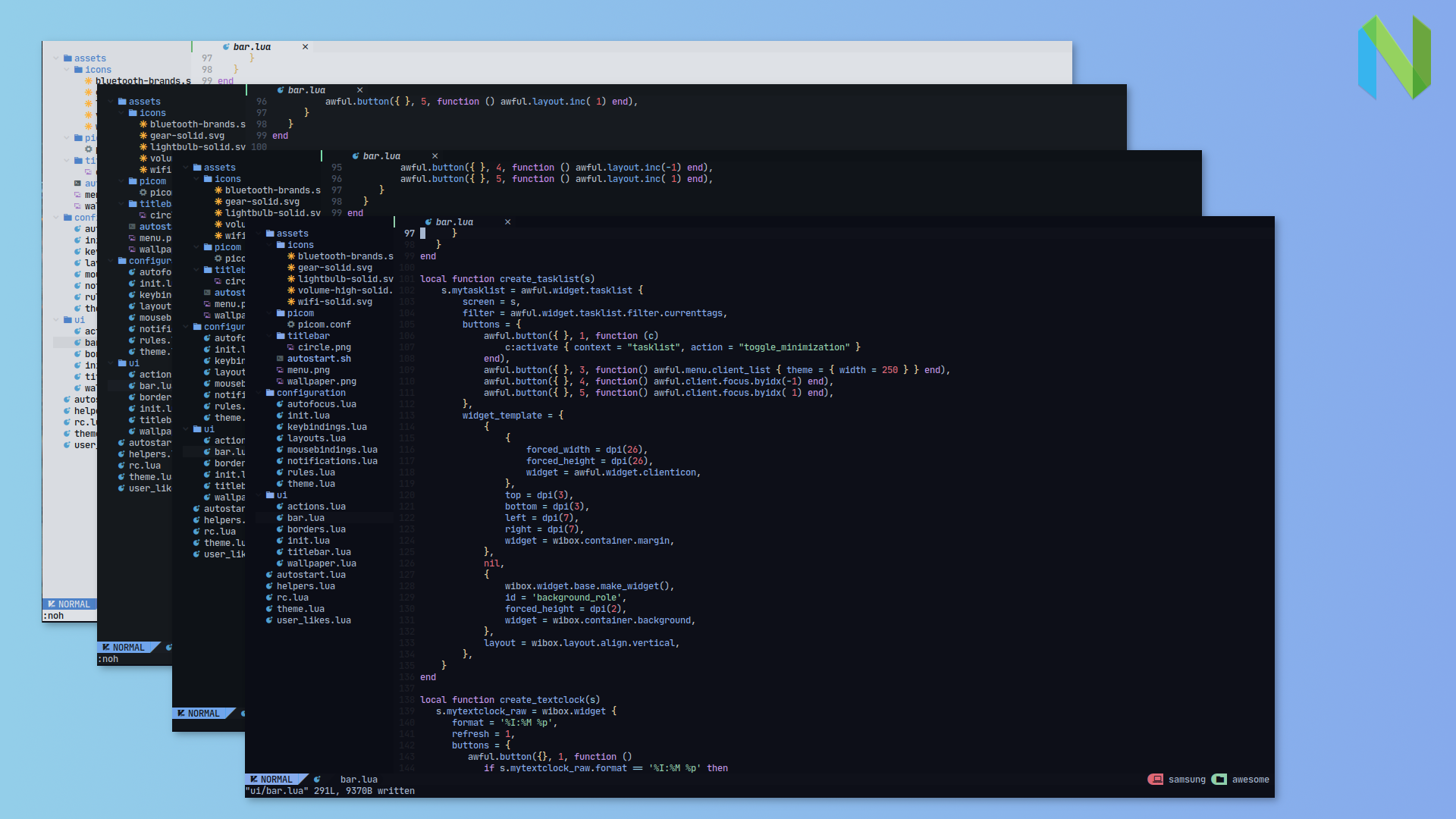This is a port of Decay Colorscheme for neovim using lua as backend for this :3
- Telescope
- Nvim Tree
- Tresitter
- Lsp
- Lsp saga
- Coc
- Bufferline
- Illuminate
- Diff
- Git signs
- Git gutter
- Lualine
- Indent-BlankLine
U can use packer or vim-plug or something what u want.
Put this in ur packer config:
use {'decaycs/decay.nvim', as = 'decay'}Then execute :PackerInstall or :PackerSync to install decay :3
Put this in ur config
Plug 'decaycs/decay.nvim', { 'as': 'decay' }To enable the theme u can use the next lua code:
local present, decay = pcall(require, 'decay')
if not present then
error('Can\'t import decay, make sure u installed it! :v')
end
decay.setup({
style = 'default',
nvim_tree = {
contrast = true, -- or false to disable tree contrast
},
})or if u want a more simple example:
require('decay').setup({
style = 'default',
nvim_tree = {
contrast = true, -- or false to disable tree contrast
},
})Or if you want you can try the darker palette! :3
require('decay').setup({
style = 'dark',
nvim_tree = {
contrast = true -- or false to disable tree contrast,
},
})Or the light palette too :)
vim.o.background = 'light'
require('decay').setup({
style = 'default', -- anyways will load the lighter palette, cuz `vim.o.background` is `light`
nvim_tree = {
contrast = true -- nvim tree contrast
},
})Or the colder decay palette: decayce:
require('decay').setup({
style = 'decayce',
nvim_tree = {
contrast = true
}
})You can enable italics too!
require('decay').setup({
style = 'default',
italics = {
code = true,
comments = false -- to disable italic comments, replace to true to enable
},
nvim_tree = {
contrast = true
}
})Or with vim script if u want (not able the posibility to disable tree contrast)
colorscheme decayYou can enable the darker palette too using vim script! :D
colorscheme dark-decayYou can enable decayce using vim script too:
colorscheme decayceYou can use the light palette too using vim script:
set background=light
colorscheme decayBy default the cmp.nvim integration has the kinds highlighted like blocks, u can disable that feature like this:
require('decay').setup {
cmp = {
block_kind = false,
},
-- SNIP
}If you use lualine, you can enable the colors with something like this:
require('lualine').setup {
options = {
theme = 'decay',
},
}You can get the colors of decay using the decay-lua based api! Check at this :3
local core = require 'decay.core'
-- style could be: default, dark, decayce or cosmic (experimental), if you want the lighter palette, just pass anyone but set the background to light before call this!
local colors = core.get_colors(<style>)
print(colors.background) -- shows the background of the selected palette!You can override some highlights as you want too using the .setup method aswell, example:
local style = 'decayce' -- or another style of course
local colors = require('decay.core').get_colors(style)
require 'decay'.setup {
style = style,
cmp = {
block_kind = true,
},
nvim_tree = {
contrast = true,
},
italics = {
code = true,
comments = true,
},
override = {
-- override property colors using treesitters highlights
["@property"] = { fg = colors.red },
}
}And if you want, you can also override the palette instead of specific highlights, example:
local style = 'decayce' -- or another style of course
local colors = require('decay.core').get_colors(style)
require 'decay'.setup {
style = style,
cmp = {
block_kind = true,
},
nvim_tree = {
contrast = true,
},
italics = {
code = true,
comments = true,
},
palette_overrides = {
background = "#191C1C",
contrast = "#161919",
statusline_bg = "#222626",
lighter = "#2f3434",
foreground = "#B1CCC9",
cursorline = "#2f3434",
comments = "#3F4947",
cursor = "#B1CCC9",
black = "#2D3130",
red = "#e88693",
green = "#4FDAD1",
yellow = "#ecd3a0",
blue = "#97b1e2",
magenta = "#caabe6",
cyan = "#93cee9",
white = "#cbced3",
brightblack = "#2f3434",
brightred = "#e88693",
brightgreen = "#4FDAD1",
brightyellow = "#ecd3a0",
brightblue = "#97b1e2",
brightmagenta = "#caabe6",
brightcyan = "#98d3ee",
brightwhite = "#B1CCC9",
accent = "#4FDAD1",
}
}