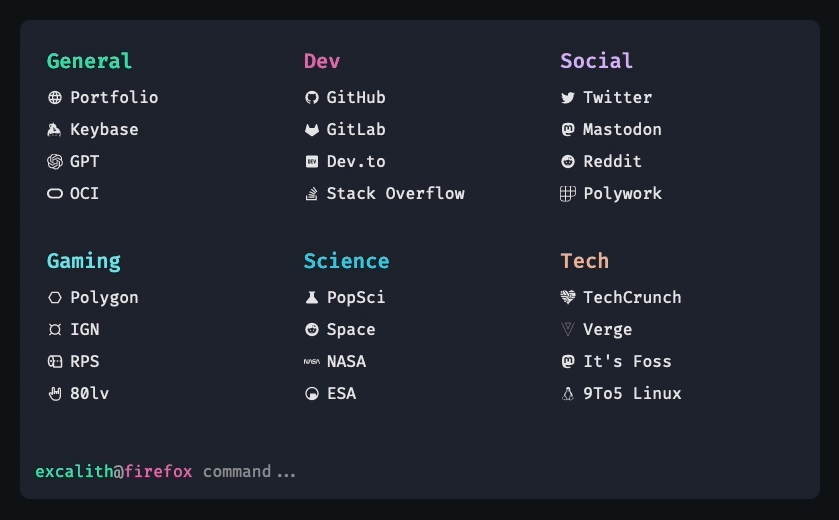You can check the working version from here
Warning This is a demo version and will be updated regularly, which might break your configurations. It is not recommended to use this version for your daily browsing. Please refer to wiki page for more information.
- Filter links by typing in the prompt
- Quickly filter links by typing in the prompt. Hitting Enter will open all filtered links at once
- If nothing filtered, the text in prompt will use the default search engine for searching your input
- Launch websites directly from the prompt. Just type the URL (ie.
github.com) - Search websites with custom commands. For example, type
s some weird bugto search StackOverflow forsome weird bug - Wallpaper support through URL with blur and fade effects
- Customizable Fetch UI for fetching browser and system data, including custom image support
- Multiple theme support (check all available themes)
- Built-in configuration editor to easily edit and save your configuration
Please refer to configuration page for more information.
- Show usage with
helpcommand (shows basic usage and your configured search shortcuts) - Show info with
fetchcommand (time, date, system and browser data) - Update your configuration with
configcommandconfig help- Displays config command usageconfig import <url>- Import configuration from a URL to your local storageconfig theme- Lists all available themesconfig theme <theme-name>- Switches between themes and sets your local configurationconfig edit- Edit local configuration within editorconfig reset- Reset your configuration to default
- Clear the prompt quickly with CTRL + C
- Close window with ESC
There are multiple ways of using this app. Here is a quick preview of them. For more information please refer to getting started page
Docker is the most convenient way to host the start page. You can either use the image from Docker Hub or Github Registry.
Using Docker Registry
Pull the latest image
docker pull excalith/start-page:latestRun the image (change the port mapping of 8080 into something you want)
docker run --name start-page --restart=always -p 8080:3000 -d excalith/start-pageUsing Github Registry
Pull the latest image
docker pull ghcr.io/excalith/excalith-start-page:latestRun the image (change the port mapping of 8080 into something you want)
docker run --name start-page --restart=always -p 8080:3000 -d ghcr.io/excalith/excalith-start-pageYou can clone this repository and host it on your own server.
- Clone this repository
- Run
yarn devcommand to test it - Modify the
startpage.config.jsto your liking - Host somewhere (Vercel, Netlify, etc.) or run locally
If you still prefer to use the online version, I would recommend you to use the remote configuration import feature. This feature allows you to import your configuration from a URL. This way, you will always have a backup file of your configuration. Please refer to getting started page for more information.
There are multiple ways of customizing the start page to making it yours! Please refer to configuration and themes pages for more information.
Please feel free to contribute any way you can. Just keep in mind that you should pay attention to contributing guideline before contributing.
The code is available under the MIT license.