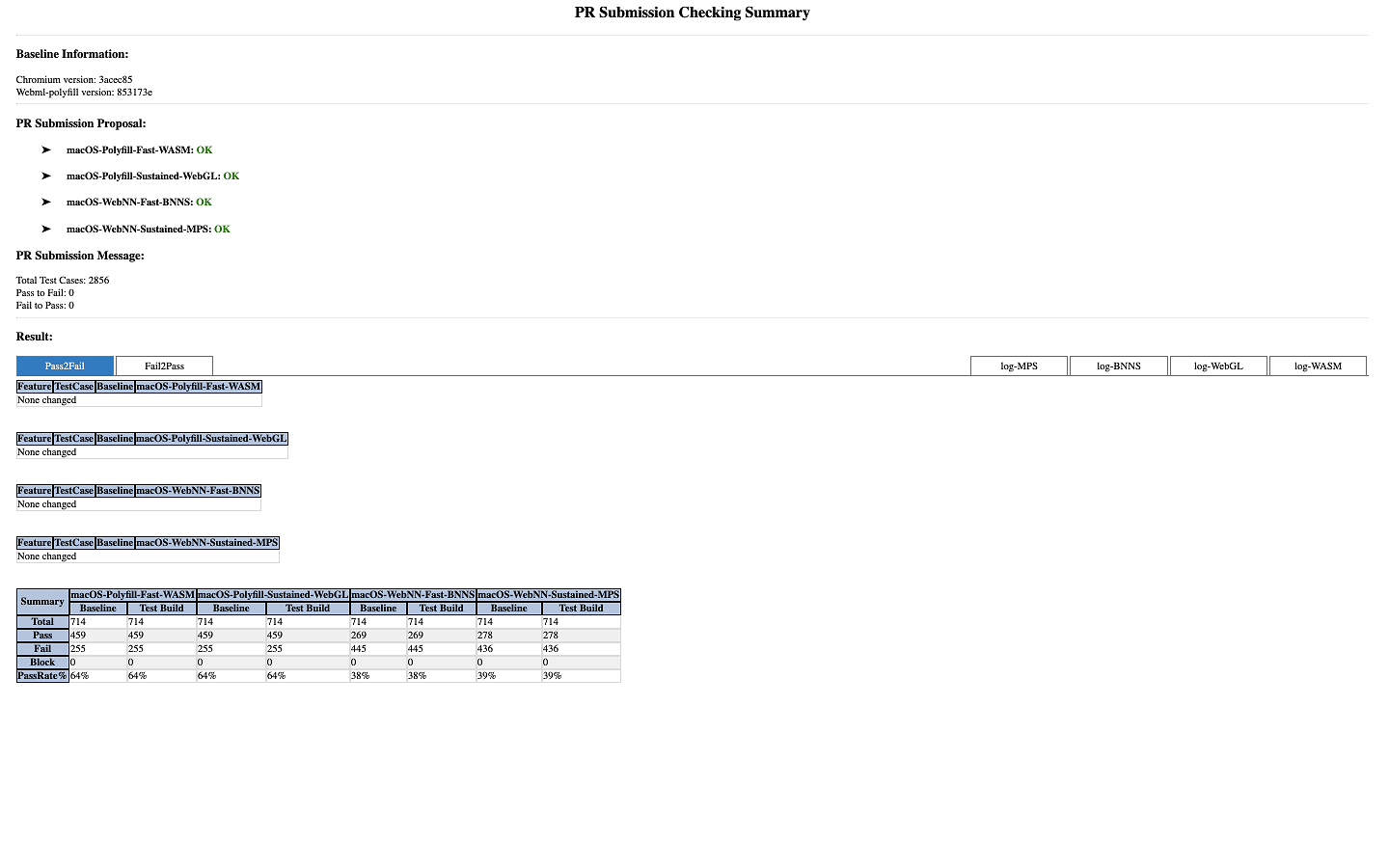This is an automation tool kit to check regression easily for developers when submitting Web ML API PRs with high quality(avoiding new problems such as crash, freeze, etc.).
- Chromium build is required to be installed on the target device before the test
- For checking PRs relevant to Android platform, host pc needs install chrome or chromium browser firstly.
$ npm installYou need modify chromedriver version to '2.45.0' in package.json when you run chromium 70 build. chromedriver 2.46.0 supports chromium >=71.
If installing chromedriver fails, you can install chromedriver with this command:
$ npm install chromedriver --chromedriver_cdnurl=http://cdn.npm.taobao.org/dist/chromedriver
There are fields in the config.json, for example:
{
"platform": "Mac",
"chromiumPath": "/User/test/Downloads/Chromium.app/Contents/MacOS/Chromium",
"webmlPolyfill": true,
"webnn": true,
"switch": {
"linux": {
"INFERENCE_ENGINE": true,
"BACKEND_LIST": ["IE-MKLDNN", "IE-clDNN", "IE-GNA"]
},
"mac": {
"DNNL": false
},
"windows": {
"DML": false,
"INFERENCE_ENGINE": false,
"BACKEND_LIST": ["IE-MKLDNN", "IE-clDNN", "IE-MYRIAD", "IE-GNA"]
}
},
"remoteURL": "https://brucedai.github.io/webnnt/test/index-local.html",
"needCheckRealModelTC": true,
"localServerURL": "http://localhost:8081/test/onnx-realmodel-test.html"
}
or
{
"platform": "Windows",
"chromiumPath": "C:\\test\\win_x64_SUCCEED\\Chrome-bin\\chrome.exe",
"webmlPolyfill": true,
"webnn": true,
"switch": {
"linux": {
"INFERENCE_ENGINE": true,
"BACKEND_LIST": ["IE-MKLDNN", "IE-clDNN", "IE-MYRIAD", "IE-GNA"]
},
"mac": {
"DNNL": false
},
"windows": {
"DML": true,
"INFERENCE_ENGINE": true,
"BACKEND_LIST": ["IE-MKLDNN", "IE-clDNN", "IE-GNA"]
}
},
"remoteURL": "https://brucedai.github.io/webnnt/test/index-local.html",
"needCheckRealModelTC": true,
"localServerURL": "http://localhost:8081/test/onnx-realmodel-test.html"
}
You need modify these fields for the different platforms:
- platform:
{string}, target platform, support Android, Mac, Linux and Windows. - chromiumPath:
{string}, Mac/Linux/Windows: the target chromium path Android: the chrome or chromium path in above Prerequisites to show the final checking results. - webmlPolyfill:
{boolean}, run RegressionChecker tool with webmlPolyfill backends, support true and false. - webnn:
{boolean}, run RegressionChecker tool with webnn backends, support true and false. - switch:
{object}, Mac:--use-dnnl, Linux:--use-inference-engine, Windows:--use-dmland--use-inference-engine, support true and false. IfINFERENCE_ENGINEis true,BACKEND_LISTmust be set, support IE-MKLDNN, IE-clDNN, IE-MYRIAD and IE-GNA. - remoteURL:
{string}, the remote URL of general test cases. - needCheckRealModelTC:
{boolean}, run real model test cases. support true and false. - localServerURL:
{string}, the local URL of real model test cases.
$ npm start| Linux | Mac | Android | Windows |
|---|---|---|---|
| PASS | PASS | PASS | PASS |