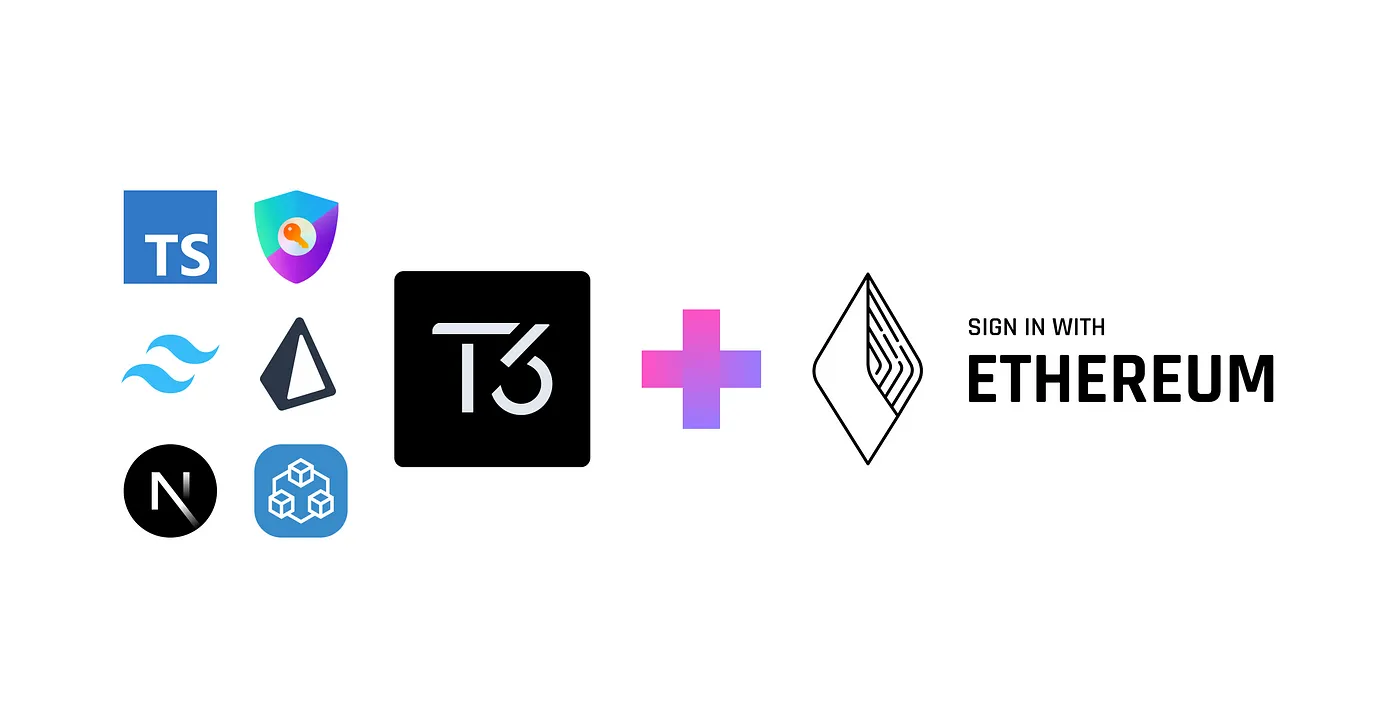Create T3 App With Sign-In With Ethereum
An implementation of T3 Stack with Sign-In With Ethereum.
Tutorials
📘 Full walkthrough article on how to Combine Sign-In With Ethereum With Create-T3-App.
Requirement
- NVM or Node
v18.15.0
next-auth@4.21.1 Fix
With the latest version of next-auth@4.21.1 it drops the headers which doesn't allow the nonce to be read from the csrf cookie.
The solution to this can be found in this branch:
Getting Started
Follow all these steps to get up and running locally.
Dependencies
# FROM: ./
pnpm install; # npm install;Environment Variable File
# FROM: ./
cp .env.example .env;File: .env
# When adding additional environment variables, the schema in "/src/env.mjs"
# should be updated accordingly.
# Prisma
# https://www.prisma.io/docs/reference/database-reference/connection-urls#env
DATABASE_URL="file:./db.sqlite"
# Next Auth
# You can generate a new secret on the command line with:
# openssl rand -base64 32
# https://next-auth.js.org/configuration/options#secret
NEXTAUTH_SECRET="A-REALLY-LONG-SECRET-PASSWORD-32"
NEXTAUTH_URL="http://localhost:3000"
# Next Auth Discord Provider
DISCORD_CLIENT_ID=""
DISCORD_CLIENT_SECRET=""Database Migration
# FROM: ./
npx prisma migrate dev;Local Development
# FROM: ./
pnpm dev; # npm run dev;
# Expected Output:
# > test-t3-app@0.1.0 dev /Users/username/path/to/t3-app-siwe
# > next dev
# ready - started server on 0.0.0.0:3000, url: http://localhost:3000Database Client (Prisma Studio)
# FROM: ./
npx prisma studio;
# Expected Output:
# Environment variables loaded from .env
# Prisma schema loaded from prisma/schema.prisma
# Prisma Studio is up on http://localhost:5555built by @codingwithmanny