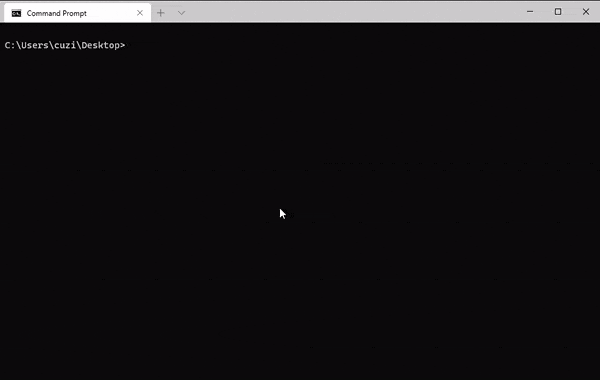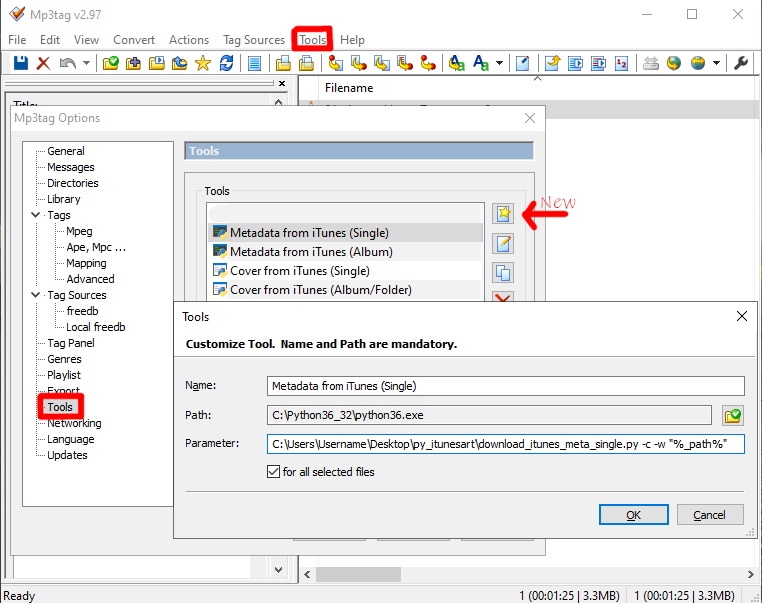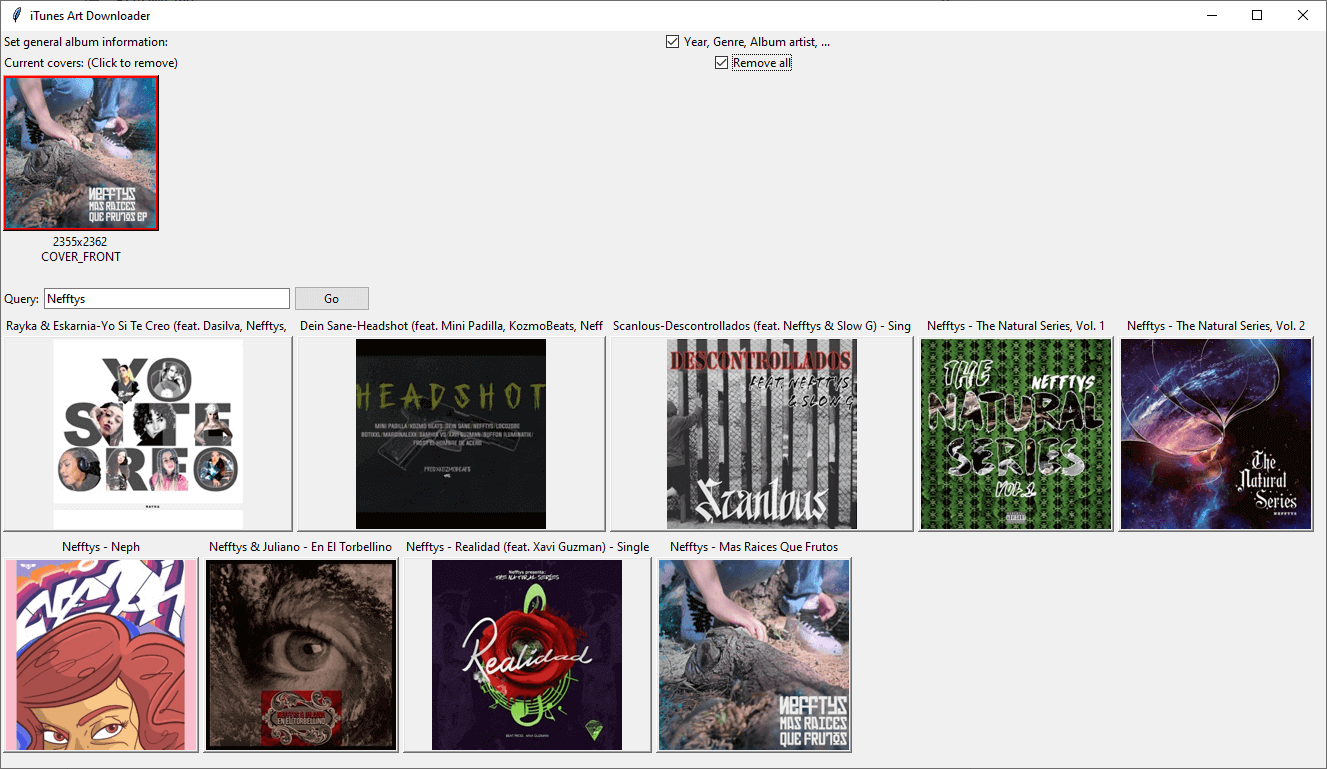Download album cover and meta data information from Apple iTunes API.
Metadata and album cover can be stored in mp3 metadata/id3 and in m4a metadata
Can be used from the command line or from Mp3Tag
Requirements:
- Python 3 (tested with 3.11)
- Mutagen python module
pip install mutagen - Pillow/PIL python module
pip install pillow(only required for the GUI)
To add it to the Mp3Tag context menu, do the following steps in Mp3Tag:
- Open Tools -> Options -> Tools
- Click on the "New" icon
- Enter the name that shall appear in the context menu
- For path choose your python.exe
- For parameter use:
C:\pathtofile\download_itunes_meta_single.py -c -w -s "%_path%" - Accept the "for all selected files" option
- Open Tools -> Options -> Tools
- Click on the "New" icon
- Enter the name that shall appear in the context menu
- For path choose your python.exe
- For parameter use:
C:\pathtofile\download_itunes_meta.py -c -w -s - Uncheck the "for all selected files" option
- Open Tools -> Options -> Tools
- Click on the "New" icon
- Enter the name that shall appear in the context menu
- For path choose your python.exe
- For parameter use:
C:\pathtofile\gui.py "%_path%" - Or use:
C:\pathtofile\gui.py -r "%_path%"if you want to remove all existing coverart - Uncheck the "for all selected files" option
- Open Tools -> Options -> Tools
- Click on the "New" icon
- Enter the name that shall appear in the context menu
- For path choose your python.exe
- For parameter use:
C:\pathtofile\gui.py -a "%_path%" - Or use:
C:\pathtofile\gui.py -a -r "%_path%"if you want to remove all existing coverart - Uncheck the "for all selected files" option
tkinter GUI screenshot: