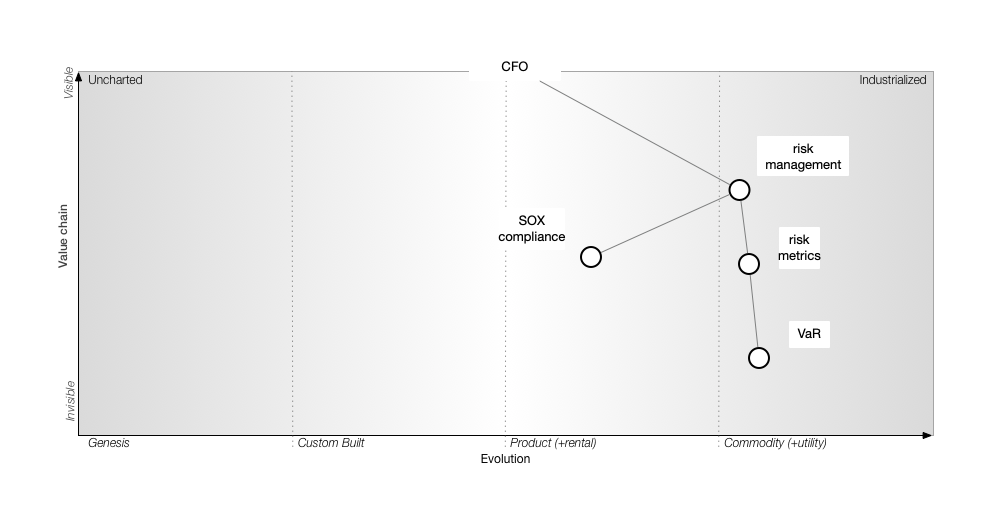Wardley Mapping stencils for OmniGraffle software. See Wardley Maps for details on Wardley Mapping.
- Download Wardley Maps.gstencil
- Open the file with OmniGraffle
- Select "Move and Edit" to move the file to your Stencils folder
- Close the Wardley Maps stencil file
- Open a new or existing OmniGraffle file in which to use the stencils
- Open the Stencils window/sidebar; "Wardley Maps" should be listed under Miscellaneous.
Watch the install video on YouTube
Watch the usage video on YouTube
Copyright 2019 Harry Love.
This work is based on ideas, research, and designs originally created by Simon Wardley, licensed under Creative Commons Attribution-ShareAlike 4.0 International License.
This work is licensed under a Creative Commons Attribution-ShareAlike 4.0 International License.