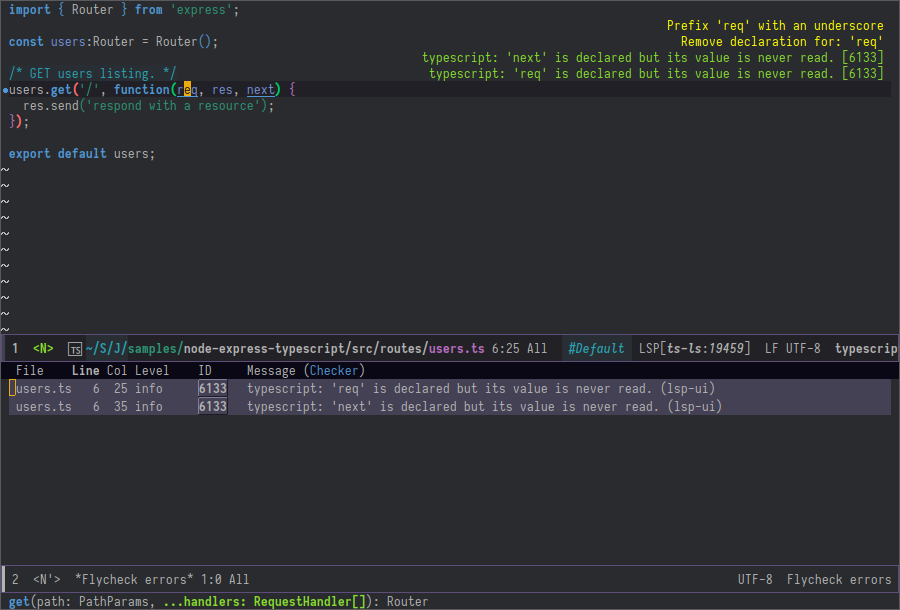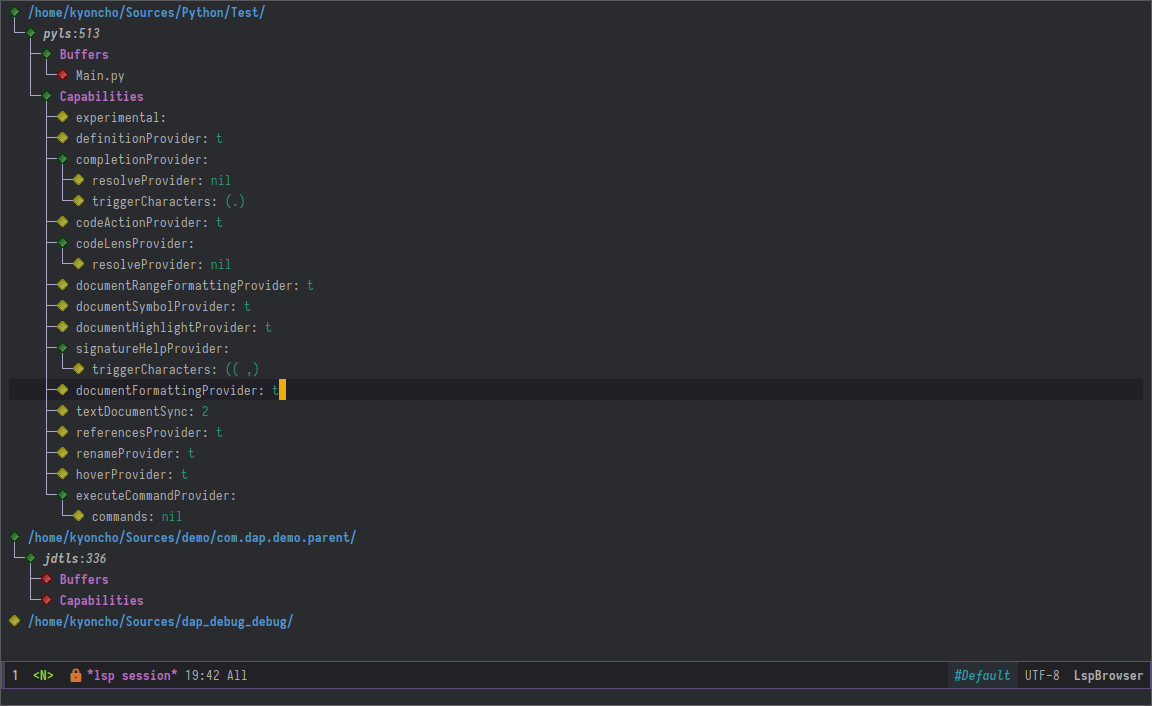- Language Server Protocol Support for Emacs
- ❤️ Community Driven
- 💎 Fully featured - supports LSP core and Language Server non-standard extensions
- 🚀 Easy to configure - works out of the box and automatically upgrades if additional packages are present
- 🌟 Flexible - could be configured as full-blown IDE with flashy UI or minimal distraction free
Client for Language Server Protocol (v3.14). lsp-mode aims to provide IDE-like experience by providing optional integration with the most popular Emacs packages like company, flycheck and projectile.
- Non-blocking asynchronous calls
- Real-time Diagnostics/linting (via builtin
flymakewhen Emacs > 26 or flycheck/lsp-ui) - Code completion - using company-lsp or builtin
complete-at-point - Hovers - using lsp-ui
- Code actions - using
lsp-execute-code-actionor lsp-ui - Code outline - using builtin imenu or
helm-imenu - Code navigation - using builtin xref
- Code lens (references/implementations) - using builtin xref
- Highlights
- Formatting
- Debugger - dap-mode
- Helm integration - helm-lsp
The recommended way to install lsp-mode is via package.el - the built-in package manager in Emacs. lsp-mode is available on the two major package.el community maintained repos - MELPA Stable and MELPA.
M-x package-install [RET] lsp-mode [RET]
Check the table bellow with the list of supported servers and the corresponding instructions on how to install the server.
You could go minimal and use lsp-mode as it is without external packages with the built-in flymake and completion-at-point or you could install the following extensions for better experience:
- install lsp-ui for flycheck integration and higher level UI modules.
- install company-lsp if you want to use
company-modefor completion.
(require 'lsp-mode)
(add-hook 'XXX-mode-hook #'lsp)where XXX could be major mode like python, java, c++. Alternatively, if you want to minimize you configuration you may use prog-mode-hook. In case you do that, lsp will try to start for each programming mode and echo a message when there is no client registered for the current mode or if the corresponding server is not present. In addition, lsp-mode will automatically detect and configure lsp-ui and company-lsp. To turn off that behavior you could set lsp-auto-configure to nil.
lsp-mode is included in spacemacs develop branch. Add lsp to dotspacemacs-configuration-layers and configure the language that you want to use to be backed by lsp backend.
Replace (require 'lsp-mode) with the following if you use use-package.
(use-package lsp-mode
:commands lsp
:init
(setq ...))
(use-package lsp-ui :commands lsp-ui-mode)
(use-package company-lsp :commands company-lsp)lsp-mode has predefined list of server configurations (located in lsp-clients.el) containing a mapping from major-mode to the server configuration. In addition to the default server configuration located in lsp-clients.el there are few languages servers which require separate package(check Supported languages). When you open a file from a particular project lsp-mode and call lsp command lsp-mode will look for server registrations able to handle current major-mode. If there is such client lsp-mode will look for the project root. If you open a file from the project for the first time you will be prompted the project. Once the project is imported project root is saved in lsp-session file and it will be loaded the next time you start Emacs so you no longer will be asked for a project root when you open a file from that project. Later if you want to change the project root you may use lsp-workspace-folder-remove to remove the project and call lsp-workspace-folder-add to add the root. If you want to force starting a particular language server in a file you may use C-u M-x lsp which will prompt you to select language server to start.
Some of the servers are directly supported by lsp-mode by requiring
lsp-clients.el while other require installing additional package which provide
server specific functionality.
| Language | Language Server | Built-in | Installation command | Debugger |
|---|---|---|---|---|
| Bash | bash-language-server | Yes | npm i -g bash-language-server | |
| C++ | ccls | emacs-ccls | ccls | Yes (via llvm debug adapter) |
| C++ | clangd | Yes | clangd | Yes (via llvm debug adapter) |
| C++ | cquery | emacs-cquery | cquery | Yes (via llvm debug adapter) |
| CSS | css | Yes | npm install -g vscode-css-languageserver-bin | |
| Dart | dart_language_server | Yes | pub global activate dart_language_server | |
| Elixir | elixir-ls | Yes | elixir-ls | Yes |
| Fortran | fortran-language-server | Yes | pip install fortran-language-server | |
| Go | bingo | Yes | bingo | |
| Groovy | groovy-language-server | Yes | groovy-language-server | |
| HTML | html | Yes | npm install -g vscode-html-languageserver-bin | |
| Haskell | IDE engine | lsp-haskell | IDE engine | |
| Java | Eclipse JDT LS | lsp-java | Automatic by lsp-java | Yes |
| JavaScript/TypeScript | typescript-language-server (recommended) | Yes | npm i -g typescript-language-server | |
| JavaScript/TypeScript | javascript-typescript-stdio | Yes | npm i -g javascript-typescript-langserver | |
| JavaScript Flow | flow (add-on if working on a Flow file) | Yes | flow | |
| Ocaml | ocaml-language-server | Yes | ocaml-language-server | |
| PHP | php-language-server | Yes | php-language-server | |
| Python | pyls | Yes | pip install ‘python-language-server[all]’ | Yes |
| Python(Microsoft) | Microsoft Python Language Server | lsp-python-ms | lsp-python-ms | Yes |
| Ruby | solargraph | Yes | gem install solargraph | Yes |
| Rust | rls | Yes | rls | Yes (via llvm debug adapter) |
| Scala | lsp-scala | lsp-scala | lsp-scala | |
| Swift | sourcekit-LSP | lsp-sourcekit | sourcekit-LSP | Yes (via llvm debug adapter) |
| Vue | vue-language-server | Yes | npm install -g vue-language-server |
lsp-describe-session- Display session folders and running servers.lsp-describe-thing-at-point- Display help for the thing at point.lsp-execute-code-action- Execute code action.lsp-format-buffer- Format current bufferlsp-goto-implementation- Go to implementationlsp-goto-type-definition- Go to type definitionlsp-rename- Rename symbol at pointlsp-restart-workspace- Restart projectlsp-symbol-highlight- Highlight all relevant references to the symbol under point.lsp-workspace-folders-add- Add workspace folderlsp-workspace-folders-remove- Remove workspace folderlsp-workspace-folders-switch- Switch workspace folderimenuorhelm-imenu- display document structure.completion-at-point- display completion using built-in emacscompletion-at-pointframework.lsp-find-definition- to find the definition for the symbol under point.lsp-find-references- Find references for the symbol under point.lsp-lens-show- Show lenses in the current filelsp-lens-hide- Hide lenses in the current filelsp-lens-mode(experimental) - Turn on/off lenses in the current file.
lsp-print-io- If non-nil, print all messages to and from the language server to*Messages*.lsp-inhibit-message- If non-nil, inhibit the message echo viainhibit-message.lsp-report-if-no-buffer- If non nil the errors will be reported even when the file is not open.lsp-keep-workspace-alive- If non nil keep workspace alive when the last workspace buffer is closed.lsp-enable-snippet- Enable/disable snippet completion support.lsp-auto-guess-root- Automatically guess the project root using projectile/project.lsp-restart- Defines how server exited event must be handled.lsp-session-file- Automatically guess the project root using projectile/project.lsp-auto-configure- Auto configurelsp-mode. When set to tlsp-modewill auto-configurelsp-uiandcompany-lsp.lsp-document-sync-method- How to sync the document with the language server.lsp-auto-execute-action- Auto-execute single action.lsp-eldoc-render-all- Define whether all of the returned bydocument/onHoverwill be displayed. Iflsp-markup-display-allis set to nileldocwill show only the symbol information.lsp-enable-completion-at-point- Enablecompletion-at-pointintegration.lsp-enable-xref- Enable xref integration.lsp-prefer-flymake- If you prefer flycheck andlsp-ui-flycheckis available,(setq lsp-prefer-flymake nil).lsp-enable-indentation- Indent regions using the file formatting functionality provided by the language server.lsp-enable-on-type-formatting- EnabletextDocument/onTypeFormattingintegration.lsp-before-save-edits- If non-nil,lsp-modewill apply edits suggested by the language server before saving a document.lsp-imenu-show-container-name- Display the symbol’s container name in an imenu entry.lsp-imenu-container-name-separator- Separator string to use to separate the container name from the symbol while displaying imenu entries.lsp-imenu-sort-methods- How to sort the imenu items. The value is a list ofkind,nameorposition. Priorities are determined by the index of the element.lsp-response-timeout- Number of seconds to wait for a response from the language server before timing out.
- RUST Completion with company-lsp
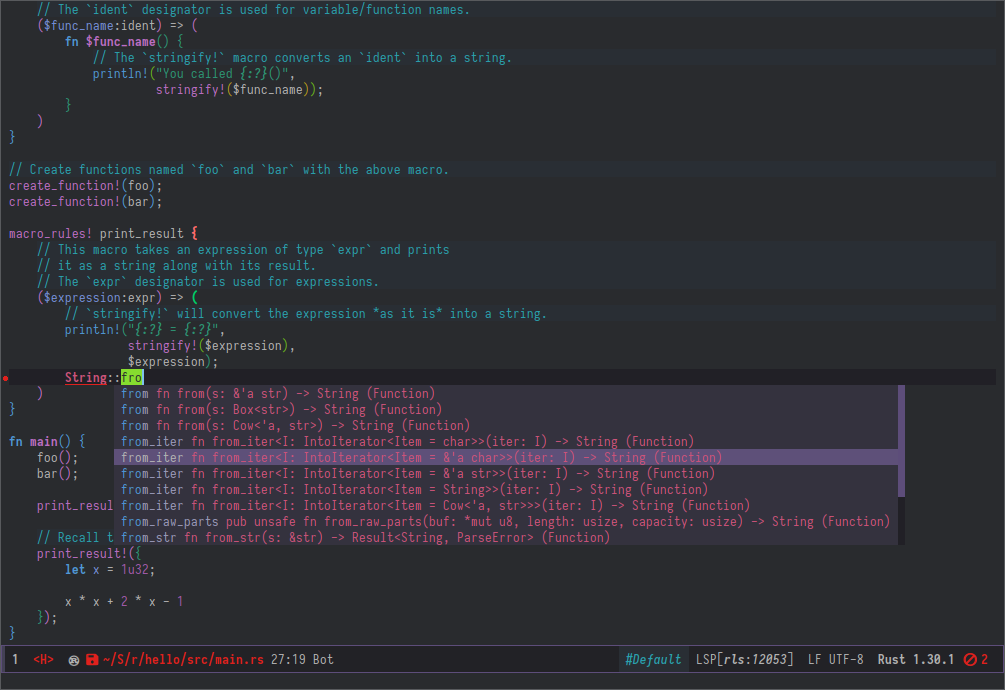
- Typescript references using lsp-ui
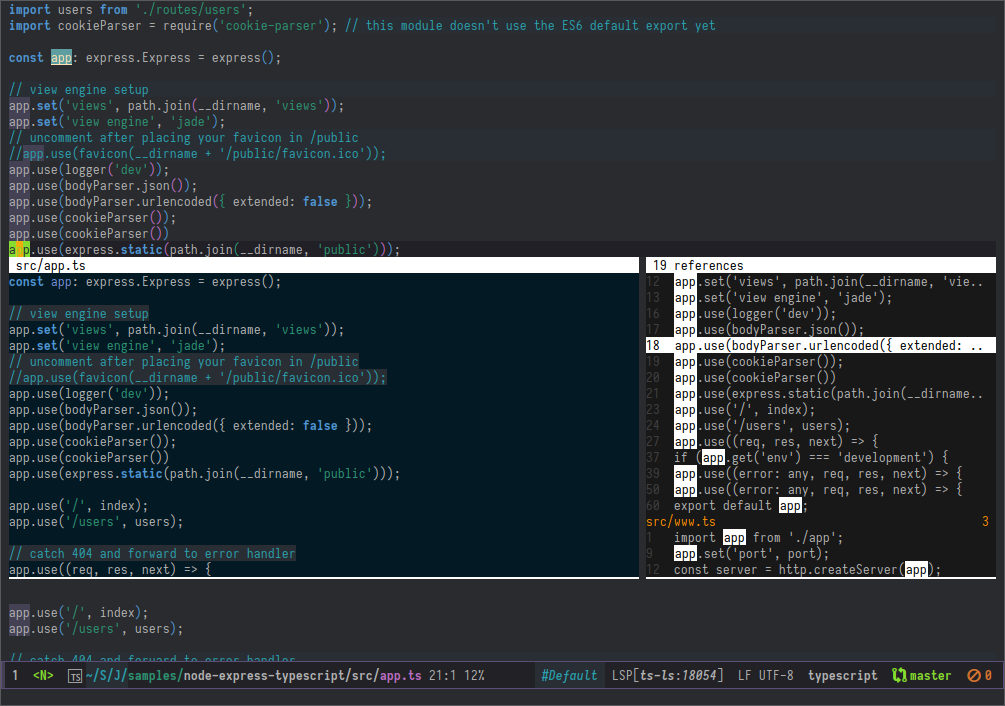
- Debugging Python using dap-mode
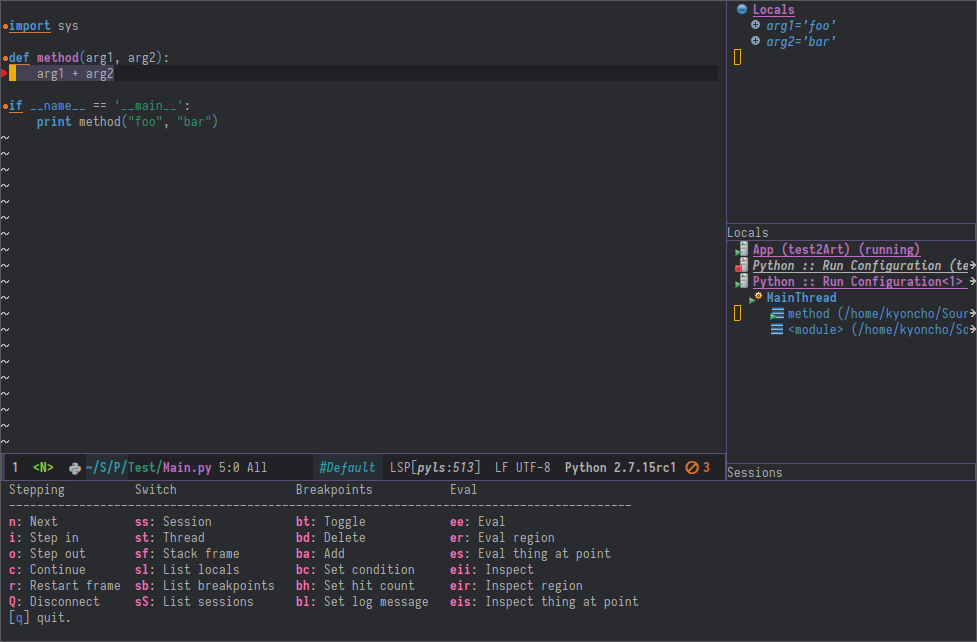
- Call hierarchy via ccls
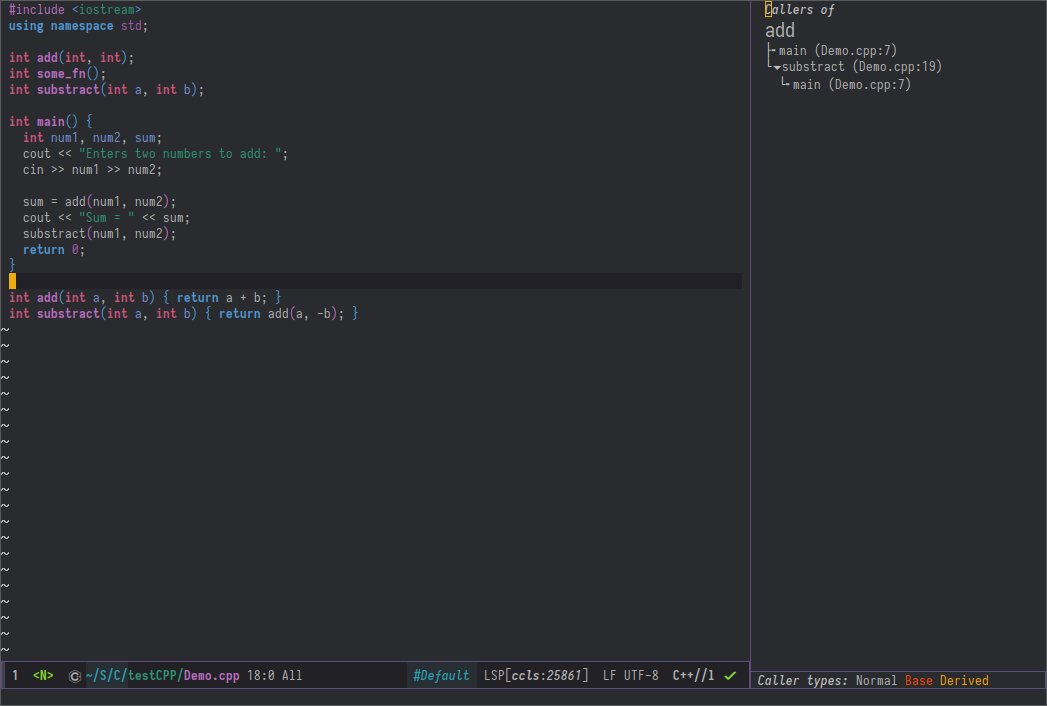
LSP mode has support for tramp buffers with the following requirements.
- The language server have to be present on the remote server since it is running on the remote machine.
- Having multi folder language server (like Eclipse JDT LS) cannot have local and remote servers.
- The server must be using TCP connection or it should be converted to TCP via
netcator similar tool.
lsp-mode detects that a particular file is located on remote machine and looks for a clients which can handle the current major mode and it is marked as with :remote? t. Then lsp-mode starts the client and it expects to use TCP connection. Since not all of the server have TCP support netcat is used to convert STDIO to TCP using lsp-make-nc-tramp-command.
nc -l -p {port} -c '{command}'In case the server already supports TCP connection it could be used directly without netcat adapter.
Here it is example how you can configure python language server to work when using TRAMP.
(lsp-register-client
(make-lsp-client :new-connection (lsp-tramp-connection
(lsp-make-nc-tramp-command "pyls"))
:major-modes '(python-mode)
:remote? t
:server-id 'pyls-tramp))- set
lsp-print-iototto inspect communication between client and the server. lsp-describe-sessionwill show the current projects roots + the started severs and allows inspecting the server capabilities.
Here it is the minimal configuration that is needed for new language server registration. Refer to the documentation of lsp-client.el for the additional settings supported on registration time. lsp-language-id-configuration must be updated to contain the corresponding mode -> language id - in this case (python-mode . "python")
(lsp-register-client
(make-lsp-client :new-connection (lsp-stdio-connection "pyls")
:major-modes '(python-mode)
:server-id 'pyls))- How to configure a server with local variables?
Add
lspserver call tohack-local-variables-hookwhich runs right after the local variables are loaded.(add-hook 'hack-local-variables-hook (lambda () (when (derived-mode-p 'XXX-mode) (lsp))))
- I have multiple language servers registered for language FOO. Which one will be used when opening a project?
The one with highest priority wins.
lsp-clients.elpredefined servers have priority -1, lower than external packages (priority 0 if unspecified). If a server is registered with:add-on?flag set totit will be started in parallel to the other servers that are registered for the current mode.