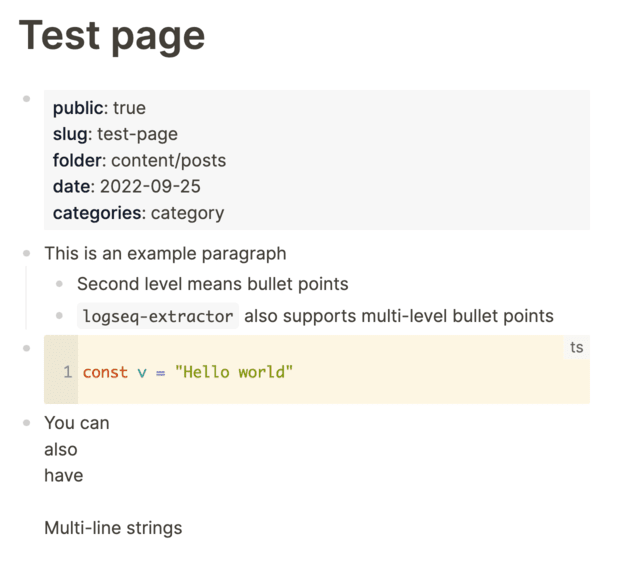logseq-export
Tool to export raw Logseq Markdown files (with public:: page property) into Markdown blog posts with front matter.
- Takes Logseq page properties (
title:: Hello world) and turns them into Front Matter propertiestitle: Hello World. - Changes the Markdown syntax to remove the top-level bullet points.
Install
- Download the latest binary for your OS in the Releases page
go install github.com/viktomas/logseq-export@latestif you have Go installed
Usage
Command
logseq-export
-blogFolder string
[MANDATORY] Folder where all public pages are exported.
-graphPath string
[MANDATORY] Path to the root of your logseq graph containing /pages and /journals directories.
-assetsRelativePath
relative path within blogFolder where the assets (images) should be stored (e.g. 'static/images/logseq'). Default is logseq-images (default "logseq-images")
-webAssetsPathPrefix
path that the images are going to be served on on the web (e.g. '/public/images/logseq'). Default is /logseq-images (default "/logseq-images")
-unquotedProperties string
comma-separated list of logseq page properties that won't be quoted in the markdown frontmatter, e.g. 'date,public,slug'
Command example
This is how I run the command on my machine:
logseq-export \
--graphPath /Users/tomas/workspace/private/notes \
--blogFolder /Users/tomas/workspace/private/blog \
--unquotedProperties date,slug,public,tags \
--assetsRelativePath static/images/logseq \
--webAssetsPathPrefix /images/logseqThis will take my logseq notes and copies them to blog, it will also copy all the images to /Users/tomas/workspace/private/blog/static/images/logseq, but the image links themselves are going to have /images/logseq prefix ().
Logseq page properties with a special meaning (all optional)
public- as soon as this page property is present (regardless of value), the page gets exportedslugused as a file namedateit's used as a file name prefixfolderthe page is going to be exported in this subfolder e.g.content/posts- the
folderproperty always uses/(forward slash) but on Windows, it gets translated to\in folder path - if the base export folder is
aand thefolderpage property isb/c, then the resulting page will be ina/b/cfolder
- the
From
To
content/posts/2022-09-25-test-page.md :
---
date: 2022-09-25
categories: "category"
public: true
slug: test-page
folder: "content/posts"
---
This is an example paragraph
- Second level means bullet points
- `logseq-export` also supports multi-level bullet points
```ts
const v = "Hello world"
```
You can
also
have
Multi-line strings