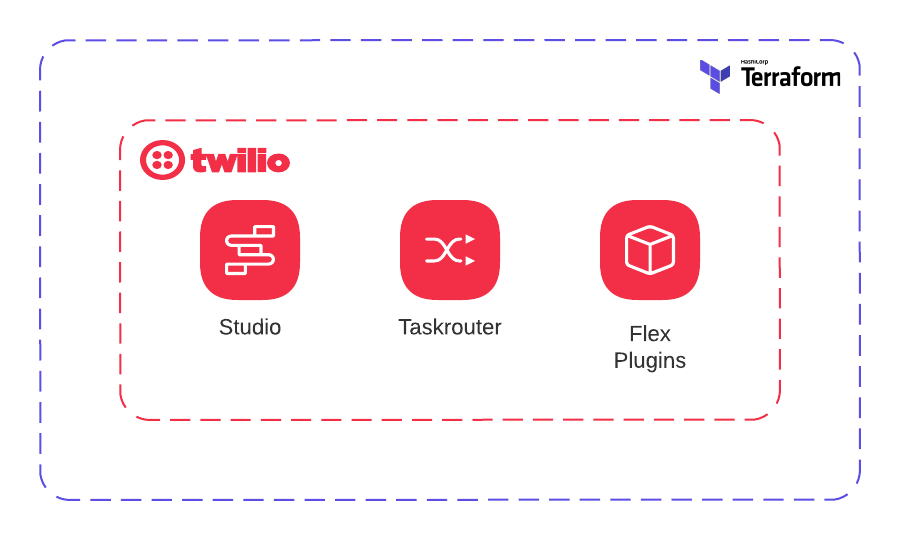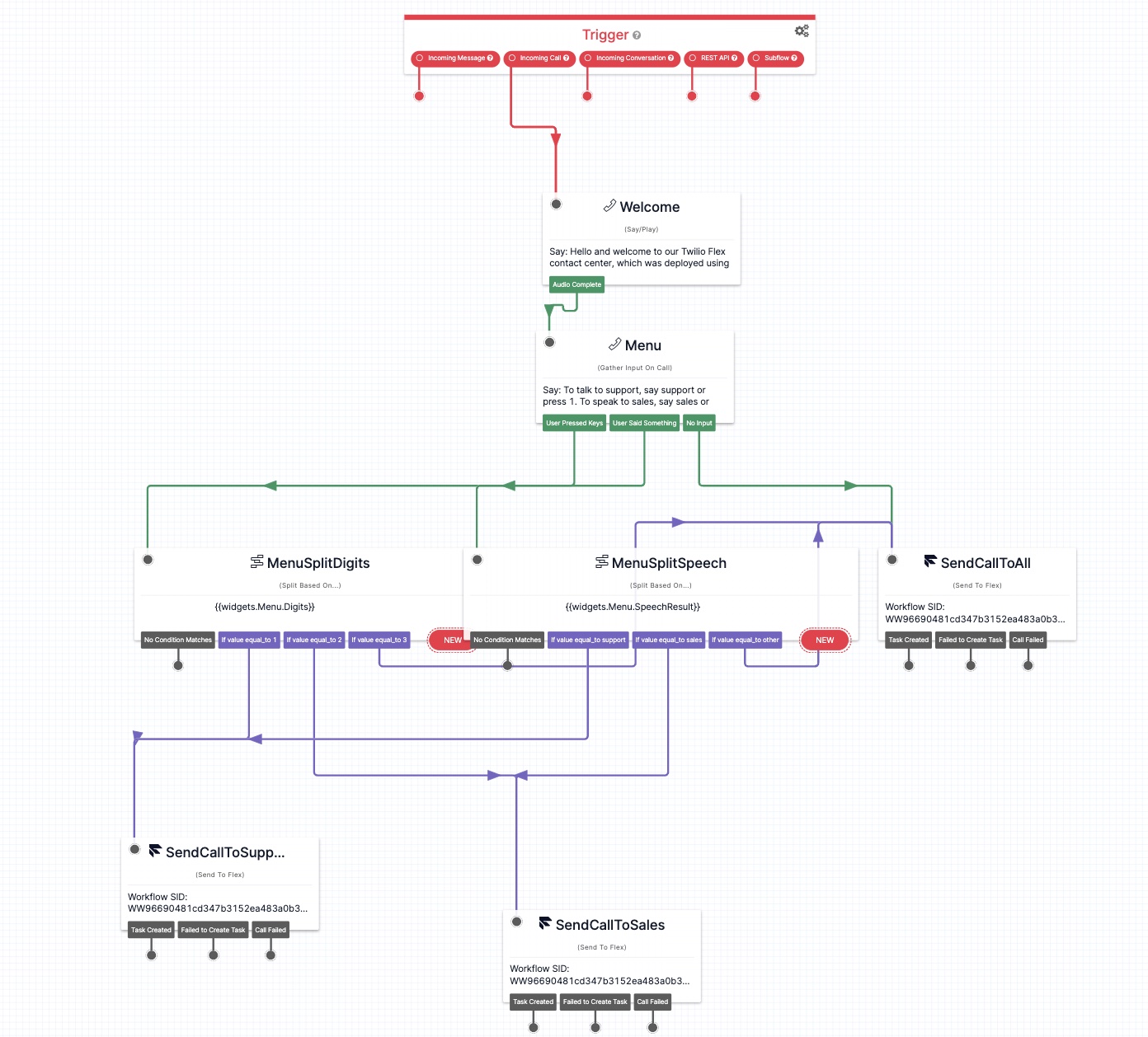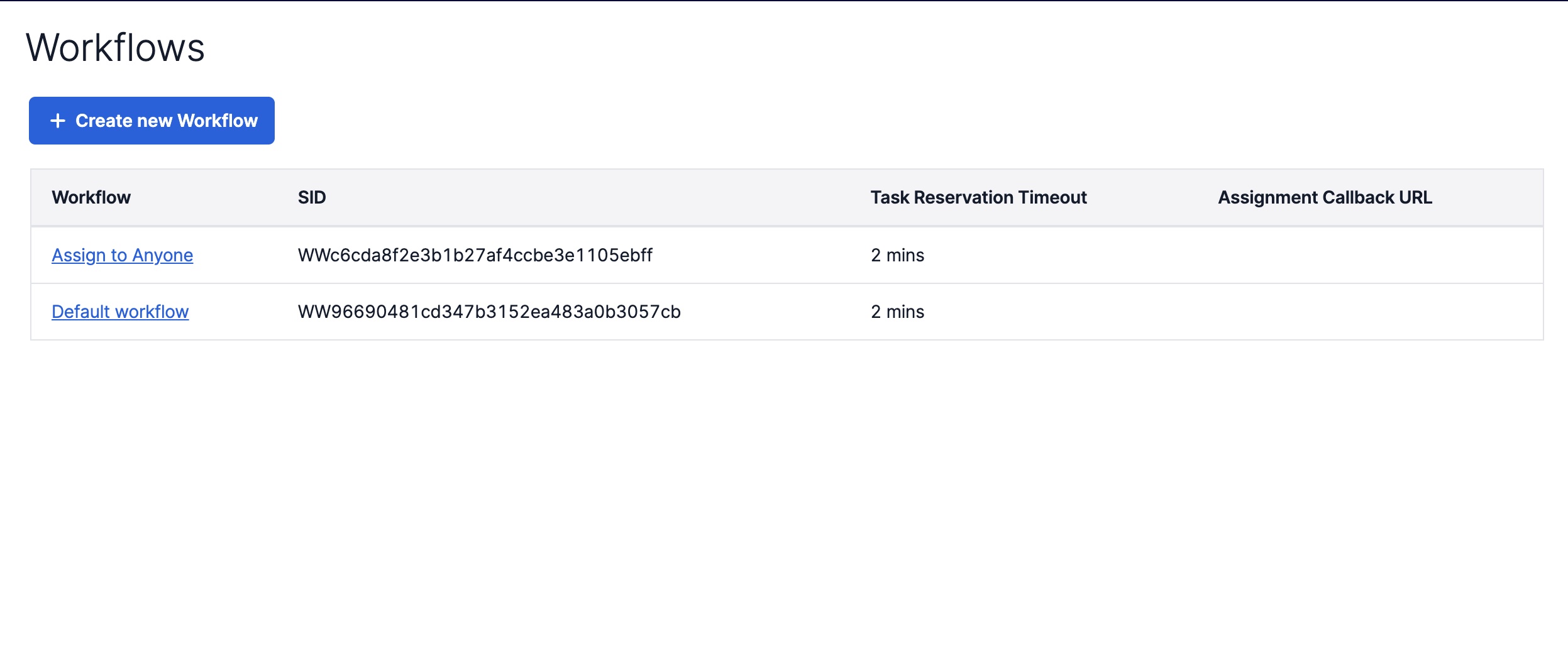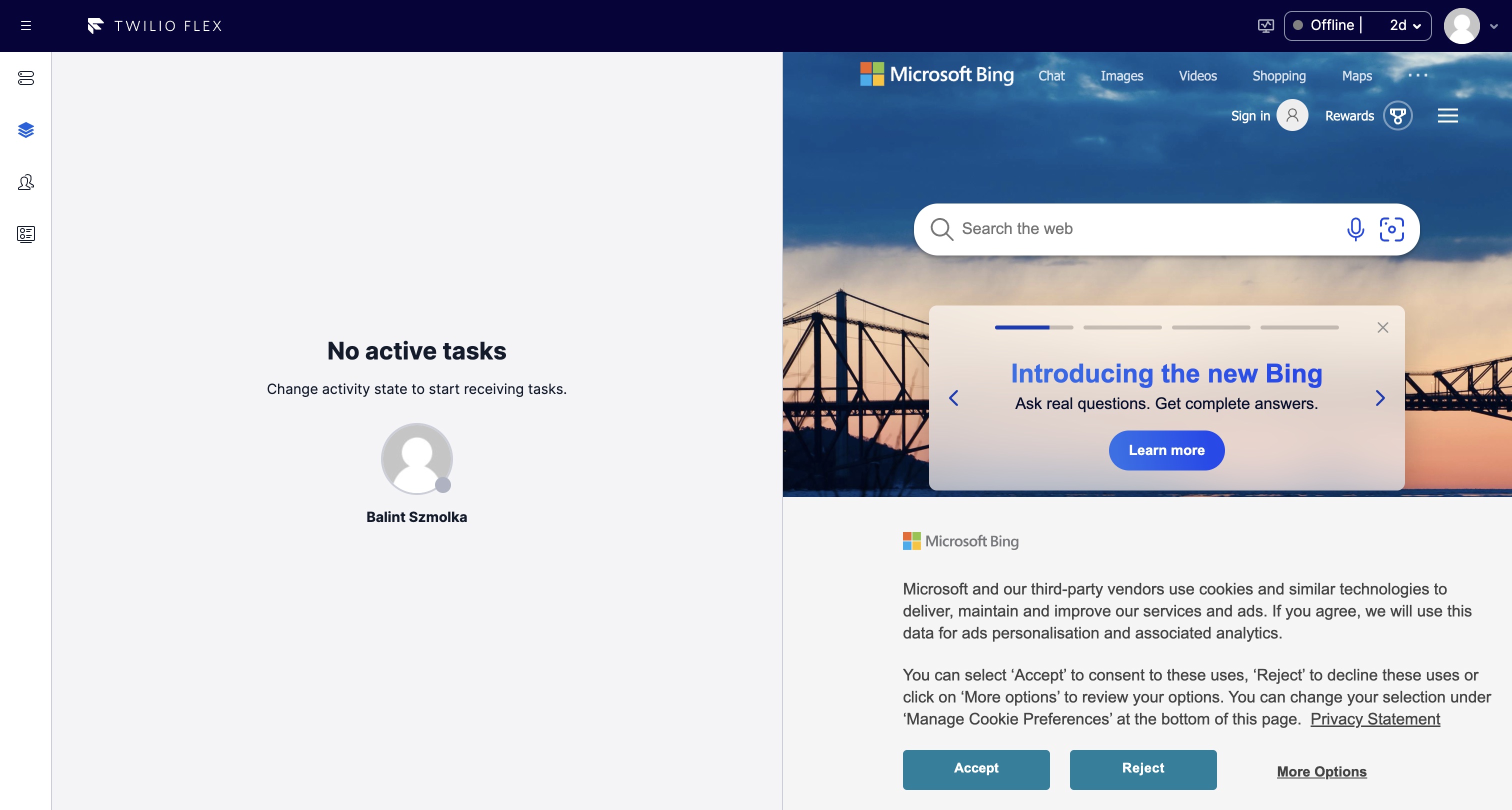This repository contains terraform configuration for deploying a Twilio Flex contact center, including all of its common components: an IVR (Studio flow), rules for routing tasks to agents (Taskrouter configuration), and a Flex plugin for customization.
It can be used as a blueprint for provisioning a Twilio Flex contact center using code.
Provisioning and managing your contact center infrastructure as code offers several benefits, including:
- Efficiency: using IaC, you can automate the provisioning of your resources, leading to faster deployment of your contact center infrastructure.
- Consistency: IaC enables you to easily deploy multiple instances of your contact center infrastructure and maintain consistency across all environments.
- Version control: with IaC, you can version control your infrastructure, which makes it easy to track and audit changes, as well as to switch between different versions of your contact center configuration.
A Twilio Flex contact center deployment usually consists of the following components:
- Studio: Studio is a visual application builder for creating communication workflows for your contact center, such as IVRs. Studio integrates with TaskRouter to route incoming interactions to the appropriate workflow.
- Taskrouter: Taskrouter is a skills-based routing engine for distributing incoming interactions, such as calls, or messages to agents based on rules you define.
- Flex Plugins: Flex Plugins provide a framework for building custom components that can be used to customize and extend the capabilities of Twilio Flex.
The terraform configuration included in this repository includes all three components: deploying the code will result in a complete Flex deployment, containing an IVR (Studio flow), routing configuration, and a sample Flex Plugin.
More information on the terraform modules is available under their respective directories.
- studio/: Studio flow (IVR) configuration
- taskrouter/: Taskrouter workflow configuration
- plugins/: Twilio Flex plugins
- terraform/: Terraform configuration
-
Install Terraform and create a Twilio Flex account.
-
Navigate to the terraform directory:
cd terraform/environments/dev -
Initialize the terraform configuration:
terraform init -
Import existing resources: when you create a Flex account, certain resources are automatically created for you. These are immutable and therefore need to be imported into your terraform state manually.
-
Start by importing your Taskrouter workspace, with the command:
terraform import module.routing.twilio_taskrouter_workspaces_v1.flex <WORKSPACE_SID>.You can find the workspace SID in the console, under Taskrouter > Workspaces > Flex Task Assignment.
-
Import the voice task channel:
terraform import module.routing.twilio_taskrouter_workspaces_task_channels_v1.voice <WORKSPACE_SID>/<TASK_CHANNEL_SID>.The voice task channel sid can be located in the console, under Taskrouter > Workspaces > Flex Task Assignment > Task Channels > Voice.
-
-
Create the execution plan:
terraform plan --out flex.plan. -
Apply the configuration, creating the resources:
terraform apply flex.plan. Terraform will prompt for the following variables:TWILIO_ACCOUNT_SID- Account SID to use for deploymentTWILIO_API_KEY- API key to use for deploymentTWILIO_API_SECRET- API secret to use for deployment
You can also set these as environment variables - when doing so, remember to prefix the variables names with
TF_VAR_. E.g.TF_VAR_FLEX_WORKFLOW_SID.
Once Terraform deploys the configuration, it will output the following variables:
VOICE_IVR_FLOW: the name of the Studio flow, used for the IVR (Voice IVR Flow with Terraform)TASKROUTER_WORKSPACE: name of the Taskrouter workspace with the routing configuration (Flex Task Assignment)PLUGIN_SAMPLE: the name of sample plugin that was deployed (plugin-sample)
That's it! Now you have a complete, Flex instance, deployed in your Twilio account.
To start using it, buy a phone number and associate it with the studio flow that was just deployed. Then log in to Flex and wait for the tasks to come your way!
Thanks for reading this far!
If you have any questions, do not hesitate to reach out at hello@slintab.dev