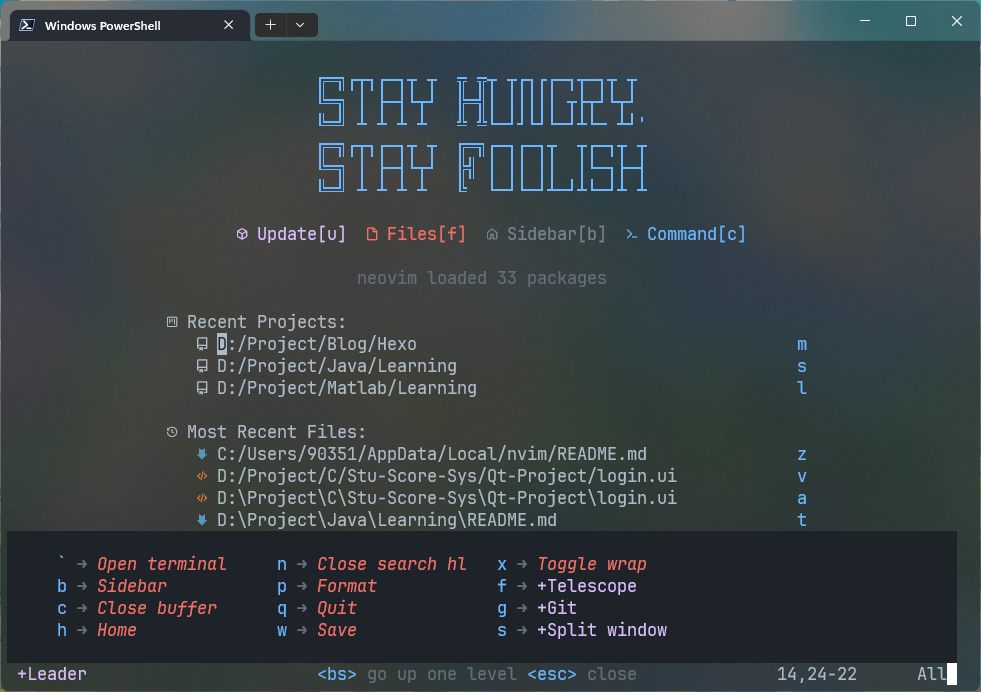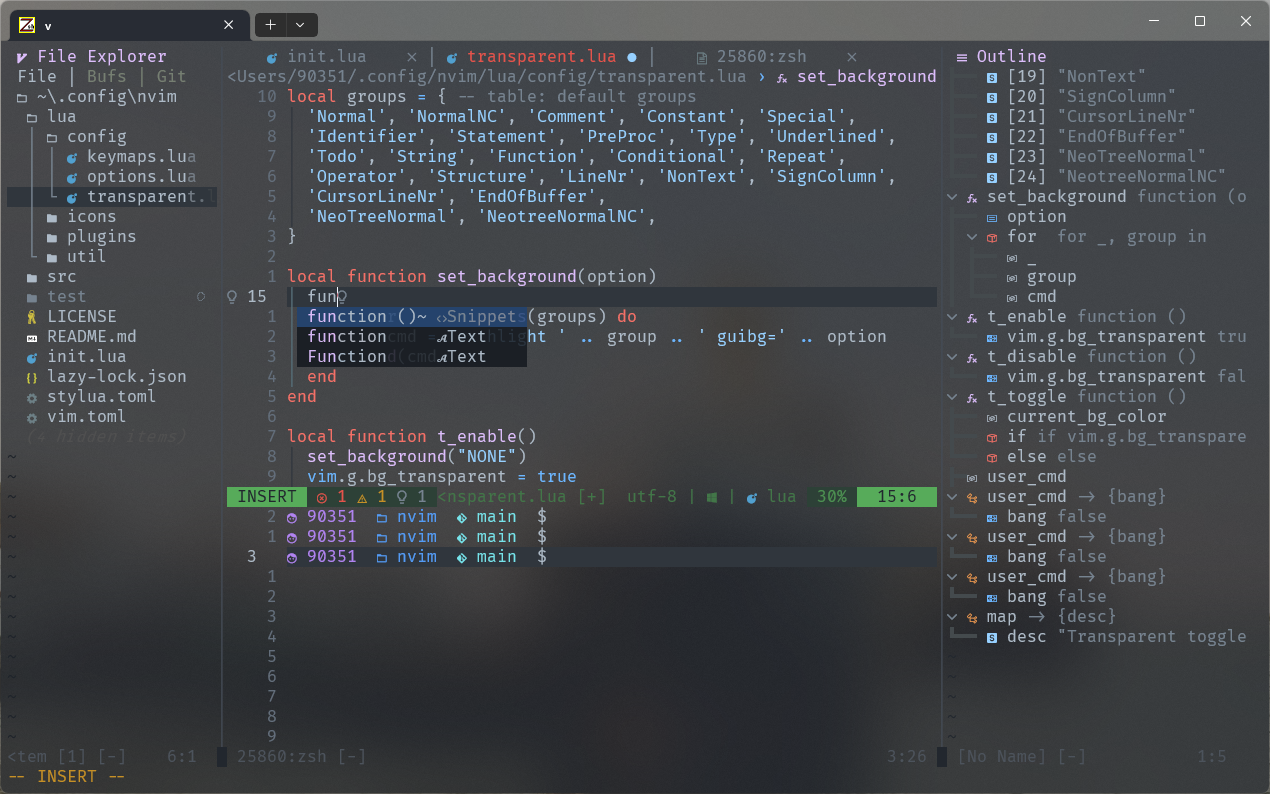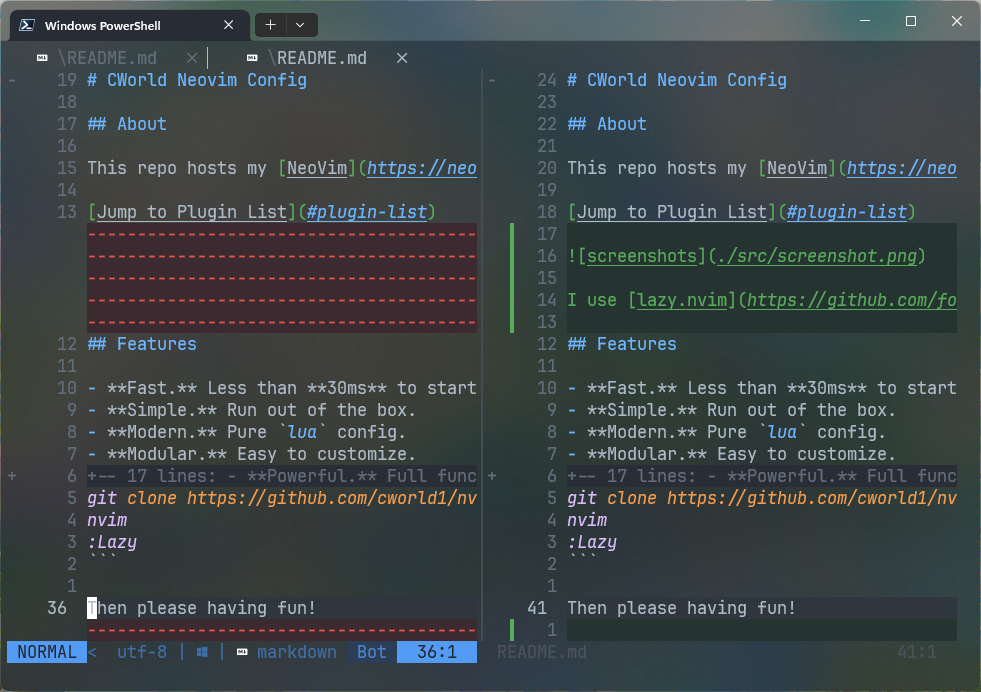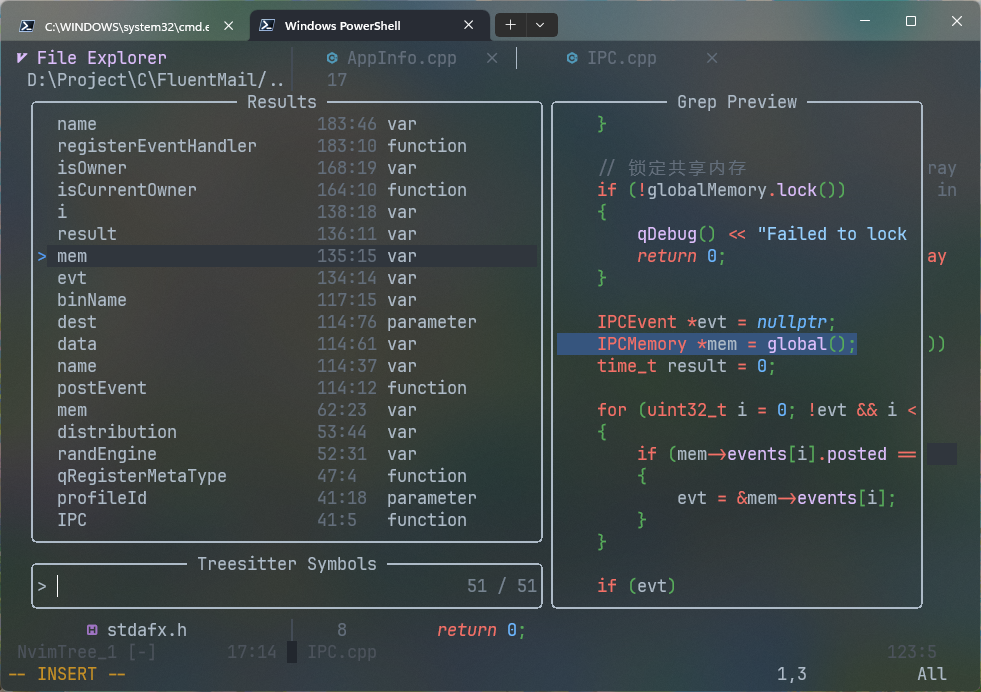This repo hosts my NeoVim configuration for Linux, macOS, and Windows. init.lua is the config entry point.
I use lazy.nvim to manage plugins.
- Fast. Less than 30ms to start (Depends on SSD and CPU).
- Simple. Run out of the box.
- Modern. Pure
luaconfig. - Modular. Easy to customize.
- Powerful. Full functionality to code.
Making sure you've installed NeoVim.
For Windows:
git clone https://github.com/cworld1/nvim-config.git ~/AppData/Local/nvim
nvim
:LazyFor *nix:
git clone https://github.com/cworld1/nvim-config.git ~/.config/nvim
nvim
:LazyThen please having fun!
Home:
File Explorer & code & LSP:
Git support:
Find symbol & file & help:
Pressing Space in normal mode will show you some parts of the keybindings.
And many more. See Keymaps for more.
Goto lua/plugins/setup.lua and add in the config. Like this:
require('lazy').setup {
-- Previous plug-in configuration
-- ...
{
'nvim-telescope/telescope.nvim', branch = '0.1.x',
dependencies = 'nvim-lua/plenary.nvim'
}
}Goto lua/plugins/plugins.lua for details.
As the author is only a beginner in learning it, there are obvious mistakes in his notes. Readers are also invited to make a lot of mistakes. In addition, you are welcome to use PR or Issues to improve them.
This project is licensed under the GPL 3.0 License.