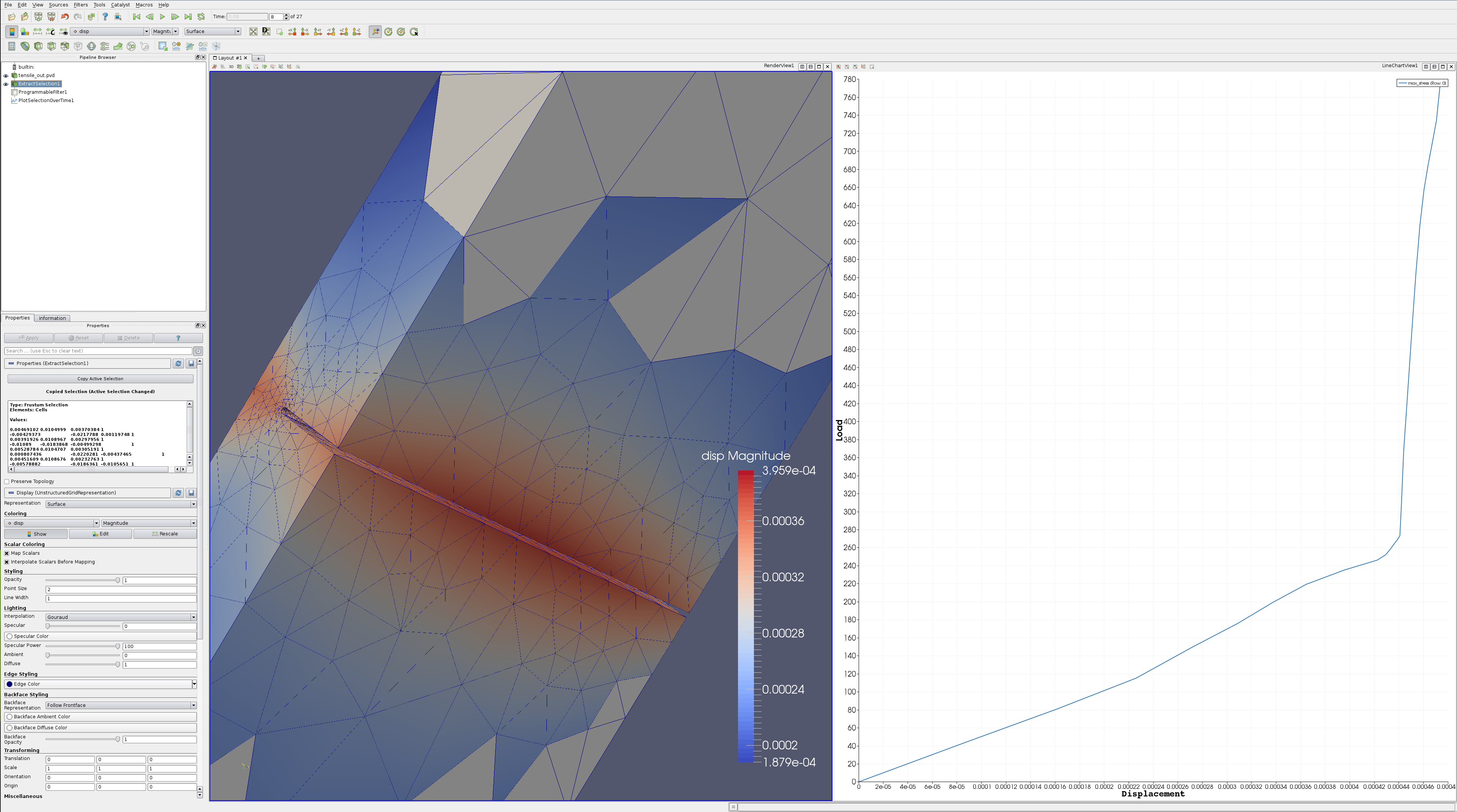Python code for a Paraview programmable filter that supports plotting the maximum load vs the maximum displacement over time for a set of user selected elements. The values being computed are specific to a solid mechanics analysis run in Albany, but the process and code can be extended to support other inputs.
Tested in Paraview 4.3.1 on GNU/Linux.
- Tools->Manage Plugins
- Click 'Load New ...'
- Select 'loadVsDisp.xml'
- Open a pvd file
- select some elements via 'select elements through'
- Filters->Alphabetical->Extract Selection
- Click apply
- Filters->Alphabetical->Load Vs Displacement
- Set 'displacementFieldName' to the name of the VTU field containing the displacement field - typically 'Solution' or 'disp'
- Set 'numStressFields' equal to the number of VTU stress fields
- Set 'stressFieldName' to the base name of the VTU stress field - typically 'Cauchy_Stress_' or 'Stress_'
- Set 'Field Association' to 'Row Data'
- Click apply
- Click the row in the spreadsheet window - it should become shaded
- Filters->Alphabetical->Plot Selection Over Time
- Click apply
- Under 'X Axis Parameters' set 'X Array Name' to 'max_disp'
- Under 'Series Parameters' select only the 'max_stress' box
- The plot title and axis labels can be set as needed via the other filter properties
Easy Customization of the ParaView Python Programmable Filter Property Panel
(the python_filter_generator.py script is from this blog post)