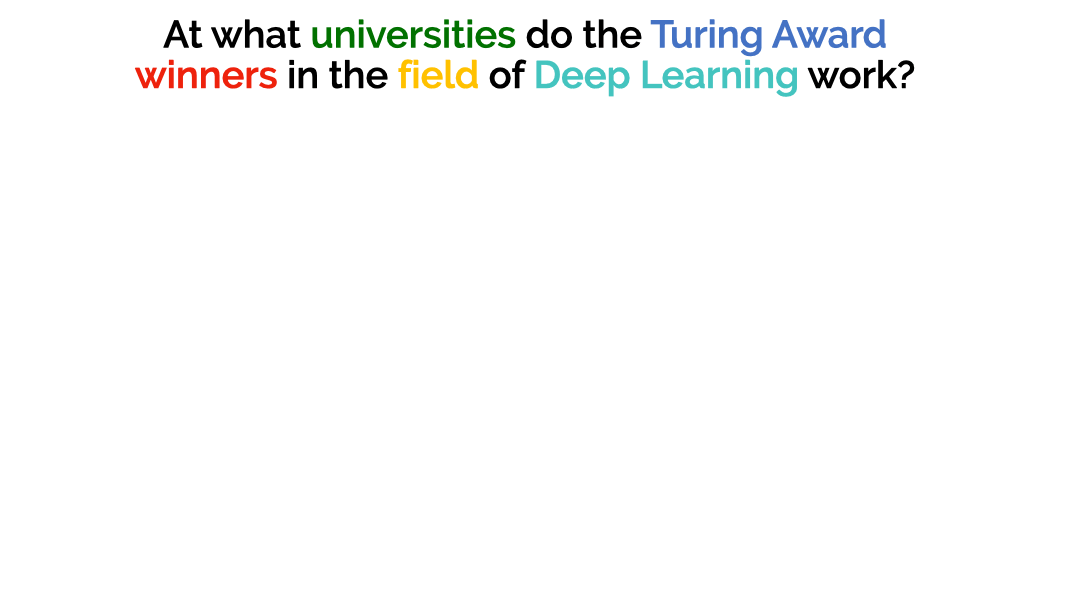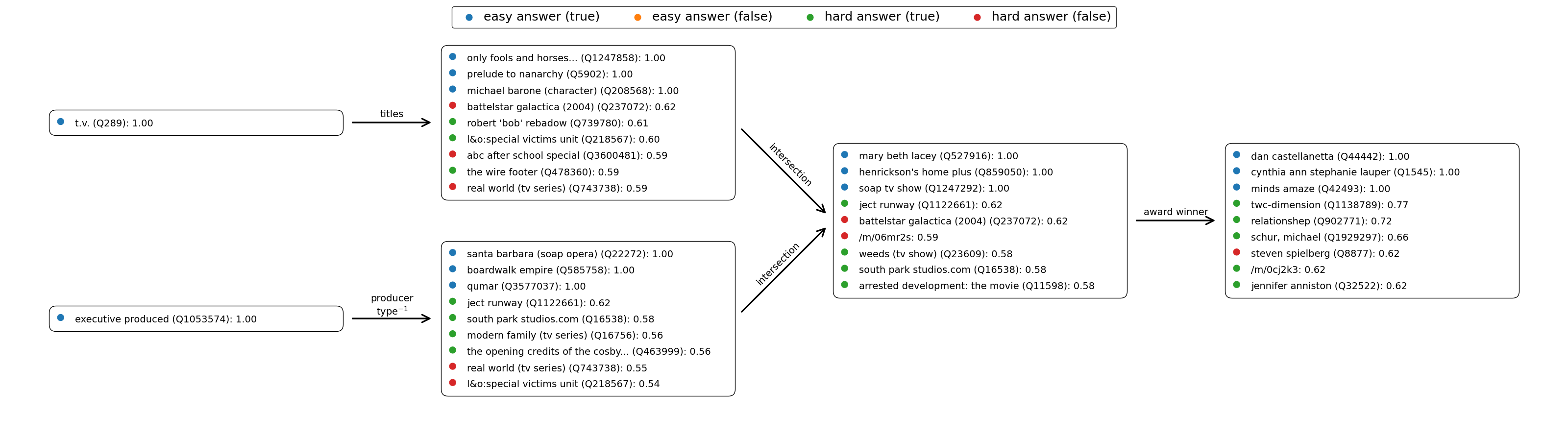This is the official code base of the paper
Neural-Symbolic Models for Logical Queries on Knowledge Graphs
Zhaocheng Zhu, Mikhail Galkin, Zuobai Zhang, Jian Tang
GNN-QE is a neural-symbolic model for answering multi-hop logical queries on knowledge graphs. Given a multi-hop logical query, GNN-QE first decomposes it into 4 basic operations over fuzzy sets, and then executes the operations with graph neural networks and fuzzy logic operations.
Additionally, the intermediate variables in GNN-QE are interpretable, and one can visualize them to better understand the multi-hop reasoning process.
The dependencies can be installed via either conda or pip. GNN-QE is compatible with Python 3.10 and PyTorch = 2.0
pip install torch==2.0 --index-url https://download.pytorch.org/whl/cu118
pip install torch-scatter torch-cluster -f https://data.pyg.org/whl/torch-2.0.0+cu118.html
pip install torchdrug
pip install easydict pyyamlTo run GNN-QE, use the following command. Alternatively, you may specify
--gpus null to run GNN-QE on a CPU. All the datasets will be automatically
downloaded in the code.
python script/run.py -c config/fb15k237.yaml --gpus [0]We provide the hyperparameters for each experiment in a separate configuration file.
The hyperparameters are designed for 32GB GPUs, but you may adjust the batch size
to fit a smaller GPU memory. All the configuration files can be found in
config/*.yaml.
To run GNN-QE with multiple GPUs or multiple machines, use the following commands
export PYTORCH_CUDA_ALLOC_CONF=max_split_size_mb:128
python -m torch.distributed.launch --nproc_per_node=2 script/run.py -c config/fb15k237.yaml --gpus [0,1]python -m torch.distributed.launch --nnodes=4 --nproc_per_node=4 script/run.py -c config/fb15k237.yaml --gpus [0,1,2,3,0,1,2,3,0,1,2,3,0,1,2,3]Once you have models trained on FB15k-237, you can visualize the intermediate
variables with the following line. The visualizations will be output in a new
experiment directory as png files. Please replace the checkpoint with your own
path.
python script/visualize.py -c config/fb15k237_visualize.yaml --checkpoint /path/to/gnn-qe/experiment/model_epoch_10.pthGenerally, GNN-QE is a GNN-agnostic framework for answering logical queries.
You may plug any GNN model into GNN-QE. To do so, just implement the convolution
layer in gnnqe/layer.py and the GNN model in gnnqe/gnn.py. The GNN model is
expected to have the following signature
def forward(self, graph, input, all_loss=None, metric=None):
...
return {
"node_feature": node_feature,
}where the arguments and the return value are
graph(data.Graph): the knowledge graph withgraph.querybeing the query embeddings of shape(batch_size, input_dim).input(Tensor): input tensor of shape(|V|, batch_size, input_dim)all_loss(Tensor): a scalar tensor that accumulates losses during trainingmetric(Tensor): a dict that stores any scalar information for logging during trainingnode_feature(Tensor): node feature of shape(|V|, batch_size, output_dim)
For how to implement GNN models in TorchDrug, please refer to these tutorials
-
The code is stuck at the beginning of epoch 0.
This is probably because the JIT cache is broken. Try
rm -r ~/.cache/torch_extensions/*and run the code again.
If you find this project useful in your research, please cite the following paper
@inproceedings{zhu2022neural,
title={Neural-Symbolic Models for Logical Queries on Knowledge Graphs},
author={Zhu, Zhaocheng and Galkin, Mikhail and Zhang, Zuobai and Tang, Jian},
booktitle={Proceedings of the 39th International Conference on Machine Learning},
pages={27454--27478},
volume={162},
year={2022},
}