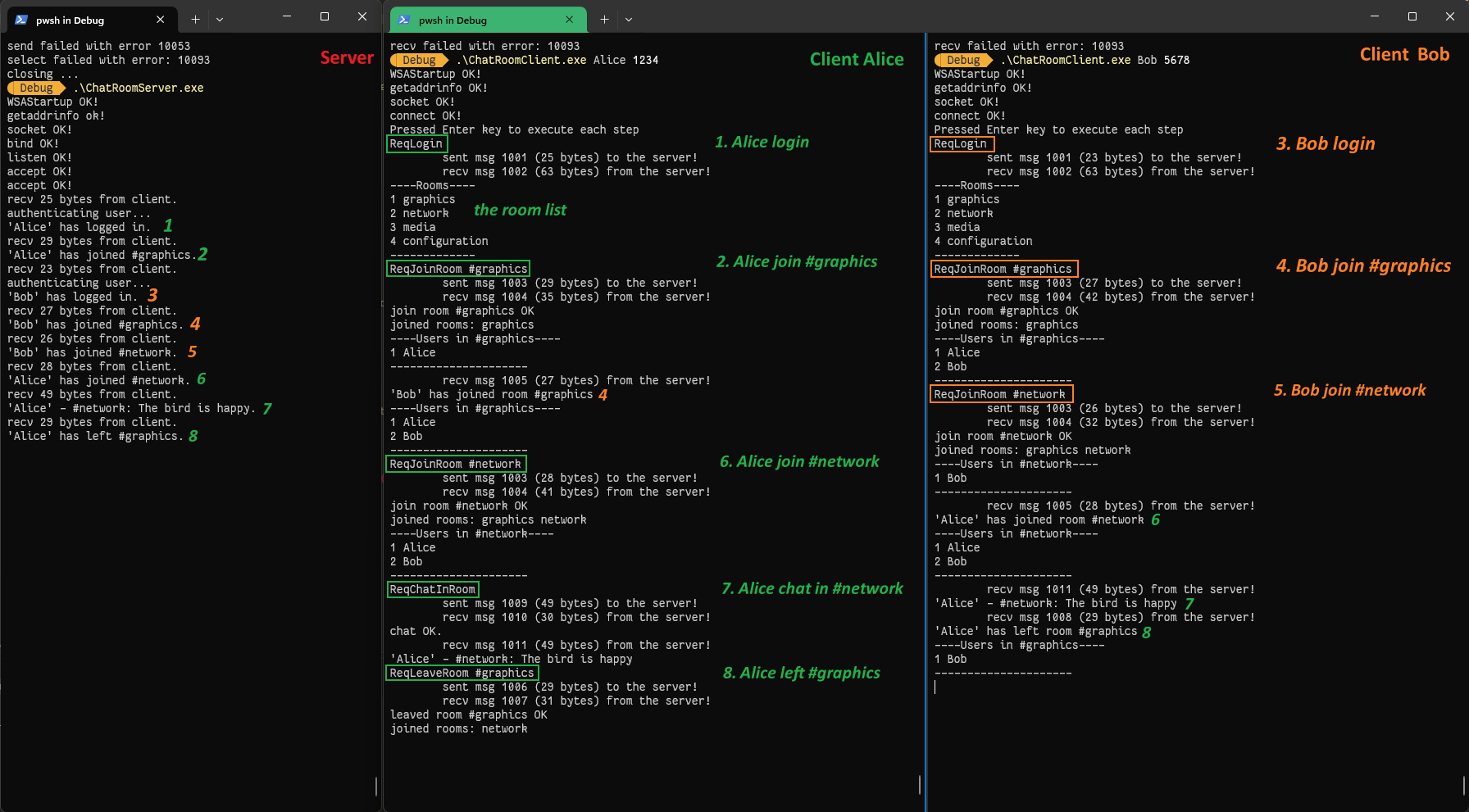-
Open the
INFO6016_Project_1.slnsolution file with Visual Studio. -
Build the
ChatRoomClientandChatRoomServerprojects using the "Release x64" configuration. -
Go to
x64/Releasein the project directory and start the server instance by runningChatRoomServer.exe. -
Go to
x64/Releaseagain and start a client instance (Client A) by runningChatRoomClient.exe Alice 1234. Here, 'Alice' is the username, and '1234' is the password. Note that user authentication is not currently implemented; it's for demonstration purposes. -
Go to
x64/Releaseonce more and start another client instance (Client B) by runningChatRoomClient.exe Bob 1234. -
Press the Enter key in each client instance (A and B) to proceed through the demonstration steps.
The following features are demonstrated in the project:
- Joining and leaving a room.
- Joining multiple rooms.
- Sending messages to a room.
Please pay attention to how the ChatRoom handles the broadcasting of actions such as joining a room, leaving a room, and sending messages within the room.