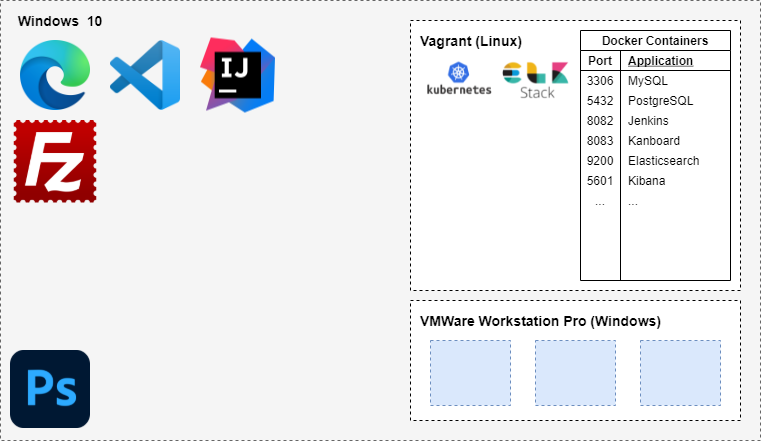My DEV Environment Setup
Pre-installation:
- Any web browser (Preferred: MS Edge Browser)
- Any IDE (Preferred: Visual Studio Code)
- IntelliJ (for Java projects only)
- FileZilla (for secure file transfer)
- VirtualBox
- Vagrant
- Photoshop CS6 (for photo editting)
Steps:
-
Clone my dev repository:
git clone https://github.com/cyberpau/dev.git cd dev -
Create the VMs
vagrant up -
Login to master node (kmaster-1) and run ansible
Cheatsheets
Vagrant
-
To get started:
vagrant up -
List all vagrant machines:
vagrant global-status --prune -
Destroy a vagrant machine:
vagrant destroy ID_TAG -
Destroy all:
vagrant destroy -f
Ansible
-
Install Ansible:
sudo yum install -y epel-release ansible -
Configure hosts:
sudo vi /etc/ansible/hosts -
Using ansible ping module for basic connectivity check:
ansible all -m ping
Docker
-
Kill a container:
docker kill CONTAINER_NAMEand thendocker container prune. To remove all stopped and dangling containers and networks, rundocker system prune -
Login to container:
docker exec -it CONTAINER_NAME bash -
Login to container (detached + rm):
docker exec -it -d --rm CONTAINER_NAME bash -
Create PostgreSQL container:
docker run -d --name dev-postgres -e POSTGRES_PASSWORD=mysecretpassword -v ${HOME}/postgres-data/:/var/lib/postgresql/data -p 5432:5432 postgres -
Create MySQL container:
docker run -d --name dev-mysql -e MYSQL_ROOT_PASSWORD=mysecretpassword -v ${HOME}/mysql-data/:/var/lib/mysql -p 3306:3306 mysql/mysql-server:latest -
Create Jenkins container:
docker run -d --name dev-jenkins -v ${HOME}/jenkins-data/:/var/jenkins_home -p 8082:8080 jenkins/jenkins:lts. Alternate account:dev/dev/dev@cyberpau.com -
Create Kanban container:
docker run -d --name kanboard -v ${HOME}/kanboard/kanboard_data:/var/www/app/data -v ${HOME}/kanboard/kanboard_plugins:/var/www/app/plugins -p 8083:80 --restart always -t kanboard/kanboard:v1.2.8 -
Create elk network:
docker network create elastic -
Create single-node elasticsearch container:
docker run -d --name es01-test -v ${HOME}/elasticsearch/:/usr/share/elasticsearch/data --net elastic -p 9200:9200 -p 9300:9300 -e "discovery.type=single-node" --restart always docker.elastic.co/elasticsearch/elasticsearch:7.12.1 -
Create kibana container:
docker run -d --name kib01-test --net elastic -p 5601:5601 -e "ELASTICSEARCH_HOSTS=http://es01-test:9200" docker.elastic.co/kibana/kibana:7.12.1 -
OWASP Glue:
docker run -d --name owasp-glue -v ${HOME}/owasp/:/src/ owasp/glue OWASPDependencyCheck /src -
Create Nagios Container:
docker run -d --name nagios -v ${HOME}/nagios/:/opt/nagios/ -v ${HOME}/nagios-plugin/:/opt/Custom-Nagios-Plugins -p 8080:80 manios/nagios
Kubernetes
-
Typical k8 post-install check:
-
Re-print kubeadm join command:
kubeadm token create --print-join-command -
Get all pods with labels:
kubectl get pods --show-labelsorkubectl get pods --selector env=production, 'release-version in (1.0, 2.0)' -
Delete a label from pod:
kubectl label pod/<pod-name> <label-name>- -
Get rollout history:
kubectl rollout history deployment -
Inspect for issues:
kubectl describe <resource> <resource-name>andkubectl get logs <pod-name>, thenkubectl exec -it <pod-name> /bin/bash. -
Create configmap:
kubectl create configmap <configmap-name> --from-literal=log_level=debug -
Create secret:
kubectl create secret generic apikey --from-literal=api_key=123456790
cAdvisor
Prometheus
Powershell v7
-
Get powershell version:
Get-Host | Select-Object Version -
Get listening ports on Windows 10 Powershell:
netstat -ano | findstr :8080
PostgreSQL
-
Connecting to PostgreSQL Server:
psql -U postgres -p 5432 -h hostname -
Create database:
CREATE DATABASE database_name; -
Create Role:
CREATE ROLE backend WITH LOGIN ENCRYPTED PASSWORD 'mysecretpassword'; -
Give permision to role:
ALTER USER role_specification WITH CREATEDB CREATEROLE CREATEUSER; -
Give privilege to user on database:
GRANT ALL PRIVILEGES ON DATABASE projectraptor TO backend; -
Common shortcut commands:
- List all database:
\l - List all tables:
dt - List all database roles:
\du
- List all database:
MySQL
-
Connecting to MySQL Server:
mysql --host=localhost --user=root --password=mysecretpassword -
Create new user:
CREATE USER 'backend'@'localhost' IDENTIFIED BY 'mysecretpassword';and drop it usingDROP USER backend; -
Grant access:
GRANT ALL PRIVILEGES ON * . * TO 'backend'@'localhost'; -
Show grants:
SHOW GRANTS FOR 'backend'@'localhost';
Git
-
Untrack changes to file:
git update-index --assume-unchanged src/main/resources/application.properties -
Show logs oneline:
git log --oneline --all
Puppet
-
Pull update and deploy:
r10k deploy environment -p -
Run puppetserver:
puppet agent -t
ELK Stack
-
Download and install the public signing key:
sudo rpm --import https://artifacts.elastic.co/GPG-KEY-elasticsearch -
Fix Elasticsearch failed to bind service:
sudo chown 1000:1000 <directory you wish to mount> -
Kibana config file location:
/etc/kibana/kibana.yml -
Create
logstash.repoon /etc/yum.repos.d/:[logstash-7.x] name=Elastic repository for 7.x packages baseurl=https://artifacts.elastic.co/packages/7.x/yum gpgcheck=1 gpgkey=https://artifacts.elastic.co/GPG-KEY-elasticsearch enabled=1 autorefresh=1 type=rpm-md -
Enable Filebeat Modules (config file =
/etc/filebeat/filebeat.yml):sudo filebeat modules list sudo filebeat modules enable system
Java
- Install Java:
sudo yum install -y <java version>- OpenJDK 11:
java-11-openjdk - OpenJDK 11 with Java Development Kit:
java-11-openjdk-devels - OpenJDK 8 with Java Development Kit:
java-1.8.0-openjdk-devel
- OpenJDK 11:
Security and Infrastructure as a Code (IaaC)
-
DevSecOps
- Design - what do you intent your software to do? Did you make sensitive data secure?
- Inherit - What dependencies / libraries / softwares you inherit?
- Develop - While you develop, are you writing tests for security?
- Build - do you have security acceptance test?
- Deploy - What happens to get the software into production? Are you storing config and secrets securely?
- Operate - Are you under active attack at this moment? What is getting attacked?
-
Websites:
-
Thread Modelling:
- OWASP App Threat Modeling Cheat Sheet
- OWASP Application Security Verification Standard
- Mozilla Rapid Risk Assesment
- OWASP Dependency Check
-
Security Applications
- Find Sec Bugs (For Java applications)
- OWASP Zed Attack Proxy (Dynamic Vulnerability Scanner)
- SQLMap (SQL Injection)
- OpenVAS (Vulnerability Scanner)
- Recon-Ng (Searches for exposed codes)
- OWASP Glue Tool Project
- Contrast RASP (Continuous Monitoring)
- Clair (Container Scanner)
- Gauntlt
- git-hound
- git-secrets
- Arachni
- Nikto
- ZAP
- Burp Suite
- SqlMap
- SSLScan
- SSLyze
- Arachni-scanner
-
Formatters
- Rubocop
-
Linters
- Foodcritic (Chef)
-
Integration
- Serverspec
- Inspec (inspec.io)
-
Bug Bounties
- Bugcrowd
- HackerOne
-
RASP and next-gen WAF (Runtime Defense)
- ModSecurity + ELK + StatsD
- Commercial Options:
- Contrast
- Prevoty
- Signal Sciences
- tCell
- Waratek
-
Cloud Security Monitoring:
- AWS Config + AWS CloudTrail + Amazon Inspector + AWS GuardDuty
- ThreatStack
- AlienVault
- Evident.io
Chef
-
Install Chef:
curl -L https://www.chef.io/chef/install.sh | sudo bash -s -- -P chefdk -c stable -
Get version
chef --version -
Run chef locally:
sudo chef-client -z hello.rb
Linux
-
Make file executable:
chmod +x filename.sh -
Generate and use SSH keys:
ssh-keygen -t ed25519 -C "<comment>"for ED25519 orssh-keygen -t rsa -b 2048 -C "<comment>"for 2048-bit RSA- Copy ssh public key to remote machine:
ssh-copy-id demo@198.51.100.0 - disable password for root login:
sudo nano /etc/ssh/sshd_configand modify toPermitRootLogin without-password
-
Check for netstat port forwarding:
netstat -tulpn | grep 9200 -
Enable dhcp client
dhclient -v -
Important Linux File Directories: