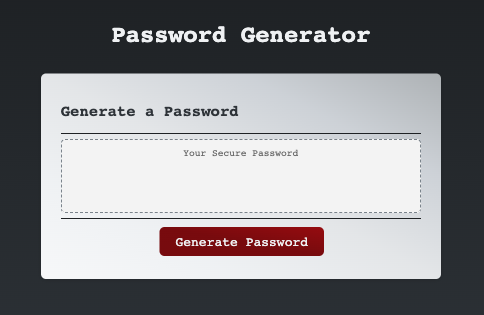- Overview
- Acceptance Criteria
- Application Screenshot
- Links
- Built with
- What I learned
- Useful resources
- Author
- Acknowledgments
-
This application was built to consolidate JavaScript skills I have learned so far - it enables the user to generate a random password based on criteria they’ve selected
-
This app runs in the browser, and features dynamically updated HTML and CSS powered by JavaScript code
-
It has a clean and polished user interface that is responsive, ensuring that it adapts to multiple screen sizes
-
HTML and CSS have been included in a starter code but re-styled according to the client's preferences
-
Generate a password when the button is clicked
-
Present a series of prompts for password criteria
-
Length of password
- At least 10 characters but no more than 64
-
Character types
- Lowercase
- Uppercase
- Numeric
- Special characters ($@%&*, etc)
-
-
Code should validate for each input and at least one character type should be selected
-
Once prompts are answered then the password should be generated and displayed in an alert or written to the page
-
-
The app should not produce any errors in the console when inspected using Chrome DevTools
-
Application user experience is intuitive and easy to navigate
-
Application user interface style is clean and polished
The following animation shows my web aplication's appearance:
-
You will be able to acces the app URL if you navigate into Settings → Pages inside this repository
-
Or, click on this link: Password Generator
- HTML
- CSS
- JavaScript
-
Focus was on JavaScript functions recap
-
I've learned that console and DevTools are my best friends when working with JavaScript
-
Key takeaways from this project, based on some challenges encoutered:
-
Always check if the function was correctly returned! Challenge: I had an issue with calling a nested function within the main function - passOptions object from password options functions was not returning any values when ran in the main function, despite correctly accessed, because my getPasswordOptions function was not returned. Resolved with the debugger
-
On each function execution, my password textarea was stacking newly generated password. Again, with the debugger, I have noticed that the function does not fgo over an empty password variable as it was declared globally, s moved it inside the function
-
©️ Helena Gilja
- GitHub - cyberrie
🌟 Big thanks to my fellow Developer Warren and my tutor Alistair for answering some of the questions I had when completing this project.