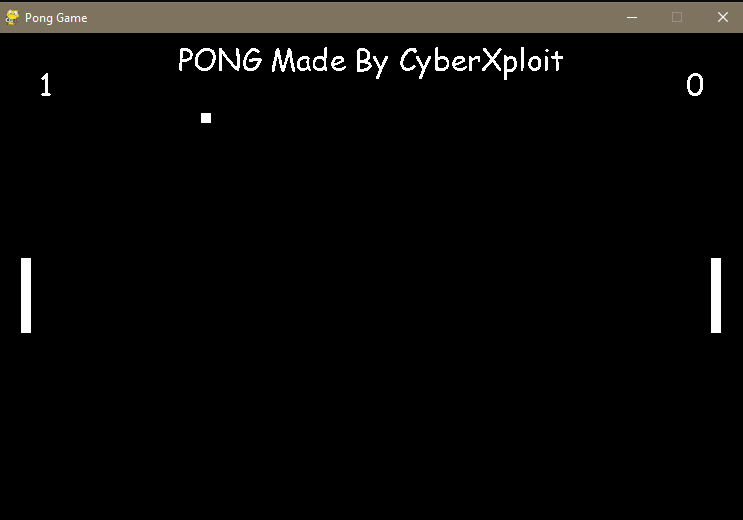Welcome to the Python Pong Game repository! This project is a simple implementation of the classic Pong game using Python. Have fun playing and exploring the code.
Pong is a classic arcade game where two players control paddles on opposite sides of the screen. The objective is to score points by bouncing a ball back and forth between the paddles. This project recreates that nostalgic gameplay in Python.
- Player 1 (left paddle) controls:
W(up) andS(down). - Player 2 (right paddle) controls:
Up arrow(up) andDown arrow(down).
The game continues until one player reaches the score limit (typically 5 or 10).
To run the Pong game locally or explore the code, follow these steps:
-
Clone this repository to your local machine:
git clone https://github.com/cyberxploithausa/Pong-Game.git cd Pong-Game python pong.py
Enjoy the game and feel free to explore the code to understand how it works!
Contributions are welcome! If you'd like to enhance the game, fix bugs, or add new features, please follow these guidelines:
- Fork this repository.
- Create a new branch for your changes: git checkout -b feature/your-feature-name
- Make your changes and test them thoroughly.
- Commit your changes: git commit -m "Add your message here"
- Push your changes to your forked repository: git push origin feature/your-feature-name
- Create a pull request (PR) describing your changes. Please maintain clear and concise code, and ensure the game remains user-friendly.
This project is licensed under the MIT License. Feel free to use the code as a reference, modify it, or share it with others.