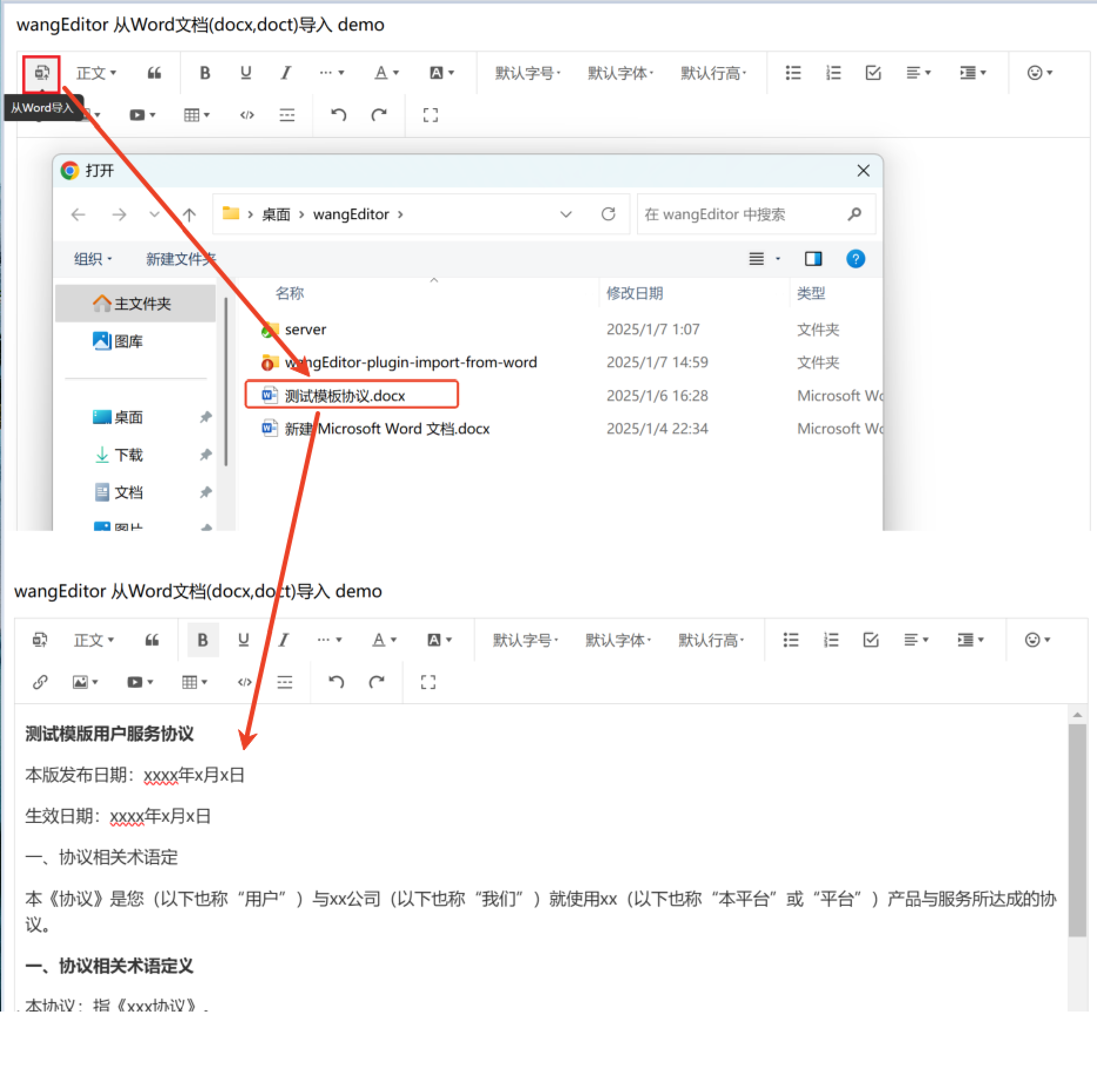wangEditor 从Word导入 插件。
更新至v0.0.3
- 新增支持从Word文档导入(仅支持从docx文档导入)
- 解决文档导入后图片自动上传问题
- 发布npm仓库
yarn add wang-editor-next-plugin-import-from-word【注意】该文档要求 @wangeditor-next/editor 版本 >=5.6.26
import { Boot } from '@wangeditor-next/editor'
import wordModule from 'wang-editor-plugin-import-from-word'
// 注册。要在创建编辑器之前注册,且只能注册一次,不可重复注册。
Boot.registerModule(wordModule)编辑器配置
// ts
import { IEditorConfig } from '@wangeditor-next/editor'
// ts
const editorConfig: Partial<IEditorConfig> = {
// js
//const editorConfig: Partial<IEditorConfig> = {
MENU_CONF: {
// “从Word导入”菜单的配置
importFromWord: {
server: 'http://127.0.0.1:3000/api/upload-img', //一个文件地址
timeout: 5 * 1000, // 5s
fieldName: 'custom-fileName',
meta: { token: 'xxx', a: 100 },
metaWithUrl: true, // 参数拼接到 url 上
headers: { Accept: 'text/x-json' },
maxFileSize: 20 * 1024 * 1024, // 10M
maxNumberOfFiles: 1,
// // 用户自定义上传
/*customUpload: async (file: string | Blob) => {
const formData = new FormData();
formData.append('file', file);
var requestOptions = {
method: 'POST',
body: formData,
};
const server = 'http://127.0.0.1:3000/api/upload-img?token=xxx&a=100'
try {
const response = await fetch(server, requestOptions);
if (!response.ok) {
throw new Error(`HTTP error! status: ${response.status}`);
}
const result = await response.json(); // 或者使用 response.json() 如果预期是JSON格式
return result.data[0].url
} catch (error) {
console.error('Error:', error);
throw error; // 再次抛出错误以便调用者可以处理它
}
},*/
},
},
// 其他...
}工具栏配置
// ts
import { IToolbarConfig } from '@wangeditor-next/editor'
// ts
const toolbarConfig: Partial<IToolbarConfig> = {
// js
// const toolbarConfig = {
// 插入哪些菜单
insertKeys: {
index: 0, // 自定义插入的位置
keys: ['importFromWord'], // “从Word导入”菜单
},
// 其他...
}然后创建编辑器和工具栏,会用到 editorConfig 和 toolbarConfig 。具体查看 wangEditor 文档。