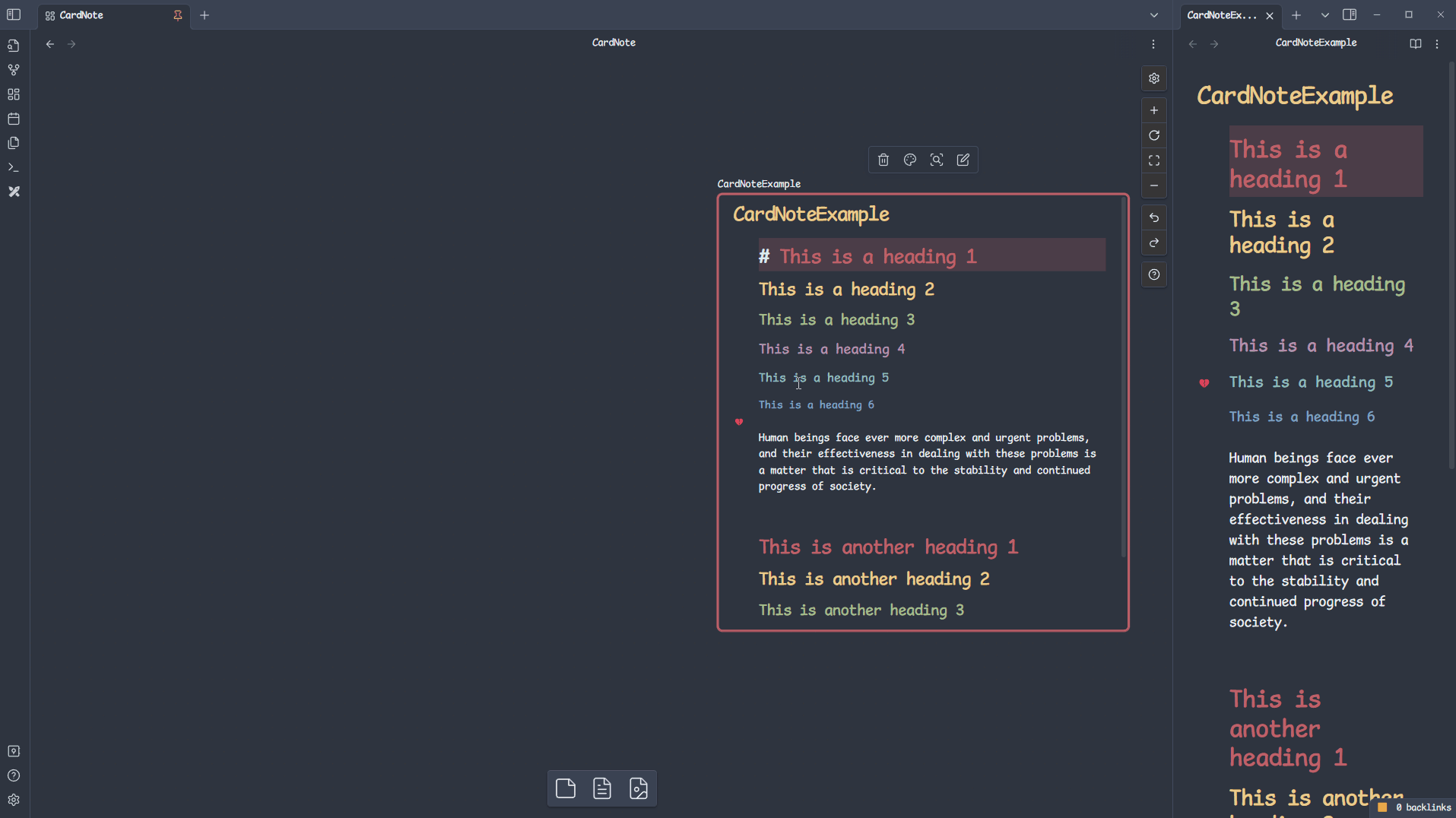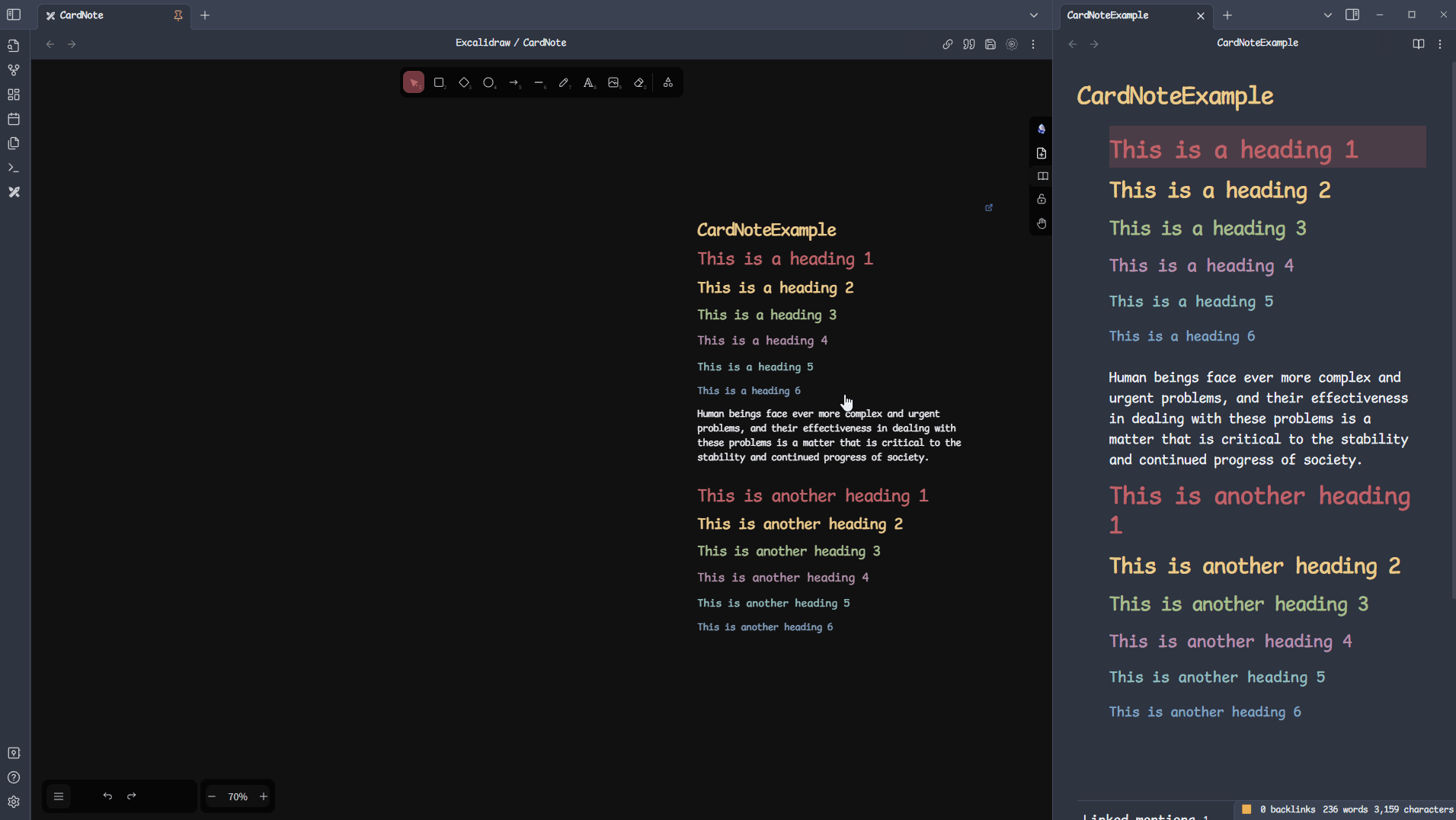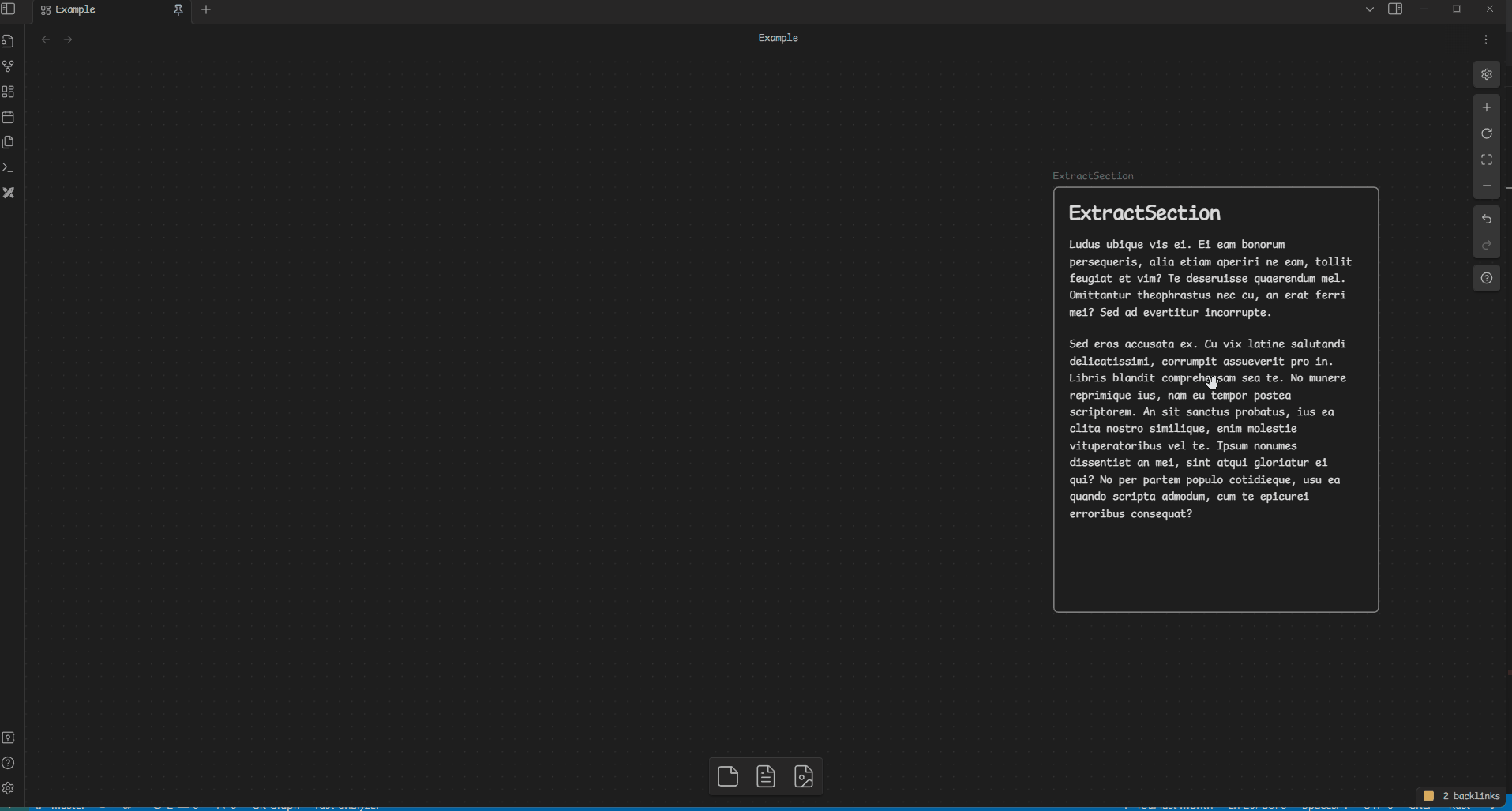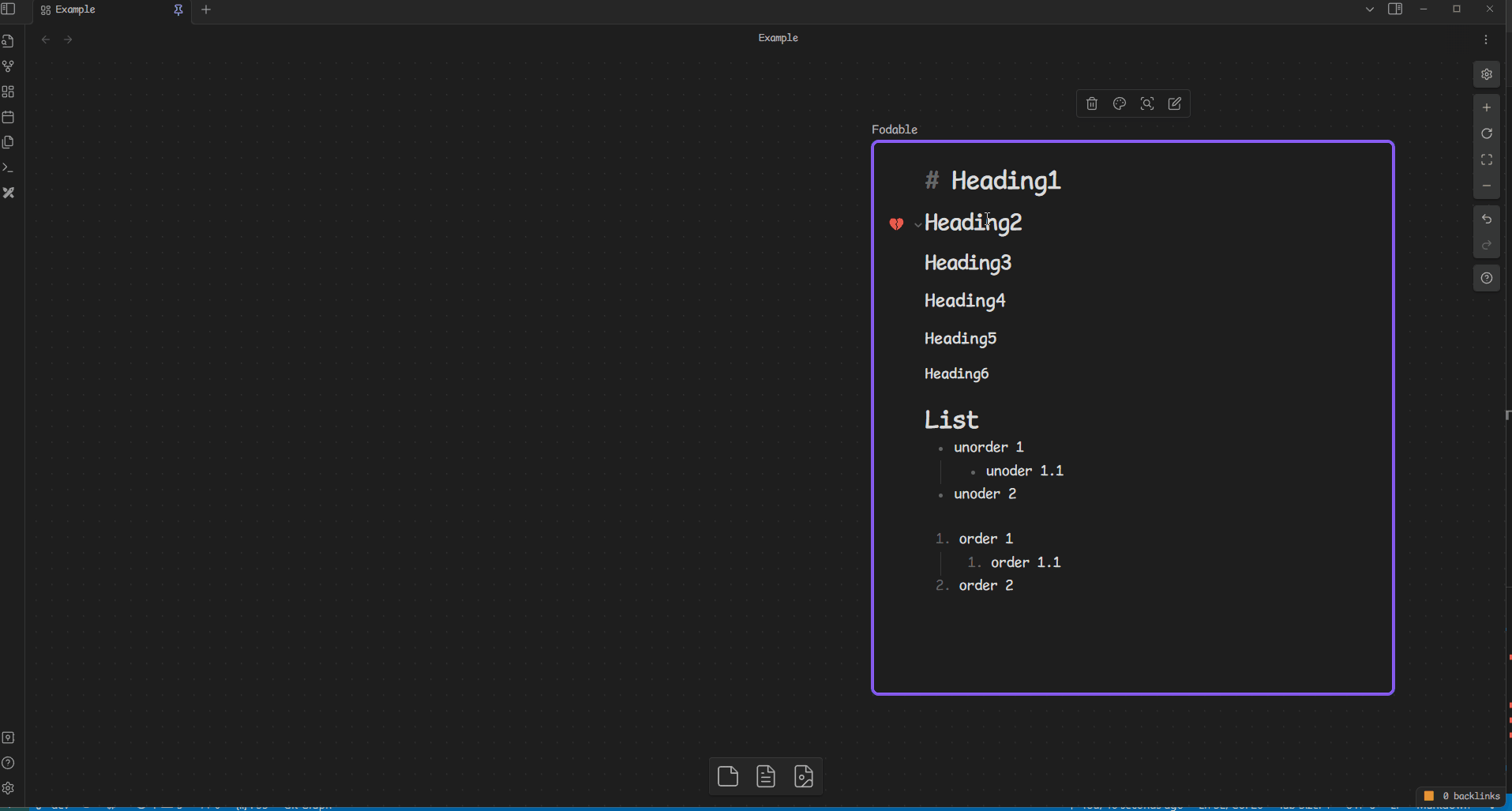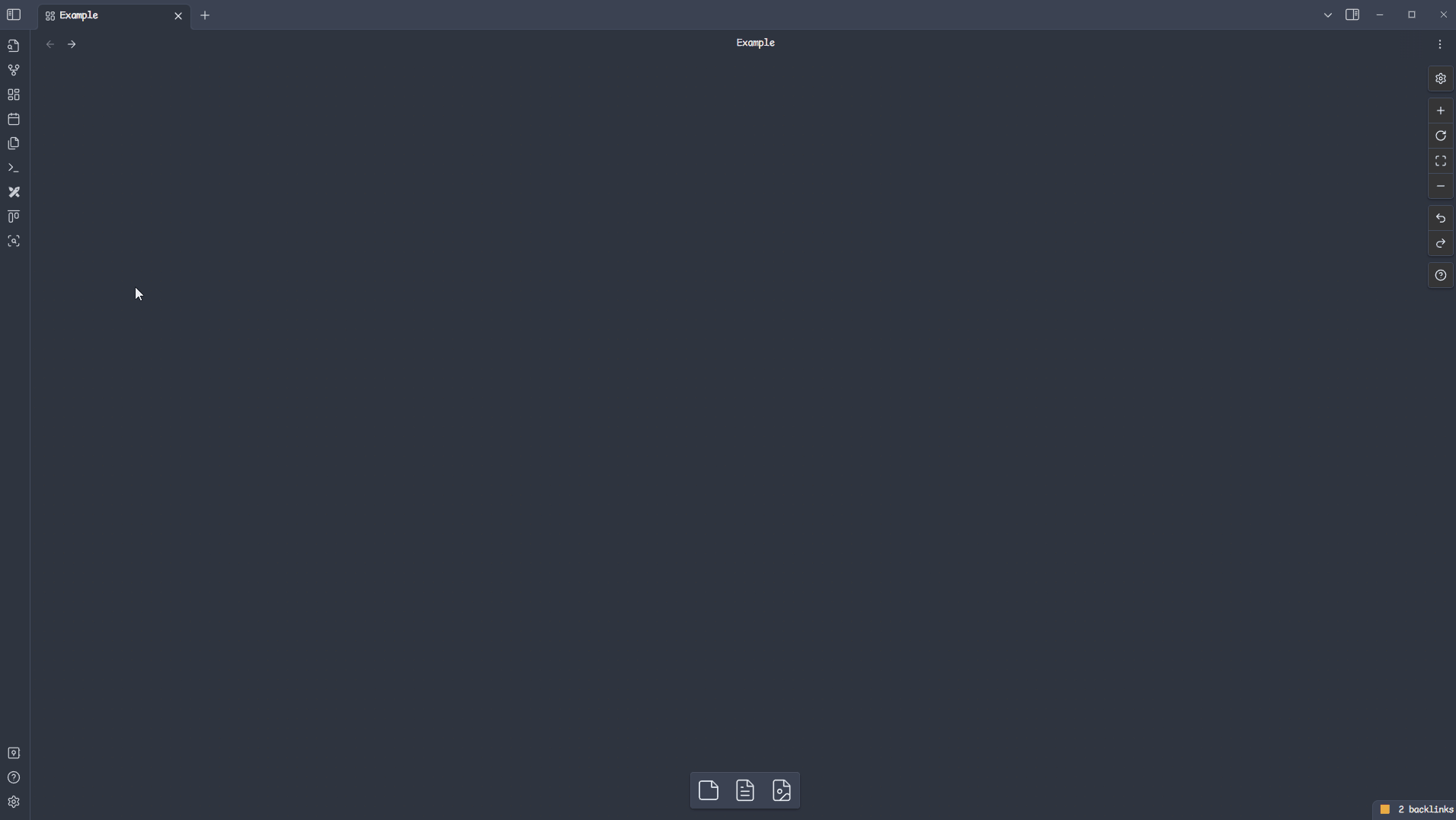This tool help you create a new note and insert its link into the canvas. Let you quickly build visualized notes on Obsidian Canvas and the obsidian-excalidraw-plugin by "Drag and Drop".
-
By creating a new note, referencing blocks, or cutting, quickly excerpt the blocks you want to extract, and draw links on the canvas.
-
Dragging the first line drags the entire block.
Support foldable blocks, markdown syntax,
e.g. heading, paragraph, bullet list ...
You could replace drag-and-drop feature by steps below
- Right-click to open the tools menu in the editor
- Use Obsidian Note Composer to extract your thoughts into a new note
- In Obsidian Canvas or obsidian-excalidraw-plugin, Right-click to open the tools menu.
- Insert markdown file to canvas.
- You can replace Right-click by setting Note Composer hotkey, and replace steps 3 ~ 4 by dragging link in editor.
obsidian-cards-view-plugin: display a beautiful masonry layout for your notes.