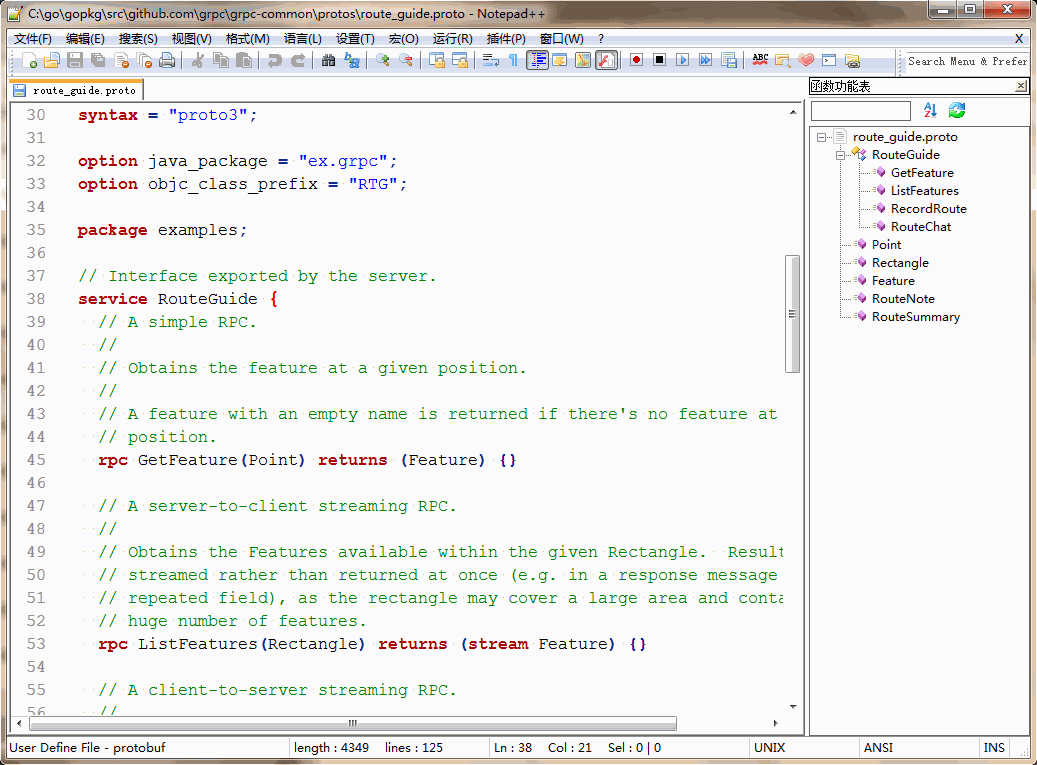- 赞助 BTC: 1Cbd6oGAUUyBi7X7MaR4np4nTmQZXVgkCW
- 赞助 ETH: 0x623A3C3a72186A6336C79b18Ac1eD36e1c71A8a6
- Go语言付费QQ群: 1055927514
The userDefineLang.xml uses the new User Defined Language system (UDL2),
which needs Notepad++ v6.2 or higher.
Installation
- Download
userDefineLang.xmlfrom this repository - Open the UDL Dialog (Language > User Defined Language > Define Your Language...)
- Import the downloaded file (via the "Import..." button)
- Restart Notepad++
Reference:
The functionList.xml uses the Function List Pane new feature,
which needs Notepad++ v6.4 or higher.
Installation
- Close Notepad++
- Navigate to the
functionListfolder in the Notepad++ application data directory (%APPDATA%/Notepad++/functionList, if using the installer) - Copy
functionList/protobuf.xml(from this repository) into the folder - Incorporate the contents of
functionList/add_to_overrideMap.xml(from this repository) into theoverrideMap.xmlfile
Reference:
Please report bugs to chaishushan@gmail.com.
Thanks!